Configuring Digital Storage
To configure search indexes, you must have the following role:
- General System Administrator
You can generate digital storage access keys that you can provide to third-party applications, so that they can upload files to your upload storage area. Up to two keys can be generated. (For more information, see Digital Access Keys in the Ex Libris Developer Network.
To generate the digital storage access key:
- Open the Digital Storage page from Configuration Menu > Resources > General > Digital Storage. The following appears:
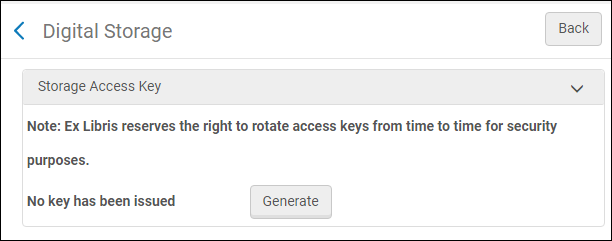 Digital Storage Access Key
Digital Storage Access Key - Select Generate to generate a key. The following appears:
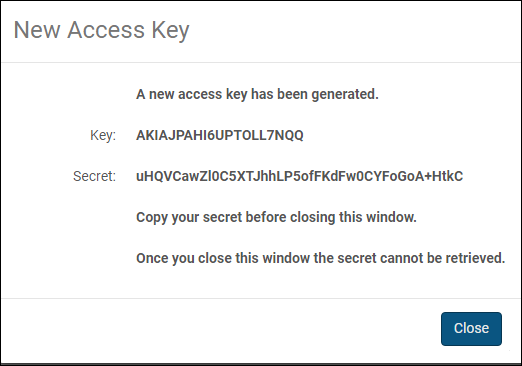 New Access Key
New Access Key
To deactivate and delete a key, select the key's check box and select Delete.
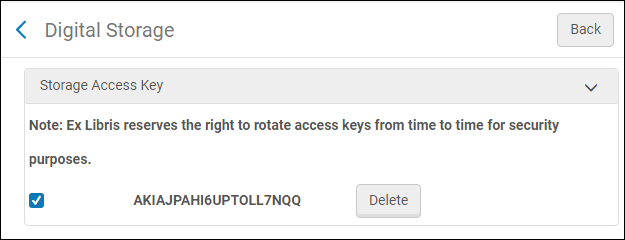
Delete Key
The key is deactivated and deleted.

