BIBFRAME in the Metadata Editor
BIBFRAME (BF) records are cataloged externally to Alma and, therefore, are read-only in the Metadata Editor. However, You can still view the records in the Metadata Editor and apply various actions to the BIBFRAME instance.
- The active registry for LC (Library of Congress) BIBFRAME (BF) work and LC BF instances need to be activated for the instances to be viewable in the Metadata Editor under the LC BF instance tab on the right.
- Even though the record is view only, you can still copy from the XML view of the record. It is possible to type in XML display, but changes will not be saved.
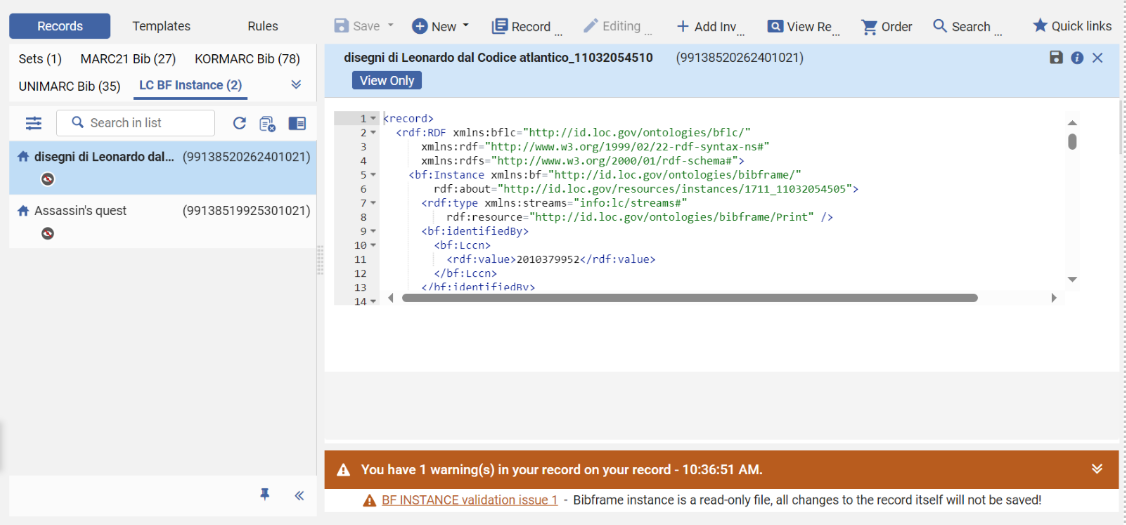
Record Actions for "bf:instance"
You can apply various actions to the instance, including suppressing the record, adding management tags, adding a note, assigning and releasing the records, and deleting the record.
Deleting an instance only deletes the specific instance. If you have more than one instance linked to the same work, the other instances are still available.
For more information, see Navigating the Metadata Editor Page.
Add Inventory Actions for "bf:instance"
You can add Alma inventory to a bf:instance and add the record to a portfolio and representation.
For more information on Portfolios, see Managing Electronic Resources.
BIBFRAME instances can be added to a portfolio.
For more information on Holdings, see Creating Holdings Records in the Metadata Editor (MDE).
For more information on Representations, see Adding Representations.
View Relations Actions for "bf:instance"
You can view related data collections, inventory, linked data display, view the record in search and view notes for the bf:instance.
For more information, see Metadata Editor and Toolbar Options.

