BIBFRAME Search Indexes
The tables in the following sections identify the mapping of BIBFRAME class and properties to search indexes:
To access the search index information for the other metadata standards, see Search Indexes.
Latest BIBFRAME Updates
The latest Library of Congress BIBFRAME updates added to Alma are these:
- BIBFRAME BIB
- Update No. 37, December 2023
For details, see https://id.loc.gov/ontologies/bibframe.html
BIBFRAME Bibliographic All Titles Search
The table below identifies the BIBFRAME bibliographic tags and the search indexes to which they are mapped that are available when performing an All Titles search.
You can create additional search indexes (for example, for local fields). For detailed information, see Configuring Search.
BIBFRAME Keyword Search Indexes
The following list identifies the fields searched when performing a keyword search.
Some fields of Physical Items and Digital Files listed below are also mapped to the "All Titles Keywords Search". For example; Barcode, Item Description, Public Note, File Label, Representation Label.
- All Titles
- Government Document Number
- ISBN (ISBN10 and ISBN13)
- ISSN
- Medical Subjects (MeSH)
- Name
- Electronic Location
- Publisher
- Series
- Subjects
- Title
- Uniform Title
- Serial Title
- Date of Publication
- Note
- Other System Number
- ORCID (Open Researcher and Contributor ID)
- ISNI (International Standard Name Identifier)
- Title URI (instance URI)
- Parent URI (work URI)
- MMS ID
Viewing BIBFRAME as MARC and Vice-Versa in All Titles Search
When viewing a BIBRFAME instance selected from the Alma search results, you can view the record converted to MARC by clicking on the MARC tab, and view the work by clicking on the View Work button visible above the record.
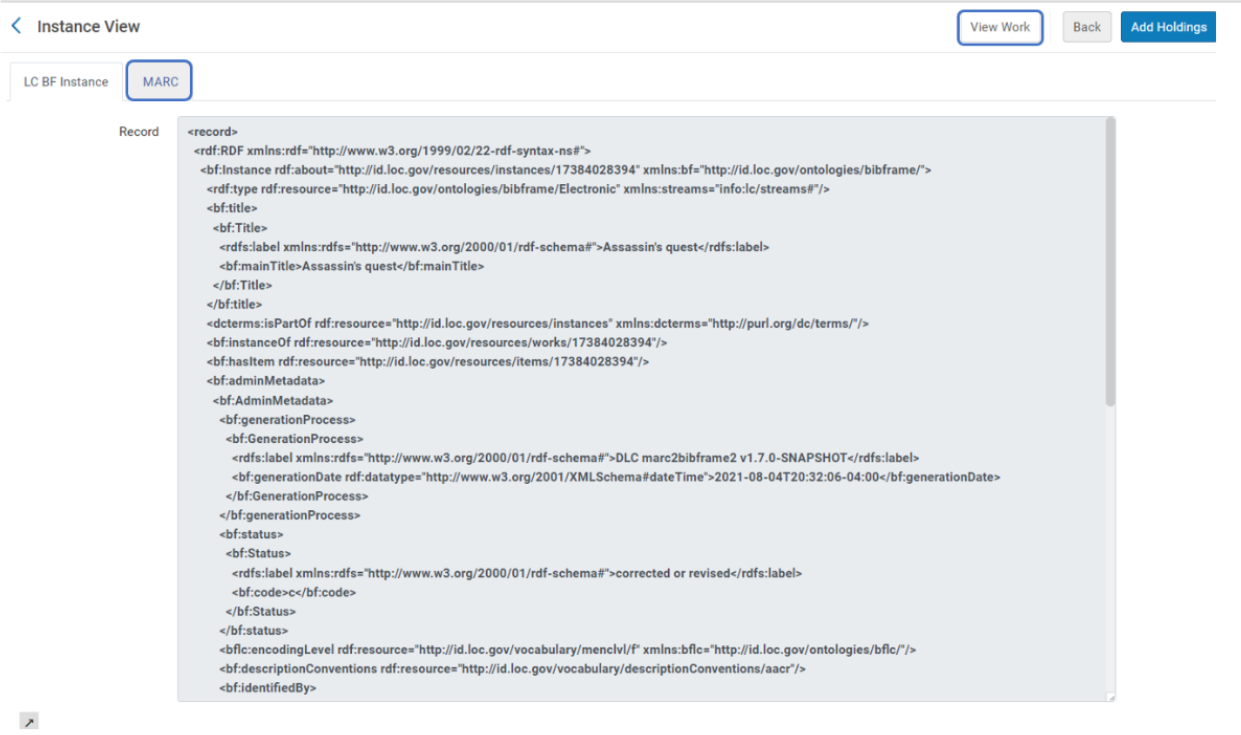
BIBFRAME Instance converted to MARC

