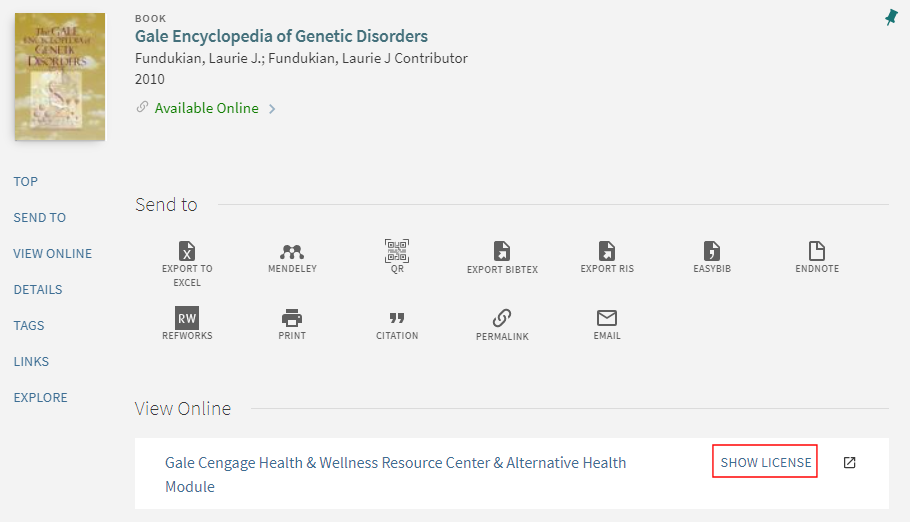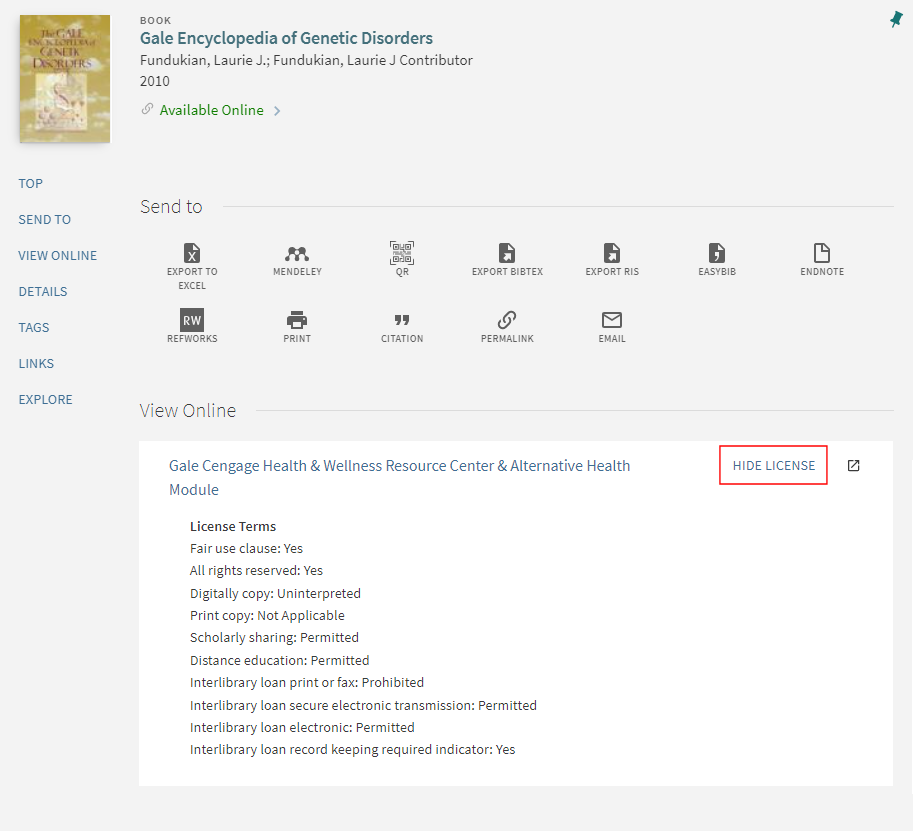Primoの[View It]
Primo VEを使用している場合、詳細については「Primo VEの配信サービスの設定」を参照してください。
Primo View It(フル表示およびサービスページに表示されます)とPrimoでローカルのAlmaレコードを検出している間、ユーザーが電子リソースにアクセスまたは表示できるようにします:
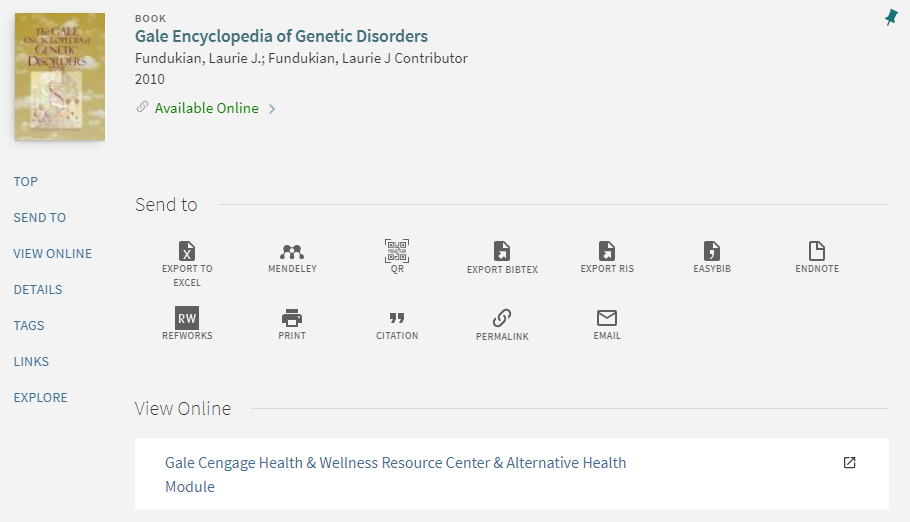
電子リソースの例
追加のサービスが設定されている場合、[View It]タブにも表示される場合があります。詳細については、「一般電子サービスの追加」を参照してください。
- [View It]サービスは、Almaの認証とディスカバリーインターフェイスの認証の両方でSAMLに基づくIDプロバイダーを使用するように設定された第三者のディスカバリーシステムと統合できます。詳細については、https://developers.exlibrisgroup.com/alma/integrations/discoveryを参照してください。
- ブラウザのさまざまなタブで検索を実行し、最後の検索が実行されなかったタブで[View It]または[Get It]情報をリクエストすることは推奨しません。
[View It]タブのルック・アンド・フィールを設定する方法の詳細については、「デリバリータブのブランディング」を参照してください。