Fulfillment - June 2016 Enhancements
Additions to the Overdue and Lost Loan Profiles
When editing the Overdue and Lost Loan profile, the following new option was added to automatically block the notified patron:
- A Create Block check box displays when the selected profile type is a notification. When selecting the box, a drop-down of block types displays. The list of block types is taken from the list in User Block Description. Selecting a block type is mandatory when the check box is selected. When the Loans - Overdue and Lost Item job runs, the corresponding block is created for the borrower. The block is removed when one of the following conditions is met:
- The item is returned.
- The loan status set to Claimed returned.
- The loan status set to Lost.
- The loan’s due date is changed so the loan is no longer overdue.
- The loan is deleted.
-
For more information, see Configuring Overdue and Lost Loan Profiles.
New Fields on the Fines/Fees Notification Profile
When editing the Fines/Fees Notification profile, the following new fields are available.
- Fines/Fees Types is a new multi-select field that runs the profile only on the selected fine/fee types. If nothing is selected, the profile runs on all types.
- Maximal Amount for User is an optional numeric field to indicate the max amount that triggers a letter.
For more information, see Configuring Fines/Fees Notification Profiles.
Alerts for Shortened Due Dates
It is now possible to configure alerts for staff and patrons when a loan's due date is shortened. A loan's due date can be shortened due to patron expiration, a booking request, or recall request during the loan period.
A new customer parameter (Fulfillment > Fulfillment Configuration > Configuration Menu > General > Other Settings), shortened_due_date_notifications, controls these alerts. Its default value is None, which indicates that no alerts are sent.
When shortened_due_date_notifications is set to MESSAGE or MESSAGE_EMAIL, an on-screen alert is displayed for staff on the Manage Patron Services page when loaning or renewing an item with a shortened due date. The message format is: Please note that the due date was shortened due to <Reason>. When loaning an item from a self-check machine, a message is also displayed.
The message text is not configurable.
In addition, when shortened_due_date_notifications is set to EMAIL or MESSAGE_EMAIL, a notification is sent to the patron regarding the shortened due date. There is a new letter FulShortenedDueDateLetter for this notification, which can be sent either by email or SMS.
For more information on the customer parameter, see Configuring Other Settings.
For more information on the new letter, see Configuring Alma Letters.
View Title in Search Option from Request Lists
The View title in search link now appears in the Pick From Shelf list and the Requests tab in Manage Patron Services. Clicking the link shows the title in the context of the search page.
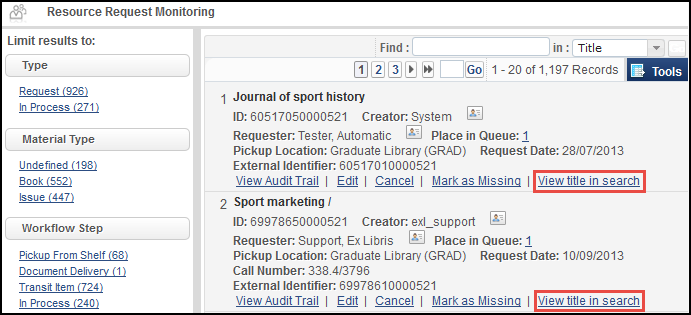
Requests Monitor
For more information, see Managing Requests and Work Orders, Managing Patron Services, and Pickup at Shelf.
Place a Request from Manage Patron Services
It is fairly common that a patron comes to the desk to loan an item or perform some other activity at the circulation desk and then asks the librarian to create a request. Until now, the operator needed to leave the patron record, find the title, and then re-insert the patron information. Now, the request may be placed for the patron in Manage Patron Services using a new link, Submit Request, on this page. The link appears if the you have the required permissions to create requests. Clicking this link opens a pop-up in which you can search for a title/item and submit a request for it. The type of requests that can be selected in this pop-up depend on the type of selected record (physical/electronic).
For more information, see Managing Patron Services.
Matching Reading List Citations to Inventory in Bulk
When non-repository citations are added to reading lists, you can manually try to match each one to Alma inventory using Resource Locate. You can now match inventory to citations in bulk by running the new Citation Inventory Enrichment job.
For detailed information, see Matching Citations to Inventory in Bulk.
Update RFID from the Scan In Interface
The Location, Call number, Item policy, and Barcode fields stored on the RFID chip may now be changed using the scan in interface in the Change Item Information tab. A new check box, Update RFID, was added. If this check box is selected, scanning an item also attempts to update the RFID.
For more information on this feature, see Changing Item Information.
For additional information on RFID, see the RFID support page of the online help and the Developer's Network.
Additional Fulfillment Enhancements
- You can now configure (create, edit, delete) the public and library tags for citations (this feature was previously only available to institutions using Leganto). For more information, see Configuring Citation Tags.
- The due date (the date by which the citation should be read by students) was added to the Edit Reading List Citation page.
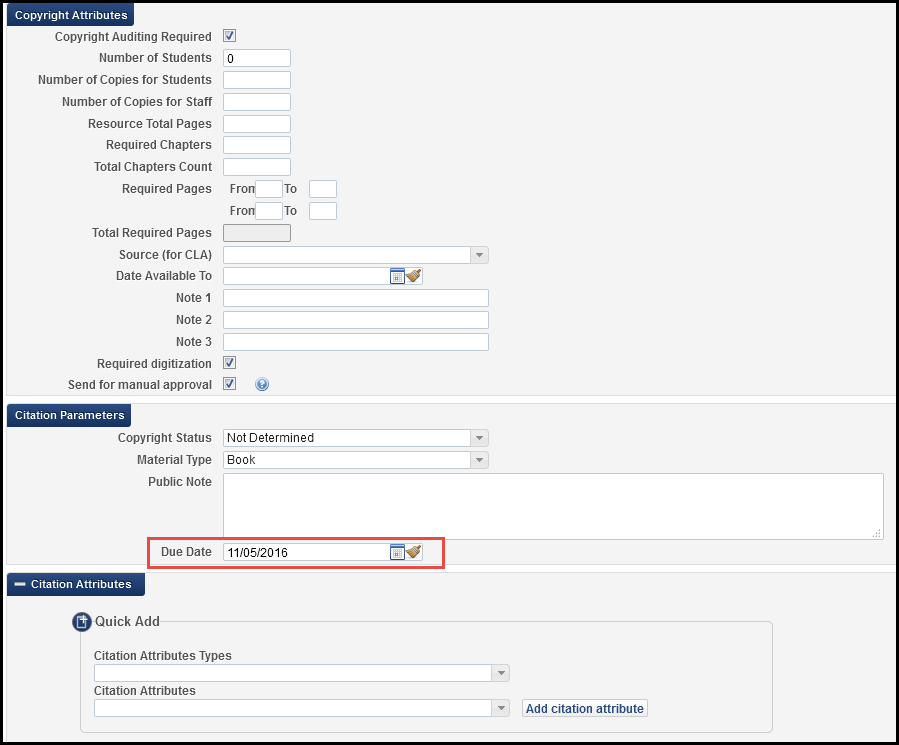 Edit Reading List Citation Page - Bottom
Edit Reading List Citation Page - Bottom - Hover-over tool tips were added to menu links for which keyboard shortcuts were added. For all cases, the hover-over shows the page name and the keyboard shortcut. The affected links are:
- Manage Patron Services
- Return item interface
- Scan in interface
- Pick from Shelf list
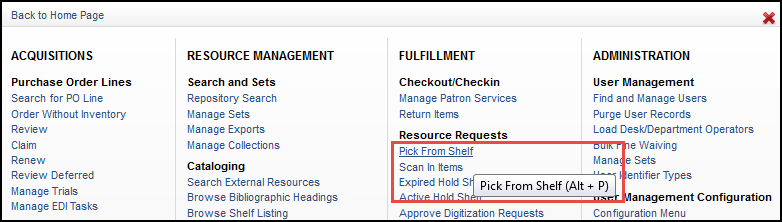 Hover Over Tool Tip for Pick From Shelf
Hover Over Tool Tip for Pick From Shelf
- The Scan In Items page now remembers the user's last entry for the Register in house use field. The value is stored per user and circulation department/desk.
- The request creator was added to the Resource Request Monitoring page (Fulfillment > Resource Requests > Monitor Requests & Item Processes).
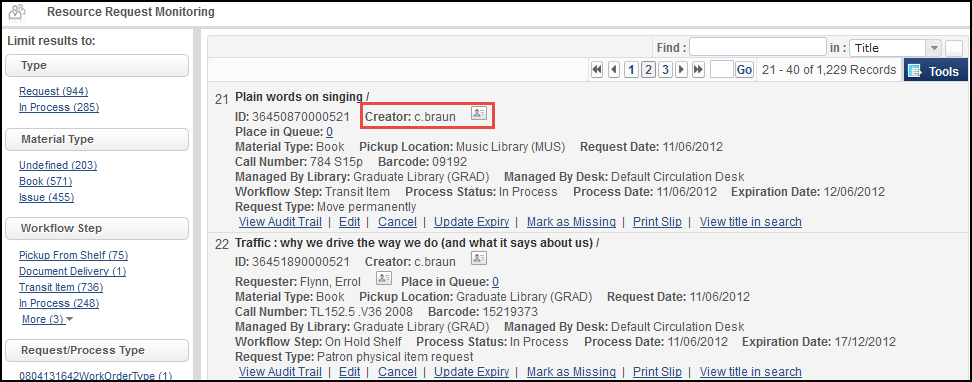
Resource Request Monitoring List with New Request Creator Field
- The following columns were added to the Reading Lists Task List (see Managing Reading Lists):Note that some of the new columns are hidden by default.
- Academic Department - The course's academic department
- Start Date - The course's start date
- End Date - The course's end date
- Due Back Date - The default due back date for the citations in the reading list; inherited from the course
- If an item on a move request is scanned in but cannot be reshelved to the new location, the status of the move request is now changed to In Transit while the item is in transit to the new location, rather than being set to Completed. This behavior also affects the request note in the transit slip, and will cause it to appear until the last step of fulfilling the request.
- You can now enable or disable course terms. For more information, see Configuring Course Terms.

