2020 RN 02 Main
Real Time Ordering - Purchase Type License Upgrade as an Additional PO Line
PO lines with a Purchase Type of License Upgrade created via New Order API will be associated to the relevant portfolio as an additional PO line. Previously, PO lines with a Purchase Type of License Upgrade were associated to the relevant portfolio as a main PO line. Now, the main PO line reflects the original PO line that initiated the order, while the PO line with a purchase type of License Upgrade complements the main PO line.
Suppress Access to PO Line Summary Information
You can now disable access to review a PO line and view in-depth acquisitions information for users with the roles of Repository Manager, Physical Inventory Operator, or Electronic Inventory Operator. To do so, contact Ex Libris customer support.
Improved Claiming Functionality for Continuous PO Lines
 Idea Exchange Previously, if an item's due date arrived and the item was not received, a claim letter was sent to the vendor. Now, if the next expected item also does not arrive, you can send an additional letter to the vendor which includes details for both items which did not arrive. This function is enabled when the claim_continuous_item_level parameter is set to true.
Idea Exchange Previously, if an item's due date arrived and the item was not received, a claim letter was sent to the vendor. Now, if the next expected item also does not arrive, you can send an additional letter to the vendor which includes details for both items which did not arrive. This function is enabled when the claim_continuous_item_level parameter is set to true.Entering PO Line Number in Item Editor
When entering the PO line number in the Item Editor page, the number is now validated, even when typing the number instead of selecting it from the pick list.
Search Indexes for Specific OCLC Numbers
For simple and advanced titles searches (All titles, Physical titles, Electronic titles, and Digital titles), the following search indexes were added: OCLC Control Number (019), OCLC Control Number (035a), OCLC Control Number (035a+z), and OCLC Control Number (035z).
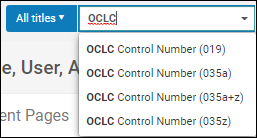
Local Extensions for Community Zone Bibliographic Records
All institutions can now create and maintain local extensions to Community Zone bibliographic records in order to record their own proprietary information.
Suppress Bibliographic Record from External Search
You can configure Alma to suppress bibliographic records from external searches. To perform this configuration, first configure the SRU or Z39.50 integration profiles to suppress searches of records with the Suppress from External Search tag:
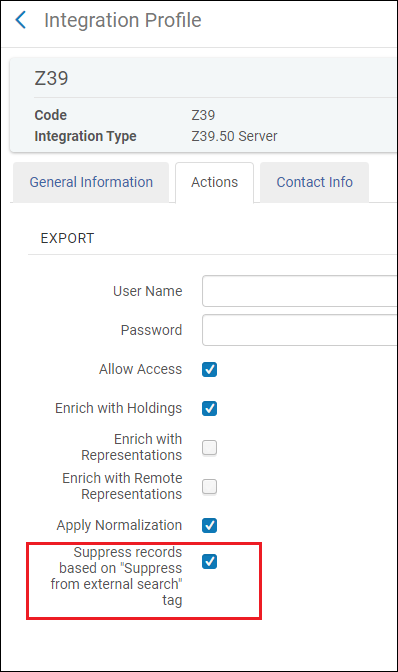
- Z39.50 – Records that are tagged as Suppress Records from Publish/Delivery are also suppressed from external searches even if they do not have the Suppress from External Search tag.
- SRU – Only records tagged as Suppress from External Search are suppressed from external searches.
You can tag records to be suppressed from external searches in the following areas:
- From the Metadata Editor – select Suppress from External Searches (Tools > Management Tags) for a record.
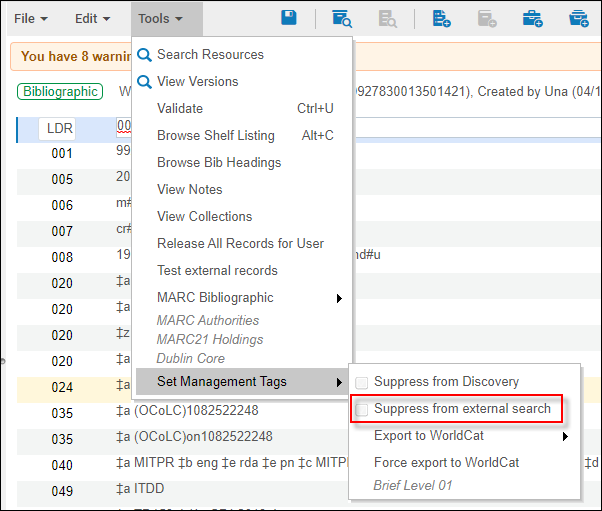 Suppress from External Searches - MD Editor
Suppress from External Searches - MD Editor - In the Set Management Tags tab of import profiles (all types except Update Inventory, Authority, Initial Authority) for records imported using the profile:
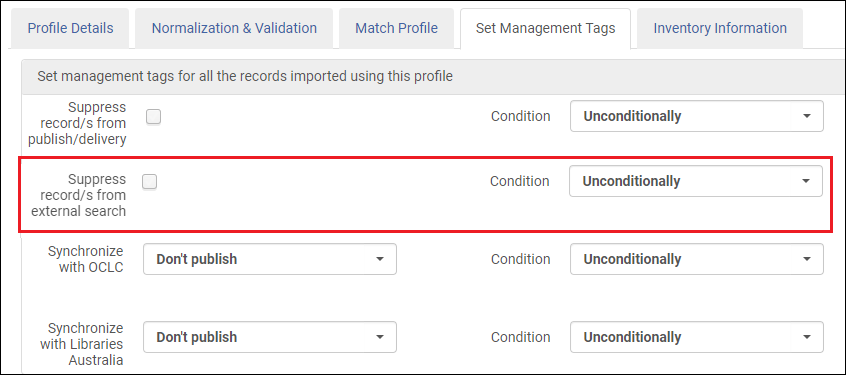 Suppress Records from External Searches - Import Profile
Suppress Records from External Searches - Import Profile - From the new Set Management Tags job:
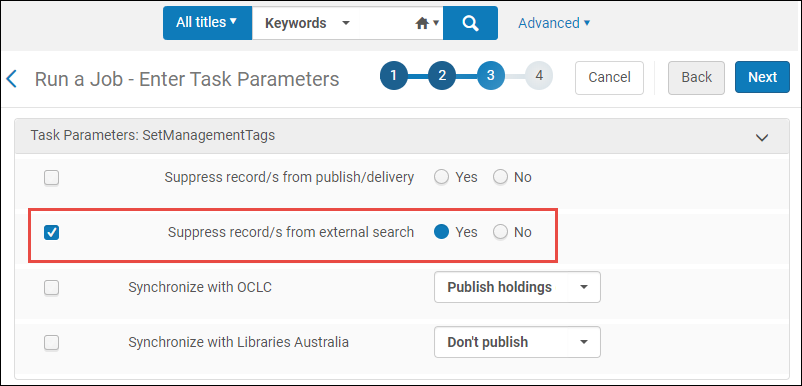 Set Management Tags
Set Management Tags
In addition, it is possible to search for bibliographic records that are suppressed from external search:
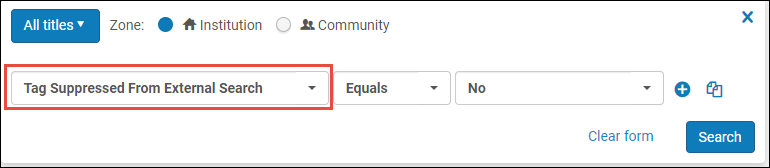
Enhanced Configuration of Deposit Status Update Letter
February 2020 Digital Resource Management SF: 00709117 URM-115572
You can now customize the Deposit Status Update Letter using the same workflow as other Alma letters from Configuration > General > Letters > Letters Configuration. This allows you to configure additional elements of the letter, including a reason for the letter, a delivery URL, and a note.
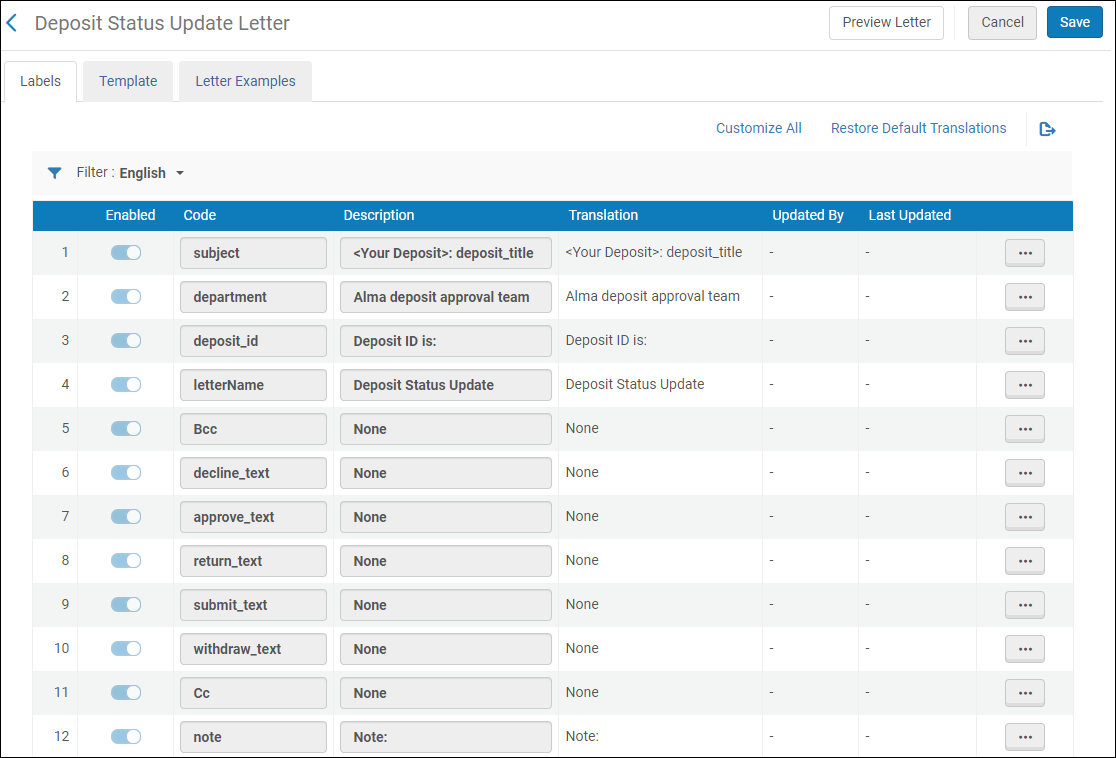
For more information, see Configuring Alma Letters.
Improved Performance For Alma Analytics
Ex Libris is currently implementing performance upgrades to the Alma Analytics infrastructure. These upgrades will greatly improve performance when running analytics reports. These upgrades will be rolled out gradually. For the February release, the upgrades will be made available to NA04.
Last Patron Activity Date
February 2020 Administration and Infrastructure  NERS Enhancement (ID #5631)
NERS Enhancement (ID #5631)  Idea Exchange URM-84167
Idea Exchange URM-84167
You can now view the last activity date for specific activities in the Last Patron Activity Date field of the User Details Page. The field is display only and will be available for analytics in an upcoming release. Due to privacy concerns, data will only be collected from activation of this new feature onward. If the option is disabled, all data collected in this field will be deleted for all users. When enabled, this field is updated when any of the following activities are executed:
- Placing a request of any type - hold, booking, digitization, acquisition, resource sharing
- Borrowing an item (all workflows, including self-check / API)
- Returning an item (all workflows, including self-check / API)
- Loan renewal (except automatic renewal), or renewal request (for resource sharing loans)
- Update of user information from Primo
The following activities do NOT update the Last Patron Activity Date field:
- Using the Pay button on the Manage Patron Services page
- Canceling a request in Alma or Primo
- Patron Purchase Request sent from Primo - this will be added in a later release
To enable this option, select yes in the new Record Last Patron Activity Date page (Configuration > User Management > General).
See Managing Users and Configuring Last Patron Activity Date.
Absolute and Relative Paths in the S/FTP Definition
Alma now supports the ability to indicate both an absolute and a relative path to the input directory in the S/FTP import protocol when creating import profiles to third-party systems. See Managing Export Profiles.
UPDATE: This feature has been temporarily disabled. It will be reinstated in the future. For now, indicate the output path to the FTP as a relative path: do not preface the path with the '/' sign.
Quick Printing Option for Multiple Records
When printing call slips for multiple items, you can select several items and print slips for all of them in one action with the Quick Print functionality. The quick print functionality aggregates all the slips into a single PDF (within a popup window) and allows the operator to either send these to a designated printer or save the created PDF to a file. See Pickup at Shelf.
DARA Recommends Local Standalone Portfolios to Link to the Community Zone
Based on ISSN / ISBN matching, DARA now recommends local standalone portfolios for linking to the Community Zone. Linking to the Community Zone enables you to receive updates automatically without the need to update the portfolio manually.
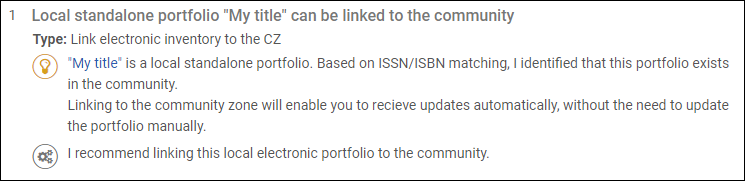
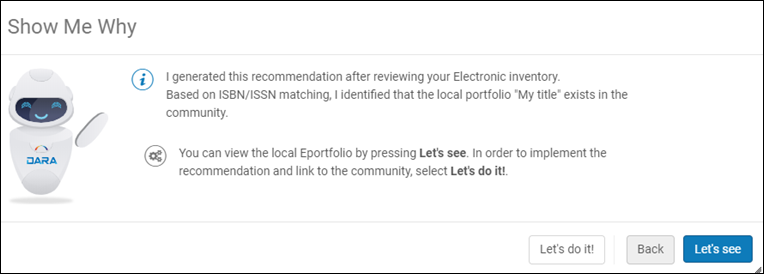
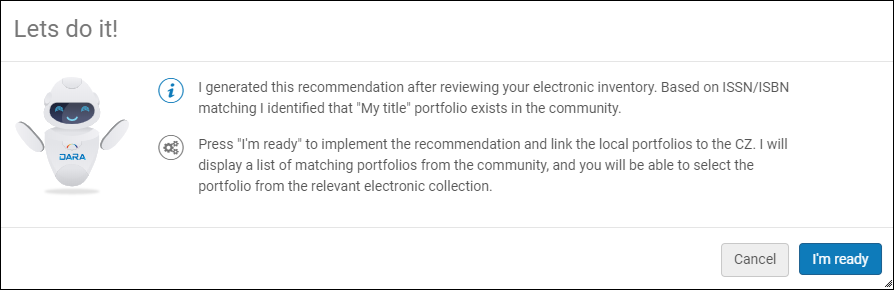
DARA Recommends Linking Local Electronic Collections to the Community Zone
Based on the electronic collection name, DARA now recommends local electronic collections for linking to the Community Zone. Linking to the Community Zone enables you to receive updates automatically without the need to update manually.
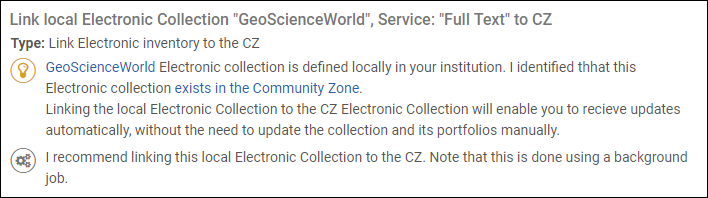
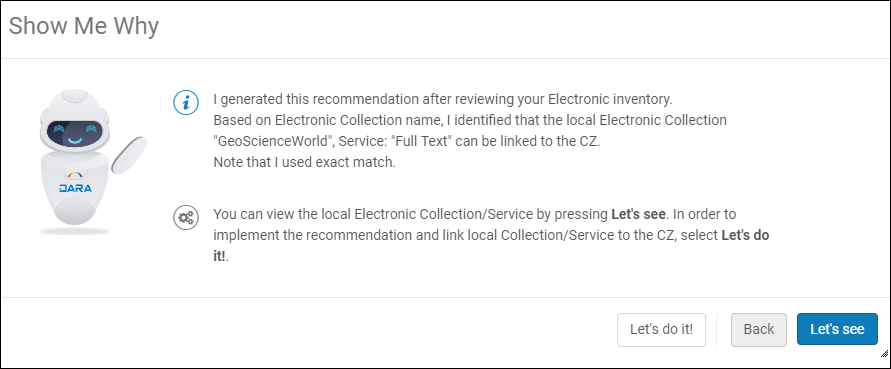
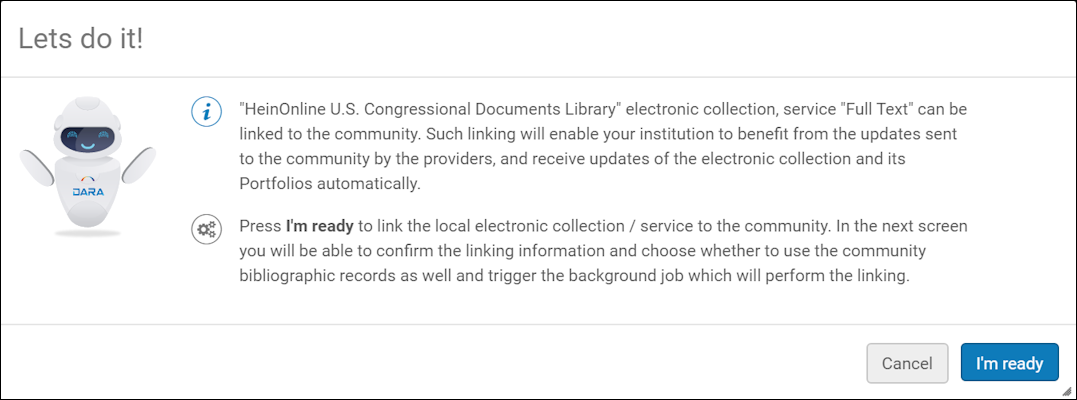
Library Filter Added to Recommendations List
A new Library filter was added to the List of Recommendations that you can use to filter the list by library. This feature is relevant for recommendations such as Unavailable Portfolios, Missing Items, and Local Electronic Collections.
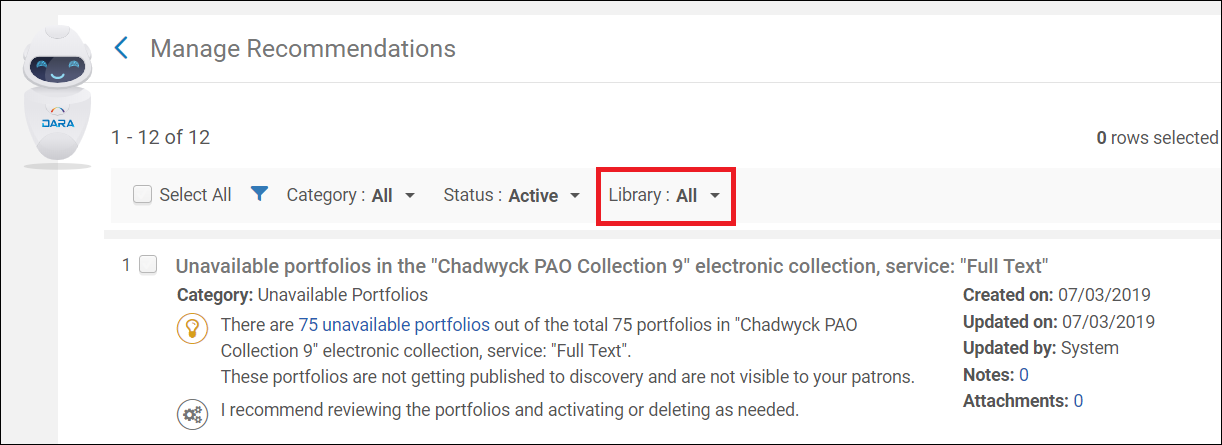
New Columns Added to DARA Export File
The following columns were added to the Excel file that is produced when you export recommendations using the Export icon:
- Entity Type – for example: Electronic Service, Physical Item, Electronic portfolio
- Entity ID – for example: the Electronic Service ID, the Item PID, or the Electronic portfolio PID
- Additional Info – for example: the columns of the analytics report or the Access type, Authentication note, and Public note of the electronic collection

