2021 RN 10 Main
'Requester Note' Displayed in Purchase Requests List
In Alma, the Requester note has been added to be displayed in the list of purchase requests. The note adds helpful information for managing requests to users who will be approving or rejecting the request. The requester note contains information about the course, instructor, number of copies, and number of participants.
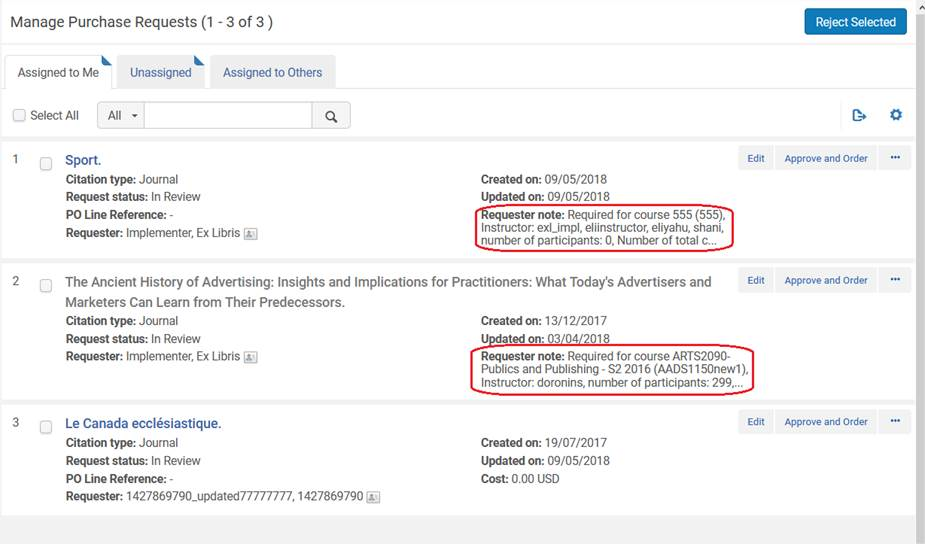
Alma Announcements Now Available in Alma
Alma Announcements are now available by selecting the ![]() icon on the Persistent Menu Bar in Alma. This now allows Ex Libris to update users about Release announcements, new feature rollouts, important issues, unusual occurrences, as well as ad-hoc announcements. This is in addition to the existing Ex Libris communication channels (SalesForce emails, list-serv groups, etc.), which are still in place and have not changed.
icon on the Persistent Menu Bar in Alma. This now allows Ex Libris to update users about Release announcements, new feature rollouts, important issues, unusual occurrences, as well as ad-hoc announcements. This is in addition to the existing Ex Libris communication channels (SalesForce emails, list-serv groups, etc.), which are still in place and have not changed.
While some announcements are relevant for all users, other announcements will be sent only to specific roles or specific geographical regions, so that only relevant staff users receive these announcements.
Alma Announcements are enabled on the institution level. The individual staff user has the option of hiding the Announcements icon.
See Alma Announcements and The Alma User Interface.
Sending Emails to Multiple Recipients via CC Email Accounts
 Idea Exchange URM-103396
Idea Exchange URM-103396Now Alma can send emails to multiple recipients simultaneously, for example emails addressed to under-aged patrons can also be sent to their legal guardians. To enable this, Alma now supports a new type of email "CC address" for public and staff type users only. When an email is sent to the patron, it is sent to all of the CC addresses, in addition to the address that is marked as Preferred.
Managing the CC emails is currently possible using the Alma UI , Create User API and the SIS load. Primo VE will enable managing CC emails in an upcoming release.
See Managing User Contact Information.
Changes to Resource Sharing Facets
On the lender task list, there is a newly added facet labeled External System Status. This new facet will include updates from broker systems that support request updates with Alma. On the borrower side, the existing 'BL status' field was renamed to 'External System Status'. In addition to BL, other broker systems that support updating Alma on changes to the borrower requests may also update this field.
Joint Inventory Workflow - Purchasing Items for Another Institution in the Consortia
Now one institution can order for another institution in the Consortia. When the resource arrives, the ordering institution can transfer the resource to the other institution, by a dedicated action for a single resource, or in batch using the 'Change Physical Items information' job (see Moving Items to Host Location in Batch below). This enables a single workflow for joint use of inventory, so that all consortia members can have one streamlined method for transferring inventory between them.
See Joint Use of Inventory in Consortia, Configuring Physical Locations, Manual Jobs, Working with Items, and Performing Actions on the Repository Search Results Page.
Moving Items to Host Location in Batch
Now users can copy items to a hosting library in bulk. To support this, the Copy Items to Host action was added on the 'Change Physical Items information' job. This copies a set of items to the host location (with or without changing their location data by the job).
This functionality supports the joint use of purchasing inventory in Consortia, where one member of Consortia purchases items for another (see Joint Inventory Workflow - Purchasing Items for Another Institution in the Consortia above). However, this functionality can also be used for simple transfer of items from one institution to another, when the bibliographic record is an Network Zone record.
Switch to the New Metadata Editor and Classic Metadata Editor Availability Extension
In October release, all users will be switched to the new Metadata Editor, while the classic Metadata Editor is still available. The "Switch to old" button continues to be available in the new Metadata Editor, and users can switch to the classic Metadata Editor. In the near future. Ex Libris will inform on a new date for the end of classic Metadata Editor availability.
See Usability Improvements and Navigating the New Metadata Editor Page.
Limiting Actions Related to Portfolios and E-collections According to User Role's Scope
 Idea Exchange URM-152833
Idea Exchange URM-152833Various staff users actions such as editing, updating, deleting, activating, deactivating, etc., are now enabled/disabled based on the library scope of the user role (whether a specific library or institution level (across libraries)). This functionality provides better control over staff activities across libraries.
As part of this development, library ownership defined at the level of the collection is now inherited by all portfolios under the collection. This means that a portfolio cannot be owned by a different library than the library defined at the collection level. The release of this functionality includes the removal of any library defined at the portfolio level (unless there is no library defined at the electronic collection level).
To know if your institution has cases in which the library at the level of the collection is different than the library at the level of the portfolios, Ex Libris recommends that you run the following report: "Ex Libris - Portfolios with portfolio library unit different than electronic collection library unit" in the folder: /shared/Community/Reports/Shared Reports/Reports/Inventory – Electronic. This will give you the option to review the library setup of the electronic resource in your institution, and allow you to do the data corrections necessary before the release of the new functionality.
This functionality is disabled by default. To enable it for your institution, please contact Customer Support.
For Q&A regarding this functionality, see Q&A: Limiting Actions Related to Portfolios and E-collections According to User Role Scope.
See Managing User Roles, Managing Electronic Resources, Working with the Community Zone Updates Task List, Activating Electronic Resources and Activation Task List, Working with Records, Purchase Requests, Managing Licenses and Amendments, Searching in Alma, Manual Jobs, Managing Import Profiles.
Binding of Items Not in Place Now Allowed
- For in-process items, if the original items are attached to open PO lines, Alma will attempt to remove the PO line, or remove the item from the PO line to allow the binding process.
- The work order processes that the items are in will be completed.
- Alma will attempt to move item-level requests from the items to be bounded to the new item. If the new item cannot fulfill the request, the request is canceled.
Improved Modal Forms for Rules
In the Rules area of the Metadata Editor, the visual appearance of dialog boxes that pop up when modifying rule properties and when creating new rules was revamped.
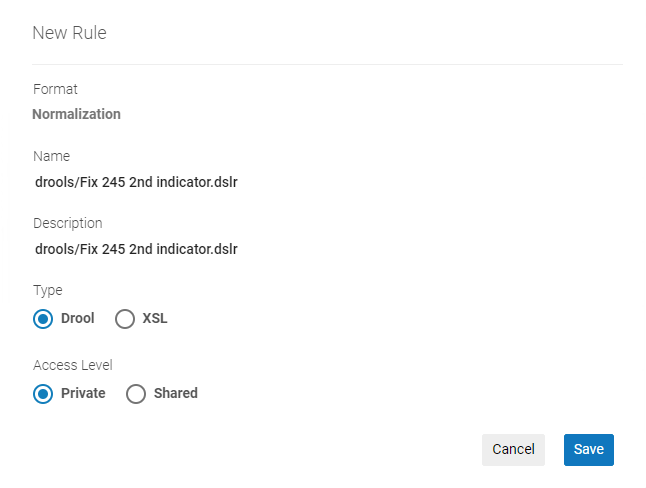
Alma Accessibility Improvements
The following improvements were done with the purpose of making Alma meet Level A and AA of the W3C Web Content Accessibility Guidelines (WCAG 2.1) and Section 508 of the US Rehabilitation Act for features and functions:
- Facets:
- The description of the "X" button were made clearer.
- Navigation between the search results list and the facets list by shortcuts was improved: press ALT+Shift+S to focus on search results or press ALT+Shift+F to focus on facets.
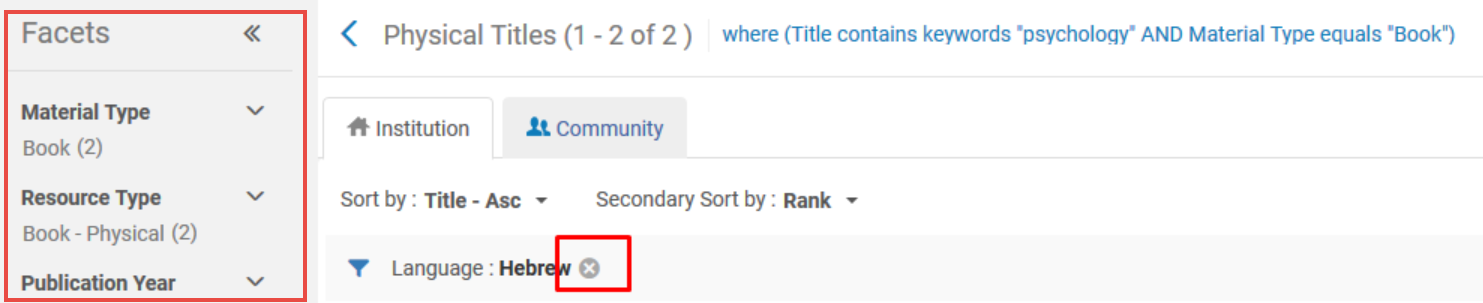
- Date picker:
- Visual tooltips were added to “From” and “To” inputs.
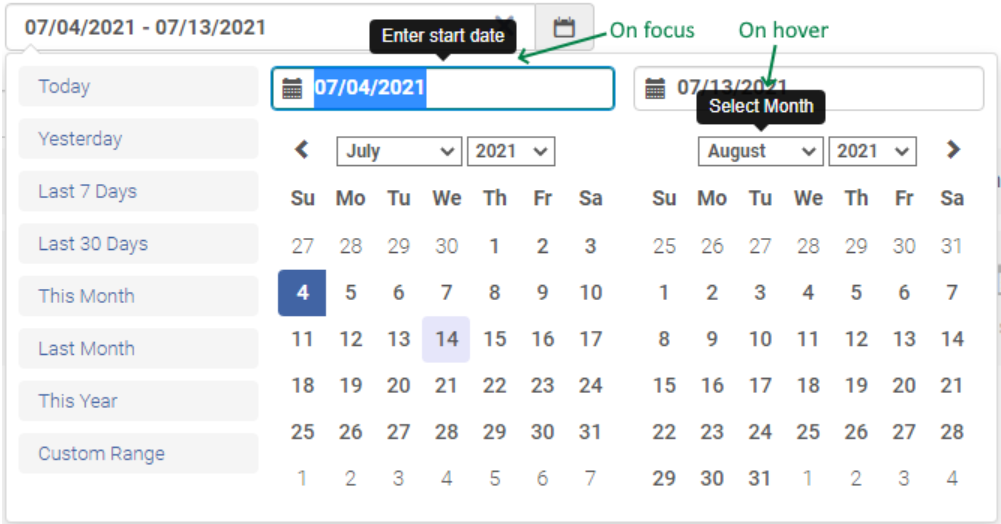
- The pressed state was exposed to screen reader users:
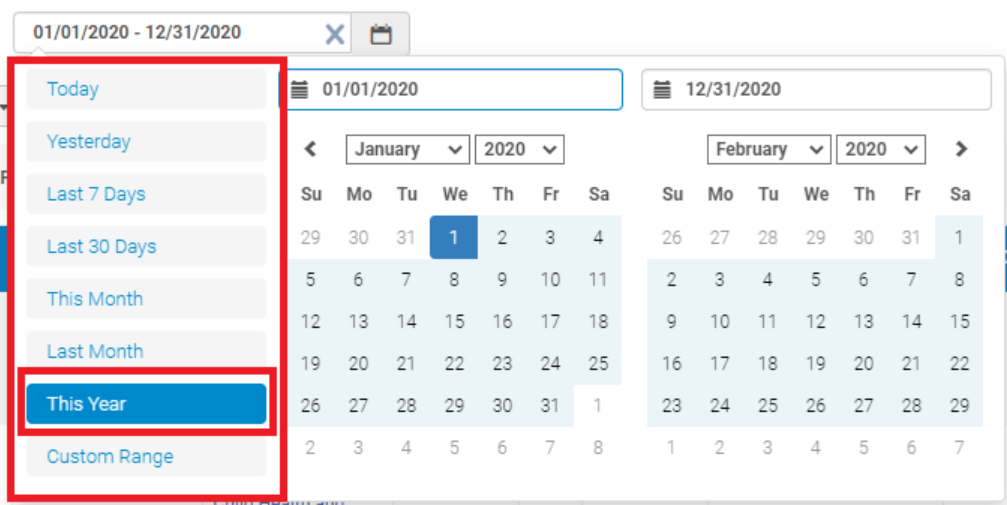
- Roles were added to calendar dates:
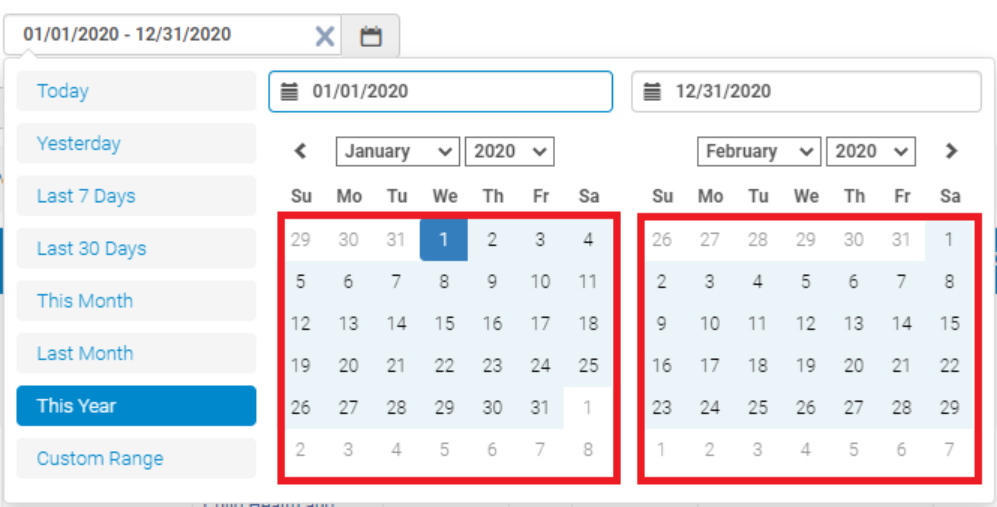
- Visual tooltips were added to “From” and “To” inputs.
- Records list – The state of additional action buttons for screen reader users was fixed, to indicate whether the state is open or close:
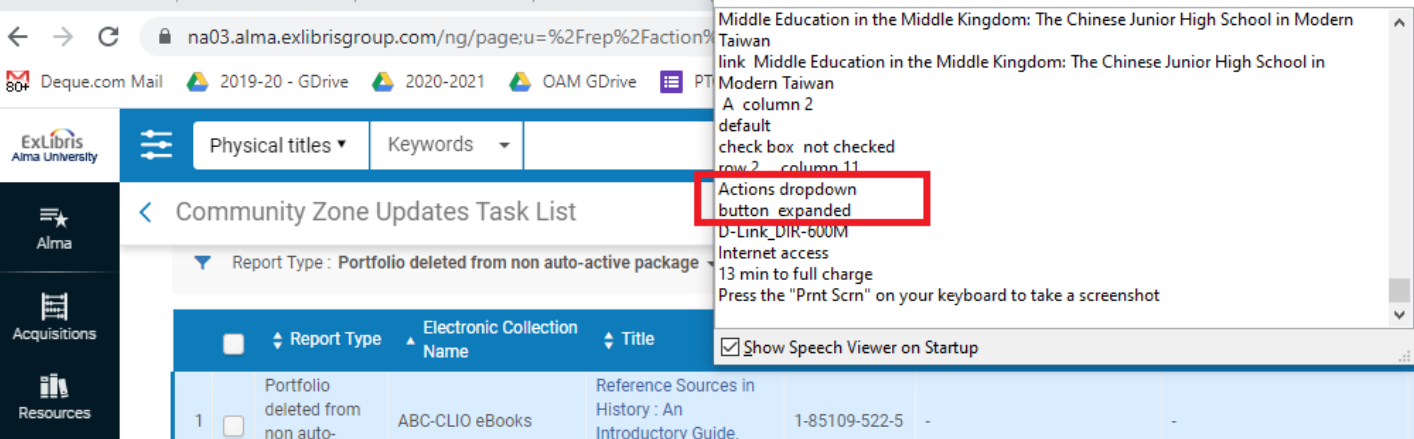
- Tables – Grouping labels were added to the Customize Table box:
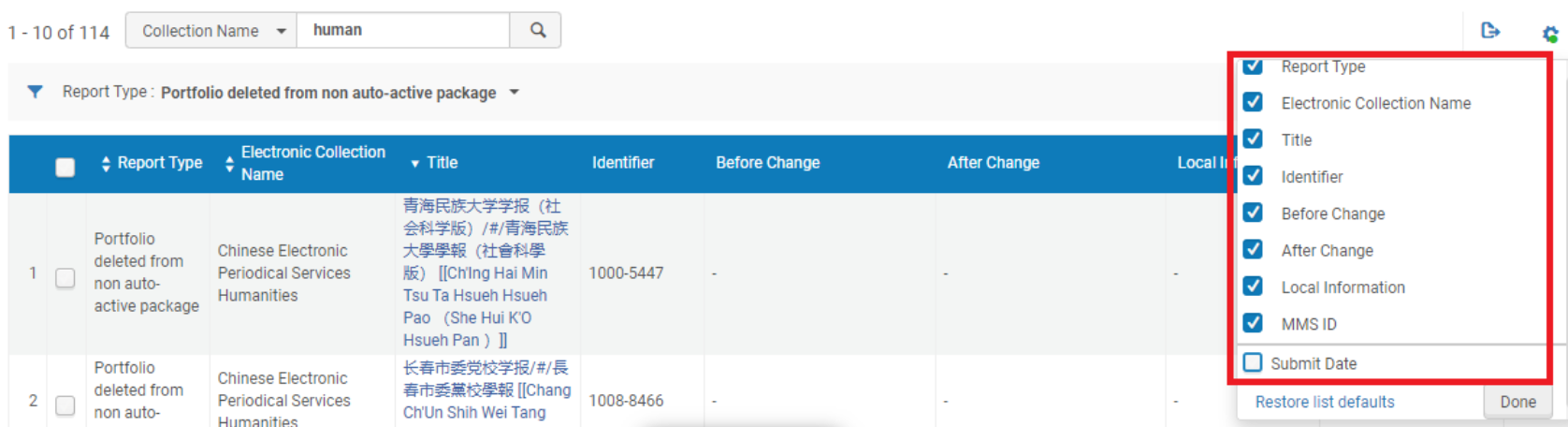
No Limit Option Now Available for Maximum Number of Deposited Files
You can now configure patron deposits to have no maximum limit as to the number of deposited files per deposit. This is configured on the Deposit Profile page (Resources > Deposit > Manage Deposit Profiles) under the Validation section in the Maximum number of files field:
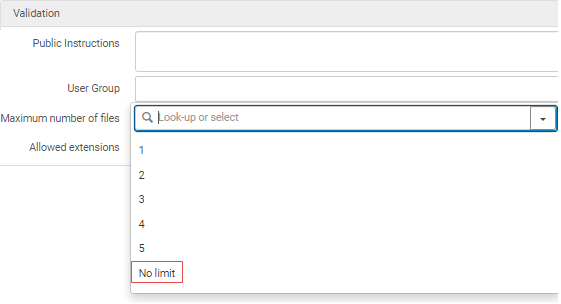
Select No Limit from the drop-down list to configure no maximum limit as to the number of deposited files per deposit.
For more information on Configuring Deposit Profiles, see Managing Deposit Profiles.
Customizable Notification Letter Now Available When Downloading Digital Files
The new Download Files Job Letter is now sent after running the Download Files job to download the files of a digital title into a zip file (see Download Files). The letter is customizable from the Letter Configuration page (Configuration > General > Letters > Letters Configuration). This letter informs you that the job is completed.
For more information on configuring this letter, see Download Files Job Letter.
Expiration Date Now Available as a Digital Access Rights Policy
 Idea Exchange URM-156375URM-50712
Idea Exchange URM-156375URM-50712You can now configure access rights to expire for a patron according to a time period after a certain date. To support this feature, the Expiration option is now available when configuring parameters for access rights rules (Configuration > Fulfillment > Copyright Management > Access Rights):
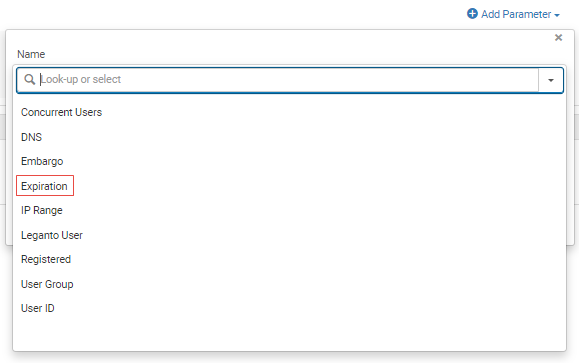
Select a date from the files metadata on which to base the expiration date, such as the Publication Year or select a fixed date.
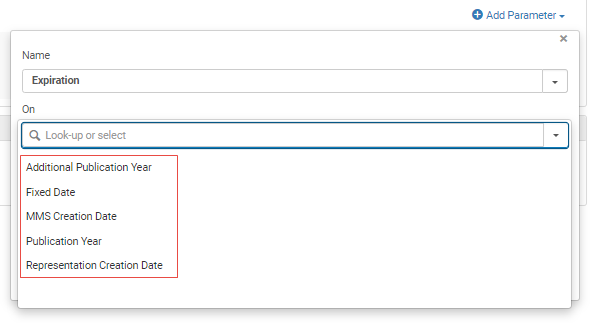
Enter the time period after the date you selected for access to the digital file to expire.
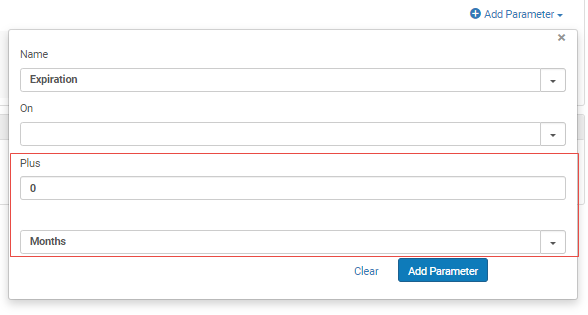
For more information on Configuring Access Rights, see Access Rights Policies for Digital Objects.
Local Authorities Alma Analytics Subject Area
 Idea Exchange URM-138937
Idea Exchange URM-138937The Local Authorities subject area is now available in Alma Analytics. Using the Local Authorities subject area you can create reports and dashboards for Local Authority records that are defined locally in the institution.
Authority records are part of process that organizes bibliographic information to create uniformity in the names of people, topics, and places in a bibliographic record so that it is easy to search for the record in the repository. This creates a single, distinct spelling of a name (heading) or a term for each topic.
Each Authority record contains a subject, such as an author, topic, series, or corporation and a particular unique identifier or heading term which is then used consistently, uniquely, and unambiguously for all references to that subject.
You can use the Local Authorities subject area to answer the following types of business questions:
- How many local authority records are created, deleted, and revised on monthly and annual basis?
- How can I generate reports that allow counting authority records and listing the detail of these records, for example: by creator, date of creation or modification, heading type, etc.?
- Which bibliographic headings or records are linked to an individual authority record?
- Which authority records are not linked to any bib headings searchable authority RDA elements, for example, records that contain keyword from MARC tags 37X, 667, 670 and some local fields?
For more information, see Local Authorities.
DARA Alma Analytics Subject Area
The DARA subject area is now available in Alma Analytics. Using this subject area, you can create reports and dashboards concerning the use of the DARA recommendations received by your institution and can answer the following types of business questions:
- How many recommendations were used?
- How many recommendations were dismissed?
- What were the recommendations?
- What was the dismissal reason for the recommendation?
- Who made the changes to the recommendation?
- When was the recommendation created and when was it changed?
For more information, see DARA.
User Registration Rules for Create User API
Alma's user APIs enable registering a user that not only creates a user record, but also assigns a patron role and potentially creates fees using rules. The API enables a process exactly identical to registering at a circulation desk and triggers the user registration rules, including setting the relevant library to trigger rules configured at the library level. Libraries will be able to implement this for self registration from their library portal. For more information, see: https://developers.exlibrisgroup.com/alma/apis/docs/users/UE9TVCAvYWxtYXdzL3YxL3VzZXJz/ in the Developer Network.
Creating a User via API for Centrally Managed Users
Alma enables using the Create User API to create user accounts that are linked to the "Network Zone" copy of the user account for libraries in a centrally managed user network (see Centrally Managed Users for consortia with a network zone).
When a Create User API call is sent to a member institution, it can be sent with '&source_institution_code=AAA_NETWORK' and '&source_user_id=XXX' where XXX is the ID of the user in the Network Zone and the user will be copied over to the member institution. For more information, see: https://developers.exlibrisgroup.com/alma/apis/docs/users/UE9TVCAvYWxtYXdzL3YxL3VzZXJz/ in the Developer Network.

