2022 RN 11 Main
Item Call Number and Remote Storage ID Can Be Included in Item-Level General Electronic Service URLs
It is now possible to configure item-level General Electronic Services to include the item's Item Call Number and its remote Storage Location ID in the generated URL.This new feature provides more accurate linking from Primo GetIt to third-party applications (such as Aeon) via a General Electronic Service. For information about these fields, see Working with Items. For more information about item-level General Electronic Services, see Item-Level General Electronic Service.
New UI for Resource-Sharing Task Lists for Borrowing Requests and Lending Requests
The next-generation Alma UI design is now activated by default for the Borrowing Requests and the Lending Requests task lists. Individual users can opt-out to use the previous version of the layout during this quarter.
The main new features of the new UI are:
- Details pane: A work area can be opened in a pane on the right side of the request list. This makes it possible to edit most aspects of the request without losing sight of the request list, and also speeds up the editing process.
- Multiple facet selection: Multiple criteria can be selected in each facet category, providing more flexibility in the creation of a filtered request list.
- Streamlined access to notes and patron queries: Notes and patron queries can be seen, added, and edited in the new right pane. This makes these important elements more noticeable and easier to manage when reviewing the request list or processing requests.
- Status and assignee information as facets: Activity status and assignee information are facet categories, enabling searching for requests by specifying multiple activity statuses and a number of specific assignees.
- Sliding panel: When access to the full request form, with all of its tabs, is required, it opens in a panel that "slides" out from the right side of the right panel, only partially covering the task list. This enables work on all aspects of the request without losing sight of the request-list context.
By default, in this release the request lists open in the new UI. However, users can opt-out to use the old layout if they wish. For more information about opting into using the new UI for features for which it is available, see Opting In or Out of a New Feature.
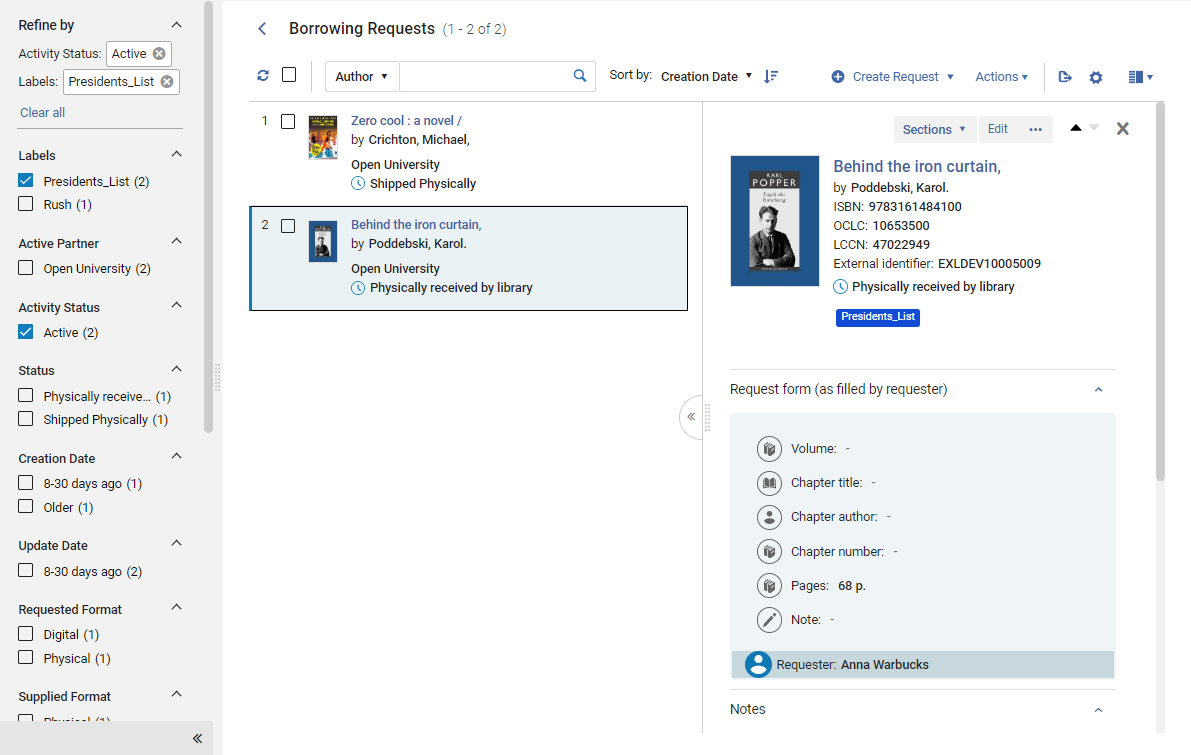
Option to Push Borrowing Requests for Further Processing in Relais
Borrowing requests can now be sent to Relais broker systems through Alma, as they can with ILLiad and Tipasa/WorldShare ILL. This new option enables requests that have not been fulfilled by a local peer-to-peer rota to be automatically pushed to the Relais system, where they are further processed as broker-managed requests, eliminating the need to manually transfer such requests.
For more information, see Resource Sharing Partners.
Restrict Editing Bibliographic Metadata Fields
 Idea Exchange URM-175533
Idea Exchange URM-175533Consortia central office is now able to control which Network Zone Bibliographic metadata fields can be added, edited, or deleted by Network Zone members and Network Zone institution
allowing the consortia office to maintain the quality of it's Bibliographic records by preventing unwanted edits of specific fields.
In addition, there is an option to define a restriction based on a user's cataloger level.
Example use cases:
- Consortia Central Office wants to protect the Network Zone bibliographic record 035 field from any edits by the consortia members.
- Consortia Central Office wants to prevent consortia members from editing Bibliographic 6XX fields of a certain vocabulary.
For more information, see Restrict Editing of Metadata Fields.
To watch a video, see Restrict Editing Bibliographic Fields by Network Zone Members.
Community Zone Restricted Fields
Field restrictions are in place for Bibliographic Community Zone records:
- Field 022 cannot be added, edited, or removed.
- Fields 020 and 776 cannot be deleted but can be added/edited to existing records.
Indication Added to Verify No Proxy Used in CDI Links for OA Links
Alma now verifies that links returned by CDI do not use a proxy for OA links. This is especially useful for customers that have a proxy set up but do not want to use the proxy for OA links.
For more information, see Access to Services.
CDI Linking Preferences to be Configured in Alma and Transferred to CDI
You can now set the preferred order of links to the electronic full text in CDI (Link in Record and Quicklinks) if more than one link is available. Prior to this release, this configuration option was available only for links using the link resolver. Note that this setting is separate from the link resolver settings because preferences are configured at the collection level for the link resolver, while they are configured at the platform level for CDI. The new CDI linking preference options are configured on the new Central Index and proxy set-up page (Configuration > Fulfillment > Discovery Interface Display Logic > Central Index) and applied to single link display (Link in Record links and Quicklinks) as well as multiple links display (see Display All Links setting). If no preference is set, the default provider preference is alphabetical by provider. For more information, see View It.
This feature will not be fully functional until the CDI December release on December 7. Additional details will be provided at that time.
Semi-Annual Re-indexing
During November, the semi-annual re-indexing (described in greater detail in Updates) will be run. Features or resolved issues that require re-indexing to be fully functional will be addressed by the November semi-annual re-indexing. See the list below:
- Medical Subject Headings (MeSH) include headings from field 651_2.
- Bib headings created from 730 and 630 fields linked to local authorities.
- Records with 092/082 are found with Dewey Decimal Class Number,.
- Physical holdings index search with pattern levels of enumeration.
- Annual changes to the UNIMARC/CNMARC/KORMARC Format & Crosswalk, see here.
- Japanese characters are searchable for solr_searching_language HK (Chinese-Hongkong).
- New authority index Other Standard Identifier (024), see here.
Normalization of UNIMARC and CNMARC 1XX Fixed Position Fields
 Idea Exchange URM-119674
Idea Exchange URM-119674
A new function was added to enhance the Alma DROOLS to support the normalization of UNIMARC and CNMARC 1XX fixed position fields. As a result of the enhancement, UNIMARC and CNMARC tag 1XX are treated as Control Fields in Normalization Rules and no error messages are displayed.
For more information, see Working with Normalization Rules.
Exclude Heading from Linking
It is now possible to exclude specific headings from being linked to an authority record by automatic processes.
This is especially useful when a field contains data that is similar to an existing heading but is not really related to that heading. This prevents the field from incorrectly getting associated with the heading and improves the integrity of the library's metadata.
This is advantageous in cases where a creator's name is identical to an authorized creator, and not enough data exists to distinguish the two and prevent linking (for example, a library catalogs an old thesis work by John Smith and has no further biographic information on the creator).
This functionality is not available for Community Zone records or Community Zone-linked bibliographic records.
GND Profile Updates
Some changes were introduced to the GND format:
- $i and $4 are added to fields 700, 711 and 730
- The subfield names are identical to the ones in $i and $4 in fields 710, 750, and 751, that were provided in the last version of the XML profile.
New Authority Index Other Standard Identifier (024)
A new authority index Other Standard Identifier (024) is added to the staff search. The new index "Other Standard Identifier" will be activated by default in the February 2023 release. Existing data will be indexed gradually with the semi-annual indexing job in the following weeks. These records will be available for search in the Keywords search.
If you are willing to enable the new index option in the Repository Search UI, configure Resources > Search Indexes > auth_other_standard_identifier.
Portfolio Loader/Export - Support Split Coverage
 Idea ExchangeURM-157136
Idea ExchangeURM-157136
When using the Extended Export function (E.Collection search > Portfolio list > Extended Export), the exported file now supports the export of portfolios with multi-coverage (in addition to the existing support for single-coverage). The exported file is structured and formatted so that it is suitable for use in the portfolio loader (E.Collection search > Edit Service > Portfolios (tab) > Load Portfolios).
This enables users to utilize the exported file, easily edit it and upload it using the portfolio loader. The portfolio loader loads all of the date ranges for the various coverages and does not require the user to manually update multi-coverage portfolios.
See here for an example file that presents the structure of the Export/Load file. In this example you can see a single portfolio with multi coverage, each row represents different coverage information for the same portfolio.
Enable the Improved ProQuest Ebook Central Upload Electronic Holdings
For institutions utilizing ProQuest Ebook Central Upload Electronic Holdings and that have not yet moved to the improved process, we recommend you to do so. Doing this will have multiple advantages:
- Frequency
Ex Libris moved from full synchronization on a weekly basis to daily incremental processing, which is faster and keeps your collection as up-to-date as possible. - Subscription Titles
In addition to the activation of ProQuest Ebook Central Owned and DDA titles, the integration now supports the activation of Subscription titles. - Purchase Model Indication
Each Portfolio will include an indication of ProQuest Ebook Central Purchase Model: Owned, DDA, or Subscription (including the subscription collection names). - Titles that are missing from the Community Zone at the point of the daily integration are automatically activated once added to the Community Zone.
Customers that are currently not using the PQ EBC Upload Electronic Holdings integration, and would like to utilize it, can enable the integration according to the instructions outlined here.
Customers who are already using the PQ EBC Upload Electronic Holdings integration, and would like to utilize the improved one, will be moved to the new integration by Ex Libris. For details, please contact Ex Libris Support.
For more information, see Upload Electronic Holdings from ProQuest Ebook Central for Subscriptions/Owned/DDA.
Report to Ex Libris Action Removed from Electronic Collections Whose Management Level is not "Ex Libris"
Electronic collections with the following Management Level will have the "Report to Ex Libris" action removed:
- Community
These collections’ titles are fully managed by the community, with available functionality to add, edit and delete titles independently. - Not maintained
These collections have no current/active source/provider for Ex Libris to maintain the title list and/or linking. So long as the collection is useful and functional, we keep it in the Community Zone to avoid disruption, but there is no provider/source to maintain the title list and therefore cannot be further supported. If the collection becomes non-functional, Ex Libris will consider its removal from the Knowledgebase. - Pending deletion (deletion date is added next to this value)
These collections are deleted within 4 weeks, in alignment with our existing procedure. This information will continue to be published also in the Alma CKB Release Notes. - Contributed by Institution
These collections have been contributed by an institution and any questions can be addressed by them. Ex Libris is working on generating contact information for those institutions, should they need to be reached.
Management Level Indication Labeled "Pending Deletion" Added for Community Zone Electronic Collections
A new collection Management Level indicator, "Pending deletion", is being added as part of the existing Collection Management Level feature released in August 2022.
The Pending Deletion status indicates that this collection is planned to be removed in the coming 4 weeks, in alignment with Ex Libris's existing procedure of notification. The benefit of this feature is that it is in-product as well as indicates the planned deletion date. This information will continue to be published as part of the Alma CKB Release Notes as well.
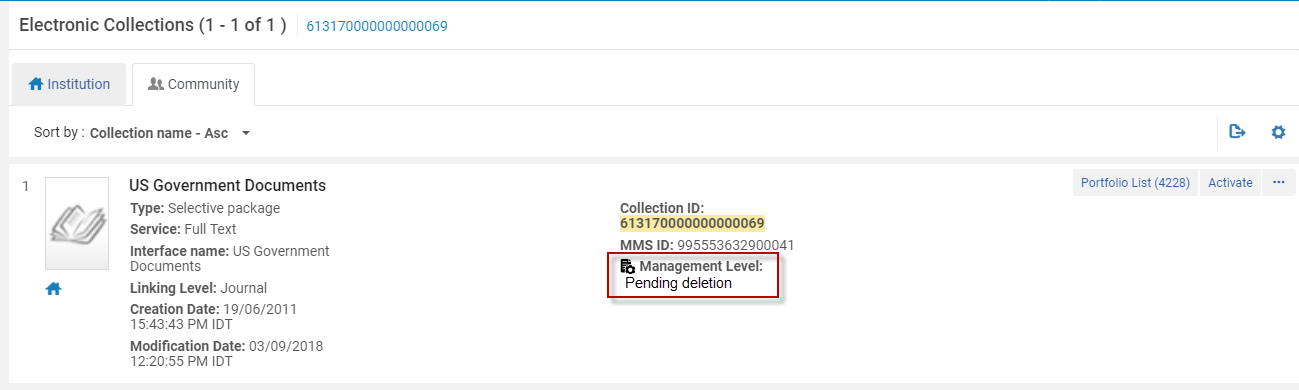
Usage Reflection for Community Zone Collections
Each Community Zone Collection now has 2 new indicators:
- Usage - how many times the Community Zone collection/portfolio was activated for full text .
- Region - From which region this collection was activated from.
There are 3 main regions:
- Asia Pacific
- Europe, Middle East, and Africa
- North America & Latin America
Adding these two pieces of information enables users (that browse the Community Zone in order to activate resources) to better understand which resource is most suitable for activation.
An "Active" collection is a collection that was activated from the Community Zone (in the Institution Zone) and has a condition that causes it to be available for discovery and full text . This happens in these two scenarios:
- The electronic collection has an available service and has at least one available portfolio.
- The electronic collection has no service but its level URL is not empty and its Bibliographic record is not suppressed.
The information regarding the number of activation(s) and region(s) is refreshed every one week.
The information is reflected in the Community Zone collections search results only.
For more information, see Managing Electronic Collections.
Automatic Registration of Handle URLs for Digital Files
Alma now supports the automatic registration of Handles with an Ex Libris hosted Handle.Net server. Until this development, institutions had to set up their own Handle server along with an FTP/SFTP site to transfer and register the Handles with their Handle server. This process is now automated using a new Ex Libris hosted Handle server and a new Handle integration profile to allow a smooth and easy integration without any servers set up from the customer’s side. The new Handle integration profile integrates directly with the hosted Handle server and creates the Handles using the existing control number functionality (see Configuring Control Numbers).
The following options are available on the integration profile:
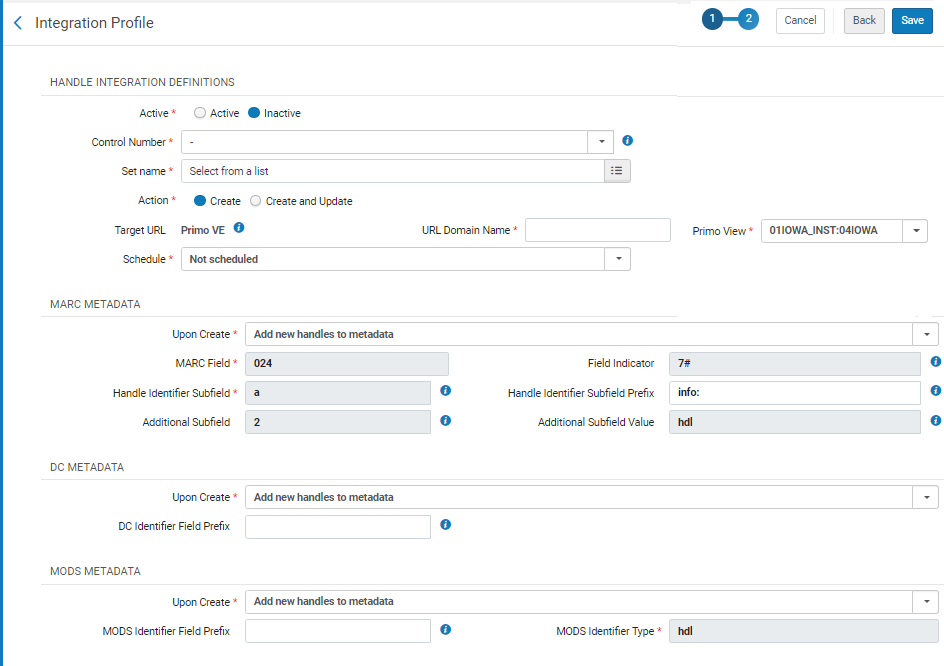
After scheduling the integration profile to run on a set of digital titles with the chosen control number, the invoked job creates the Handles for each digital title in the set and updates the Handle server with each Handle pointing to its respective record page in Primo VE.
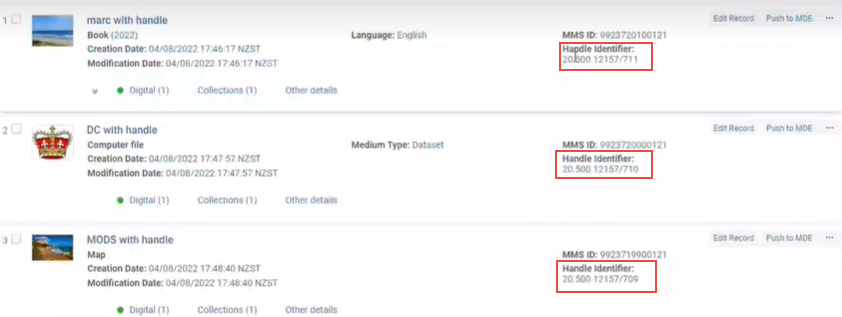
In addition, the Handles Migration Task is now available for normalization processes when migrating bibliographic records. The task copies Handle from the bibliographic record's metadata to the record's Handle identifier field. Once this is done, the Handle integration profile needs to be run on the relevant records to update the hosted Handle server with the migrated Handles.
You can now also search for digital titles according to their Handle identifiers:
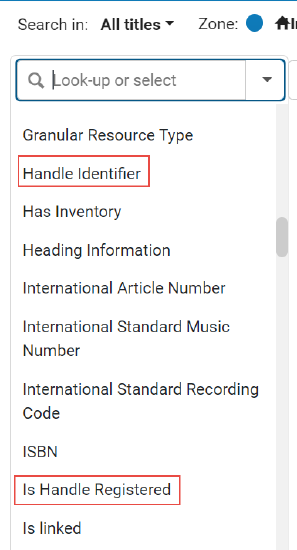
Customers wishing to activate this new functionality are requested to open a support ticket with their Handle.Net prefix in order to register it with the hosted Handle server.
Repeatable Fields Available for Staff Deposit Forms
 Idea Exchange URM-175469
Idea Exchange URM-175469You can now configure fields in digital forms for staff mediated deposits and when adding a representation to be repeatable. To do this, select the Repeatable checkbox for the field. Note that the repeatable fields appear at the end of the form and cannot be configured to be displayed higher up.
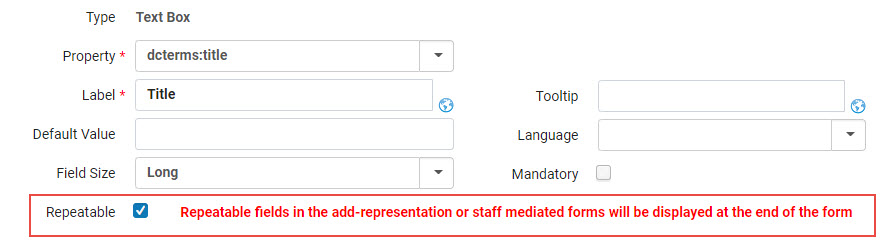
For more information about forms, see Working with Forms.
Captions Now Supported for Universal Viewer and IIIF Manifest
The Universal Viewer and IIIF Manifest now support the display of captions for video files. To display captions, you must upload a captions file in .vtt format that contains the captions. For more information, see Managing Digital Files from the Digital Representation Resource Editor.
Users can toggle the captions to be on or off from the viewer by selecting the closed captions icon and selecting captions on/captions off.
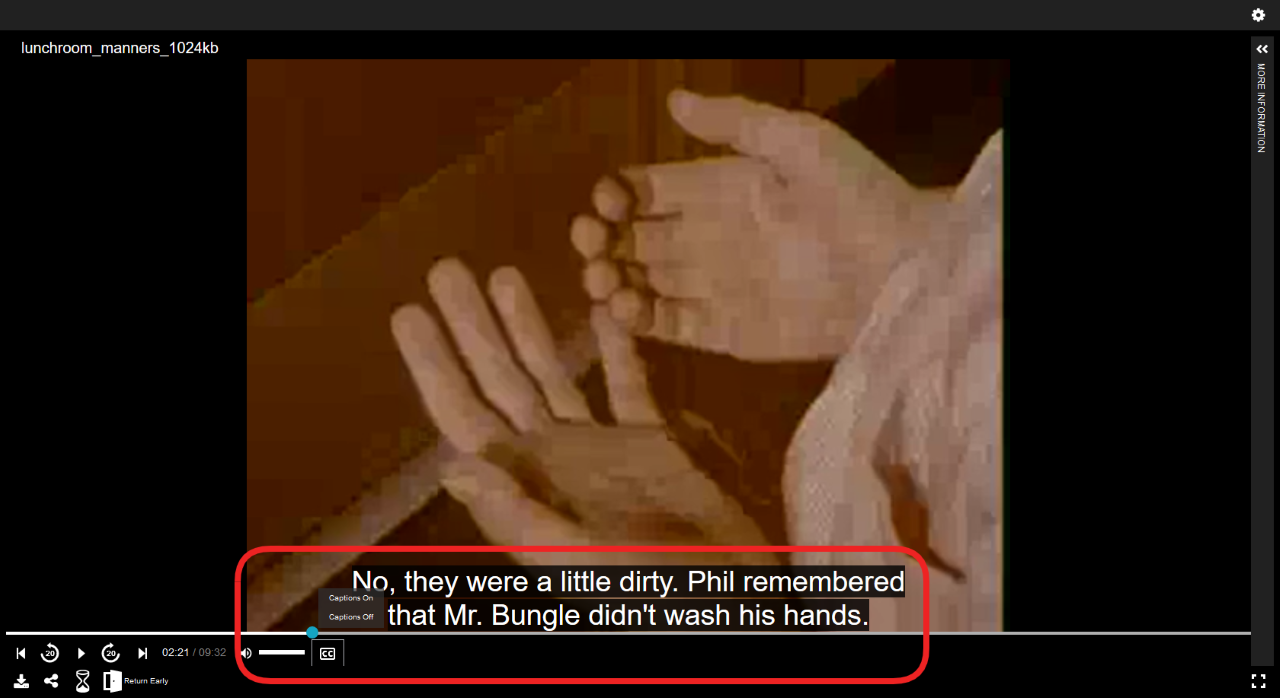
Single Claim Letter for Multiple Claims from a Vendor
This functionality will only be made available with the Alma Release Update on November 13.
When the PO Line – Claiming - Process Automation job runs, it checks if there are multiple claims from a single vendor. If there are, and the claim notification is going to be sent by email, Alma combines the notifications for all of the claims from that vendor into a single claim letter. A new letter, the PO Line Aggregated Claim Letter, was created for this purpose. Both physical and electronic items can be included in a single notification of this type. If your institution has customized the PO Line Claim Letter, it is recommended to also customize the PO Line Aggregated Claim Letter (see Configuring Alma Letters).
Note that claim notifications that are sent by EDI cannot be combined, and are always sent individually for each PO line, as before. In addition, in the Receive New Material page (Acquisitions > Receive), the Claim missing items action is continuing to use the existing PO Line Claim Letter.
Institutions can opt out of this feature by changing the value of the claim_aggregated_letter to FALSE (Configuration menu > Acquisitions > Other settings (General)). When this value is FALSE, separate claim letters are sent to vendors for each PO line, as before.
For additional information on this new feature, see Processing Claims.
New Layout for PO-Line Task Lists
 Idea Exchange URM-152063, 109753
Idea Exchange URM-152063, 109753
We would like to thank all the institutions who volunteered to participate and become early testers. At this point we have reached full capacity and will no longer be accepting additional participants. Stay tuned for additional updates.
The new unified PO-line task list, built on Alma's New Layout, is now available for institutions that would like to become early testers. If your institution would like to test the new design in production, please email earlytester.support@clarivate.com.
The layout is designed to facilitate an enhanced user experience across Alma navigation in general and specifically in the PO-line management area. This initiative is the outgrowth of cooperation with Alma working groups and a response to feedback from the wider community of Alma users.
See this short video for a preview of the new interface.
Features of the New Layout for PO lines include:
- Information about all PO lines is presented in a single task list that can include PO lines in all workflow stages and assigned to any users.
- Search results can be refined through facets in which multiple values can be selected simultaneously, such as three workflow stages or a number of specific vendors
- Assignment properties have been moved to the facets, where users can filter based on general categories of assignees (Unassigned, Assigned to me, Assigned to others) and/or specific assignees (e.g., "me, Bob, or Jane," but no one else)
- A new "side-by-side" layout option enables users to view a list of PO lines on one side of the window and detailed information regarding the currently selected PO line on the other side. The information in the Details pane is editable within the pane itself, so that users do not have to navigate to a special PO-line editing screen in order to perform basic tasks.
- Alma pages related to the currently selected PO line can be opened in a slide-out panel on top of the PO line page, enabling users to view and work on them while keeping the PO line in the background, so that they don't lose their place in the PO-line list. For example, a user working on a PO line can view and modify the information about the item itself in a sliding panel.

As part of the upgrade to the New Layout of the PO-line task list, the search options for PO lines have also been expanded. In particular, the advanced search options now support both AND and OR relationships between search conditions. The new search interface is based on a condition-writing concept that employs a query builder; this foundation made it possible to create a more convenient and user-friendly interface in which it is easy to compose complex queries. For additional information, see Searching for PO Lines - New Layout.
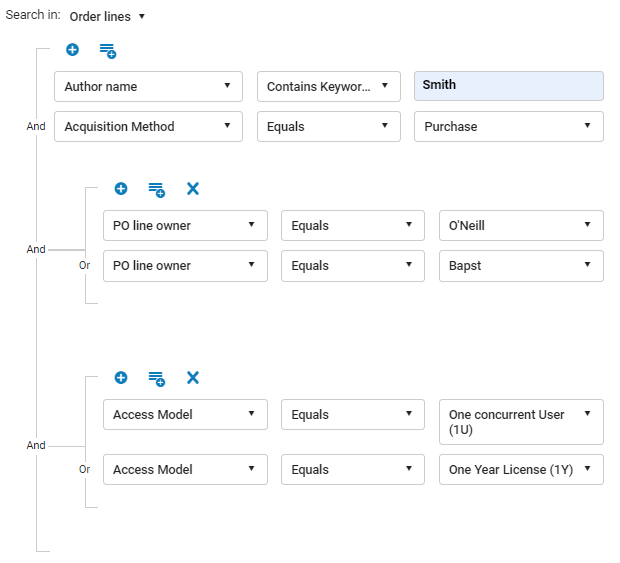
To activate the New Layout for PO lines, from the User menu, select Feature Rollout Configuration (persistent menu > ![]() > Feature Rollout Configuration), and then, in the left panel, select the on-off switch (
> Feature Rollout Configuration), and then, in the left panel, select the on-off switch ( ) beside New Unified PO Line Task List Category Acquisition.
) beside New Unified PO Line Task List Category Acquisition.
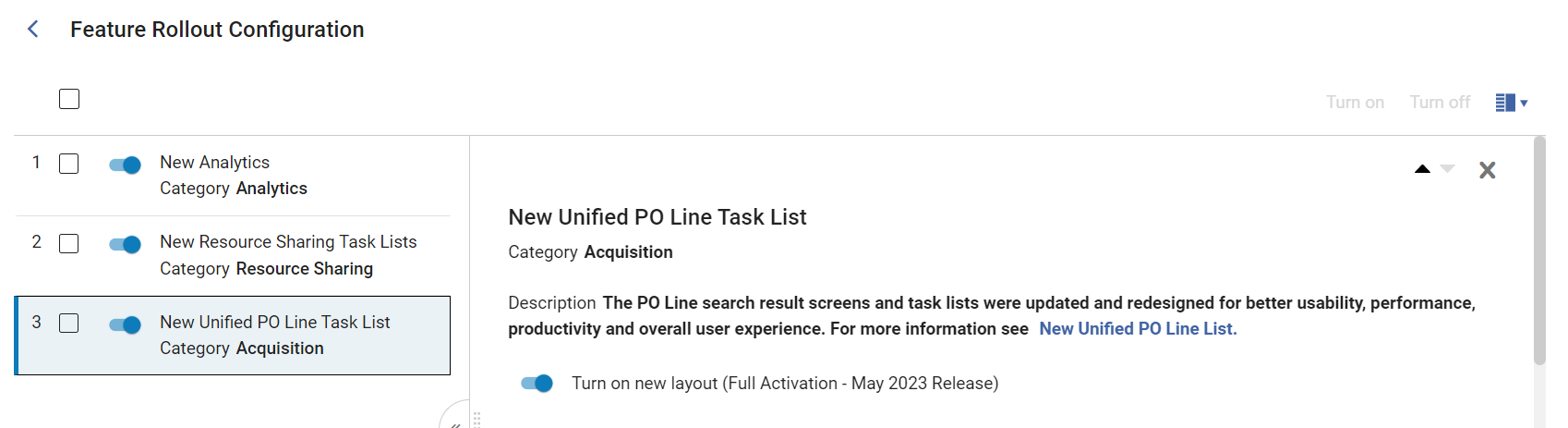
For a general overview of the New Layout, see New Layout 2022. For additional information about turning the New Layout on and off, see Opting In or Out of a New Feature.
For additional information about the new unified PO-line task list, see the overview in New Unified PO Line Task List, and the online help at Purchasing - New Layout.
- The current user interface will remain available and easily accessible in order to allow gradual acclimation if needed.
- The New Unified PO line task list was covered in a webinar in May 2022, click here to view it.
- If your institution would like to test the new design in production, send an email to earlytester.support@clarivate.com.
Support for Remote Storage Name in Multiple Languages
In Alma, the Remote Storage Name field now supports multiple languages. The field now displays in various languages depending on the current user-language selected in the interface.
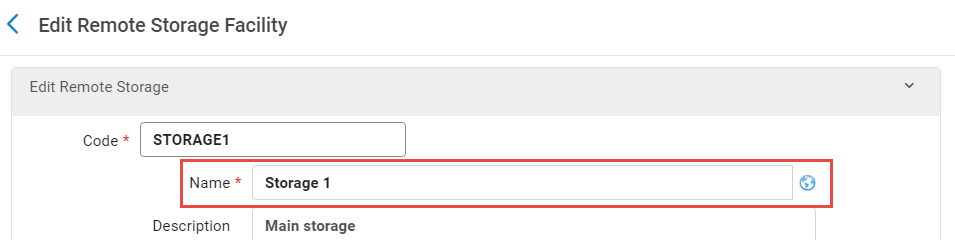
Letters Configuration with More Options
It is now possible in Alma to use functions in XSL version 3 or lower for letters configuration. It enables creating letters that are more dynamic. For example, using regular expression to adjust the letter according to the type of the resource.
Existing letters configured with XLST version 1 continue to work without changes.
Clear Form Button Added to Next Generation "Advanced Search" as Included in Physical Holdings
Staff search areas that include the new advanced search such as Physical Holdings and now "the new POLine" have a "Clear form" button such as the one that exists in the existing advanced search enabling users to clear all the lines of the query created.
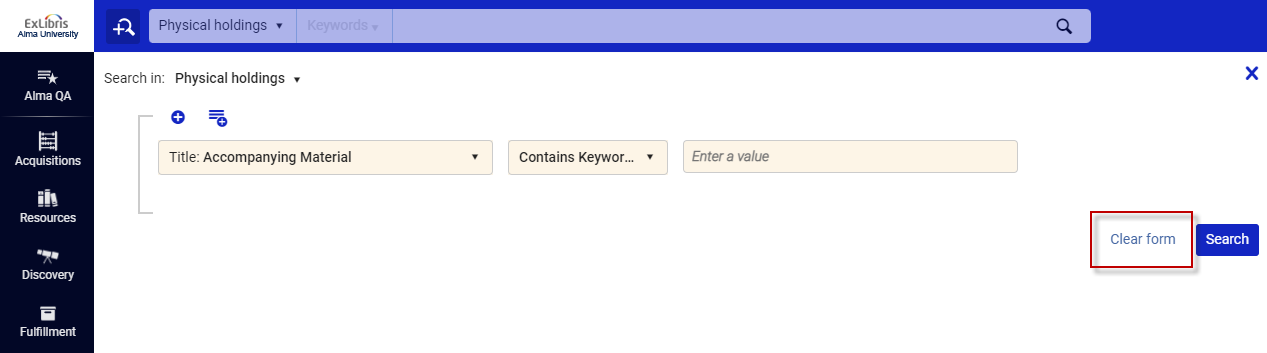
NLM Classifications Added to Alma Analytics
The NLM Classifications sub-folder was added to the Other Classifications dimension in all subject areas in which it appears to support creating reports containing the classification codes of the National Library of Medicine.
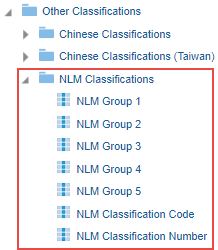
The NLM Classifications dimension contains the NLM Classification Code, NLM Classification Number, and NLM Group 1-5 fields, taken from the 060 or 096 fields of the bibliographic record.
Oracle Analytics Server Updated to Latest Version
From September to November, OAS (Oracle Analytics Server) will be gradually updated to its latest version (6.4) in our data centers. This version includes includes many long-standing OAS bug fixes allowing a more streamlined user experience for Analytics Designers using OAS, as well as some UI improvements and additional functionality.
For more information, see New features in OAS 6.4 for Alma and Primo Data Visualization.
Option to Get Resource-Sharing Requests Per User
The option to use GET to retrieve all resource-sharing requests for a specific user has been added to the User API. Previously, it was only possible to retrieve information about user IDs and purchase-request IDs.
User GET API Expanded
The Alma User GET API now includes all libraries in the institution, user attachments, and both active and inactive user accounts. For additional information, see Users and Fulfillment in the Developer Network.
Simplify the Data Managed in Alma Using Course Archiving
You can now archive courses in Alma, enabling your library to reduce the amount of data you view in Alma without deleting historical information. Archived courses are still available for reference purposes, and you can view statistical data on archived courses via Alma Analytics. Courses can be archived and unarchived individually or in bulk.
An Archive action is now included in the course action list to easily archive a single course. Marking a course as archived immediately filters the course from the current course list visibility, removing it from view.
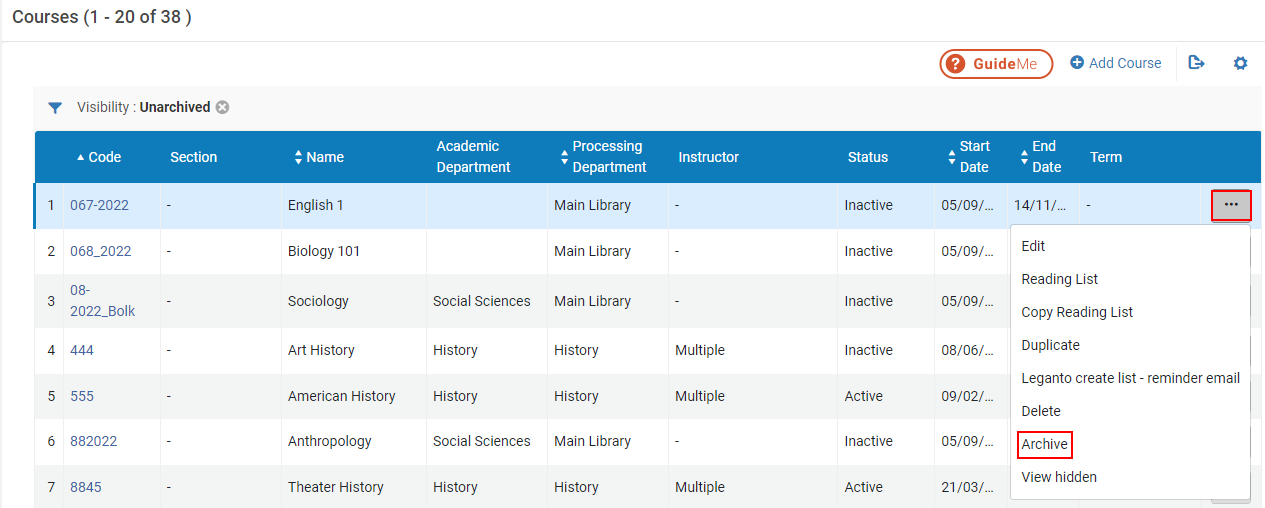
When marking a course as archived, any reading list associated with the course is also archived. Therefore, a confirmation message appears confirming that all reading lists associated with the course are archived as well.
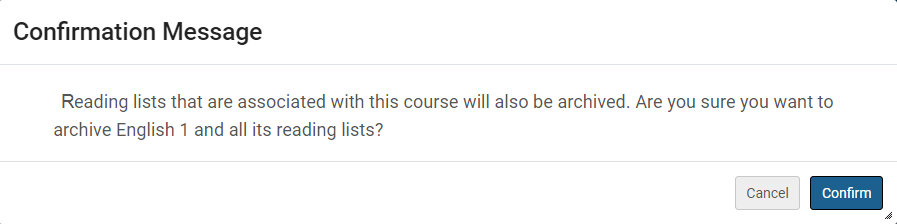
Courses where the reading list is linked to additional unarchived courses cannot be archived. If you attempt to archive a course with a reading list that is linked to additional courses, you receive an error message:
This course cannot be archived because it has [number] unarchived reading lists that are linked to other courses. You should either archive the reading lists or remove the course association, then try again.
When viewing an Archived course, you can use the Unarchive action to unarchive the course. The course is then restored, but the associated reading lists remain archived, and you need to unarchive them separately.
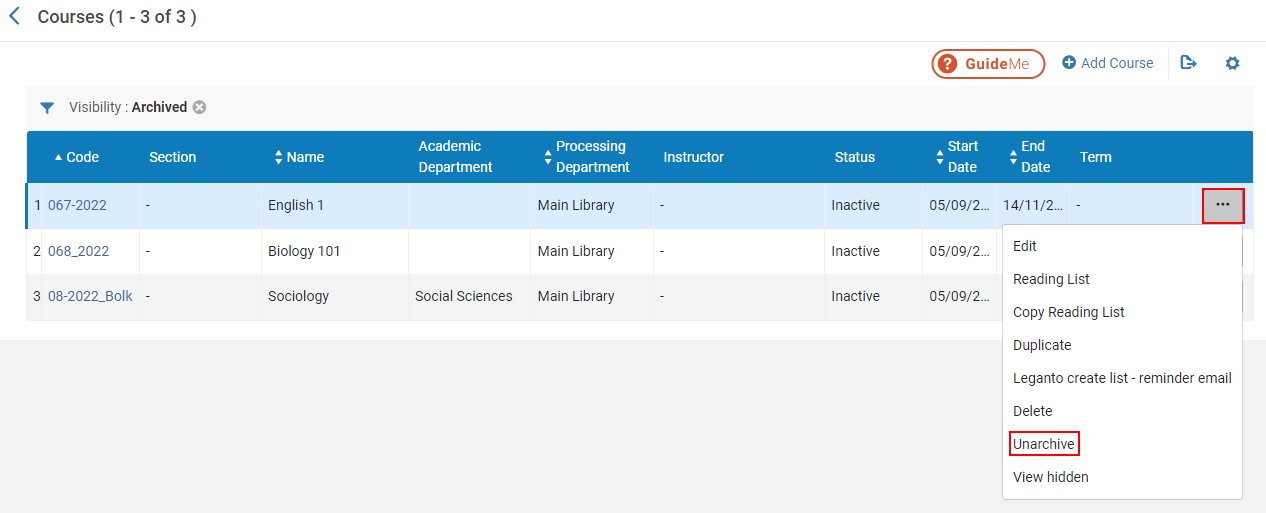
You can also archive/unarchive courses in bulk using the Course Bulk Update job (Admin > Manage Jobs and Sets > Run a Job). When selecting the Set course visibility checkbox, you can select Archived/Unarchived from the adjacent dropdown list to archive/unarchive courses in bulk. By default, no option is selected.
Courses that are archived/unarchived successfully are counted in the Total records processed and Total records updated.
When courses fail to archive/unarchive, the job completes with a warning. You can select the warning to view which courses were not archived/unarchived and why.
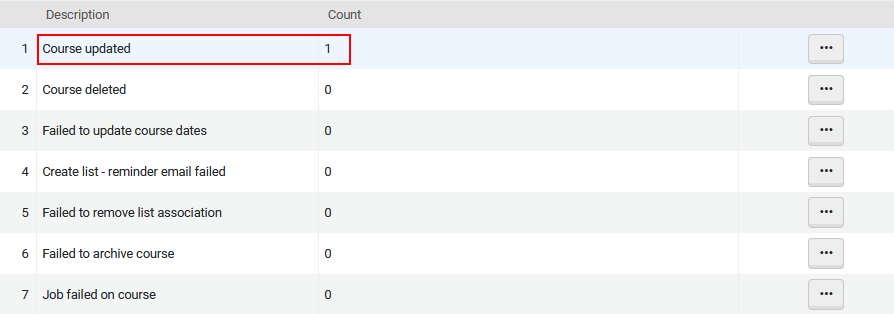
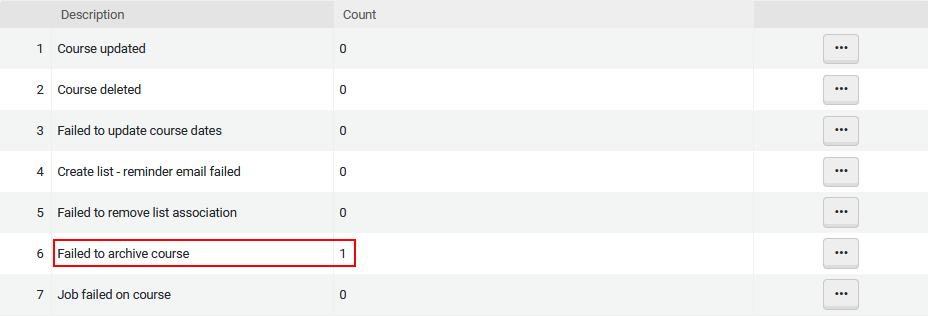
Alma now includes a new Visibility facet, for Archived and Unarchived courses so that you can filter your course list according to current or archived courses. By default, the course list is filtered to Unarchived courses and the facet is hidden from the left panel.
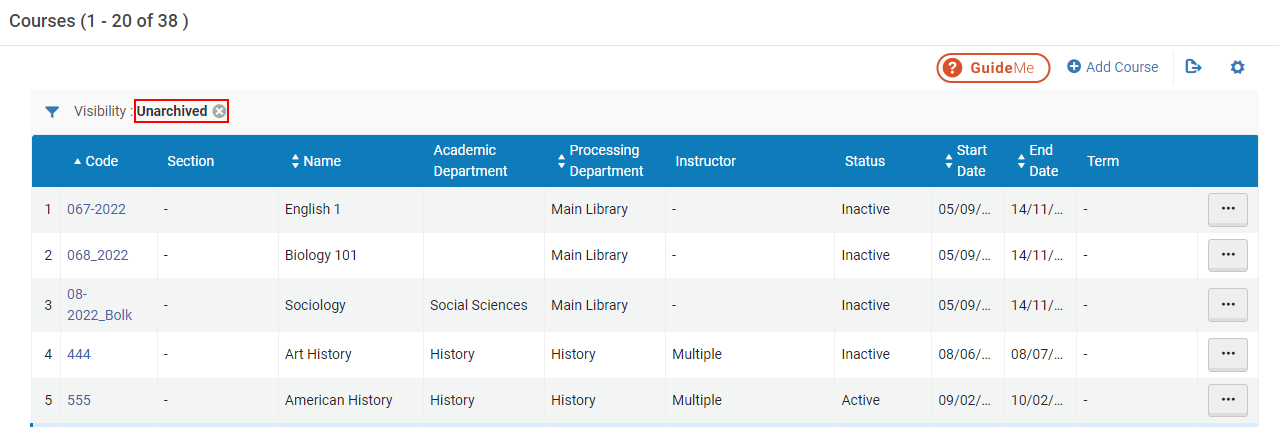
The default Visibility filter can be removed which displays all courses and displays the Visibility facet with the option to filter to either Archived or Unarchived courses.
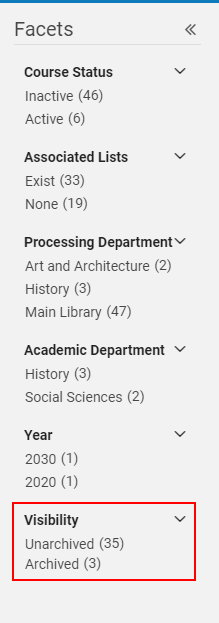
Archived courses are hidden from view in Leganto. When attempting to access an archived course from the Learning Management System (LMS), you receive a message that no lists are associated with the course.
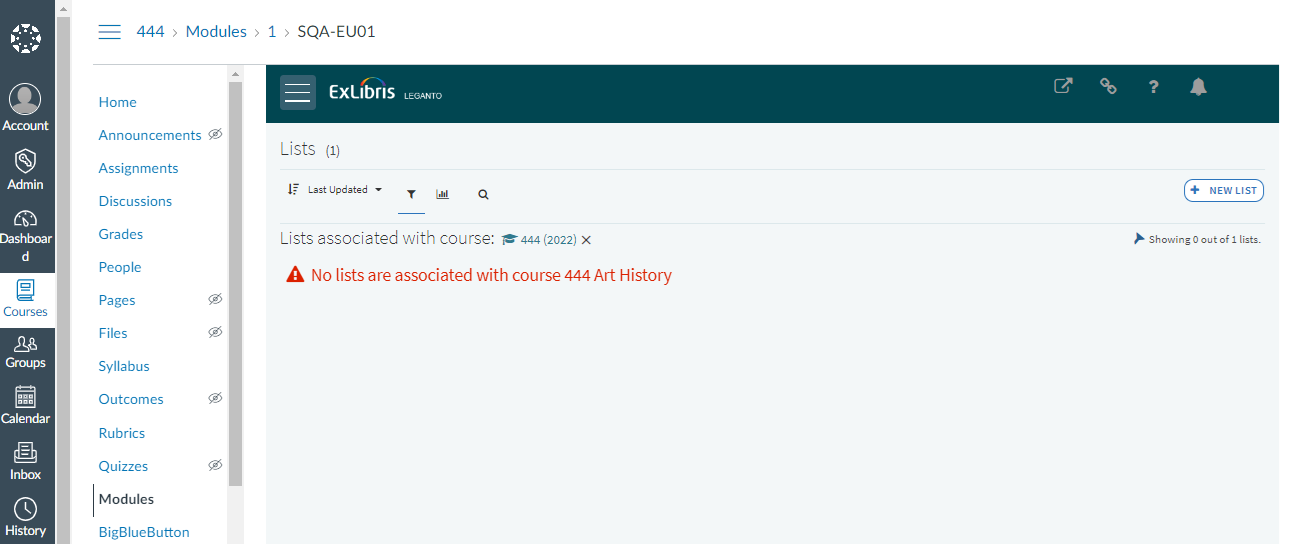
Archived courses are not included in the Manage course association and Roll Over lists in Leganto.
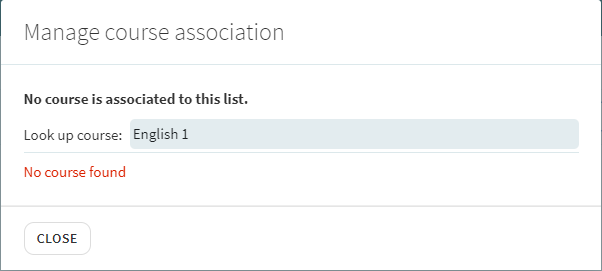
For more information, see Archiving Reading Lists.

