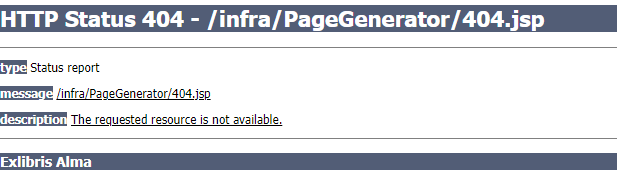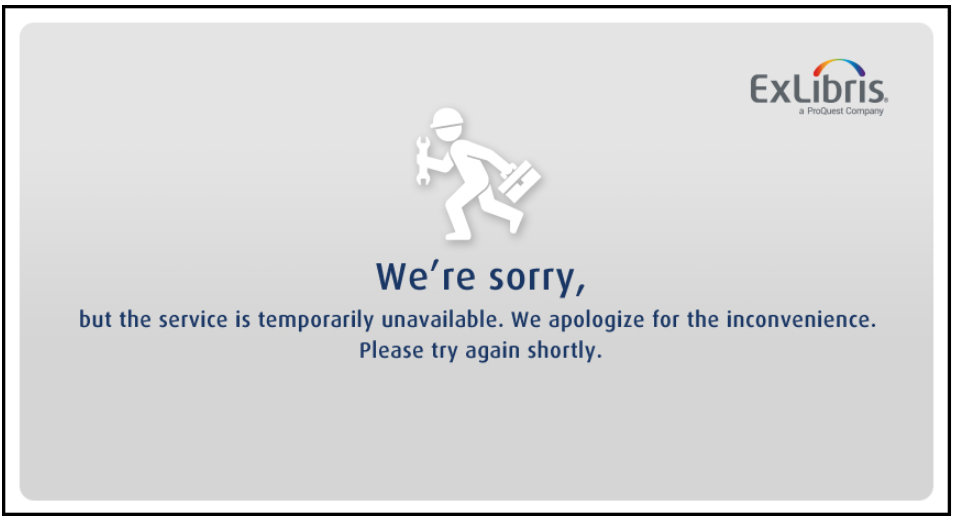Post Go Live Procedure
This article was relevant only to the HEP migration from AP01 to AP02 that occurred on July 3rd, 2022.
Timetable
| Action/Step | Dates(s) | Description | Comments |
|---|---|---|---|
|
Testing Environment |
April 3rd – June 15th |
The AP02 environment is accessible in testing mode |
|
|
Analytics Cutover |
June 29th 01:00 (Sydney time) |
Only reports created until June 28th will move to AP02 |
Make sure reports in Personal folders are placed in the Shared folder Using existing reports is possible until the Analytics cutover |
|
Cutover |
July 3rd 02:00 (Sydney time) |
Migration starts |
|
|
Migration end |
July 3rd 14:00 (Sydney time) |
|
|
|
Analytics is available |
July 4th 02:00 (Sydney time) |
|
|
|
Extra care |
July 3rd – July 5th |
Additional Support resources available during ANZ working hours (from 9 AM Sydney time) |
Focus on finding, responding and handling critical issues and regressions |
|
Monitoring and Stabilization |
July 3rd – July 17th |
|
Management attention and focus on stabilizing all issues with the AP02 environment and migration-related topics. |
Preparations for Migration Day
Institutions must ensure they followed all action items described in the Prerequisites section of the Technical Requirements guide. In addition, we recommend each institution think about specific integrations that might be specific to the institution and require a change of the baseURL and/or the allowed IP list.
To avoid any IP/Firewall-related issues, please double-check with your institution's IT 1-2 weeks before the migration. Please ask IT to make sure the whole Alma APAC IP range is enabled in all relevant firewalls, including the firewalls of systems connecting with Alma that are hosted outside the library. In addition, we request that an IT person of each institution is available on the day after the migration, to handle issues that may arise.
System Status Page
Staff members are registered to notifications about the AP01 environment on the System Status page. After the migration, the registration must be to the AP02 environment. There are two ways to register for these notifications:
- Through the Support Center. Users who registered through the Support Mailing Lists do not need to act. Ex Libris will transfer the registration to the AP02 environment.
- Through direct registration via the System Status page. Customers who registered this way to the notifications need to manually unsubscribe from notifications about AP01 and subscribe to notifications about AP02.
It is recommended to subscribe to the AP02 environment a few days before the migration and unsubscribe from the AP01 environment a few days after the migration.The process of subscribing or unsubscribing to environments on the Status Page is easy. First, log in to the status page: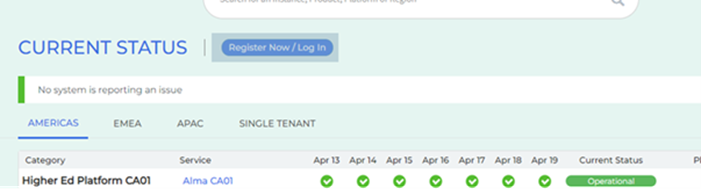 Status Page LoginThen, click the bell icon next to the desired instance and select View and Notifications. An email is sent to activate a subscription. (If you do not receive the email, please check in your spam folder):
Status Page LoginThen, click the bell icon next to the desired instance and select View and Notifications. An email is sent to activate a subscription. (If you do not receive the email, please check in your spam folder):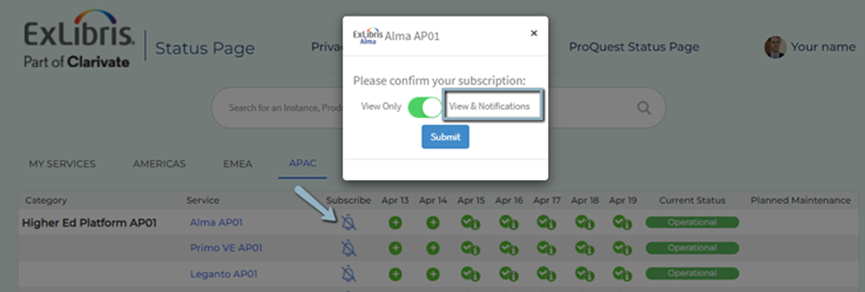 View and NotificationsThis process is required for all HEP products your institution uses.If you wish to avoid any change around the migration, you may consider canceling the subscription through the System Status page and subscribing to notifications through the Support Center.
View and NotificationsThis process is required for all HEP products your institution uses.If you wish to avoid any change around the migration, you may consider canceling the subscription through the System Status page and subscribing to notifications through the Support Center.
System Checks
During the 12-hour migration window, Ex Libris performs checks on the AP02 environment, both during and after the migration, and both on the infrastructure and on the application level.
In addition, we asked three specific institutions to perform some tests right after the migration, on July 3rd.
Once we release the environment to all institutions, we recommend following the Suggested Checks and HEP Products Health Checklist sections of the Technical Requirements guide. However, these tests can take time and not all institutions have the resources and time to perform them thoroughly. Therefore, we constituted a shorter list of suggested checks that we request all institutions to check as soon as possible, and no later than the day after the migration, July 4th.
Alma
- Are you able to login directly from your Alma’s login page?
- Perform basic Resource Sharing workflows (borrowing/lending).
- Send a letter to a specific user.
- Login to Analytics.
- Check File-based integrations via S/FTP (SIS, payment, MD import, Electronic Auto Holdings profiles, Remote Digital Repositories, etc...).
- Activate a resource from the Community Zone.
- Use the Metadata Editor and perform basic related tasks (search external resources, normalization rules, merges, etc...).
Primo VE
- Check Primo is up and running, for all views your institution uses.
- Verify that Authentication works.
- Run basic searches, and make sure that CDI are available, and that physical location information is displayed.
- If your institution uses Alma-D, make sure the content displays correctly from Primo.
Non Primo VE
- Check that Authentication from Primo works.
- Run basic searches, and make sure that CDI links are working, and that physical location information is displayed.
- If your institution uses Alma-D, make sure the content displays correctly from Primo.
Leganto
- Create a new list and add items. Verify you can search and add items from Primo and Alma.
- Check the citations added and verify there are links under 'Links and Availability'.
- Create a list/citation shareable link, paste it on a different tab and make sure it works properly.
- Go to your LMS and click on the LTI link to verify it works properly.
- Check the Find Lists link to make sure it works properly:
https://<your_cname>/leganto/public/<your_institute_code>/searchlists
Access to the HEP products during the migration
Below are the different stages of the migration in regard to the detailed availability status of your HEP products:
The times mentioned are estimations, except for the migration start and end.
|
Stage |
Description |
CNAME points to: |
Error message |
Comments |
|
Migration starts, July 3rd at 2.00 AM Sydney time |
AP01 is shut down. The data migration starts. |
AP01 |
|
|
|
End of the AP01 maintenance window, at around 6.00 AM, Sydney time |
AP01 is up again, and the access to the institutions that are migrating will be blocked. |
AP01 |
|
The Leganto permalinks workaround will be available, but the new links it generates will not work until the CNAME points to AP02. |
|
After DNS switch |
All AP02 traffic will be redirected to a maintenance error page. |
AP02 |
|
Testing the environment via CNAMEs will be possible for early testers and Ex Libris staff only. |
|
Release of the environment |
When the environment is ready to be released, we will release its access for all users. |
AP02 |
No error message as the HEP products are live with AP02. |
We plan to release the environment close to 2.00 PM, Sydney time. If the environment is ready to be released in advance, we will notify by email. |
Support During the First 48 Hours
In the first two days after the migration, until July 5th, Ex Libris will add additional resources from the following teams working in Australian and New Zealand working hours (from 9 AM Sydney time), to ensure critical issues are handled quickly and with priority:
- Alma support (T1 and T2)
- Primo support (T1 and T2)
- Infrastructure Support
- Leganto Support
- Cloud Production
How do I report issues related to the migration?
Institutions are requested to open cases through the Support Center regarding issues that happen after the migration. The focal points that assisted during the project time are still available and could be used for general questions, however, the issues should be reported through the Support Center to ensure a proper follow-up from Ex Libris and a short treatment time.
Please mention "[Mig-AP02]" in the subject of the Support Center cases you will open.
The priority of cases is according to the severity of the issue you are reporting. Issues that are considered as System-Down should reflect System-Component down in the Priority field.
Known Issues
Known issues discovered after the migration and that affect most institutions will be posted here.
Alma:
-
Resource Sharing: We identified an issue with borrowing and lending requests through LADD. The issue was resolved at 12:05 (AEST)
-
Letters: Email notifications may not be sent to certain domains, such as Gmail accounts and institution domains.
-
If Alma is configured with a 'Mail Handling' Integration profile set to 'Send using institution mail relay' and the institution mail relay needs to allow the IP ranges in the Firewall, you will need to allow the new AP02 instance IP ranges on the institutional SMTP (mail relay) server.
-
Institutions using the Ex Libris Mail Relay Server that are not using the Ex Libris SPF record should allow the below ranges as permitted SMTP servers in any anti-spam filters:
117.20.42.8/29 (117.20.42.8 - 15)
216.147.221.8/31 (216.147.221.8 - 9) – New
-
Primo:
-
Analytics: We are experiencing issues with Primo Analytics. The issue was resolved on 04/07/2022 at 12:00 (AEST)
Leganto:
-
Permalinks: The workaround we announced for Leganto Permalinks is not yet available. The issue was resolved on 05/07/2022 at 02:00 (AEST)
-
Citation Links: In some citation searches and citation records we are still seeing links pointing to AP01. The issue was resolved on 04/07/2022 at 09:25 (AEST)
Rialto:
-
General: Rialto was inaccessible. The issue was resolved on 04/07/2022 at 02:55 (AEST)
API:
-
General: We experienced an API Authentication issue. This is now resolved. Start time: 13:22 (AEST), End time: 16:17 (AEST).