Claiming Outputs from Smart Harvesting
Overview
Esploro uses the Smart Harvesting mechanism to bring in assets that are potential matches for a set of pre-selected researchers. Administrators can mark outputs from Smart Harvesting for approval by researchers. For more information see here.
For a video showing this functionality see How to Request that a Researcher Claim a Publication.
Claiming and Rejecting Outputs
Outputs that were marked by the administrator display in the Profile as new notifications.
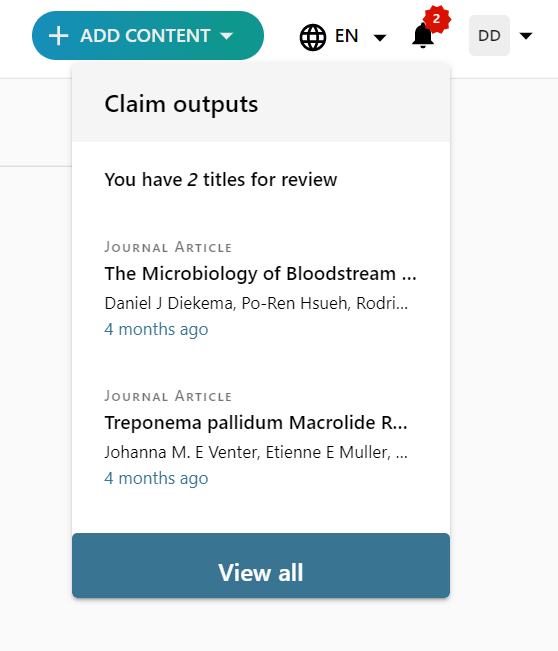
Claim outputs
To Claim or Reject Outputs
- Select View all to display the Claim new outputs window.
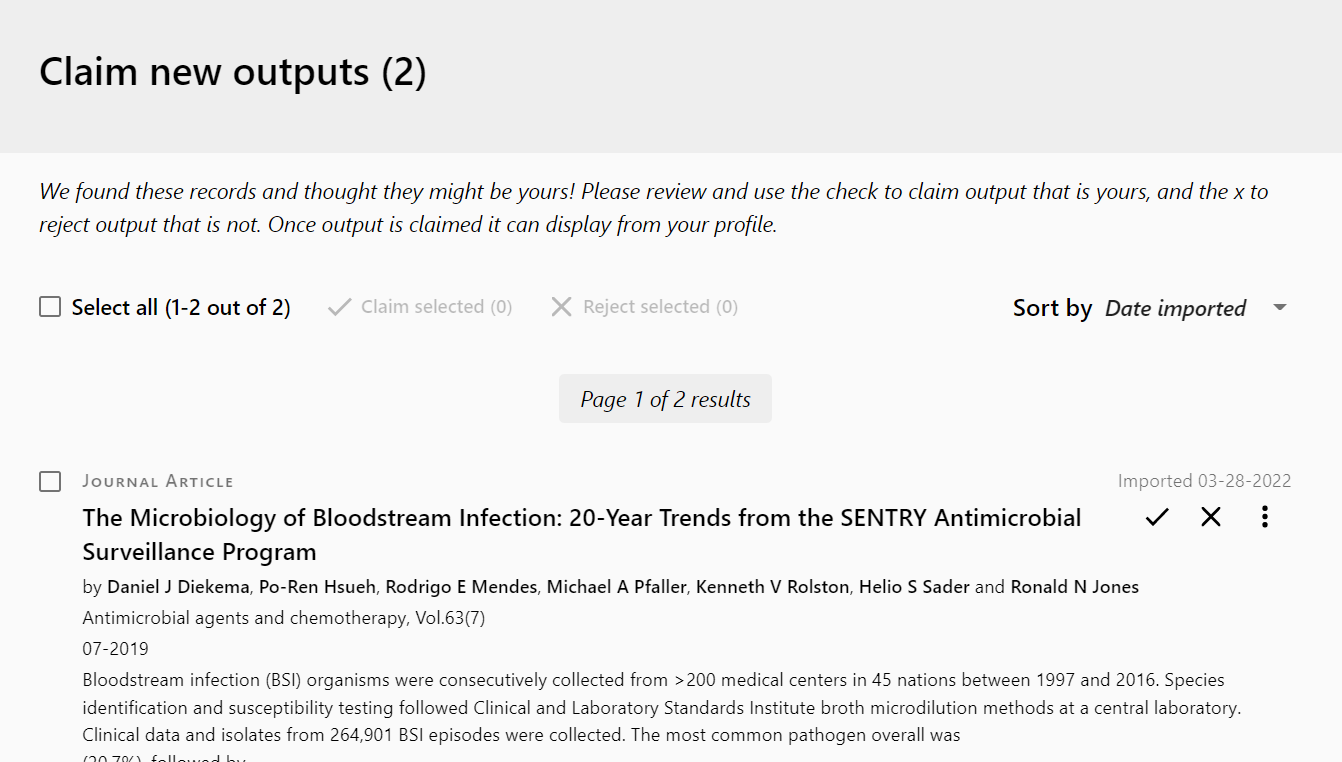
Claim new outputs
- Select multiple outputs and then select Claim selected or Reject selected.
- On a single output select the claim or reject icons to claim or reject that output.
- To view details for an output select View from the Actions menu.
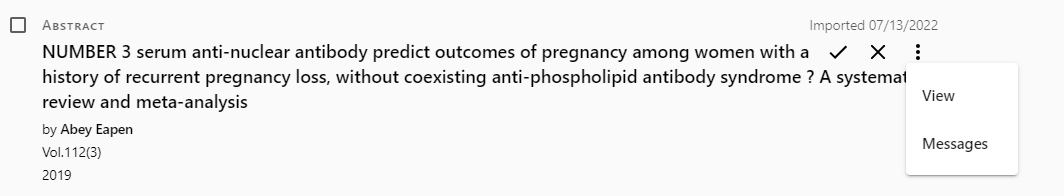
View details or send Messages for output
- To send a message/s to the administrator select Messages from the Actions menu.
- If an output was claimed, it will display in the Output tab of the profile. If the asset was approved it will display with the rest of the publications. If the asset was not yet approved, it will display in the In Process tab.
- If an output was rejected it will not display in the portal.

