Configuring Media Mentions
This page describes how to configure media mentions in Esploro. For working with media mentions see here. For information on configuring the various parts of the research information hub see here.
The Media Mentions feature is for Esploro Advanced Edition customers.
Media Coverage Types
You can configure the coverage types that can be used in media mentions in Configuration Menu > Research Administration > Media Mentions > Media Coverage Types.
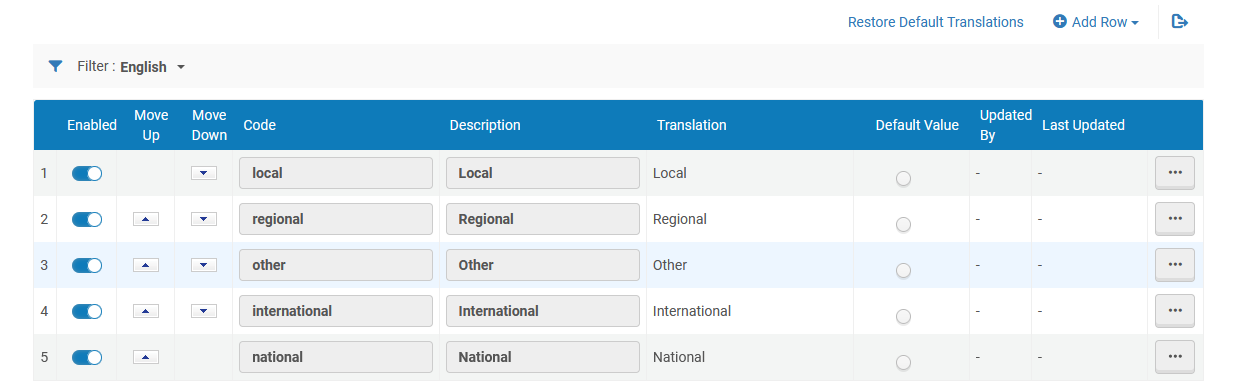
Media coverage types can be enabled, disabled, or reordered. Select Customize to save your changes.
Media Mention Types
You can configure the mention types that are used in media mentions in Configuration Menu > Research Administration > Media Mentions > Media Mention Types.
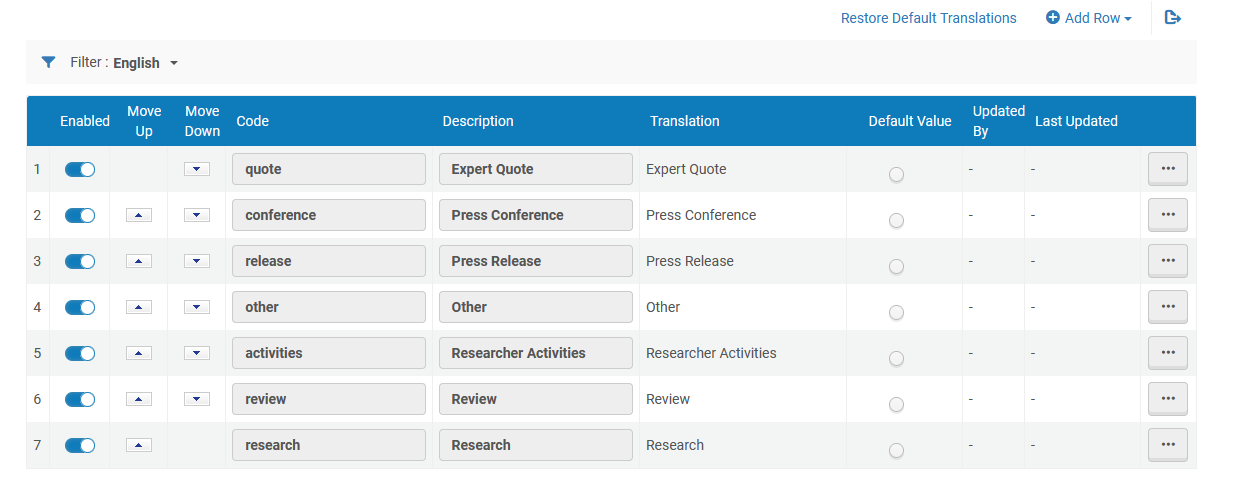
Media mention types can be enabled, disabled, or reordered. Select Customize to save your changes.
Media Platform Types
You can configure the platform types that are used in media mentions in Configuration Menu > Research Administration > Media Mentions > Media Platform Types.
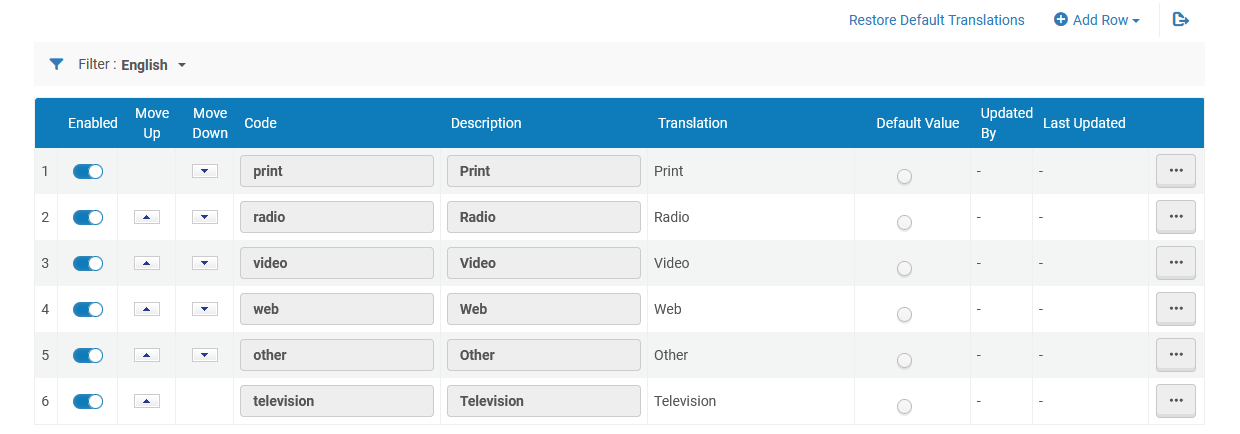
Media platform types can be enabled, disabled, or reordered. Select Customize to save your changes.
Media Function Types
You can configure the function types that are used in media mentions in Configuration Menu > Research Administration > Media Mentions > Media Function Types.
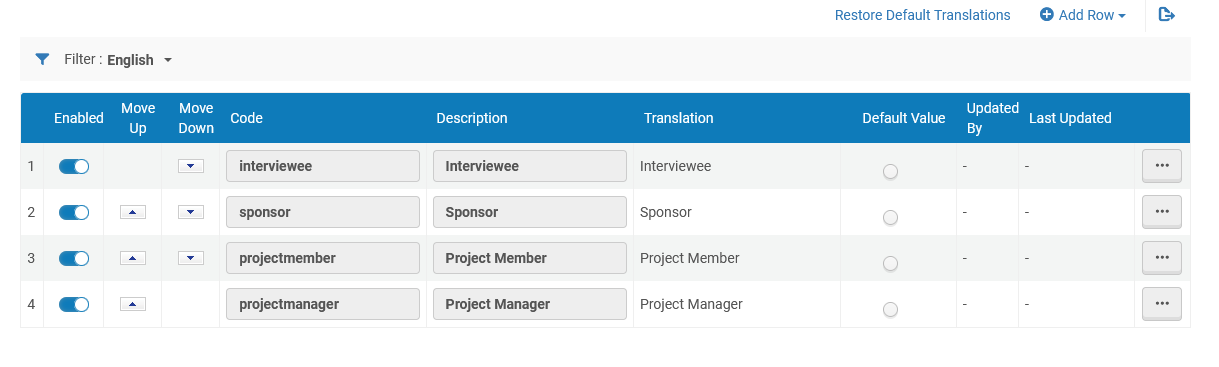
Media function types can be enabled, disabled, or reordered. Select Customize to save your changes.

