Intota: Resources in your Intota Profile
-
Product: Intota
How can I easily access the resources my library has in its Intota profile?
There are a couple ways to quickly access the resources currently in your Intota profile so that you can easily do things like maintain information about these resources at your library:
-
The Resources link at the top of every page in Intota.
-
The Resource Summary section of your Intota home page.
The Resources Link
From every page in Intota, you can access the Resources link that can take you to a view of databases, providers, or collections currently in your Intota profile:
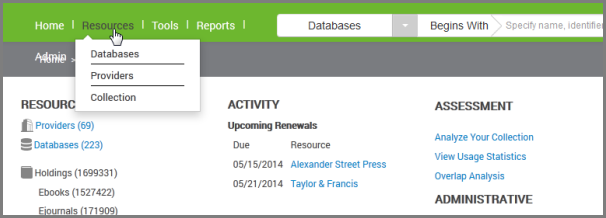
Selecting the Databases link, for example, takes you to the list of databases currently in your Intota profile. When you are looking at your list of resources, you can begin to carry out resource-related tasks, as described in Working with your Search Results. Note that the resources being displayed to you are only those resources currently being tracked in your Intota profile. Resources not currently in your profile are accessible through the Intota Search Box in the top right of every page in Intota.
The Resource Summary Section of Intota
This section of your Intota home page provides another easy way to access the resources currently in your profile.
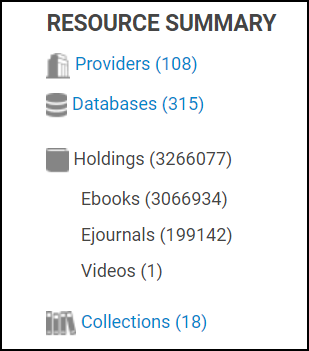
For example, selecting the Databases link above would take you to a list of the 315 databases in the library's Intota profile. When you are looking at your list, you can begin to to carry out tasks, as described in Working with your Search Results.
The Ebook, Ejournal, and Videos holdings information represents the total number of holdings across all of the library titles in all of the library databases:
-
This number is calculated without regard for a holding's Status and Display In settings. All holdings in your Intota profile are counted. Remember that if your library has the same title in two different databases, those are two separate holdings and therefore two holdings are included in the holdings calculation.
-
The holdings numbers in the Resource Summary section are calculated in real time. When there is a change in Intota that results in the addition or removal of a database, title, or holding, the numbers in Resource Summary will change immediately.
To access resources that are not currently in your Intota profile, use the Intota search box in the top right of every page in Intota.
-
Date Created: 23-May-2014
-
Last Edited Date: 25-May-2014
-
Old Article Number: 10772

