Intota: Changing a Resource Display
- Product: Intota
How can I change the ProQuest discovery services in which a resource displays?
To change the services a resource displays in:
Select a resource from your list of databases (click Resources on the menu bar and then select Databases in the submenu).
When you are viewing the resource's Database Details page, click Edit to the right of the Discovery section so that you can select ON or OFF for your discovery services. Services set to ON will display the resource, services set to OFF will not.
Select a resource from your list of databases (click Resources on the menu bar and then select Databases in the submenu).
When you are viewing the resource's Database Details page, click Edit to the right of the Discovery section so that you can select ON or OFF for your discovery services. Services set to ON will display the resource, services set to OFF will not.
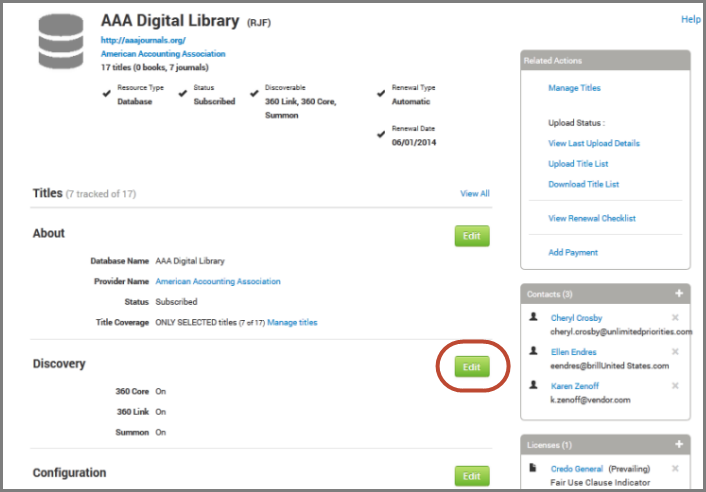
- Date Created: 16-Jun-2014
- Last Edited Date: 16-Jun-2014
- Old Article Number: 10937

