How to display copyright information to our students?
- Product: Leganto
Question
How do we display copyright information to our students? We want students to see a copyright notification when accessing citation materials.
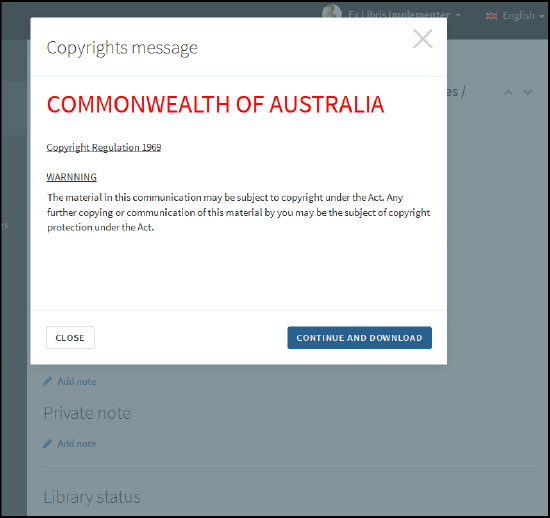
Answer
- Configure the copyright statement you would like students to see: Configuration Menu > Fulfillment > Copyright Management > Copyright Declarations > Leganto Digitization Request Copyright Declaration form
- Enable the declaration: Configuration menu > Leganto > List Management > Copyright Settings:
- <no value> - Notice is not displayed.
- copyright - Notice displayed when the citation has an attached copyright record. The notice appears only between the specified dates of the record.
- electronic - Notice is displayed for all electronic citations.
- digital - Notice is displayed for all digital citations.
- file - notice is displayed for all citations with uploaded files.
- link - notice is displayed for all URL citations
- all - Notice is always displayed.
Additional Information:
Configuring Copyright Declarations
Configuring Leganto Copyright-Related Procedures
Copyright Notice for Citations and Materials
- Article last edited: 04-Jun-2021

