Leganto Release Notes February 2018
New and Changed Leganto Features
The following features are new or changed in this month's release of Leganto.
Reading List Notes
You can now add notes between citations in a reading list.
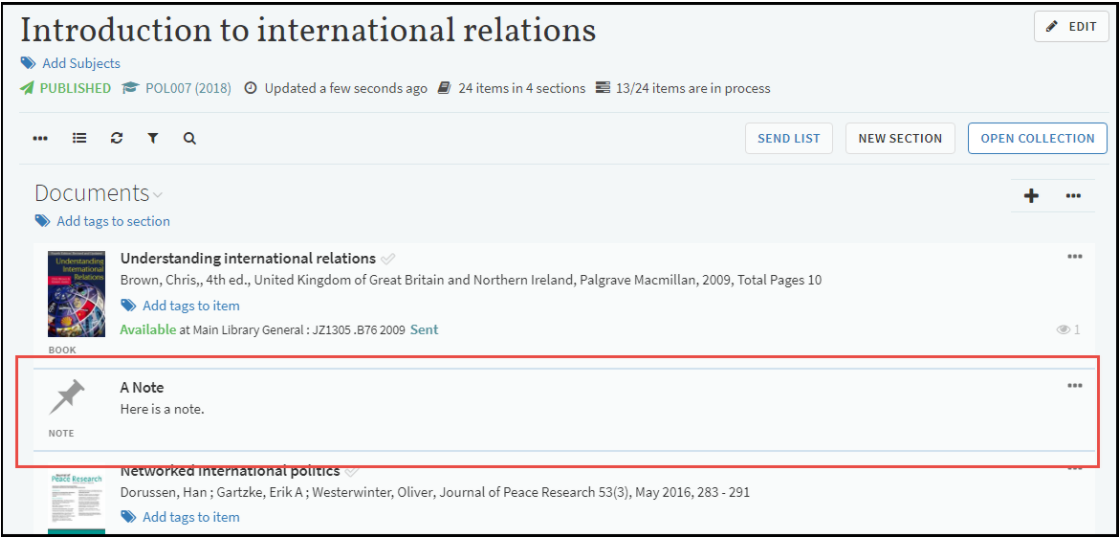
Reading List Note
You can drag and drop the note in a reading list like you can for a citation. The menu options for the note enable you to edit or delete the note. When exporting the reading list, these notes appear only in .lgn files and in Word (Expanded Reading List Format) and PDF formats.
To add a note:
- Click Add a Note in the section menu. The Add a Note pane appears.
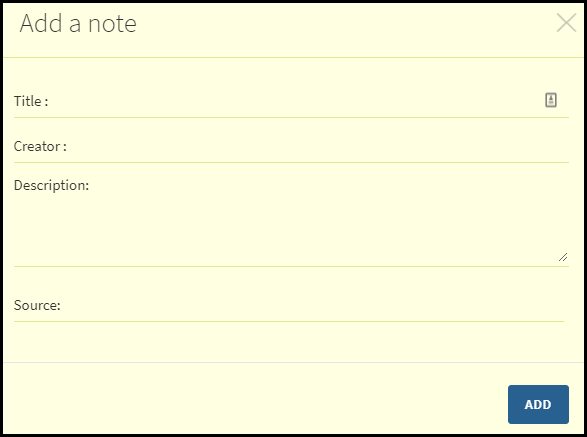 Add a Note Pane
Add a Note Pane - Enter any required information and click Add. The note appears in the reading list.
Additional Leganto Features
The following additional features are new or changed in this month's release of Leganto.
- The reading list menu option Remove was changed to Remove from My Lists. When a librarian accesses Leganto from a CMS, reading lists are not automatically added under My Lists (however, reading lists are still automatically added for instructors).
- You can now select a Creative Commons license to apply to a reading list when editing the reading list (added in January; see the Jan release notes).
- DOI was added as a field in the advanced search.
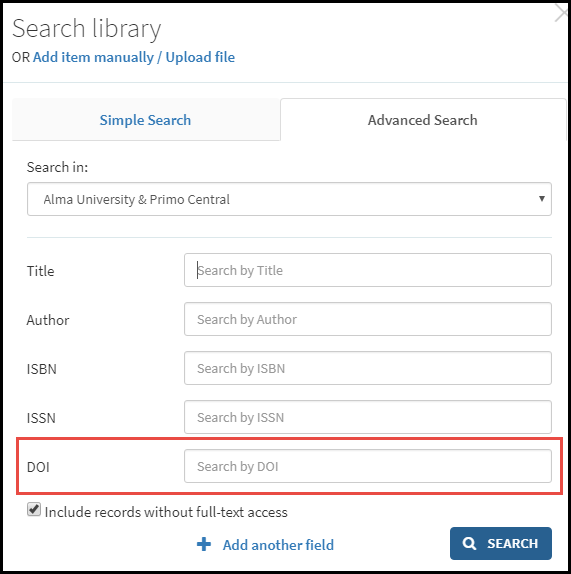 Advanced Search Pane
Advanced Search Pane - Two "add" options now appear in Cite It! pane. Click Add to add the item as a citation in the selected reading list without closing the Cite It! pane; this enables you to add the item to multiple reading lists in succession. Click Add & Close to add the item and close the Cite It! pane.
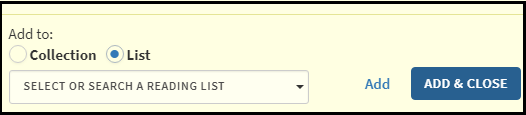 Cite It! Pane
Cite It! Pane - When searching Primo, material type filters are included in the search results.
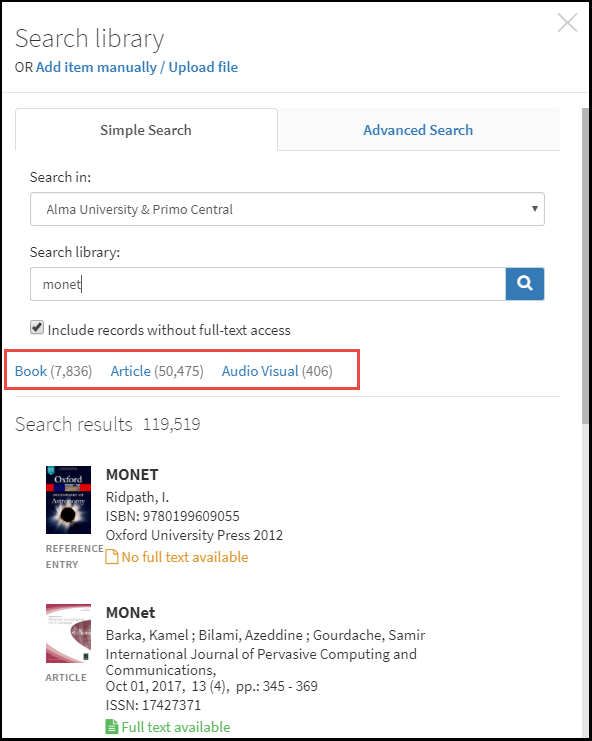 Primo Central Material Type Filters
Primo Central Material Type Filters
New Alma Features
The following features were added to Alma to support Leganto features in this release.
For additional Leganto-related Alma changes in this release, see Course Reserves - February 2018 Enhancements.
Use of the REST APIs is now available only through the API gateway. This service is blocked when accessing Alma directly.
Additional Alma Features
- Non-funded licenses, where students can add items to a shopping cart, are now available for CCC. At any time, students can pay for all licenses in the cart using their Paypal account, after which the materials are available to them. For more information, see Integrating Leganto with the Copyright Clearance Center in the January release notes and Integrating Leganto with the Copyright Clearance Center (CCC) in the Leganto Administration Guide.
- To configure the default creative commons license value for a reading list, see Configuring the Default Creative Commons Value for a Reading List.
- To ensure that the Primo filters accurately reflect the counts in Primo, set the parameter primo_tab to the desired Primo tab code. For more information on Primo tabs, see Tabs in Configuring Primo's Front End.
- The task Reading List - Citation with broken links was added to the tasks list. Clicking this task opens the Reading Lists Tasks List page on the tab, with the Alert filter set to Citation Link Reported as Broken.
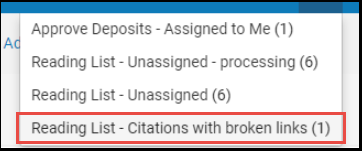 Citations with Broken Links Task
Citations with Broken Links Task
Resolved Issues
The following issues were resolved in this release:
- Some of the notification emails did not include enough details. These were fixed.
- The user's language selection was not saved between sessions. This was fixed.
- (00425388, 00495847) There were translation issues when viewing a reading list with the UI language set to Hebrew. These were fixed.
- (00462862, 00413557) In Leganto, drag and drop was not working on touchpads. This was fixed.
- (00471775, 00480179) When using Chrome, you could not scroll to see all citations. This was fixed.
- (00480114) The general electronic service Ask a Librarian appeared when a citation was added but not later. This was fixed.
- (00469512) Statuses of citations imported using a .lgn file were not automatically set, although Leganto was configured to do so. This was fixed.
- (00471770) Cite It! did not work with Gale. This was fixed.
- When locating an article citation, the journal title replaced the citation title. This no longer happens.
- (00472663) When rolling over or duplicating a list, the section dates were duplicated. This was fixed.
- (00488457) When adding an item from a Leganto search in Primo, the Alma bibliographic record overrode the citation metadata even though the override_bib_on_locate parameter was set to false. This was fixed.
- (00487765) Clicking on a physical citation does not show the relevant items. This was fixed.
- (00477222) In physical availability, Hebrew text was aligned left. This was fixed.
- (00477216) In a reading list, for citations with physical items, library names were not displayed in the correct language as set in Leganto. This was fixed.
- (00479119) Cite It! did not pre-fill many fields from Annual Reviews. This was fixed.
- (00479691) The word Like was translated incorrectly in Italian. This was fixed.
- (00466895, 00492146, 00499014, 00500069) From the Dec release, book chapters were not imported well when using an RIS import file. This was fixed.
- (00475310) The Created By field for a citation was always Ex Libris. This was fixed.
- (00495127) The option View List as a Student did not appear on the sandbox. This was fixed.
- (00491734) In a collaborative network implementing a Network Zone, it was not possible to add records when using Other Formats and Editions. This was fixed.
- (00491714) A notification was not sent when a librarian added a note. This was fixed.
Next Month (March) Sneak Peek
The March release scheduled features include the following:
- New component for reordering citations in a reading list.
- View/Download and other availability links more visible in the Alma UI.

