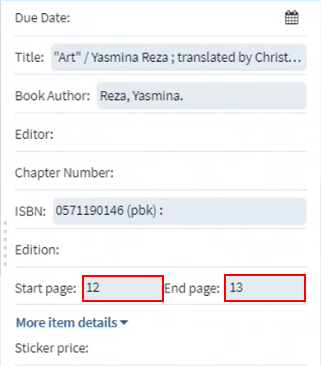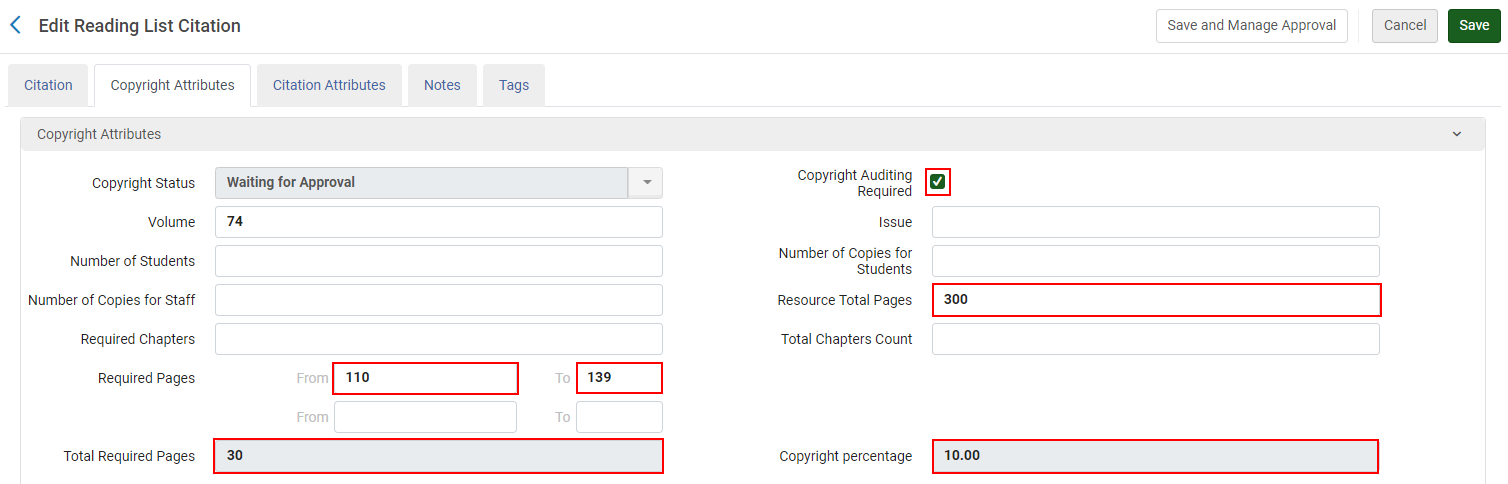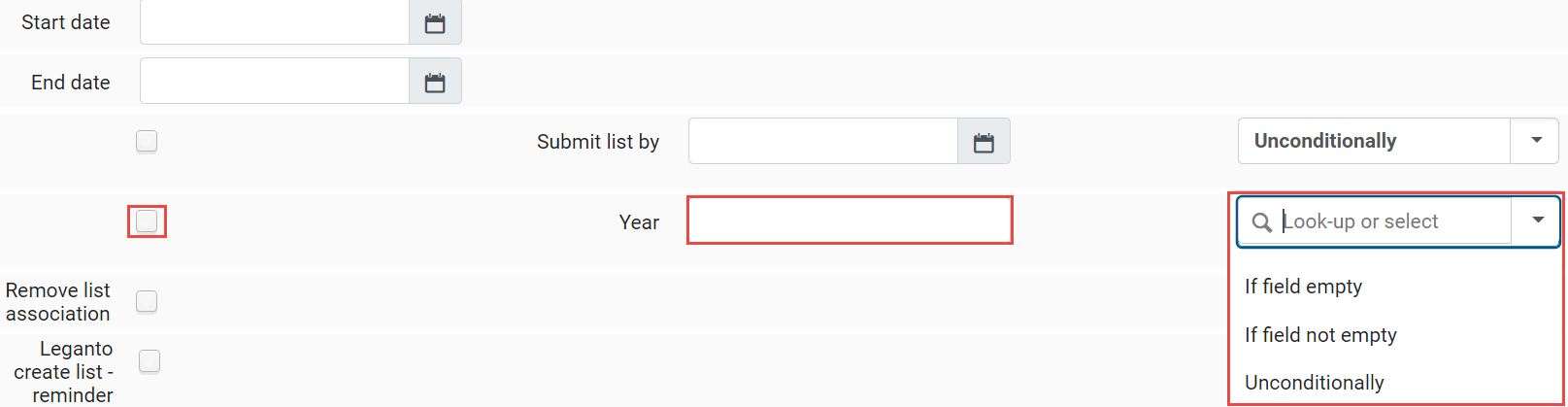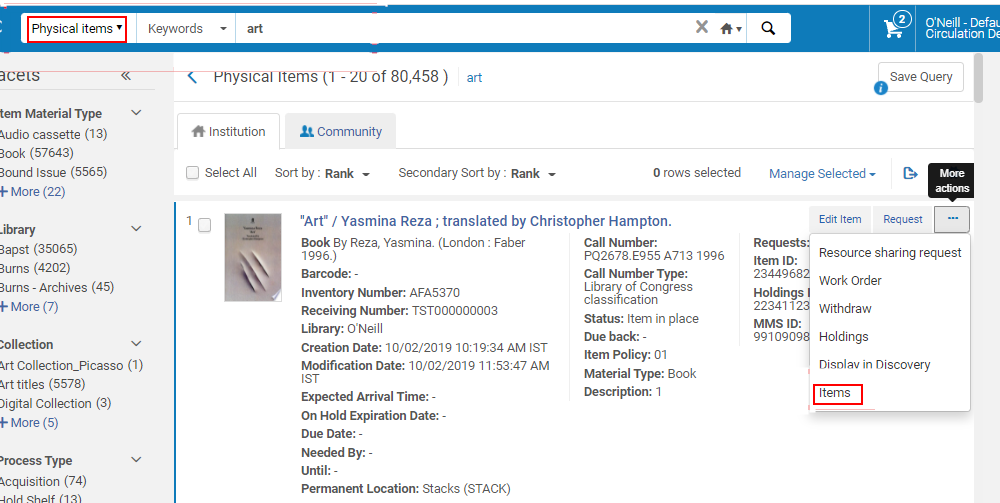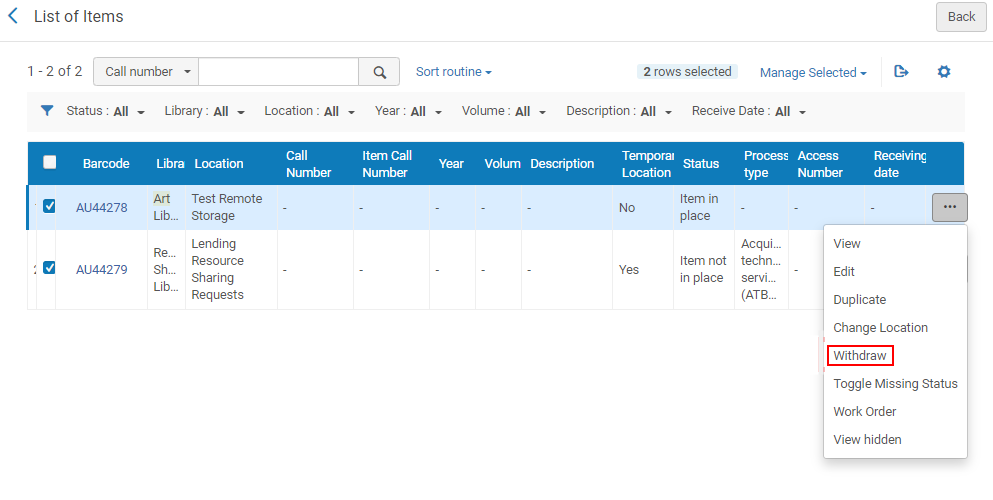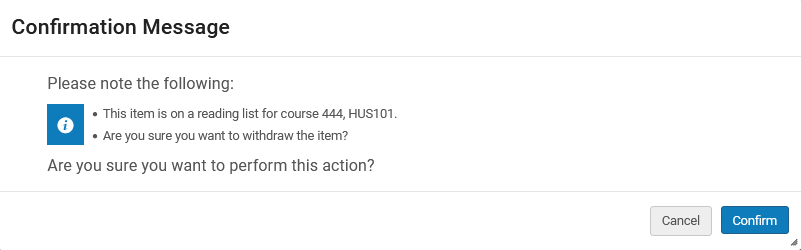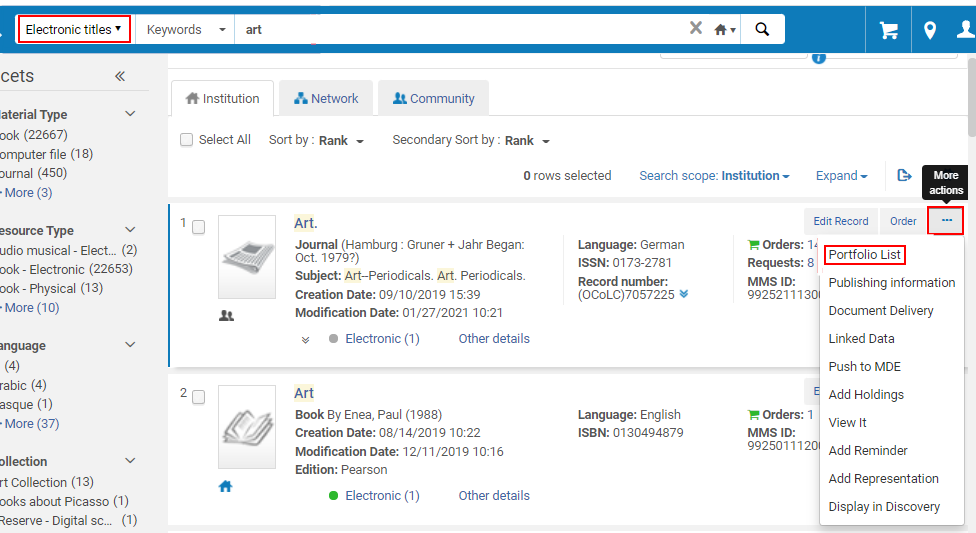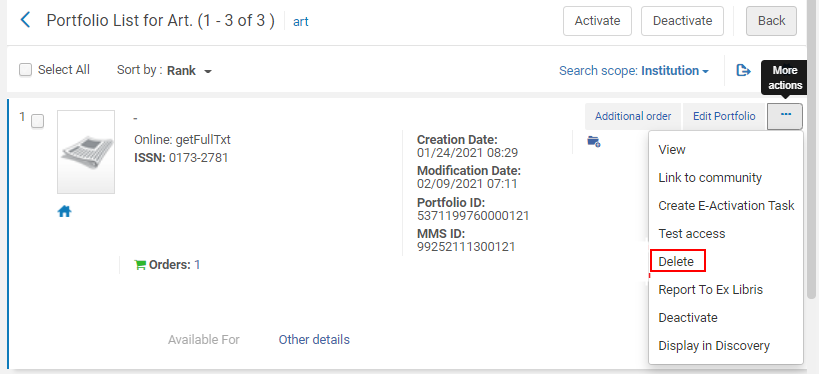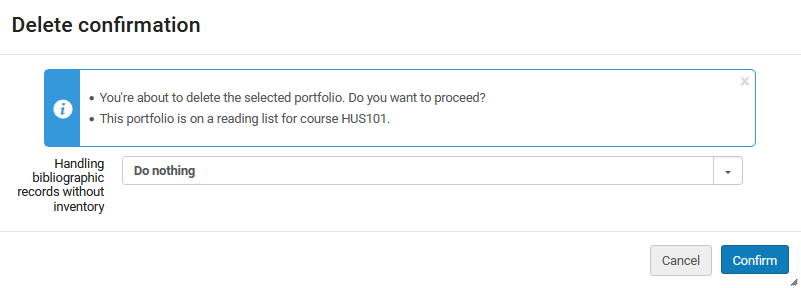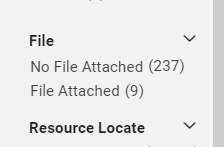Leganto 2022 Release Notes
Click Upcoming Behavior and Design Changes to see planned changes that will affect the experience of your users.
Click here to view the monthly release and maintenance schedules.
Click here to watch the Leganto What's New videos, another great resource for learning about the Leganto release.
The Leganto What's New videos highlight some of the main features of the Leganto releases.
These videos enable you to view more details about the features that are most relevant to you.
Download December Instructor Highlights as a PDF | Download December Full Release Notes as a PDF
January 2023 Sneak Preview
-
NERS #7744 Indication for courses that intentionally don't have reading lists
Download November Instructor Highlights as a PDF | Download November Full Release Notes as a PDF
December 2022 Sneak Preview
- Mark a reading list as a master reading list
- NERS 8017: Create brand new courses during rollover
November 2022 Sneak Preview
- Separate view for public and private annotations
- Calculate and display percentage of item for copyright
- Support for Google Analytics 4 (GA4)
Download September Instructor Highlights as a PDF | Download September Full Release Notes as a PDF
November 2022 Sneak Preview
- Separate view for public and private annotations
- Calculate and display percentage of item for copyright
- Support for Google Analytics 4 (GA4)
Download August Full Release Notes as a PDF
September 2022 Sneak Preview
- Leganto will introduce a new course archiving option to help clean up your data.
Download July Instructor Highlights as a PDF | Download July Full Release Notes as a PDF
August 2022 Sneak Preview
- New rule for automatically completing citations with an unlimited number of licenses
- Option to hide screens in the first time wizard
Download June Instructor Highlights as a PDF | Download June Full Release Notes as a PDF
July 2022 Sneak Preview
- Leganto will auto-populate the start and end pages on the copyright form
- The Demand in Other lists table will be added to the course information of a purchase request
Download May Full Release Notes as a PDF
June 2022 Sneak Preview
- New parameter to enable or disable the option to upload files when reporting broken links
- Option to assign reading lists automatically
Download April Full Release Notes as a PDF
May 2022 Sneak Preview
- Update the course year in bulk
- Broader support for Cite It! for Web of Science
Download March Instructor Highlights as a PDF | Download March Full Release Notes as a PDF
April 2022 Sneak Preview
- New tool to help with label customization
- New analytics measurements for annotations and assignments
Download February Instructor Highlights as a PDF | Download February Full Release Notes as a PDF
March 2022 Sneak Preview
- NERS: Add a file to the Broken Link Reports (part 2)
- Create a reading list in the background when an instructor creates a Read & Respond assignment
February 2022 Sneak Peek
- NERS: Enhance broken link reports
- Create custom material types
Main Features
Create Parent Reading Lists That Can Be Easily Discovered and Copied
Parent lists can be used as templates for other lists and/or courses. List owners, Leganto course operators, and librarians can assemble lists of resources (such as for a specific course or a specific topic) and indicate that the list is a parent list. Other instructors can easily discover parent reading lists and can copy the full list, specific sections, or individual citations to their own reading lists.
When the parameter mark_as_parent (Configuration Menu > Leganto > Features > Leganto Features) is set to true (default), the edit list form in Leganto includes a checkbox to Mark as parent list.
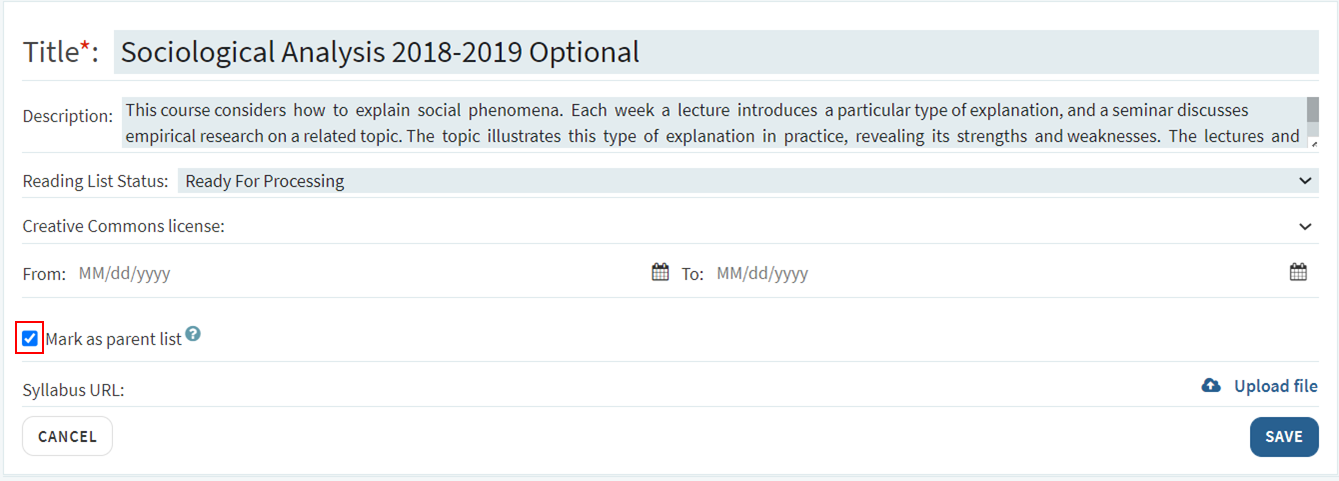
The parent list is marked with a PARENT indicator.
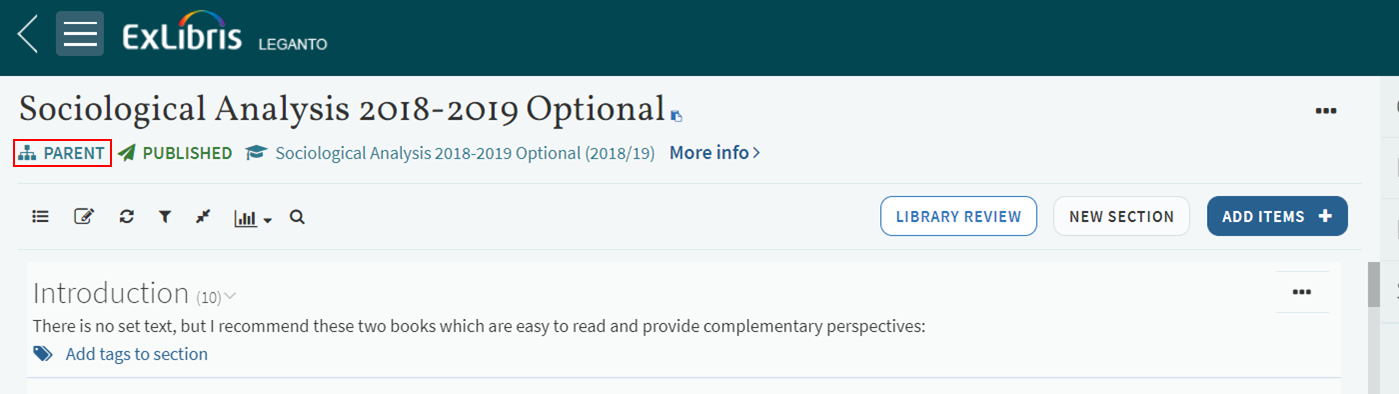
When parent reading list (Configuration > Leganto > Features > Find List Settings) is Enabled, the parent list checkbox is available in the Find Lists search for librarians and instructors. As with other types of lists, instructors can only discover and access parent lists that have been published to All Students or Anyone.
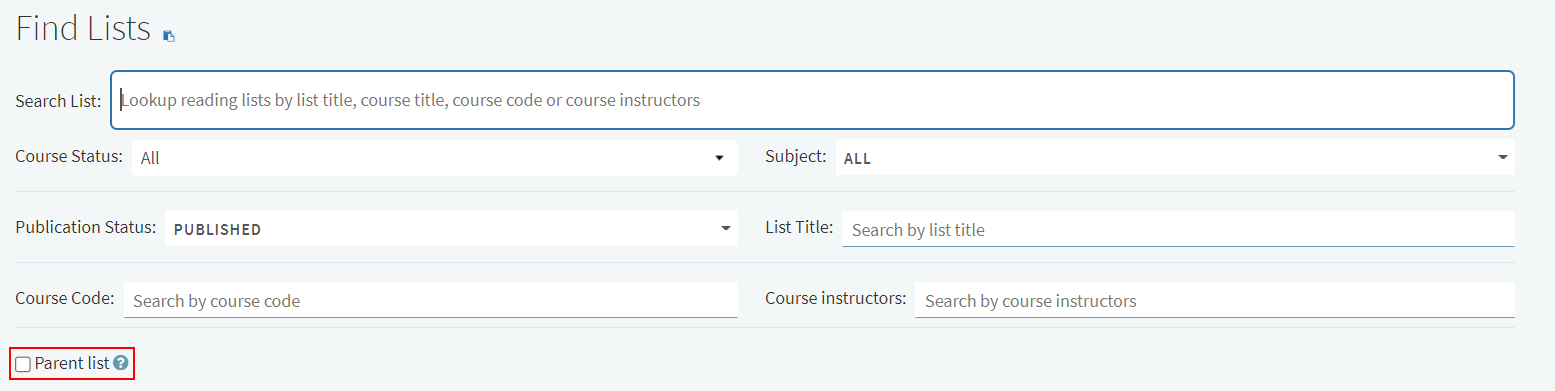
Librarians can mark a reading list as a parent list in Alma without needing to configure any parameters.
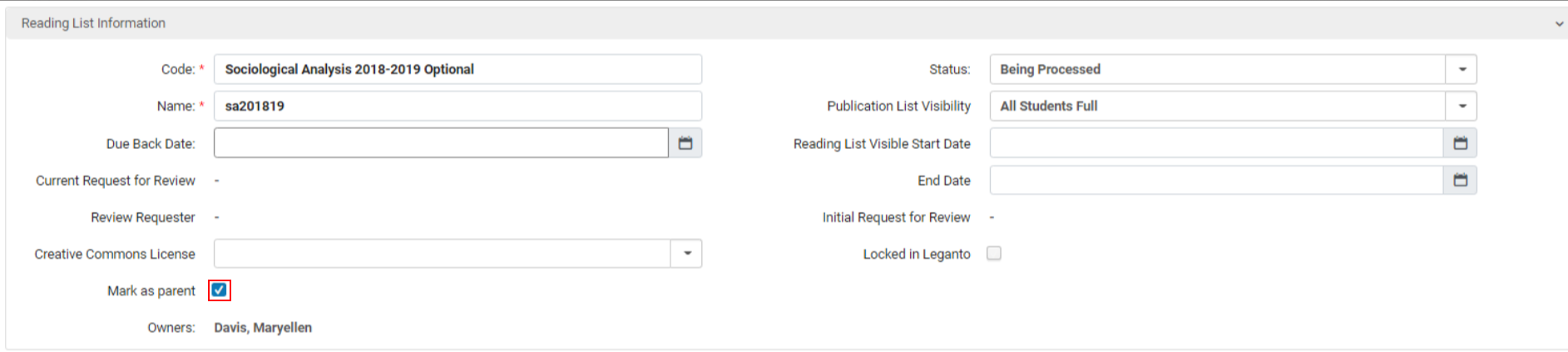
If you rollover or duplicate a parent list, the parent tag is removed from the new list and the Mark as parent list checkbox is cleared.
This feature will be available for analytics in the January release.
For more information, see Creating a Parent Reading List.
NERS: Create Brand New Courses During Rollover
 NERS Enhancement (ID #8017)
NERS Enhancement (ID #8017)For more information, see Configuring Course Loading.
Test the LTI 1.3 Connection from Alma
When configuring LTI 1.3 (Configuration > General > External Systems > Integration Profiles > LTI Tool), a Test URL button is now available to test your connection for the URL in Public Keyset URL to help with troubleshooting. The Test URL indicates if the connection is successful or if the connection failed.
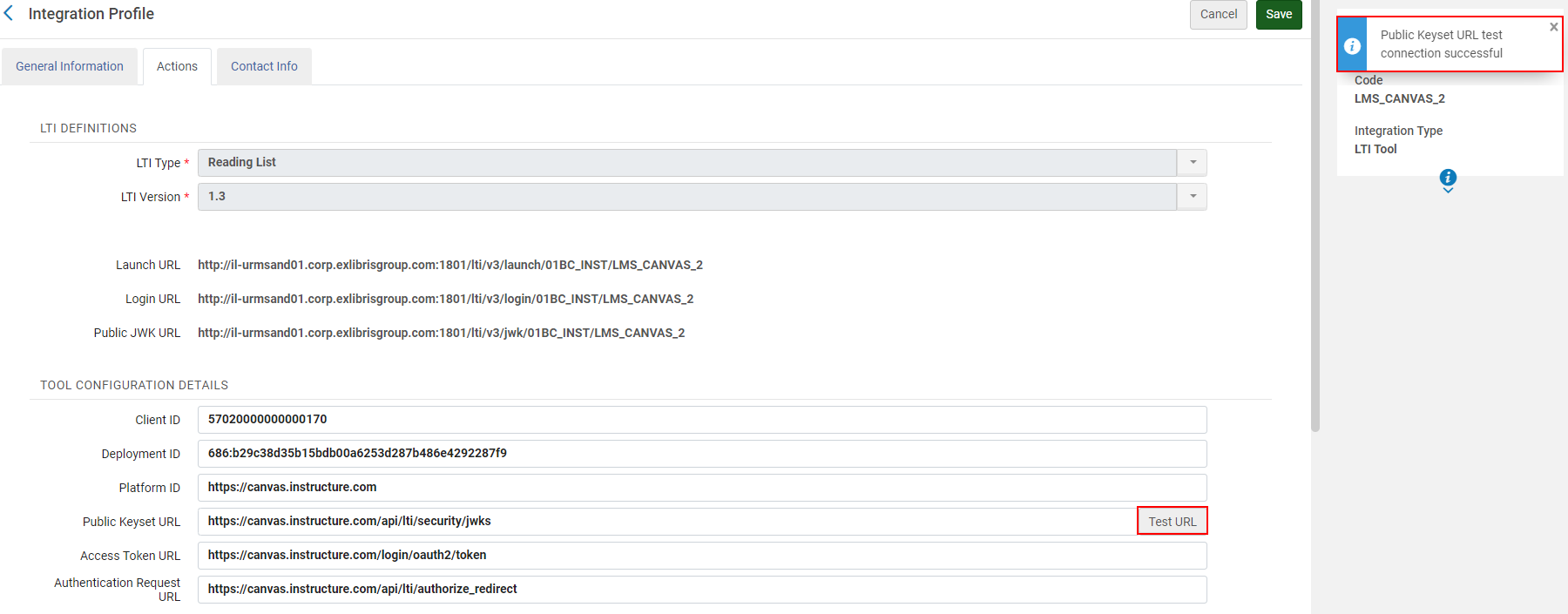
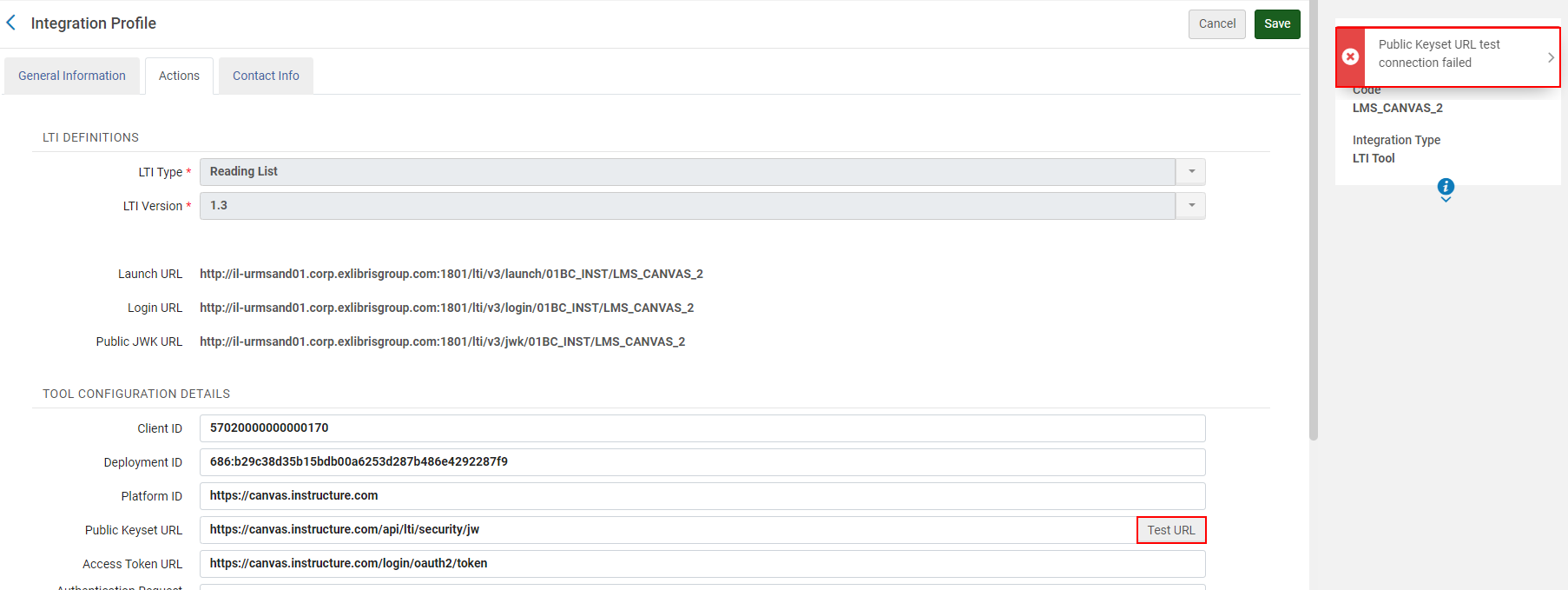
Support for Google Analytics 4
Leganto now supports Google Analytics 4 (GA4). We strongly recommend upgrading to GA4. For instructions on how to upgrade, see Analytics Help.
After upgrading, copy your G4A Measurement ID and store it in google_ga4_id (Configuration Menu > Leganto > General > External Integrations). All configured accounts receive data. Once your new account is working, you can remove the old ID from google_analytic_id (Configuration Menu > Leganto > General > External Integrations).
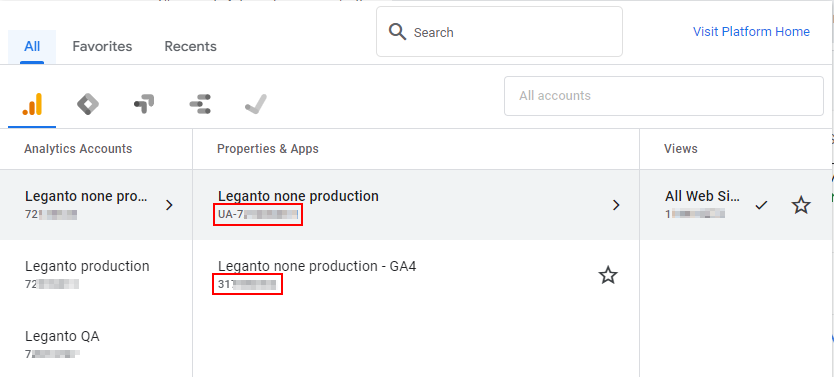
For more information, see Enabling Google Analytics.
Rialto Order Updates in Reading List Citation Alerts
Reading and citation list users are now able to monitor the progress of a Rialto order created from a reading list when viewing that reading list or citation. Rialto linked orders are now updated on the citation as follows:
- Rialto Order Placed (when the order has been submitted)
- Rialto Order Complete (when the item has been received or activated)
- Rialto Order Rejected (when cart item was rejected from orders awaiting approval)
- Rialto Order Cancelled (when the order is cancelled)
For more information, see Searching Reading and Citation Lists.
Searching and Purchasing from Citations and Reading Lists
 Idea Exchange
Idea ExchangeUsers with access to modify reading and citation lists in Alma course reserves now have the option to search the marketplace directly from the lists, and place an order, without having to break their workflow. Similar to searching from a purchase request, a new Search in market button appears for each request on a list.
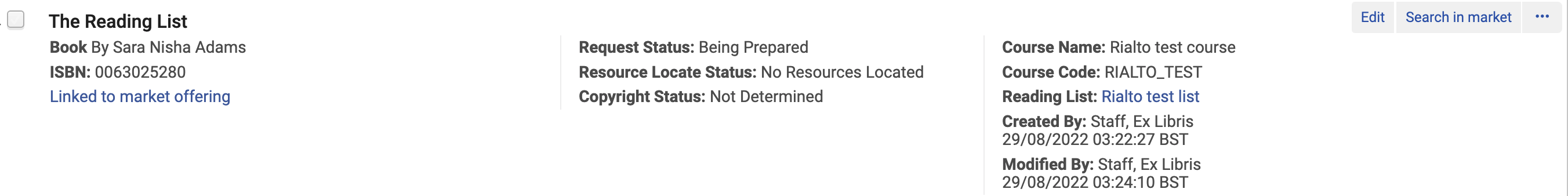
When the button is selected, the catalog of available titles in the Rialto marketplace are searched using the information provided (title, author, and/or ISBN). On page load, when the title is available, the user is presented with the available offers. To aid in selection, the course information is present, as well as the holdings panel that display any local or network zone holding matches.
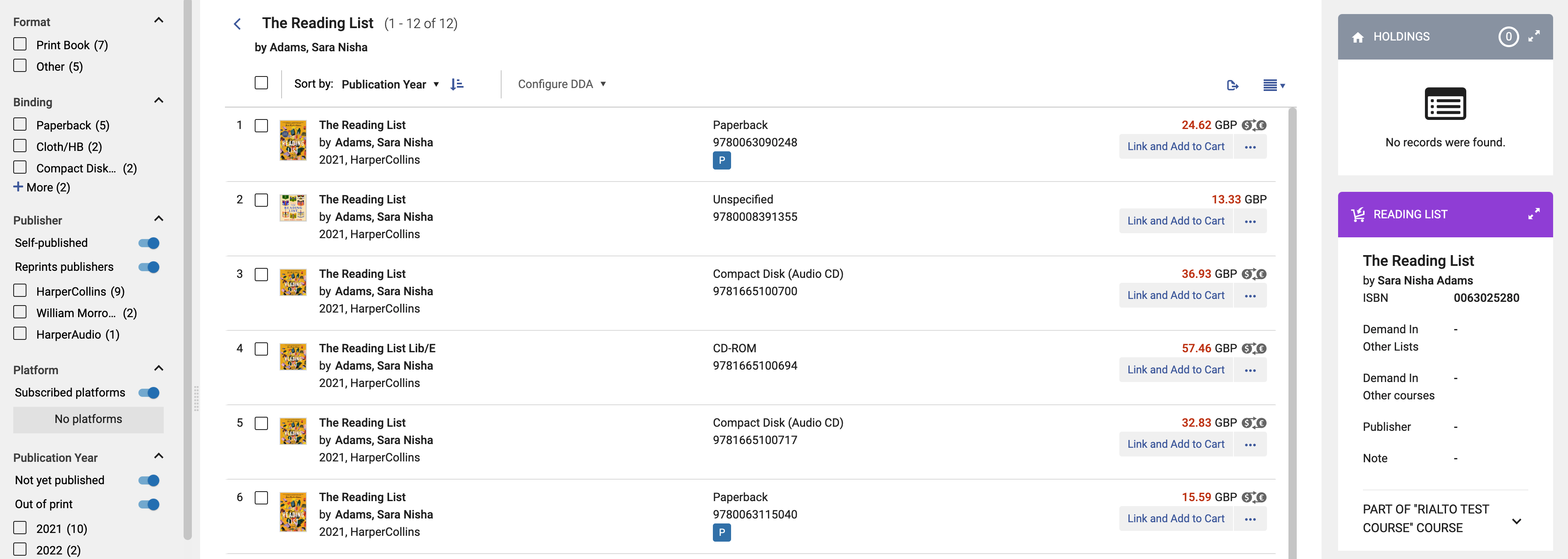
When the desired offer is identified, selecting Link and Add to Cart ensures the record is linked when purchased. The item is added to the user's cart, and a badge appears on this offer throughout the marketplace so that other users are aware it is being worked on by another staff member.
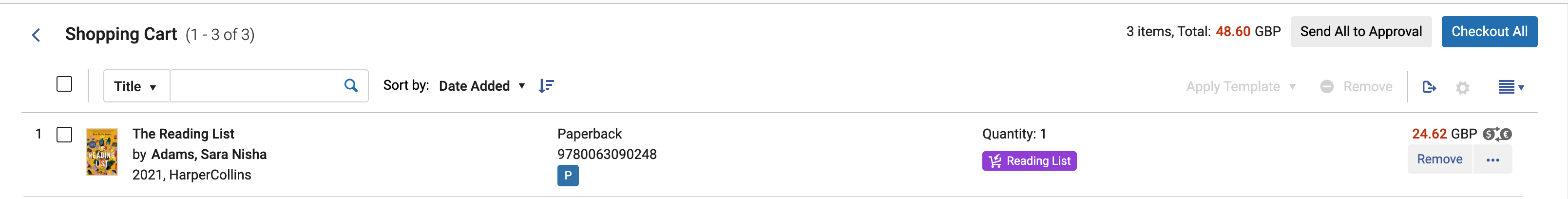
Users can now continue to checkout or use the back arrow within the page heading to return to their list and continue to add to the cart.
Simplify the Data Managed in Alma Using Course Archiving
You can now archive courses in Alma, enabling your library to reduce the amount of data you view in Alma without deleting historical information. Archived courses are still available for reference purposes, and you can view statistical data on archived courses via Alma Analytics. Courses can be archived and unarchived individually or in bulk.
The indication for archived/unarchived courses will be available in Alma Analytics in November.
An Archive action is now included in the course action list to easily archive a single course. Marking a course as archived immediately filters the course from the current course list visibility, removing it from view.
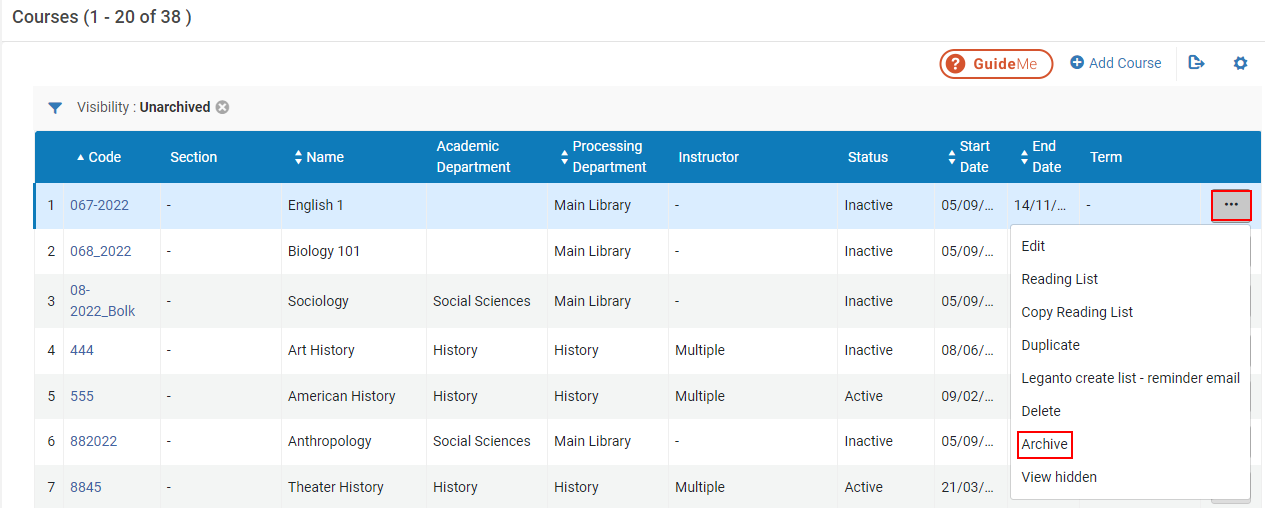
When marking a course as archived, any reading list associated with the course is also archived. Therefore, a confirmation message appears confirming that all reading lists associated with the course are archived as well.
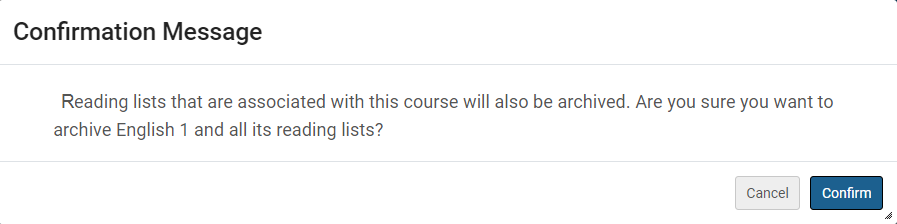
Courses where the reading list is linked to additional unarchived courses cannot be archived. If you attempt to archive a course with a reading list that is linked to additional courses, you receive an error message:
This course cannot be archived because it has [number] unarchived reading lists that are linked to other courses. You should either archive the reading lists or remove the course association, then try again.
When viewing an Archived course, you can use the Unarchive action to unarchive the course. The course is then restored, but the associated reading lists remain archived, and you need to unarchive them separately.
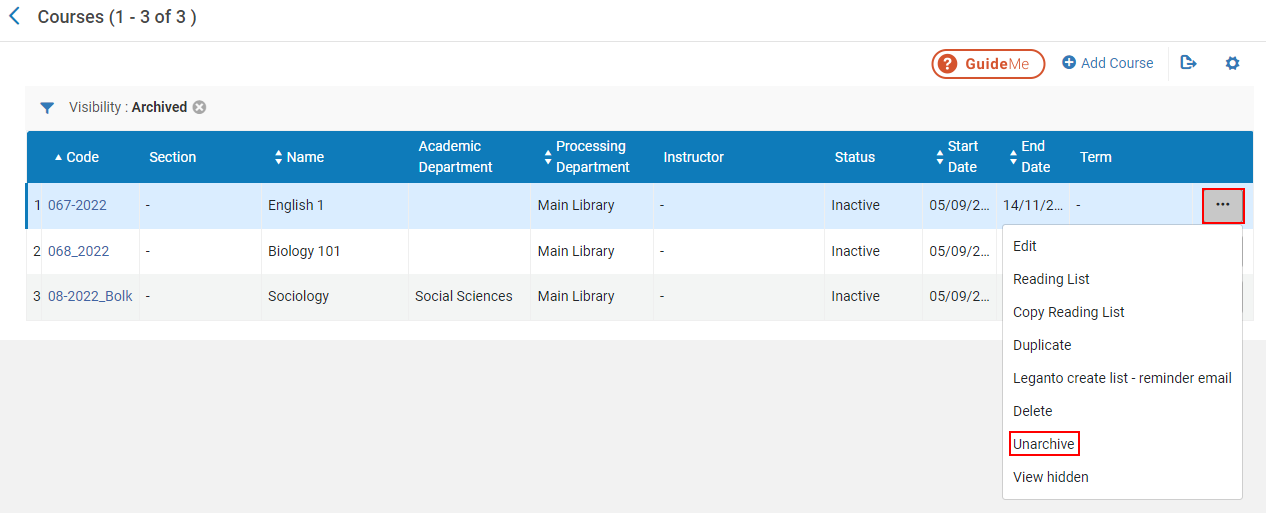
You can also archive/unarchive courses in bulk using the Course Bulk Update job (Admin > Manage Jobs and Sets > Run a Job). When selecting the Set course visibility checkbox, you can select Archived/Unarchived from the adjacent dropdown list to archive/unarchive courses in bulk. By default, no option is selected.
Courses that are archived/unarchived successfully are counted in the Total records processed and Total records updated.
When courses fail to archive/unarchive, the job completes with a warning. You can select the warning to view which courses were not archived/unarchived and why.
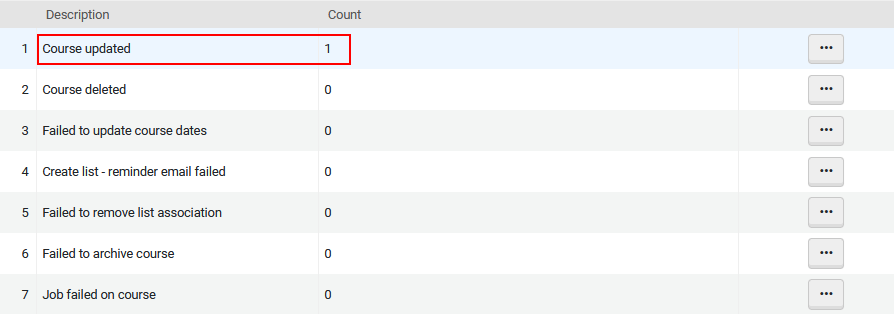
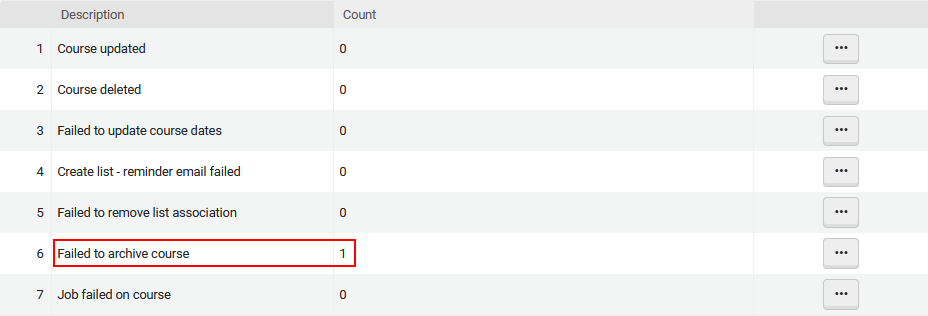
Alma now includes a new Visibility facet, for Archived and Unarchived courses so that you can filter your course list according to current or archived courses. By default, the course list is filtered to Unarchived courses and the facet is hidden from the left panel.
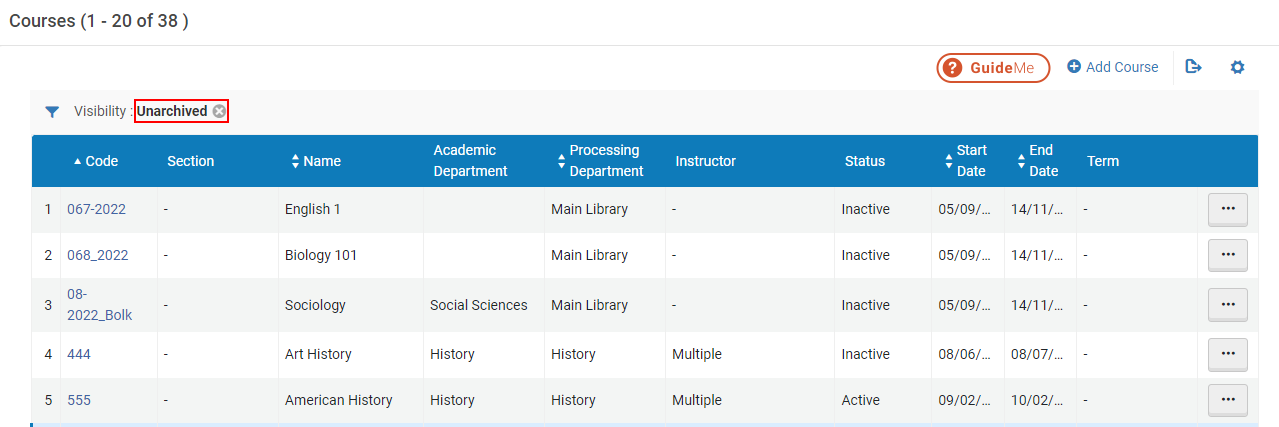
The default Visibility filter can be removed which displays all courses and displays the Visibility facet with the option to filter to either Archived or Unarchived courses.
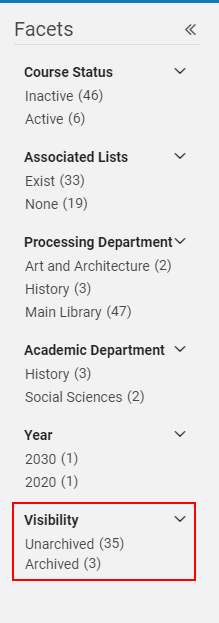
Archived courses are hidden from view in Leganto. When attempting to access an archived course from the Learning Management System (LMS), you receive a message that no lists are associated with the course.
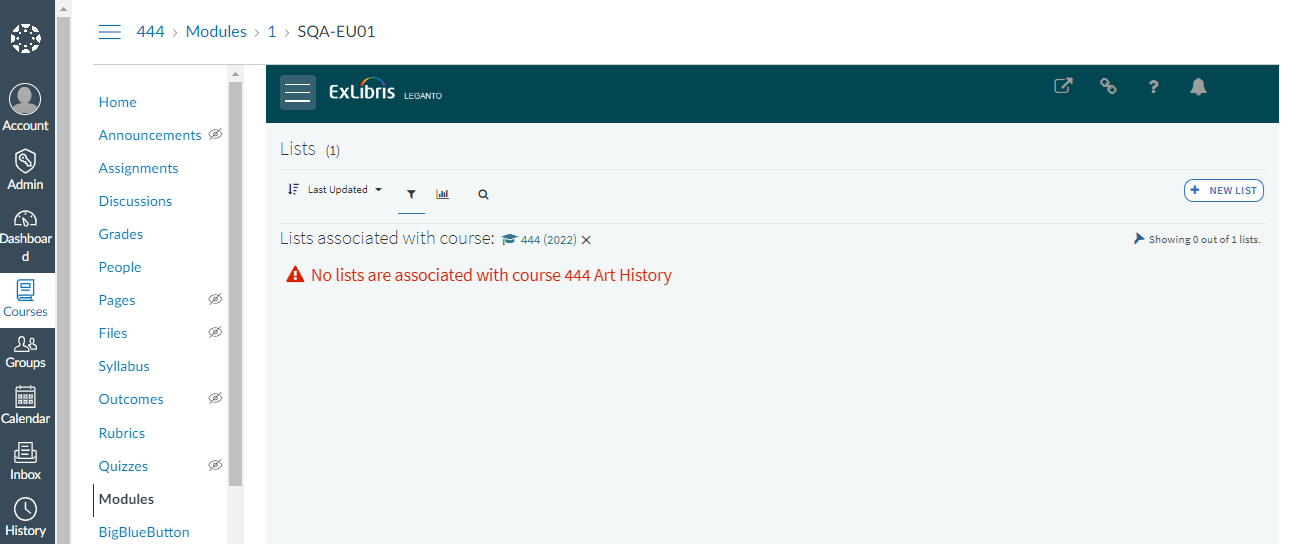
Archived courses are not included in the Manage course association and Roll Over lists in Leganto.
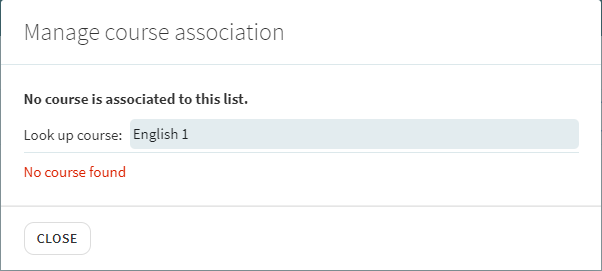
For more information, see Archiving Reading Lists.
Automatically Complete Citations with an Unlimited Number of Licenses
To streamline library processing work, libraries can now choose to have citations automatically set to Complete when the associated electronic portfolio is available to an unlimited number of concurrent users. This option is disabled by default. To enable it, set the unlimited_access_citation parameter to define the desired citation status (BeingPrepared, Complete, Declined, Inactive, InProcess, ReadyForProcessing, or a code from the Additional Reading List Citation Statuses code table.
If desired, you can use the unlimited_access_model_code (Configuration > Leganto > List Management > Course Reserves Automatic Status) parameter to customize the list of Unlimited Access Model Codes (Configuration > Acquisitions > Acquisitions Infrastructure > Licenses > Access Model) that triggers the citation status change. The default values are PUR-UU, UA, U-UA, which all have the public access model Please note that the platform supports unlimited access.
Once configured, each portfolio with a link in the Acquisition tab > Public access model field (see screenshot below) is checked against the unlimited_access_model_code parameter. If at least one of the codes matches, the citation status automatically receives the status defined in the unlimited_access_citation parameter. If the Public access model field is left empty, no changes occur.
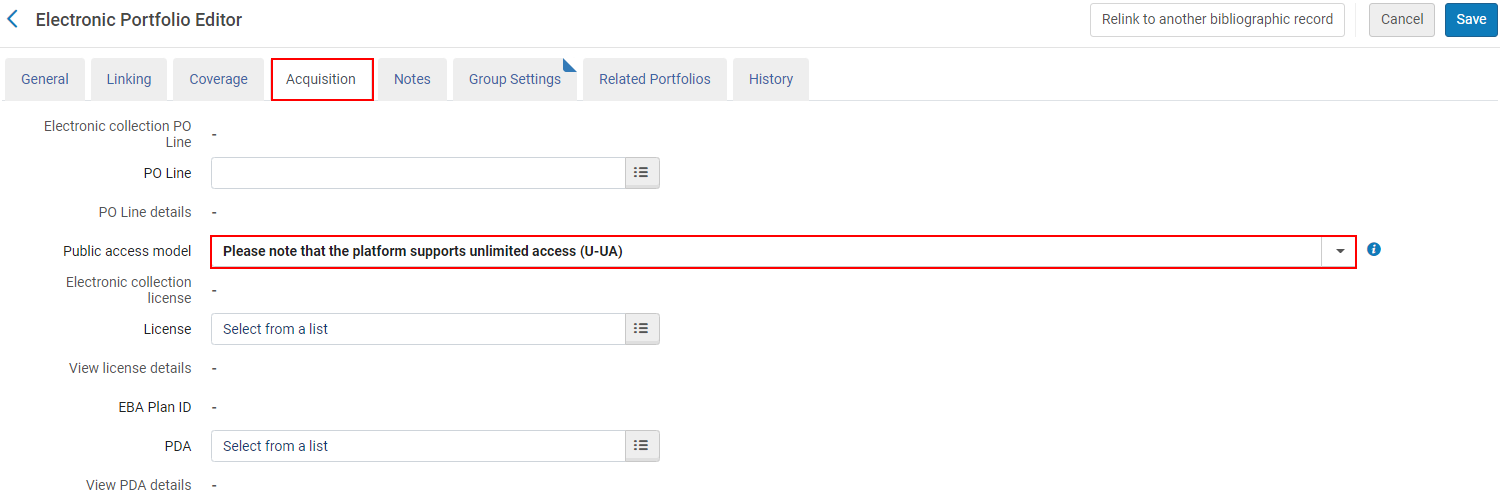
For more information, see Configuring Defaults Statuses for Citations/Reading Lists.
Enable and Disable Specific Screens in the Instructor's Onboarding Wizard
You can now configure which onboarding wizard screens to show/hide to instructors, by setting the Display option in the Configuration > Leganto > UI > Onboarding to Yes/No. The default Display setting for each screen is Yes.
You also have the option to add a Custom GIF URL to present your own GIF for each screen. By default, the out-of-the-box GIF appears.
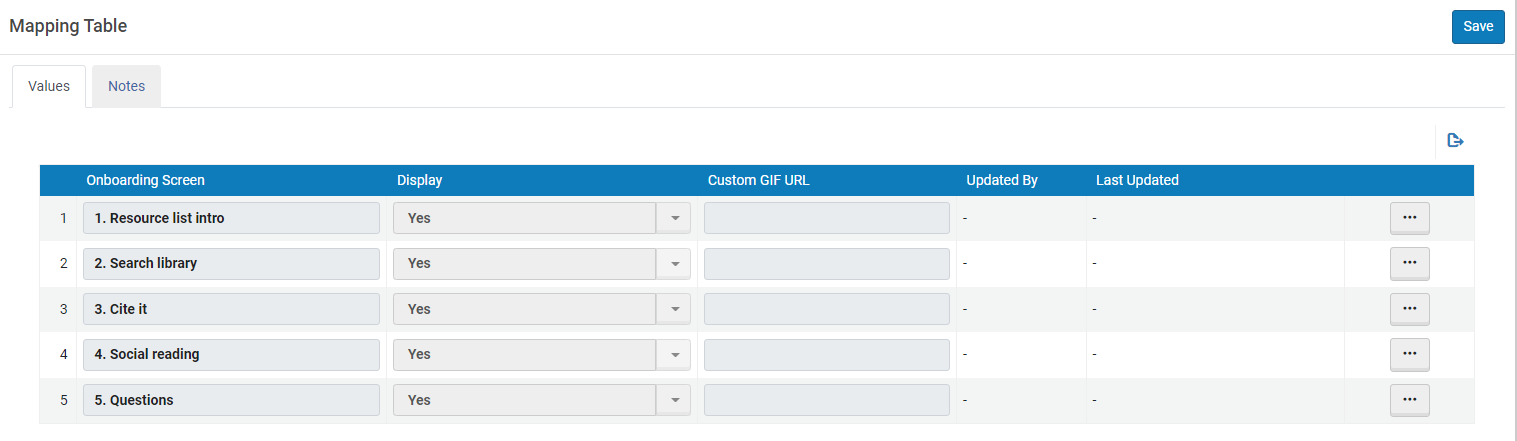
For more information, see Enabling or Disabling the Welcome Screen.
Auto-Populate Page Ranges for Copyright Request
The Pages From and to fields on all copyright forms now auto-populate when the Start page and End page fields are included on the citation.
|
Citation Start and End pages
|
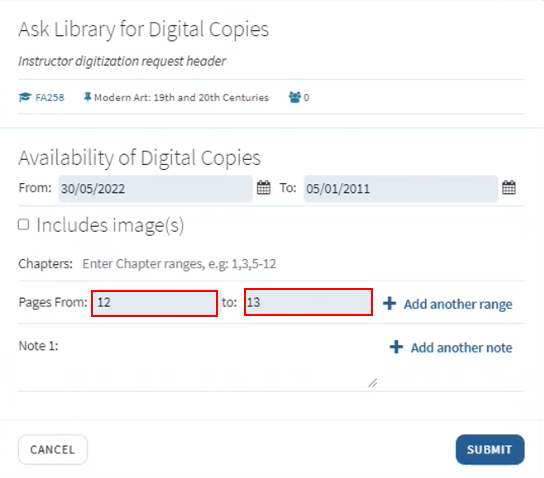 |
|
|
Copyright request form with auto-populated pages
|
In addition, when the Start page 2 and End page 2 fields on the citation contain values, selecting Add another range on the copyright request form also auto-populates the second page range field. Auto-populated pages can be manually overwritten.
Use "Demand in Other Lists" to Support Purchasing Decisions
For purchase requests created from a citation, the Course Information section of the purchase request now includes a Demand in other lists, other courses link. Selecting the link opens the Manage Resource Options window, enabling you to easily view information (such as course, number of participants, tags, etc.) about this citation in other lists and courses.
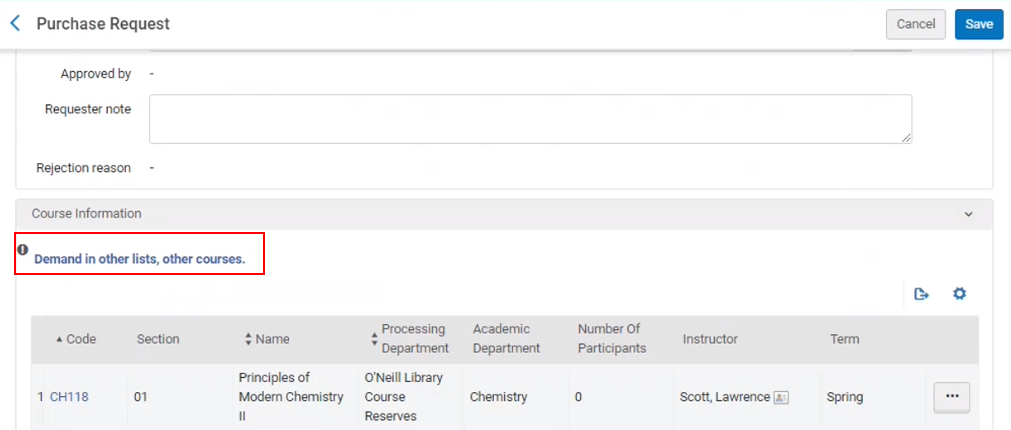
For more information, see Managing Purchase Requests Created from Citations.
View Reading List Tags in the Demand in Other Lists Table
When reviewing and processing citations, library staff can view "Demand in other lists". And use it to understand which other reading lists or courses utilize the same resource. The Demand in other lists, other courses table now includes a new Citation Tags column. This column enables library staff to easily determine which citation tags are associated with the citation in other lists. For citations with multiple tags, the tags are listed separated by a semicolon (;). The column is hidden by default.
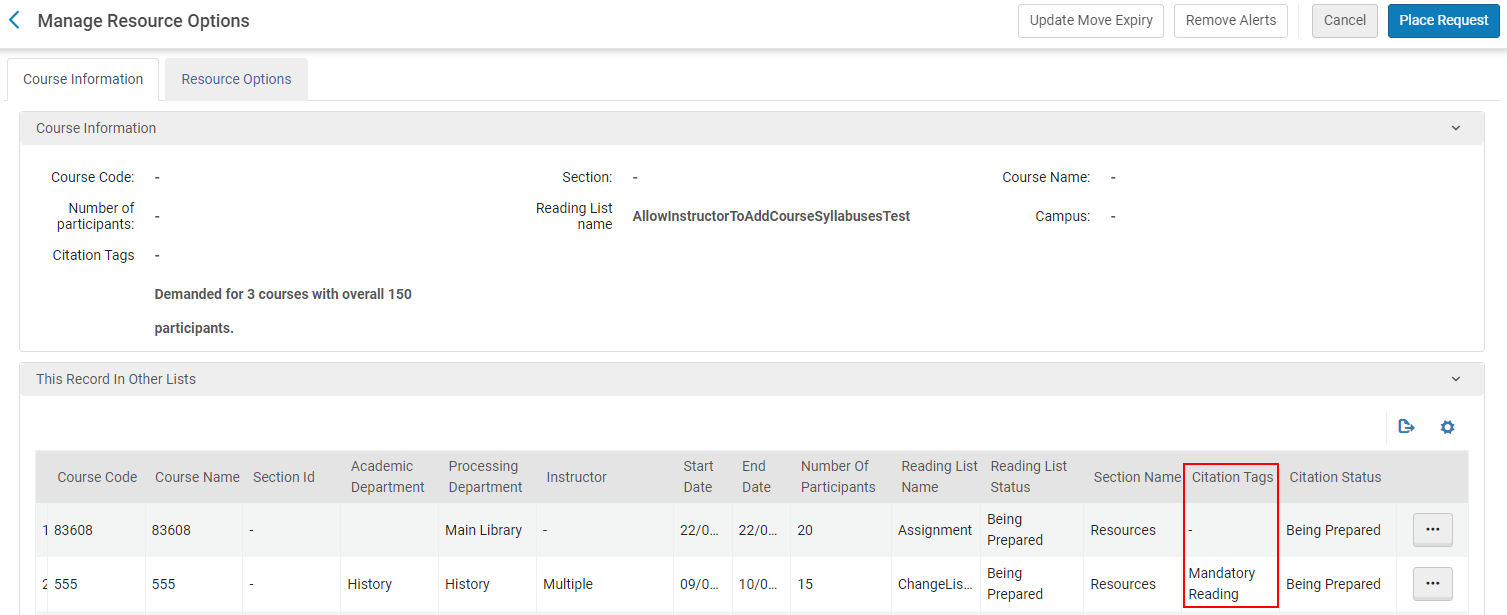
Disable File Upload for Broken Link Reporting
The maximum file size allowed is 50 MB.
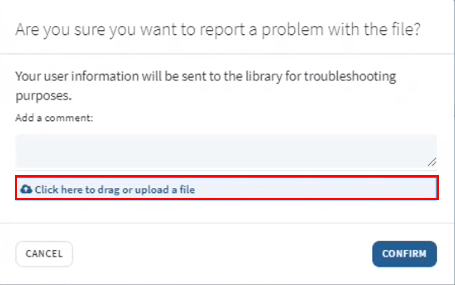
For more information, see Enabling Broken Link Reporting.
Automatically Assign Reading Lists

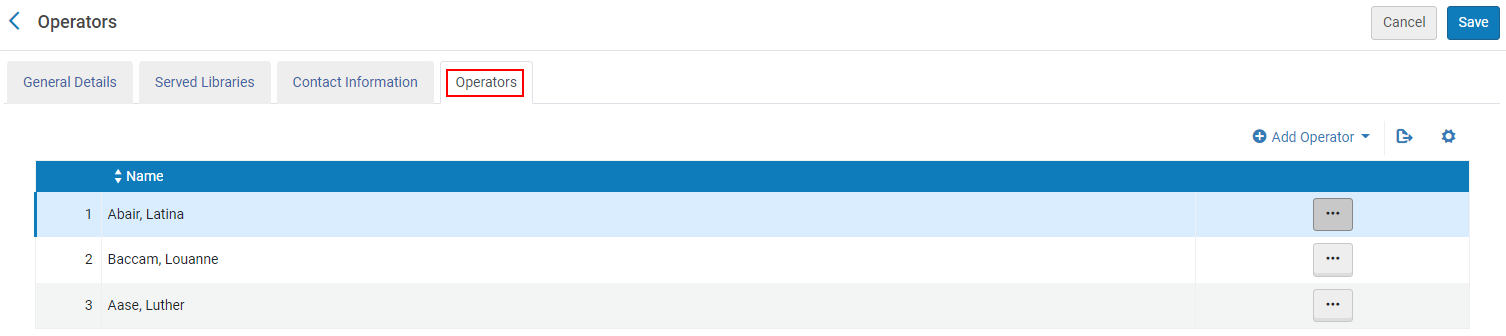
For more information, see Assigning a Reading List Automatically.
Option to View Label Codes in Leganto
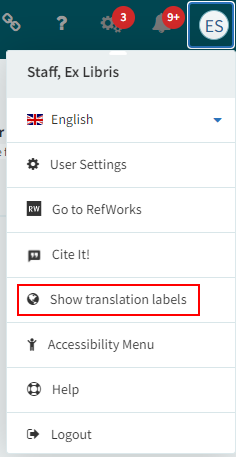
When enabled, Leganto displays the names of the Alma translation labels.
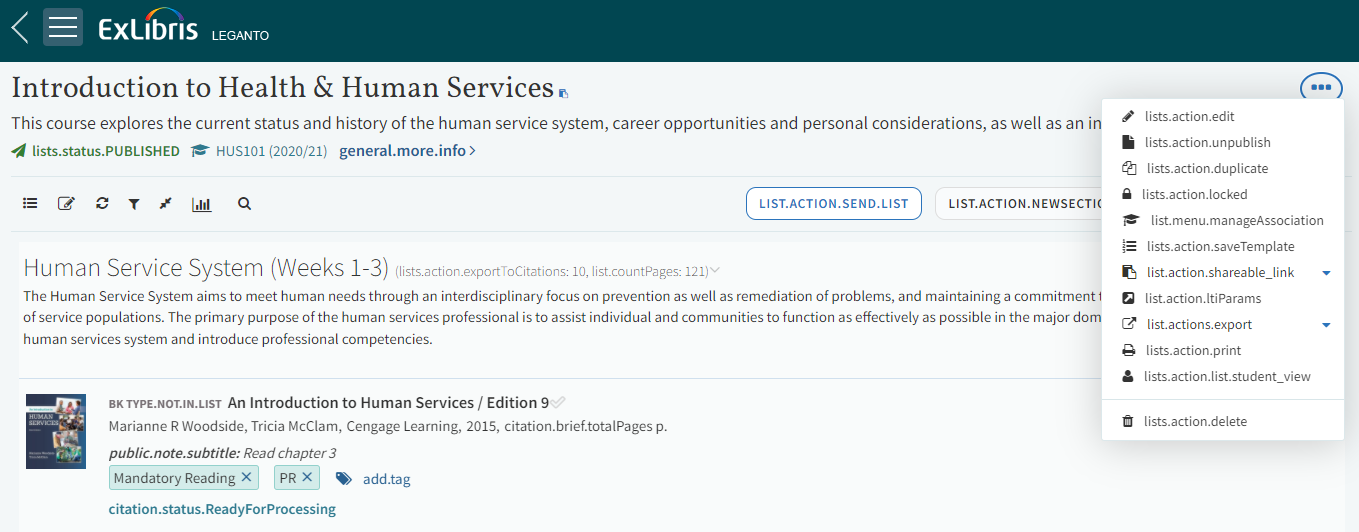
NERS: Enhanced Broken Link Reports - Part 2
 NERS Enhancement (ID #7208)
NERS Enhancement (ID #7208)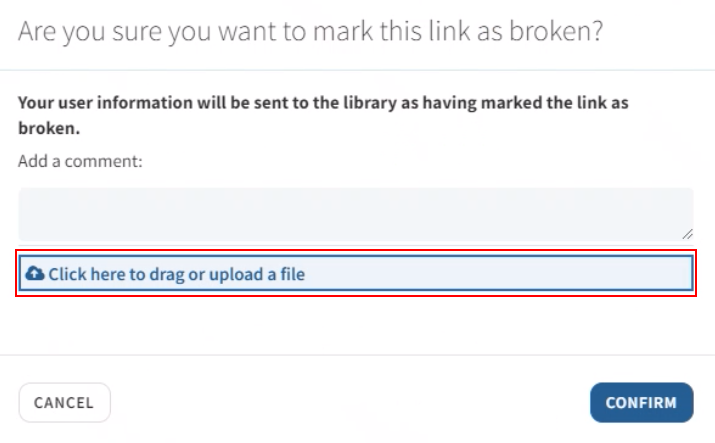
The library can view the file by downloading it from the Leganto Broken Links Report in Alma.
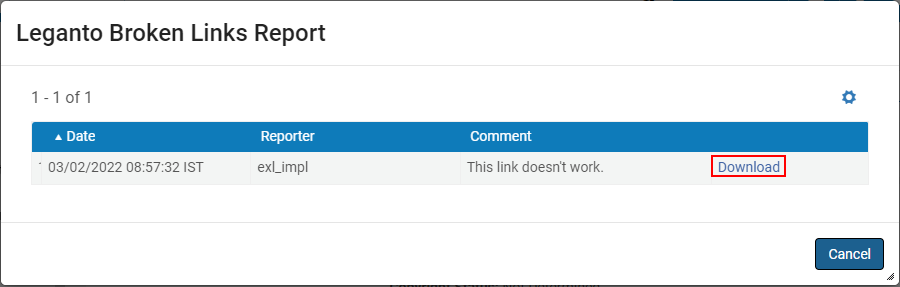
For more information, see Enabling Broken Link Reporting.
Citation Has Assignment Field Added to Leganto Analytics
The Citation Has Assignment field was added to the Citations dimension of the Course Reserves, Leganto Student Usage, and Leganto Instructor Usage Events subject areas. It indicates if the citation is linked to an assignment.
Leganto Citation Workflow Note Field Enhancements
The Leganto Citation Workflow Note field (Course Reserves > Reading List Citation) was renamed to Leganto Citation Workflow Note (Q&A) to clarify that the Workflow Note is added as a result of the Leganto Questions feature.
In addition, the event is now reportable when the note is added. To support this feature, the new Instructor added workflow note event type was added as a possible value to the Event Type field (Leganto Instructor Usage Events > Instructor Usage Events).
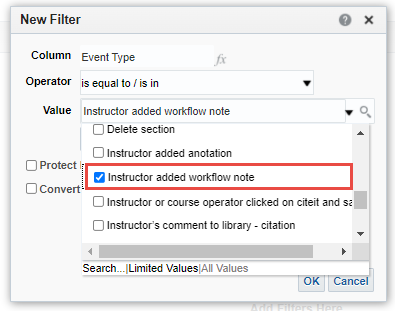
NERS: Enhanced Broken Link Reports - Part 1
 NERS Enhancement (ID #7208)
NERS Enhancement (ID #7208)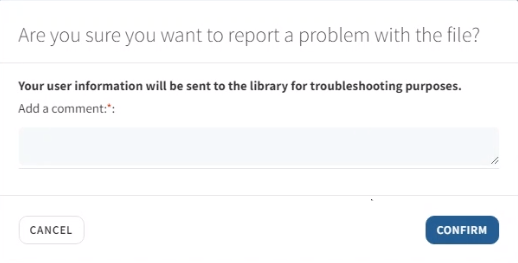
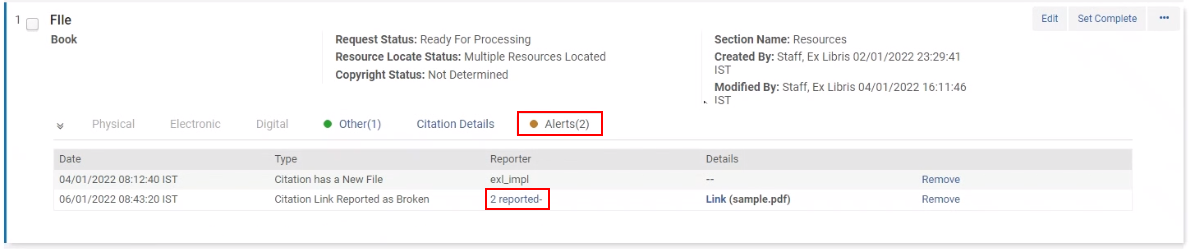
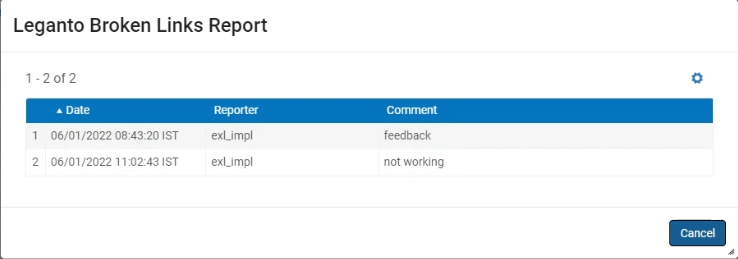
Updated Cite It! Installation Instructions and Icon

Remove Assignments and Scores after a Designated Period
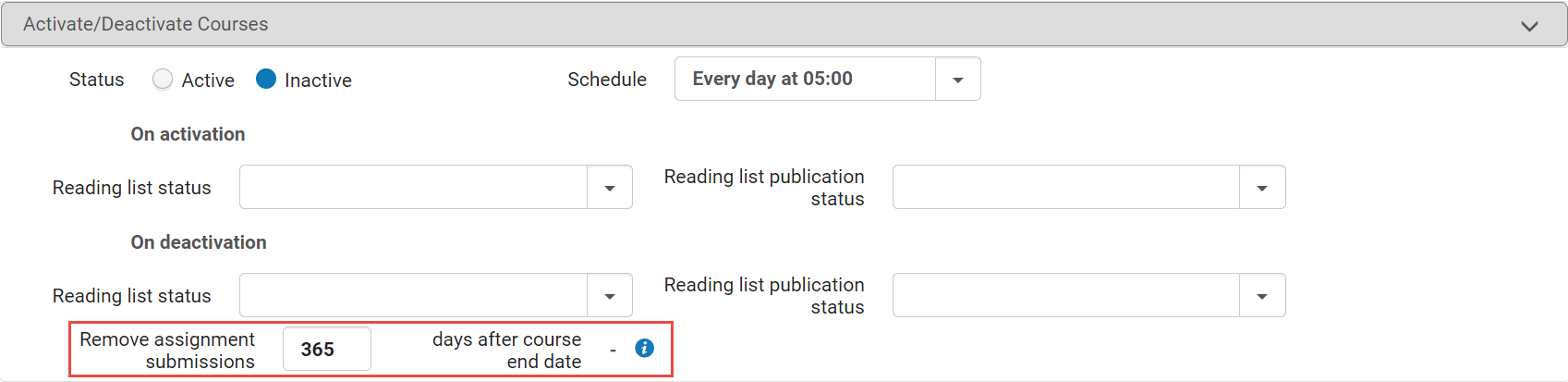
The Job Report includes the Total submissions deleted.
The Job Events includes the Deleted Submissions. When selecting Deleted Submissions, the following information appears:
Course Code | Course Section | Reading list Name | Number of deleted submissions
For more information, see Working with Assignments.
New Onboarding Experience
- Leganto is a tool that can be used to gather resources from different sources and organize them
- Resources can be added from the entire library collection
- Resources can be added from the web, using CiteIt!
- Social Reading
- Where to go when you need help
- Installing CiteIt!
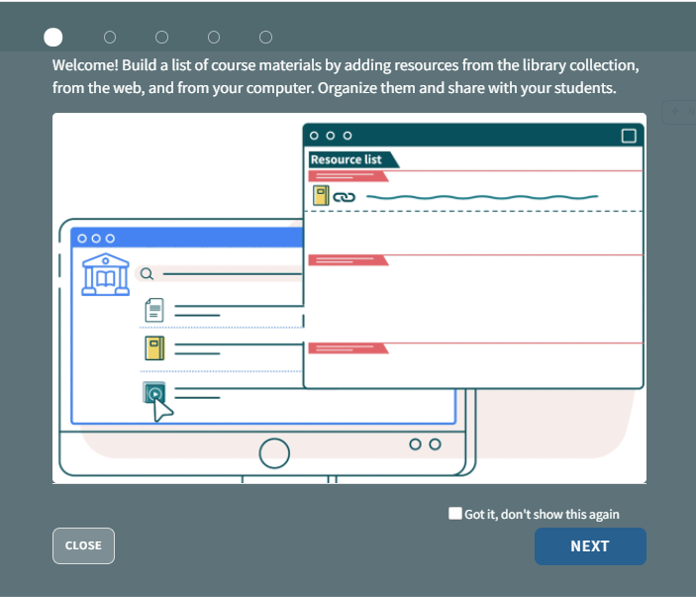
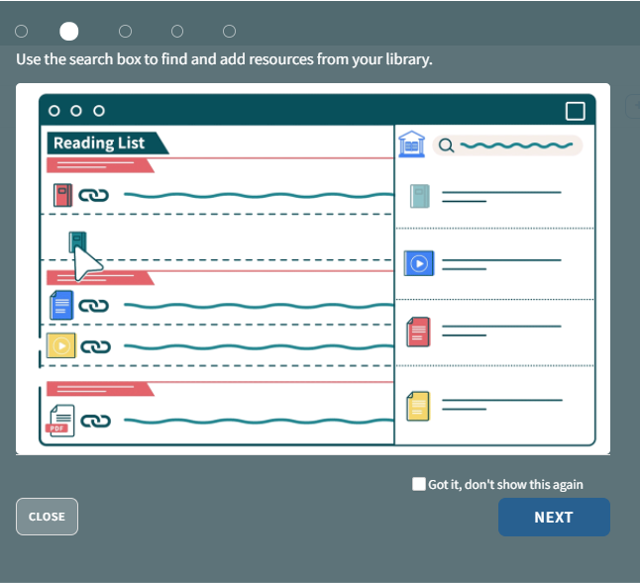
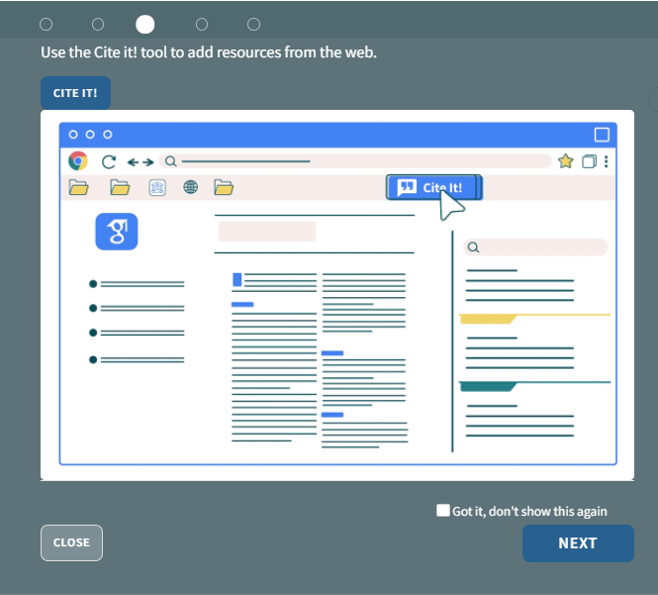 /p>
/p>
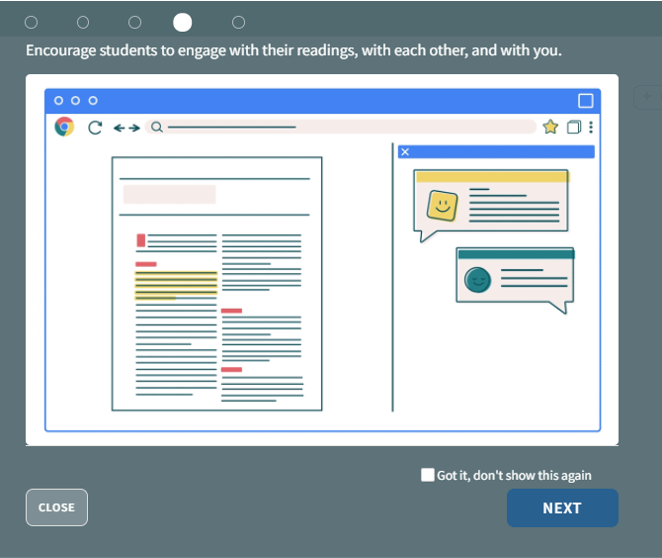
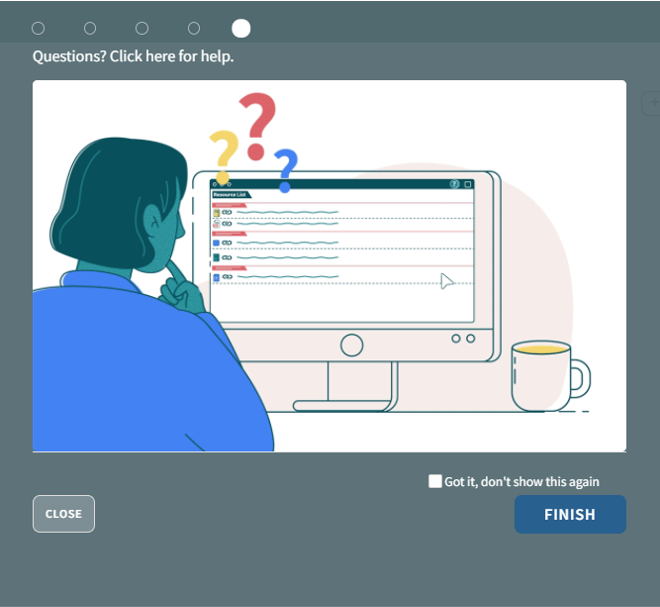
The new onboarding screen is enabled by default (parameter: welcome_screen_instructors in Configuration > Leganto > Features > Leganto Features).
The welcome screen is disabled for instructors who have already seen and used Leganto before.
The option to display Help (parameter welcome_screen_help Configuration > Leganto > Features > Leganto Features) for students when they first log in remains unchanged.
For more information, see Configuring Leganto UI Elements.
Set Section View for a Reading List
 NERS Enhancement (ID #7189)
NERS Enhancement (ID #7189)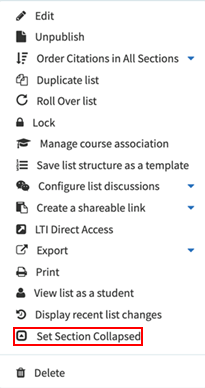 |
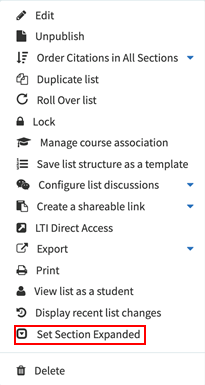 |
|
Instructor default action - Collapsed
|
Instructor default action - Expanded
|
For more information, see Collapsing (Hiding) or Expanding a Section.
Additional Enhancements
- December 2022 Leganto URM-163892
To improve usability, annotation replies now display in the order in which they were posted, listing the most recent reply last.
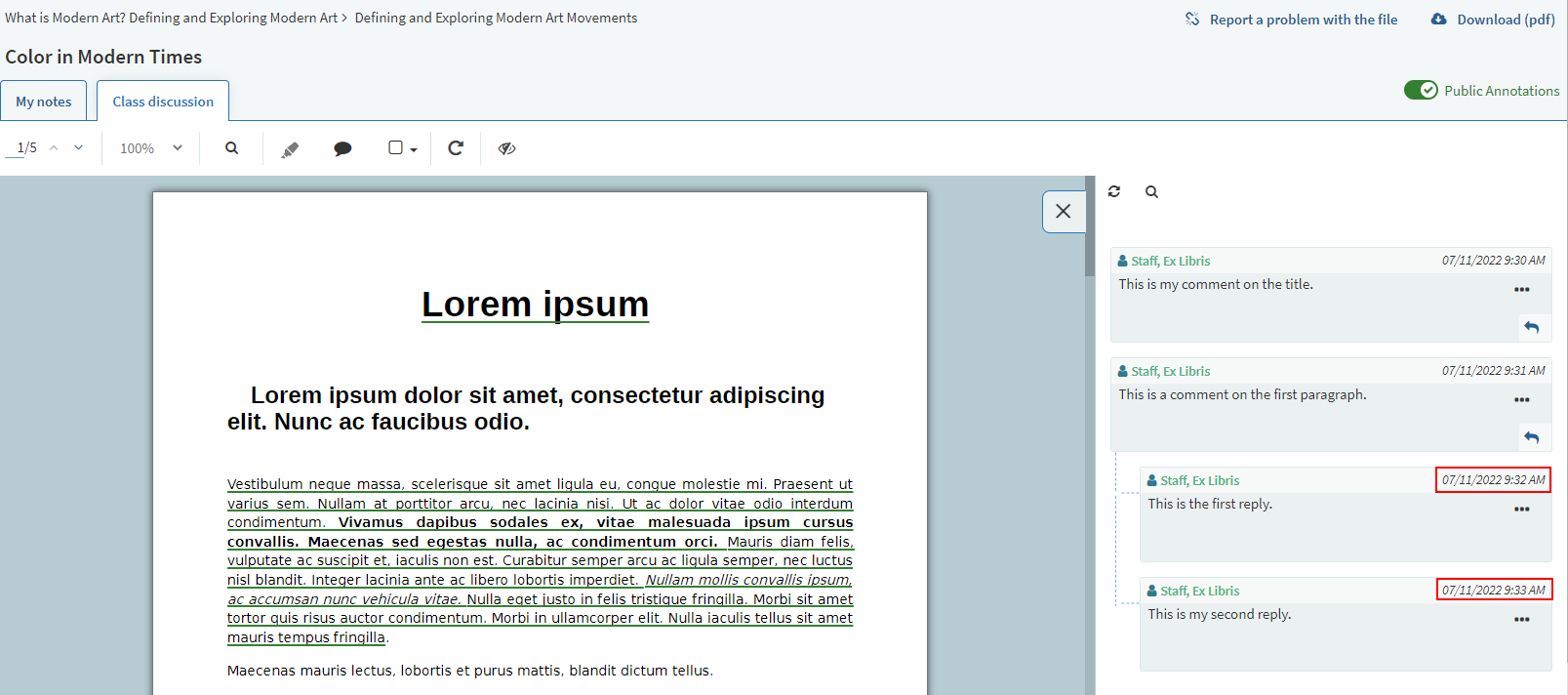 Annotation replies display in the order posted
Annotation replies display in the order posted - December 2022 Fulfillment - Course Reserves URM-180474
When copying a citation, the Created by on the new citation is attributed to the user who copied the citation.
- December 2022 Fulfillment - Course Reserves URM-153988
For consistency and clarity, the Brief Display Request Status label is now labeled Citation Status to match the Citation Status facet label and the data in analytics.
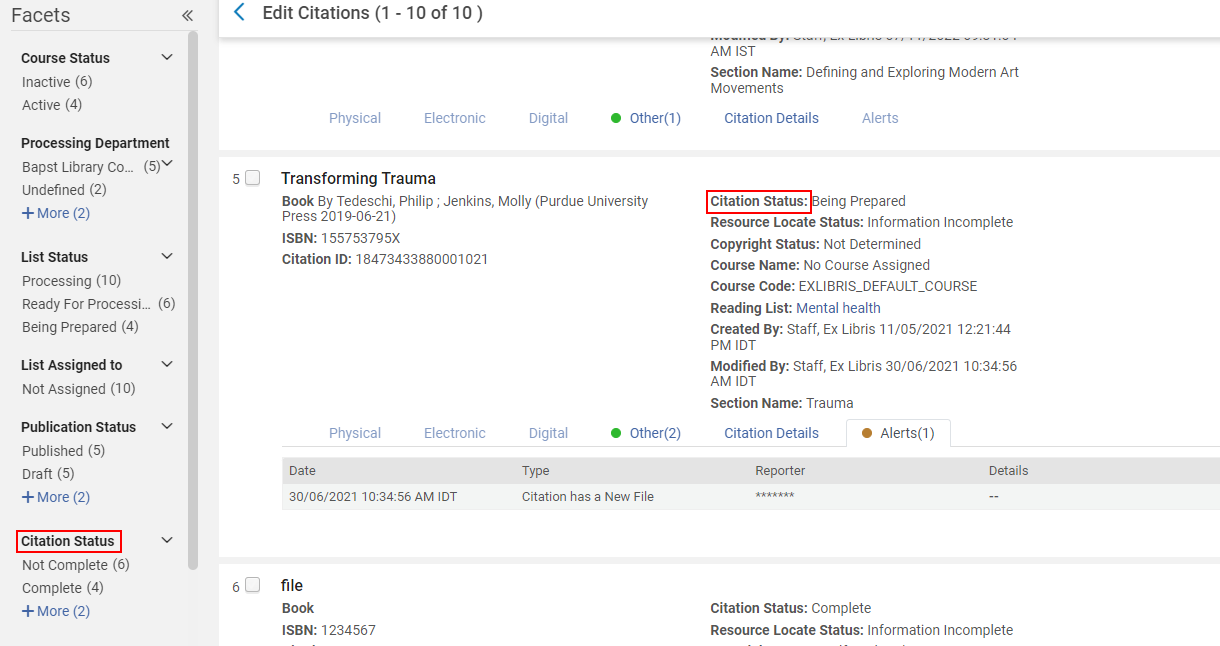 Brief Display Citation Status
Brief Display Citation Status - December 2022 Fulfillment - Course Reserves URM-178004
The List Last Set to Complete Date field was added to the Reading Lists dimension in the Leganto Student Usage, Leganto Instructor Usage Events, and Course Reserves subject areas. It displays the most recent date that the reading list was set to complete.
- December 2022 Fulfillment - Course Reserves SF: 06454739 URM-177711
The Citation Hidden Links field was added to the Citations dimension of the Leganto Student Usage and Leganto Instructor Usage Events subject areas and the Reading List Citations dimension of the Course Reserves and Purchase Requests subject areas. It indicates if there are hidden links in the citation.
- December 2022 Leganto URM-165439
The Maori language can now be excluded from the Leganto interface by adding mi to the exclude_language_codes (Configuration > Leganto > General > Settings) parameter value.
- November 2022 Leganto URM-165439
To improve usability, Leganto now displays public and private annotations in separate tabs.
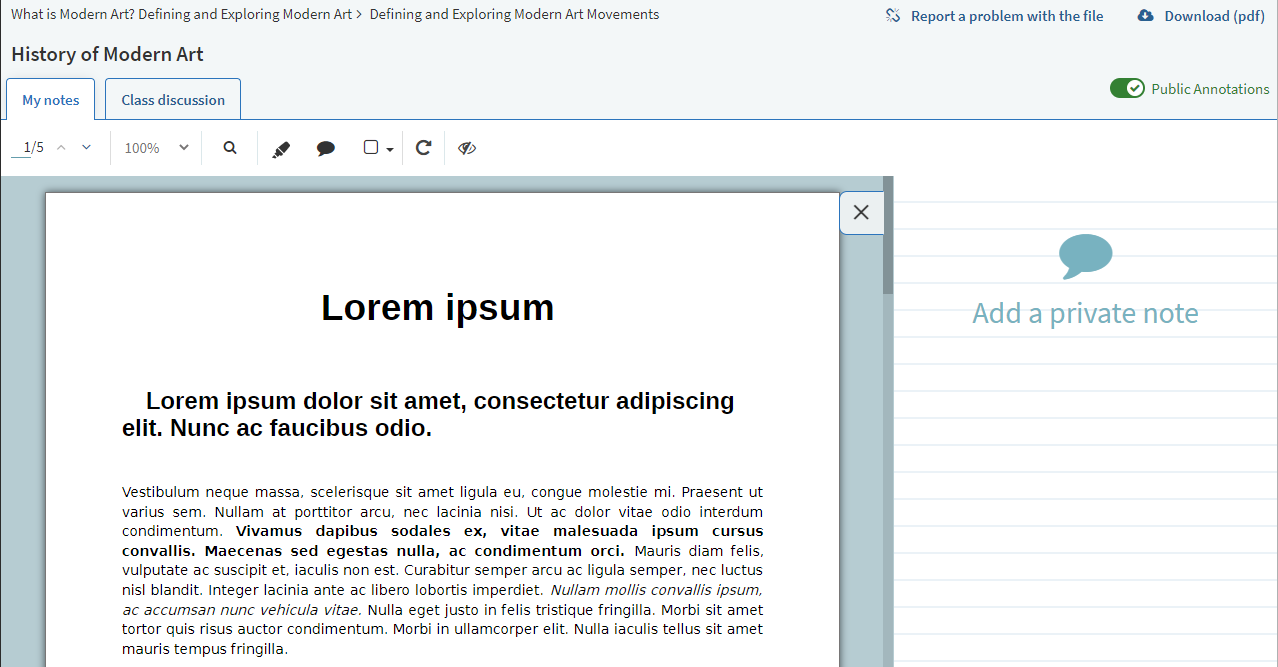 Private annotation tab
Private annotation tabUsers can view and add private annotations using the My notes tab, and the annotations do not specify which user posted the annotation. When Public Annotations are enabled, private annotations can be Set as Public, which moves the annotation from the My notes tab to the Class discussion tab.
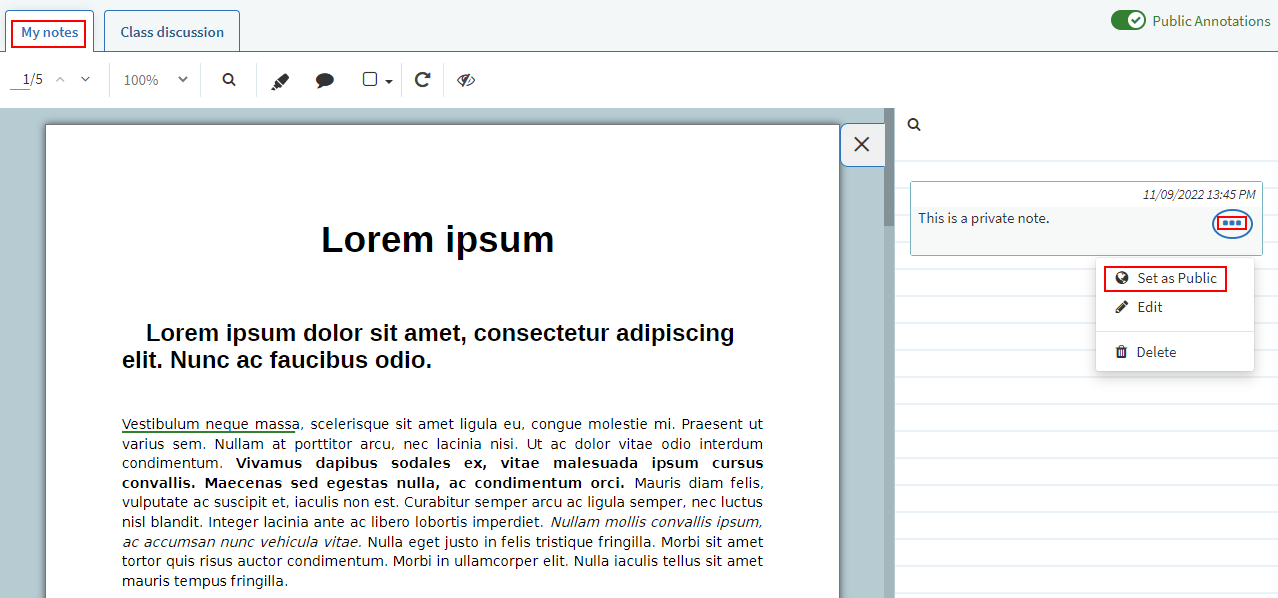 Private annotations options
Private annotations optionsUsers can view and add public annotations using the Class discussion tab, and the annotations specify which user posted the annotation. Public annotations can be Set as Private which moves the annotation from the Class discussion tab to the My notes tab. When Public Annotations are disabled, the Class discussion tab is disabled.
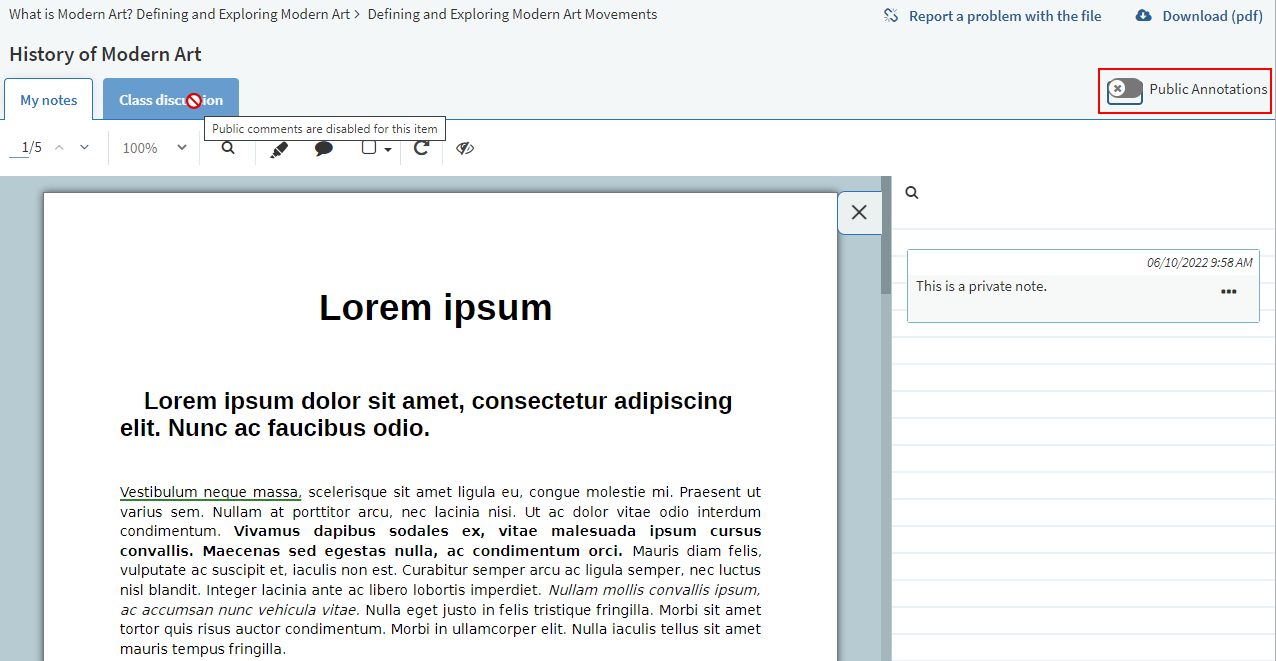 Disabled public annotations
Disabled public annotationsHighlighting is disabled on the Class discussion tab.
Additionally, the Show/Hide annotations icon
 is now inline with the other menu items rather than right-aligned.
is now inline with the other menu items rather than right-aligned.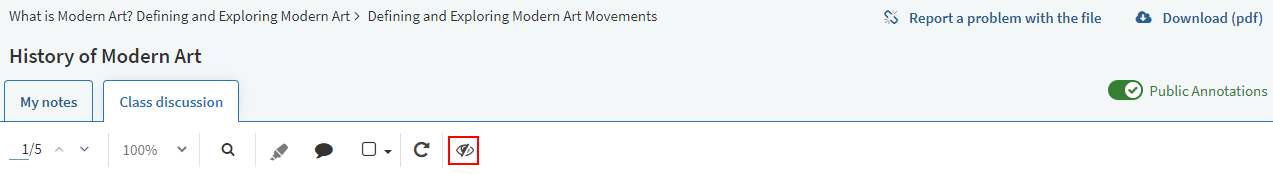 The Show/Hide annotations icon
The Show/Hide annotations iconFor more information, see Configuring Leganto UI Elements.
- November 2022 Leganto URM-159339
It is now possible to copy citations from a locked list by selecting the action Copy citation from a citation.
- November 2022 Leganto URM-176563
The default label for code user.settings.citation.mngmt.refworks.remove (Configuration Menu > Leganto > General > Labels) was changed from Delete Refworks key to LOGOUT.
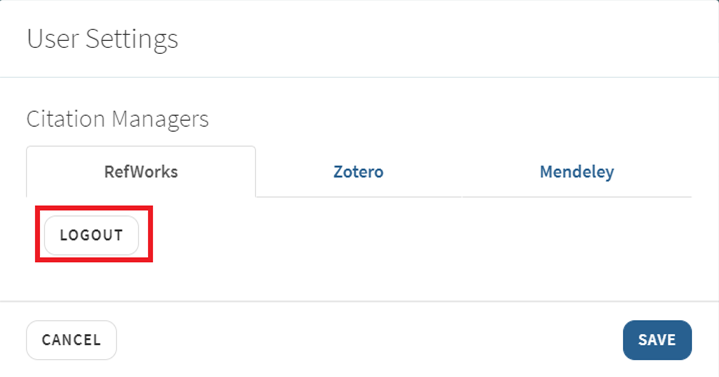 The RefWorks LOGOUT option
The RefWorks LOGOUT option -
September 2022 Leganto URM-167652
Previously, when all citations on a reading list were marked as complete and the reading list status is set to Complete, the Current Request for Review date did not update when the reading list was published, even when the parameter send_list_on_published (Configuration > Leganto > List Management > Settings) is set to true. Now, when a reading list is published, and the parameter send_list_on_published (Configuration > Leganto > List Management > Settings) is set to true, the Current Request for Review date updates to the current date regardless of the reading list citation status.The citation status only updates to Ready for Processing when the current status is set to Being Prepared. Reading lists that are already marked as Complete remain with a Complete status.
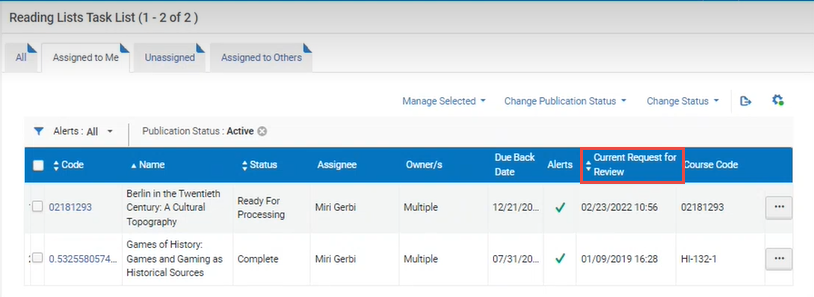 Current Request for Review date
Current Request for Review dateFor more information, see Configuring Reading List Publication Options.
-
August 2022 Leganto URM-174214
You now have the option to hide Zotero from the User Menu > User settings > Citation Managers section. To hide Zotero, set the parameter zotero_enabled (Configuration > Leganto > General > External Integrations) to false. The default setting for the zotero_enabled parameter is true. When set to true, instructors can integrate Leganto with Zotero from the User Menu > User settings.For more information, see Zotero.
- August 2022 Analytics URM-172674
The Students that Added Private Annotations and Students that Added Public Annotations fields were added to Leganto Student Usage > Student Usage, indicating the number of students that added private and public annotations to a reading list, respectively. - July 2022 Fulfillment - Course Reserves URM-162287
To enable the library to communicate with course instructors and reading list owners, the following preferred email fields were added to the Course Reserves, Leganto Student Usage, and Leganto Instructor Usage Events subject areas:- Review Requester Preferred Email > Reading Lists
- Reading List Owner Preferred Email > Reading Lists
- Course Instructor Preferred Email > Courses
-
June 2022 LegantoURM-163935
Cite It! now supports CiNii.
For more information, see Adding a Citation from a Website (Using_Cite It!).
-
May 2022 LegantoURM-165495
Previously, when creating a new assignment by uploading a file, instructors had to send the reading list for library review so the library could process the citation, including the copyright approval which is required for students to view the assignment. To perform this action the instructor had to leave the assignments page and open the reading list. Now, when an instructor creates an assignment by uploading a file that requires copyright approval, the citation status updates to Ready for processing, sending the citation to the library for review.
For citations that do not need a copyright review, when the copyright status is approved, the status updates to the value configured for the parameter citation_copyright_approved (Configuration > Leganto > Course Reserves Automatic Statuses).
For more information, see Uploading a New File and Creating an Assignment.
-
May 2022 LegantoURM-163935
Cite It! now supports the following sites:
-
Web of Science
-
Aurora
-
Bibliocommons — This only works when adding the site from the Full Details.
For more information, see Adding a Citation from a Website (Using_Cite It!).
-
-
April 2022 LegantoURM-166394
For Norwegian customers, the list menu now includes the option to Lock Bolk Requests. When selected, and when there are no active Bolk requests, the list is locked. As a result, no further Bolk requests can be submitted. Enable this option by setting the instuctor_bolk_request parameter (Configuration > Leganto > List Management > Bolk Settings) to true.
Lock Bolk Requests actionFor courses with open requests, instructors receive the following message:
Alert - Course cannot be locked. There are citations with Bolk requests in process.For more information, see Locking Bolk Requests.
-
April 2022 LegantoURM-166394
URM-166394
For Norwegian customers, when submitting a copyright request to Bolk from Leganto, the number of students is now included in the Bolk request. By default, the No. of participants field is automatically populated from the course record in Alma. The number can be edited, but it cannot be zero. Editing the number of participants in the Bolk request changes the number of participants on the course record in Alma.
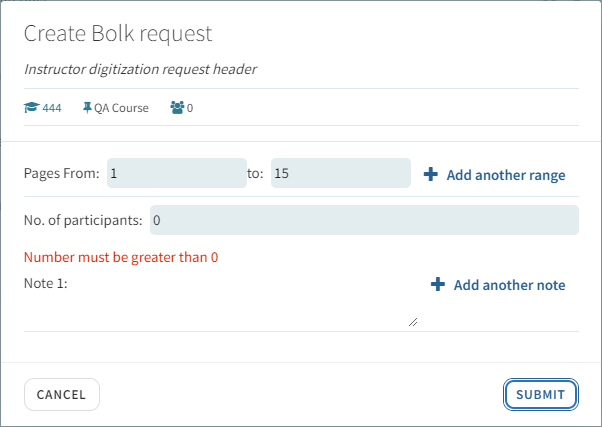 Bolk requests with the No. of participants
Bolk requests with the No. of participantsFor more information, see Integrating with Bolk.
-
April 2022 Leganto SF: 05312000URM-139930
It is now possible to customize the Active and Inactive labels for Course Status in the Find Lists search in Leganto separately from the Alma status. The new Find Lists Course Status labels find_list.course_status.Yes and find_list.course_status.No can be found in the Labels table (Configuration > Leganto > General > Labels).
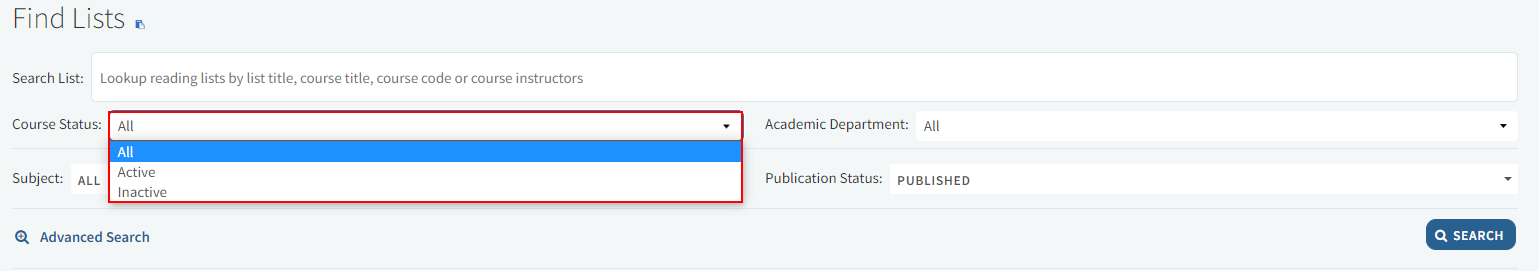 Customizable Course Status labels
Customizable Course Status labels -
April 2022 LegantoURM-163259
The Public Annotations comments section now includes a refresh icon
 that can be used to refresh the document's annotations and highlights when many users are adding annotations at the same time.
that can be used to refresh the document's annotations and highlights when many users are adding annotations at the same time.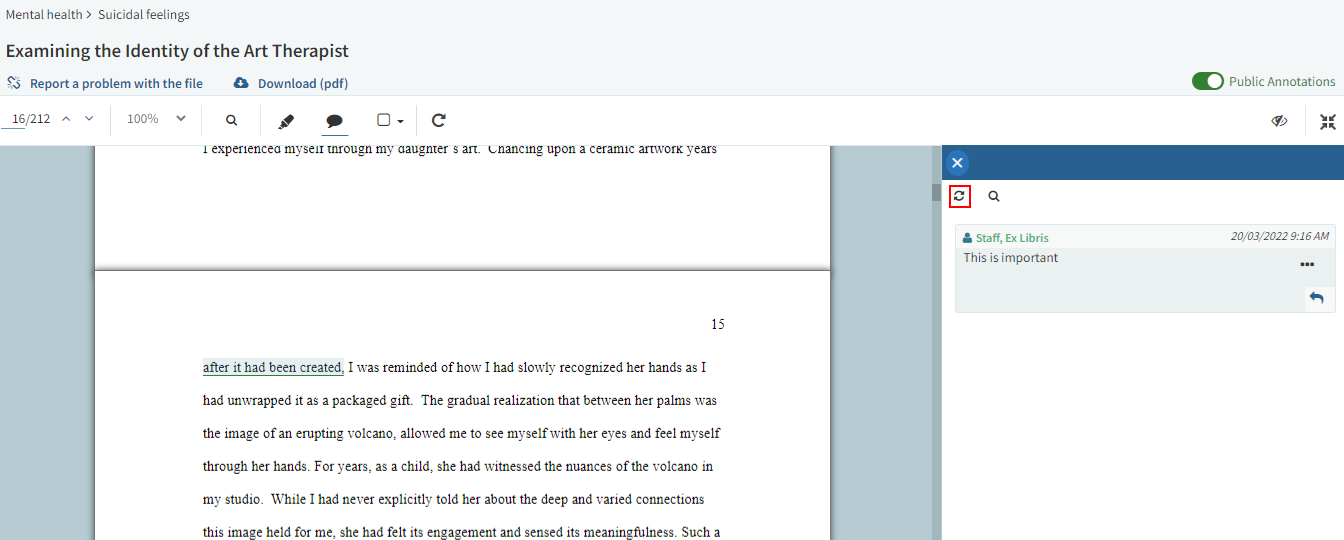 Refresh icon for Public Annotations
Refresh icon for Public Annotations -
April 2022 LegantoURM-165707
When creating an assignment by uploading a new file, a citation is created on the Leganto reading list. These citations are now added to a new section in the reading list called Assignments. The label assignment.default.section (Configuration > Leganto > General > Labels) for the section name is customizable.
-
April 2022 Leganto SF: 06211071URM-169542
This feature is only relevant for institutions using Canvas. Previously, for institutions that use the Course Management System Roles Mapping table (Leganto Configuration > LTI > Course Management System Roles Mapping) to add instructors to Leganto course records based on the data in Canvas, users were added as instructors in Leganto if they were listed as instructors on any course in Canvas. As a result, students may have been incorrectly added to the Leganto course as instructors. Now, Leganto can be configured to add the instructor to the Leganto course only when he or she is the instructor for the same course in Canvas. To enable, you must first update the custom fields on the External Tool (for LTI 1.1) or the Developer Key (for LTI 1.3) in Canvas to include lms_user_roles=$Canvas.membership.roles. See the Developer Network Instructions for LTI 1.1 and Instructions for LTI 1.3 for details. Once the LTI tool has been updated, update the Course Management System Roles Mapping table to use the CMS role TeacherEnrollment.
-
April 2022 Analytics URM-166668
The Num of Assignments field was added to the Citations dimension in the Course Reserves, Leganto Student Usage, and Leganto Instructor Usage Events subject areas. It displays the number of assignments that are linked to a citation.
-
April 2022 Analytics URM-166667
The Num of Private Annotations and Num of Public Annotations fields were added to the Citations dimension in the Course Reserves, Leganto Student Usage, and Leganto Instructor Usage Events subject areas. They display the number of private and public annotations of the citation.
-
March 2022 Leganto URM-159501
Leganto now supports RefWorks SSO authentication. When the parameters refworks_client_id and refworks_client_secret (Configuration > Leganto > General > External Integrations) are both are configured by the library, end users can use the SSO authentication method. If either field is empty, end users see the regular RefWorks authentication.
The client ID and client secret are provided by RefWorks support.
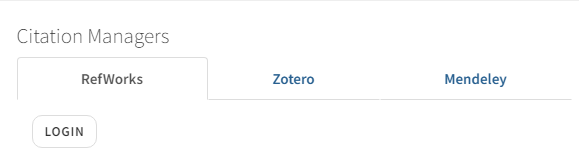 Lenganto end user settings when the library has configured RefWorks for SSO
Lenganto end user settings when the library has configured RefWorks for SSOOnce the end user selects LOGIN, the authentication window appears.
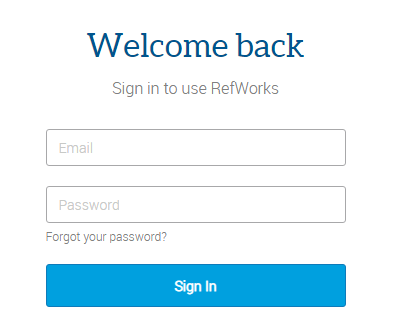 RefWorks SSO authentication form
RefWorks SSO authentication formAfter authenticating, end users are redirected to the Leganto window where they can select SAVE to finish connecting their Leganto account to their RefWorks account.
-
March 2022 LegantoURM-165120
When the file linked to an assignment requires copyright approval, students cannot view the file until the copyright has been approved. Now, the instructor receives an alert on the assignment dashboard to let them know that students cannot access the assignment. The alert also suggests that the instructor contacts the library for assistance. This text is configurable.
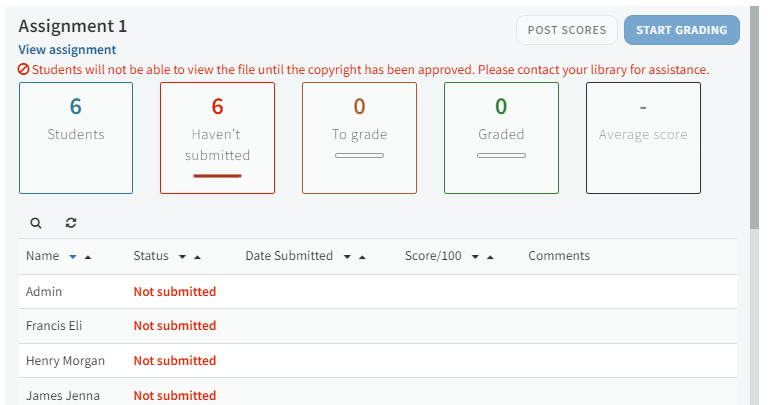 Alert to instructors that students cannot view file due to copyright processing
Alert to instructors that students cannot view file due to copyright processing -
March 2022 LegantoURM-166725
The label guest_search_page_message Description (Configuration > Leganto > List Management > Declaration Texts) now supports html.
-
February 2022 LegantoURM-154913
For institutions that have not changed the default guided videos, the videos for Adding_resources_from_the_
library_video and Adding_your_own_resources_to_ a_list_video (Configuration > Leganto > Features > Guided Videos) were updated. -
February 2022 LegantoURM-162577
For customers in Norway: Social reading on Bolk files and Bolk file downloads are now supported in Leganto. When a Bolk request is approved and the response contains a file, users can download the file, or view it in Leganto. As a result, the Social Reading features are now supported for Bolk files when users view them in Leganto.
For more information, see Integrating with Bolk.
-
January 2022 Leganto URM-155287SF: 05314867
If an instructor is not assigned to any courses, when selecting Manage course association or Roll Over list, a message now explains why the instructor cannot perform the action. The messages can be customized (Configuration > Leganto > General > Labels > list.addCourse.course.noAssociatedCourse and list.rollover.noCourses).
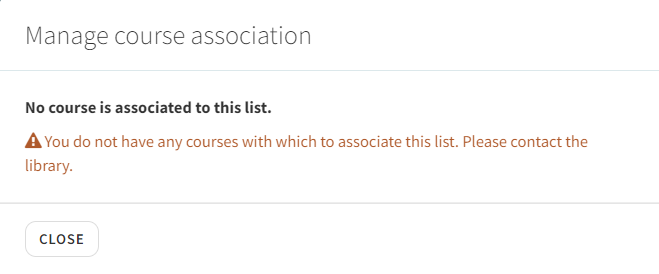 Unable to associate course
Unable to associate course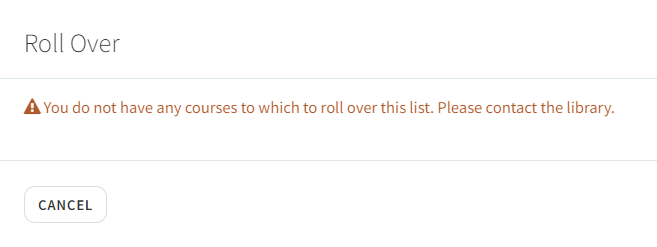 Unable to perform rollover
Unable to perform rollover -
January 2022 LegantoURM-155292
For clarity, the Edit item and Cite It! labels Source and Add Source were changed to URL (citation.field.source) and Add URL (citation.add.src.btn). You can customize both labels in Configuration > Leganto > General > Labels.
This change only applies to customers who have not previously customized the labels.
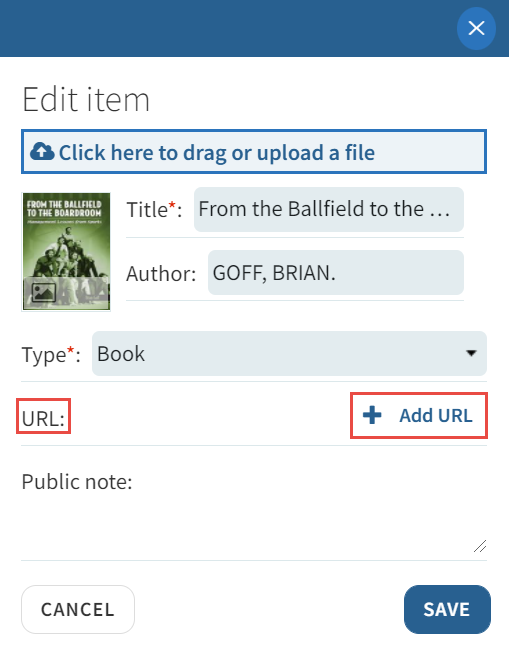 URL label
URL label -
January 2022 Leganto SF: 05308576URM-162638
CiteIt! now also supports the following sites:
- LexisNexis store
- Cambridge
For more information, see Adding a Citation from a Website (Using_Cite It!). -
January 2022 LegantoURM-154075
Previously, the full citation view included an indication that an item is also on another reading list. To streamline the instructor and student experience and reduce confusion we are removing this indication.
The section was misleading to instructors and students because it only displays other reading lists on the user’s “Lists” page and only citations which were linked to items in the Alma repository. As a result, it often displayed only the current reading list. Hence, it is not helpful to know that the item was on the reading list you are currently viewing, and the lack of other lists indicates that the item was not used on any other reading lists at your institution, which may not be true.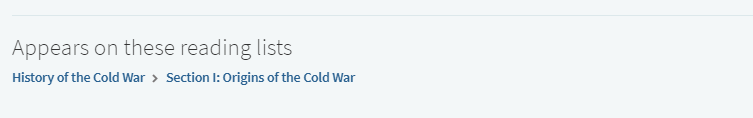 Removed in January: Appears in on other lists indication
Removed in January: Appears in on other lists indication -
January 2022 LegantoURM-139907
The flag disable_resolving_for_no_fulltext_citations (Configuration Menu > Leganto > List Management > Settings) was removed because it is no longer in use.
-
January 2022 Leganto SF: 05320505
It is now possible to drag items to sections that are collapsed.
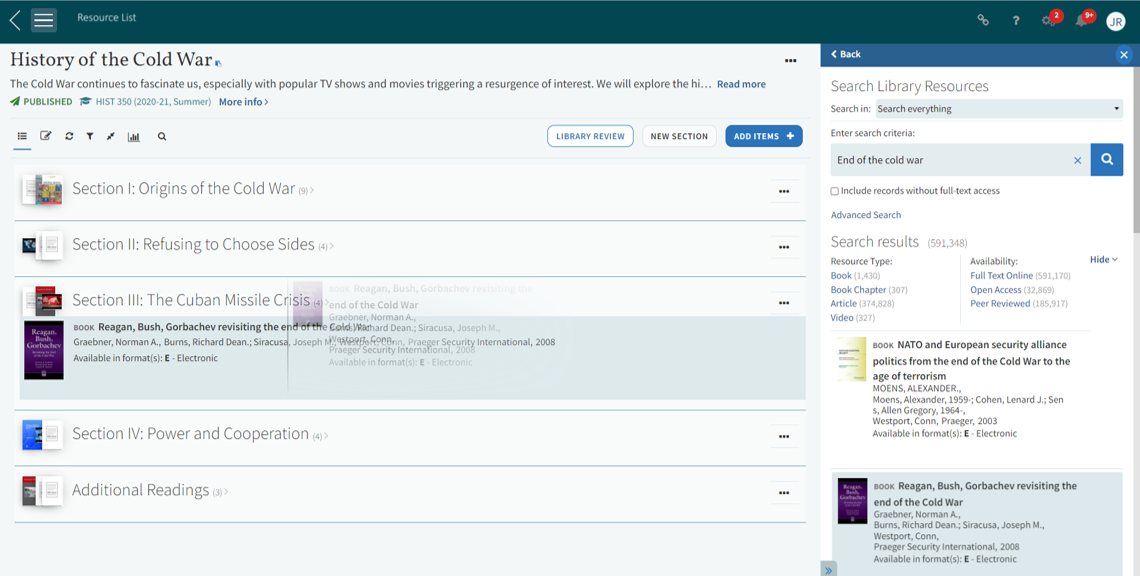 Dragging an item
Dragging an item
Resolved Issues
- December 2022 Leganto SF: 06514039
In some cases, the Primo Sign in link appeared when it shouldn't have. This was fixed.
URM-181122 - December 2022 Leganto SF: 06531138
In some cases, items could be added to locked lists. This was fixed.
URM-181028 - December 2022 Leganto SF: 06505007
Previously, Private notes were viewable when viewing Leganto in Student Mode. This was fixed.
URM-181004 - December 2022 Leganto SF: 06486072
Previously, the Reading List Sort by: label Last created incorrectly displayed as createdate (not listed). This was fixed.
URM-180879 - December 2022 Leganto SF: 06503951
When selecting annotations in Canvas on small screens, the screen focus did not jump to the section to which the annotation applied. This was fixed.URM-180098 - December 2022 Leganto SF: 06493418
For type Streamed Video, the Alma Pages field now translates to Duration.URM-179759 - December 2022 Leganto SF: 06465690
Previously, when changing the language setting, the Leganto UI did not update the language for Leganto labels until the page was refreshed. This was fixed.URM-177939 - December 2022 Leganto SF: 06405797
In some cases, the Alma API ran very slowly, causing a timeout error when running jobs. This was fixed.
URM-175971 - December 2022 Leganto SF: 06298387
When a rollover was linked to more than one course, the multiple rollover prevention did not work correctly. This was fixed.URM-169455 - November 2022 Leganto SF: 06493053
When Rialto returned many search results, the scrolling option stopped working. This was fixed.
URM-179324 - November 2022 Leganto SF: 06480200
Multiple Collaborator Email Notifications generated without triggering an action to cause the emails to be sent. This was fixed.
URM-179032 - November 2022 Leganto SF: 06488500
The Resize divider bar did not work when viewing citations in full view or when editing a citation. This was fixed.
URM-179018 - November 2022 Leganto SF: 06476610
In some cases, when uploading a PDF, the citation Type was changed to Article. This was fixed.
URM-178995 - November 2022 Leganto SF: 06471878
Since it was not possible to see the right pane on mobile devices, we added an arrow button to open the right pane.
URM-178208 - November 2022 Leganto SF: 06403866
Previously, when the screen size was very small, the error message on the Blank Form/Upload a File window did not fit the window. This was fixed.
URM-178199 - November 2022 Leganto SF: 06467390
In some instances, the bottom of the brief citation menu was inaccessible. This was fixed.URM-178135 - November 2022 Leganto SF: 06464405
An error was displayed when trying to view the members of an itemized set of reading lists. This was fixed.
URM-177984 - November 2022 Leganto SF: 06465750
When pushing items from Primo using the Reading List action, in some cases, not all the Leganto lists were displayed in Primo. This was fixed.
URM-177949 - November 2022 Leganto SF: 06463291
Previously, Notifications were marked as new even after opening the notification. This was fixed.
URM-177769 - November 2022 Leganto SF: 06461772
The List Advisor score appeared on the right pane even when the parameter list_advisor_score (Configuration Menu > Leganto > List Advisor > Settings) was set to false. This was fixed.
URM-177664 - November 2022 Leganto SF: 06439258
The option to open Refworks in a new tab did not always display. This was fixed.
URM-177295 - November 2022 Leganto SF: 06444414
Cite It! did not work with WILEY. This was fixed.
URM-176606 - November 2022 Leganto SF: 06432535
When mapping Book Chapters from Summon, the Book Title field was populated with the chapter title rather than the Chapter Title field. This was fixed.
URM-176595 - November 2022 Leganto SF: 06419633
The CLA Scanning line appeared twice. This was fixed.
URM-175904 - November 2022 Leganto SF: 06398665
The Leganto Library Discussion and Citation dates did not match the Alma date format. This was fixed.URM-174917 - November 2022 Leganto SF: 06353681
Previously, the Citation Alternate Suggestions job did not find any electronic suggestions. This was fixed.URM-171551 - November 2022 Leganto SF: 06252489
When changing a private annotation to public, the annotation still behaved as a private annotation. This was fixed.
URM-171206 - November 2022 Leganto SF: 06263162
Previously, the citation Created by field showed the username rather than the user's name. This was fixed.
URM-169649 - November 2022 Leganto SF: 05331127
Leganto sources were previously excluded from the Alma Link Resolver Usage report. This was fixed.
URM-139784 - September 2022 Leganto SF: 06456134
Previously, the Reading List Bulk Update job did not reset the Reset number of citation views when run. This was fixed.URM-177524 - September 2022 Leganto SF: 06442849
BibTex imports did not map correctly for Book and Book Chapter Titles. This was fixed.URM-176503 - September 2022 Leganto SF: 06411238
The label for reporting broken links extended out of the message box. This was fixed.URM-174830 - September 2022 Leganto SF: 05306851
Previously, Springer Cite It! did not retrieve all authors. This was fixed.URM-174710 - September 2022 Leganto SF: 06389570 06378000 06375162 06371580 06370399 06368065
Previously, when an item was in a temporary location and then returned to the library, Alma assigned the item a transit status for the Default Circulation Desk rather than directing the item to the correct location. This was fixed.URM-173309 - September 2022 Leganto SF: 05317315 05717745
Updating a citation using the citation API caused the citation to move to a different section. This was fixed.URM-151807 - September 2022 Leganto
Due to redundancy, the Full Mode icon was removed from the PDF view.URM-176040
was removed from the PDF view.URM-176040 - August 2022 Release Update Leganto
There are no issues for the August Release Update. - August 2022 Leganto SF: 06380050
When copying citations in Leganto, the citation received an incorrect creation date. This was fixed.
URM-175544 - August 2022 Leganto SF: 06398665
The Library Discussion date format did not match the system date format. This was fixed.
URM-174917 - August 2022 Leganto SF: 06388582
Previously, users without user records in Alma still appeared on the Reassign list for Reading Lists. This was fixed.
URM-174756 - August 2022 Leganto SF: 06382119
Modifying the Add Tag label for a reading list overrode the Add Tag label for a citation. This was fixed.URM-173922 - August 2022 Leganto SF: 06378119
Ebooks were listed in the Rialto search scope in Leganto when searching for printed books. This was fixed.
URM-173671 - August 2022 Leganto SF: 06214754
Adding a section note incorrectly created a Copyright waiting for approval task. This was fixed. - August 2022 Leganto SF: 06254067
In Alma, the print slip for a citation failed. This was fixed.
URM-170875 - August 2022 Leganto SF: 06232213
Previously, the course loader job for updating courses did not indicate when some of the fields (name, number of participants) were changed. This was fixed.
URM-170533 - August 2022 Leganto SF: 06266551
Previously, copyright rules incorrectly checked against deleted reading lists. This was fixed.
URM-170520 - August 2022 Leganto
Previously, Cite It! did not import metadata correctly from Scopus. This was fixed.
URM-171760 - July 2022 Leganto
The integration profile for Desire2Learn was missing the editor button links. This was fixed.
URM-172425 - July 2022 Leganto SF: 06369060
The Broken Link Report Details link did not appear as a hyperlink. This was fixed.
URM-173562 - July 2022 Leganto SF: 06381511
Previously, the menu items were not displayed properly when resizing the screen. This was fixed.URM-173512 - July 2022 Leganto SF: 06339111 06383677
Assignments with a Self Declared copyright status did not change the Request Status to Complete. Therefore, assignments were not available for students. This was fixed.URM-173332 - July 2022 Leganto SF: 06380050
When duplicating a list, the Created Date used the original list's date rather than the date the list was duplicated. This was fixed.
URM-172742 - July 2022 Leganto SF: 06347593
The time stamp was missing from Reading List fields that contained a date. This was fixed.
URM-172740 - July 2022 Leganto SF: 06369090
Previously, when adding a file to the Mark as broken form, the file type defaulted to PDF rather than not defaulting to a file type. This was fixed.
URM-172285 - July 2022 Leganto SF: 06369071
Previously, it was not clear that the View in Leganto link on the right side of the Edit Reading List was clickable. This was fixed.
URM-172172 - July 2022 Leganto SF: 06346892
Search results from Summon did not output the correct metadata when displaying the data in Leganto. This was fixed.
URM-171721 - July 2022 Leganto SF: 06260570
Previously, there was no way to filter deleted citations when generating an Analytics report for Course Reserves citations. This was fixed.
URM-171714 - July 2022 Leganto SF: 06318941
When creating purchase requests, e-book citations were mistakenly created as journals rather than as books. This was fixed.
URM-171380 - July 2022 Leganto SF: 06246728
When editing a book chapter item, if the Chapter Title was missing, the form mistakenly indicated that the Title was missing rather than the Chapter Title. This was fixed.
URM-171183 - July 2022 Leganto SF: 06291797
The Primo action Add to list did not display all lists. This was fixed.
URM-171183 - July 2022 Leganto SF: 06045777
Previously, replying to a Public Annotation comment did not jump the PDF view to the expected text. This was fixed.
URM-165432 - July 2022 Leganto SF: 05300318 06234578
Previously, the citation source details were missing from Analytics. This was fixed.
URM-156574 - July 2022 Leganto SF: 05300318
In some cases, Leganto Analytics didn't include the citation URL. This was fixed.
URM-156574 - June 2022 Leganto SF: 06361335
Previously, the Reading List Citation Task job did not add tags to citations. This was fixed.
URM-172713 - June 2022 Leganto SF: 06352129
Previously, one of the guided tour instructions for using the library discussion was hidden from view. This was fixed.
URM-171488 - June 2022 Leganto SF: 06346277
The Bibliographic Style table default style did not use the correct style. This was fixed.
URM-171303 - June 2022 Leganto SF: 06046216
When importing an RIS file, some fields did not import correctly. This was fixed.URM-170951 - June 2022 Leganto SF: 06329584
The material type for items of type "incollection" when importing citations in Bibtext was changed from Book to Book Chapter.
URM-170928 - June 2022 Leganto SF: 06223558
In some cases, when using the Editor button in the LMS, the wrong metadata was imported. This was fixed.
URM-169584 - June 2022 Leganto SF: 06282232
Previously, it was difficult to decipher if the Public Annotations toggle was enabled or disabled when viewed in Black and White mode. This was fixed.
URM-169386 - June 2022 Leganto SF: 06256433
Previously, when opening a course in Leganto through Canvas, and then opening a different course permalink in a new tab, the wrong course opened in the new tab. This was fixed.
URM-169220 - June 2022 Leganto SF: 05308576
Previously, CiteIt! did not include all ISBNs from LexisNexis. This was fixed.
URM-169121 - June 2022 Leganto SF: 05330603 06057247
When importing an RIS file, resource locate did not work as expected. This was fixed.
URM-120694 - May 2022 Release Update Leganto SF: 06361975
When dragging a citation to a new section, the citation appeared to be duplicated until the page was refreshed. This was fixed.URM-171954 - May 2022 Release Update Leganto SF: 06320099
In some cases, when updating a course using the API, instructors were removed from a response. This was fixed.URM-171788 - May 2022 Leganto
Previously, grades could not be edited or deleted from the assignment's grade book in Leganto with the keyboard keys. This was fixed.
URM-164081 - May 2022 Leganto SF: 06028337 06209954
Instructors no longer receive notifications when a list does not have any collaborators.URM-168039URM-169095 - May 2022 Leganto SF: 05326233
Previously, courses with long names only showed part of the course name. This was fixed.URM-162640 - May 2022 Leganto SF: 05307415
Leganto did not work when using the Canvas app. This was fixed.
URM-158324 - April 2022 Release Update Leganto
Previously, the Course enrollment job would fail when run. This was fixed.URM-170827 - April 2022 Leganto SF: 06051070
Students with the instructor role could see other students' comments on assignments. This was fixed.URM-158979 - April 2022 Leganto
When adding a comment to an uploaded file, comments are ordered according to the position on the file. Previously, new comments appeared at the top of the list until they were saved. This applies to private, public, and assignment comments.URM-148013 - April 2022 Leganto SF: 06283033
Previously, Cite It! did not pull the Author and Title metadata from wiley.com. This was fixed.
URM-168100 - April 2022 Leganto SF: 06212167
In some cases, deleting citations with due dates did not work properly. This was fixed. URM-168039URM-163698 - April 2022 Leganto SF: 06265130
In some cases, email jobs were skipped instead of running. This was fixed.URM-167920 - April 2022 Leganto SF: 06241159
Previously, users with instructor roles were able to view Instructors/External Library tags for lists that they did not own. This was fixed.
URM-167752 - April 2022 Leganto SF: 06266570 06269914
Citation dates were off by one day. This was fixed.URM-167692URM-167689 - April 2022 Leganto SF: 06045460
The list analysis load time was improved.URM-167517 - April 2022 Leganto SF: 06232192
The visibility of the Back (<) symbol, depending on the background color, was improved.URM-167337 - April 2022 Leganto SF: 06250742
Previously, updating a citation DCS Status caused an error. This was fixed.
URM-166826 - April 2022 Leganto SF: 05303592
Previously, the BIB sync job updated the citation modification date even when no updates occurred to a citation. This was fixed.URM-166735 - April 2022 Leganto SF: 06242402
When instructors rolled over lists, the LTI links did not automatically point to the rolled over list for the instructor. This was fixed.URM-166237 - April 2022 Leganto SF: 06215722 06240613
Previously, the Search bar blocked the filter list. This was fixed.URM-165639 - April 2022 Leganto SF: 06040109
Previously, public annotations and embedded files were missing tooltips. This was fixed.URM-165022 - April 2022 Leganto SF: 05303291
Self-registered users with missing mandatory fields were created even if fields were empty. This was fixed.URM-163868 - April 2022 Leganto SF: 05320648
Previously, adding multiple citations from the clipboard to a collapsed empty section did not work. This was fixed.URM-159335 - April 2022 Leganto SF: 05313088
Previously, the Approval Request List (Fulfillment > Approval Request List) did not sort correctly. This was fixed.URM-162901URM-143291 - April 2022 Leganto
Browzine thumbnails did not appear when importing to Canvas using LTI 1.3. This was fixed.URM-159700 - April 2022 Leganto SF: 06311741
Embedding citations into Canvas did not always embed the correct thumbnail. This was fixed.URM-169583 - April 2022 Leganto SF: 06242980
In some cases, the PDF viewer did not open in a new tab. This was fixed. - March 2022 Release Update Leganto
There are no issues for the March Release Update. - March 2022 Leganto SF: 06207343
Previously, when removing the mendeley_client_id (Configuration Menu > Leganto > General > External Integrations), Mendeley still appeared in the User Settings. This was fixed.URM-168052 - March 2022 Leganto SF: 05314438
Archived lists did not appear for owners. This was fixed.URM-167982 - March 2022 Leganto SF: 05321324
After configuring mandatory fields for More Details fields, the red asterisk did not appear for most mandatory fields. This was fixed.URM-166431 - March 2022 Leganto SF: 06046369
Previously, reading list names were encoded incorrectly. This was fixed.URM-166074 - March 2022 Leganto SF: 06231037
The COURSE_USER_ASSOCIATION job did not distinguish between IMPORT and REMOVE types. Consequently, the required files were processed incorrectly. This was fixed.
URM-160047 - March 2022 Leganto SF: 05307225 05328932
Previously, the Start page and End page fields appeared when the fields were empty. These fields are now hidden when empty.URM-165791URM-163698 - March 2022 Leganto SF: 06215010
The top panel did not always appear when scrolling to the top of a reading list. This was fixed.URM-165736 - March 2022 Leganto SF: 06217544
The link from CANVAS to here option was hidden in the citation menu for locked lists. This was fixed.
URM-165622 - March 2022 Leganto SF: 05326642 06034311
Opening a Hebrew citation in Leganto changed parts of the Alma UI to Hebrew. This was fixed.URM-165429URM-156806 - March 2022 Leganto SF: 06047167 05303318 05312482 05323768 05325037 06225331
When creating a new course and trying to associate the new course with a new list, the Start date was incorrect. This was fixed.URM-165257URM-156806 - March 2022 Leganto SF: 05317049
When selecting the Copyright Status link on a citation in Alma, the wrong ISBN appeared. This was fixed.URM-164913 - March 2022 Leganto SF: 05306729
If the Total Required Pages fields were populated with Roman Numerals, the Citation Copyright Total Required Pages outputted 0 pages. This was fixed.
URM-164805 - March 2022 Leganto SF: 05320993
Changes to Leganto metadata caused the resource locate to work incorrectly. This was fixed.URM-164691 - March 2022 Leganto SF: 06036792
In some instances, duplicate purchase requests were generated on a citation. This was fixed.URM-164686 - March 2022 Leganto SF: 05321411
Librarians are now able to remove locked lists from My Lists.
URM-163606 - March 2022 Leganto SF: 05321604
When no branding is configured, the top panel in Leganto is now the same color for logged in users and non-logged in users.URM-163389 - March 2022 Leganto SF: 05305125
Previously, the wrong title appeared in the warning message when deleting a citation of Type Book chapter. This was fixed.URM-163384 - March 2022 Leganto SF: 05306557
Completed citations were included in the Ready for Processing facet. This was fixed.URM-163299 - March 2022 Leganto SF: 05308343
The wrong message appeared for logged in users when a resource was not available. This was fixed.
URM-163214 - March 2022 Leganto SF: 05325314
When the parameter add_auth_to_url (Leganto > General > Settings) was set to true, some search links did not return the expected results. This was fixed.URM-162901URM-156806 - March 2022 Leganto SF: 05324026
Previously, the publication date did not appear for electronic articles. This was fixed.URM-156069URM-143357 - March 2022 Leganto SF: 05331127
Leganto sources were excluded from the Link Resolver Usage report. This was fixed.
URM-139784 - March 2022 Leganto SF: 06053426
Exporting lists with special characters in their names resulted in an error. This was fixed.
URM-167613 - March 2022 Leganto SF: 05729522
Mendeley searching returned an error. This was fixed.
URM-153470 - February 2022 Release Update Leganto
There are no issues for the February Release Update. - February 2022 Leganto SF: 05323215
In some cases, an unneeded electronic link was displayed. This was fixed.
URM-165420 - February 2022 Leganto SF: 06221147
Links did not display correctly according to the on-campus configuration. This was fixed.
URM-164788 - February 2022 Leganto SF: 06208962
When creating items from the clipboard, the public note was not saved. This was fixed.
URM-164373 - February 2022 Leganto SF: 05300473
When adding items from Primo to a collection, the material type was wrong. This was fixed.
URM-1624264 - February 2022 Leganto SF: 05321885
Previously, long annotations did not display properly. This was fixed. URM-163388 - February 2022 Leganto SF: 06041923
Highlighted text in annotations now has a blue background color.URM-63375 - February 2022 Leganto SF: 05306533
When using the reading list API to update a list with notes of type Instructor (library discussion), the note created was of type Library. This was fixed. - February 2022 Leganto SF: 06048753
Previously, the Copyright Declaration did not appear in the sandbox environment. This was fixed.URM-165095 - February 2022 Leganto SF: 06234136
Previously, files Read & Respond Assignments were not uploaded or created via LTI 1.3 in Canvas. This was fixed.URM-165761 - February 2022 Leganto SF: 06053426
Previously, exporting a list with a special character in the file name caused the list to become corrupt. This was fixed.URM-165985 - February 2022 Leganto
Previously, the course instructor appeared in the Student's tab. This was fixed.URM-164853 - February 2022 Leganto
Previously, when creating a new section, the new section did not work according to the section configuration. This was fixed.URM-161086 - January 2022 Release Update Leganto SF: 06231070 06231898
Previously, the API did not successfully pull licenses from the CCC. This was fixed.URM-166039 - January 2022 Release Update Leganto SF: 06049345
When cookies are blocked and Leganto is presented in an iFrame the error message did not appear correctly. This was fixed.URM-165650 - January 2022 Release Update Leganto SF: 06238278 06242397
Previously, tags were cut off at the right side of the screen. This was fixed.URM-166039 - January 2022 Leganto SF: 05301190
The parameter leganto_locate_by_single_field (default false) was added to General > Settings. When set to true, and if resource_locate_mode = OR, Leganto will try locating according to a single field. - January 2022 Leganto SF: 05325083
Adding articles from Summon did not change the citation status to Complete as per the configuration. This was fixed. URM-163628 - January 2022 Leganto SF: 05321898
Summon author names were displayed incorrectly. This was fixed.
URM-163387 - January 2022 Leganto SF: 05304858
When creating a course with a name longer than 254 characters, an incorrect validation message appeared. This was fixed.
URM-162905 - January 2022 Leganto SF: 05302488
Previously, the Resource Locate job did not include a requester when creating purchase requests. This was fixed.
URM-162463 - January 2022 Leganto SF: 05324751
In some cases, changes to citations were not saved. This was fixed.
URM-162084 - January 2022 Leganto SF: 05308756
Requests were not sent to the DCS as expected. This was fixed.URM-161608 - January 2022 Leganto SF: 05308332
The sections reordering problem was fixed.URM-161602 - January 2022 Leganto SF: 05305462
Previously, the source field was not displayed for EOFFPRINT. This was fixed.
URM-161166 - January 2022 Leganto SF: 05321324 05322843
In some cases, configuring mandatory fields did not work as expected. This was fixed. URM-161133 - January 2022 Leganto SF: 05305053
Previously, adding/removing a section tag did not generate notifications. This was fixed.
URM-160820 - January 2022 Leganto SF: 05325482
In Analytics, in the Course Reserves subject area, under the Reading List Citations folder, the field CLA/DCS Link was empty and did not calculate correctly. This was fixed.
URM-160804 - January 2022 Leganto SF: 05306721
The error messages on the Citation fields mapping configuration page were fixed.
URM-160066 - January 2022 Leganto SF: 05314403 05324170 05324818 05325659 05325737
Previously, recalculating copyrights when associating new courses was not working. This was fixed.
URM-159924 - January 2022 Leganto SF: 05302380
Previously, the student due date notification was not created. This was fixed.
URM-159709 - January 2022 Leganto SF: 05317228
Summon subtitles were not presented as part of the title. This was fixed.
URM-159456 - January 2022 Leganto SF: 05316739
Previously, filter labels were not translated. This was fixed.URM-157382 - January 2022 Leganto SF: 05302215
In some cases opening the Alma digital viewer from Leganto would sign you out. This was fixed.URM-156687URM-156337 - January 2022 Leganto SF: 05750288
In some cases, duplicate rows existed in the guided videos mapping table. This was fixed. URM-156336 - January 2022 Leganto SF: 05326831
Previously, Modified by owner was not supported. This was fixed. URM-155657 - January 2022 Leganto SF: 05322998 05305880 05303110 06028335 06028412 06028474 06028207 06028240 05308465 05304109 05306851 05320745
CiteIt! maintenance: item details harvesting was refined for the following sites:- Westlaw UK
- Wiley
- Springer
- ScienceDirect
- Taylor & Francis
- PsycNet
- Sage
- LexisNexis
- Oxford Handbooks
- JSTOR