Primo May 2022 Release Notes
Features
Give Us Feedback Tool (NERS)
May 2022 PRM-45818
Primo now allows end users to report an issue or provide feedback to the library. Once enabled, end users can perform the following steps to send a letter to the feedback manager at the library:
-
To open the feedback tool, select the feedback icon
 , which displays at the bottom right corner of the UI. For mobile devices, select Give Us Feedback after selecting the ellipsis at the top right corner.
, which displays at the bottom right corner of the UI. For mobile devices, select Give Us Feedback after selecting the ellipsis at the top right corner. -
Select the type of issue (subject) that you are reporting. The institution can configure and display a maximum of four issue types.
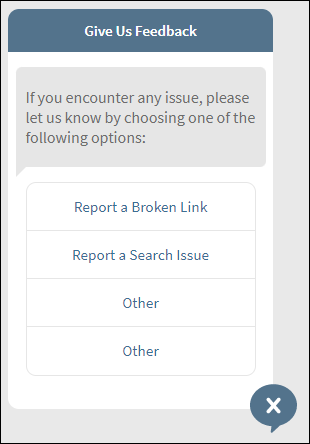 Select Issue Type - Four Issue Types Displayed
Select Issue Type - Four Issue Types Displayed -
Specify the following information:
-
Subject – Update the issue type if different from what was entered in the previous step.
-
Problem description – (Optional) Enter the description of the issue or feedback.
-
Email – (Optional) Specify your email address to allow the feedback team to get back to you in case more information is needed to resolve the issue or to just let you know that the issue has been received or resolved.
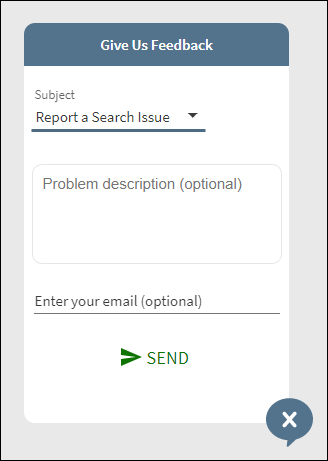 Specify Feedback Details
Specify Feedback Details -
-
Select Send to send the feedback. The following message displays if the feedback is successfully sent to the feedback manager.
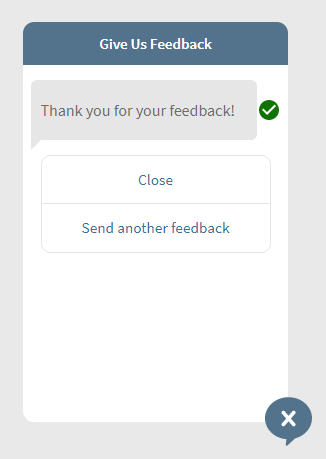 Feedback Sent Successfully
Feedback Sent Successfully -
To close the tool, select either Close or the X icon. If you want to send another feedback, select Send another feedback.
The feedback email includes the following information if provided: sender's email, description, UI page's URL, browser, and device. For example:
Subject: New feedback received from a Primo user - Report a Broken Link
Hello,
You got a new feedback from Jimmy.Johns@gmail.com.Problem Description: Link is broken in the first record of the search results.
Relevant URL: https://sqa-na01.alma.myinst.com/discovery/search?query=any,contains,covid%20therapeutics&tab=Everything&search_scope=MyInst_and_CI&vid=PRIMO_OAP_INST:Alma&lang=en&offset=0
Browser: Google Chrome
Device: DesktopThank you
* Please note we make the best effort to ensure that this message is error and virus free.
If you don't trust the sender of this message do not click on any of the above links, respond to the email, or provide any sensitive information.Sample Feedback from UserThe browser and device information is not included if the user does not provide a return email address in the feedback form.
Analytics - Feedback Tool
To support this functionality, the following action been added to the Action Usage subject area:
| Group | Subgroup | Action | Description |
|---|---|---|---|
|
General |
Report a Problem |
Click on Give Us Feedback |
The user opened the feedback tool. |
|
Choose category 1 |
The user selected category 1 (code = default.report.option1). |
||
|
Choose category 2 |
The user selected category 2 (code = default.report.option2). |
||
|
Choose category 3 |
The user selected category 3 (code = default.report.option3). |
||
|
Choose category 4 |
The user selected category 4 (code = default.report.option4). |
||
|
Send feedback |
The user sent a feedback. |
||
|
Send another feedback |
The user selected the Send another feedback option. |
||
|
Close the Give Us Feedback window |
The user closed the feedback tool by either selecting Close or the X icon. |
||
|
Send message was failed due to server error |
The user sent a feedback and received an error message. |
Configuration Options
This feature is not enabled by default. The following table lists the configuration options associated with this functionality. For more details, see Configuring the Feedback Tool for the New Primo UI.
| Element | Description |
|---|---|
|
Report a Problem mapping table (Primo Home > General > Mapping Tables) |
This new mapping table allows you to activate and configure this functionality at the view level only. |
|
Report a Problem Labels code table (Primo Home > General > Code Tables) |
This new code table allows you to customize and translate the labels and error messages associated with the Feedback Tool. In addition, it allows you to customize the content of the feedback letter. |
|
aria Labels code table (Primo Home > General > Code Tables) |
This code includes the codes that provide accessibility support for this functionality. |
Display Multiple Links in View It (NERS)
May 2022 PRM-45574
Instead of Primo displaying a single preferred link from CDI, this enhancement allows users to choose from other options to view full text in the View Online section of the record's full display. When this functionality is enabled and CDI returns multiple linking options to view full text, the Show More link appears under the preferred linking option.
The following example shows the preferred linking option with the group headings defined:
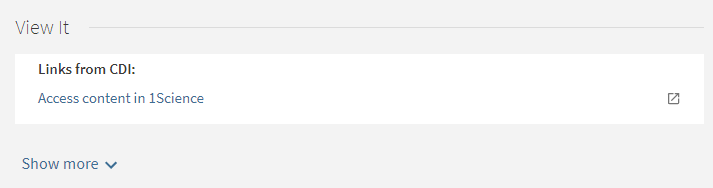
Selecting the Show More option displays additional link options that are grouped in the following order if they exist:
-
Direct links from CDI (excluding open access links) return in the following fields of the PNX:
-
links/linktorsrc field – Only one of these fields is permitted, and if provided, it includes either a Link in Record link or a special template.
and/or: -
links/linktorsrcadditional – Multiple occurrences of this field is permitted, and each includes an additional direct link from CDI.These links are sorted by provider, which is returned in the $$G subfield.
-
-
Link resolver:
-
OpenURL links from Alma/SFX return in the links/openurladditional field, which is limited to a single field.
-
OpenURL related services from Alma.
-
-
Open Access links from CDI return in one or more links/linktorsrcadditional fields. Open access records have the $$H subfield set to free_for_read. These links are sorted alphabetically by provider name, which is returned in the $$G subfield.
If the Do not proxy Open Access records option is enabled in the Institution Wizard (Primo Home > General > Institutions List) and CDI returns multiple links, Primo determines whether a link is open access only if the $$H subfield is set to free_for_read.
The following example shows all linking options with the group headings defined:
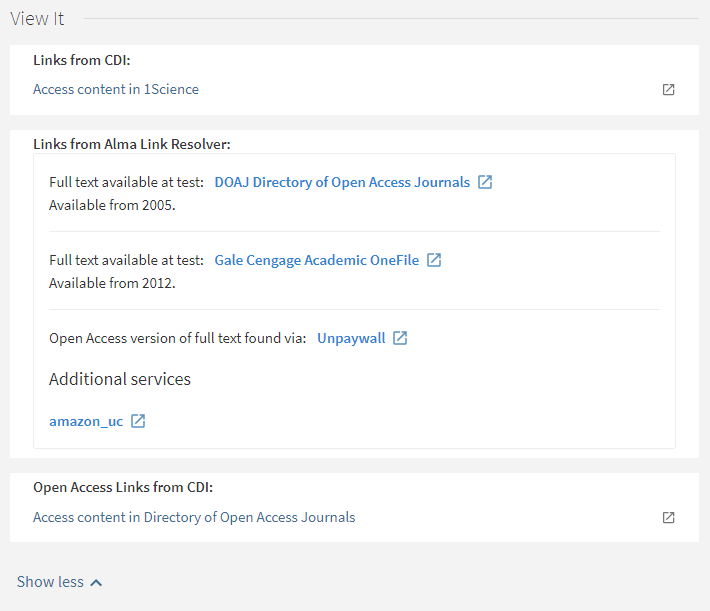
-
When this functionality is enabled and CDI returns multiple links, direct linking is disabled in the availability statement in the brief results. This means that users are taken to the full display of the record to see all linking options instead of being taken directly to the preferred record's full text.
Regardless of whether the feature is enabled, note that the format of the links in View Online/View it has changed slightly:
Old format:
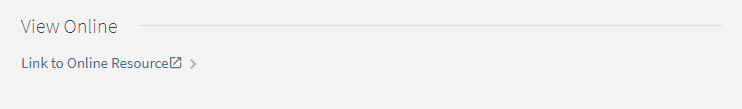
New format:
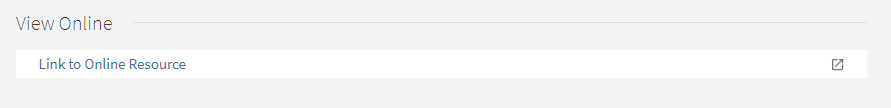
When this functionality is enabled and CDI returns multiple links, direct linking is disabled for the availability statement in the brief results. This means that users are taken to the full display of the record to see all linking options instead of being taken directly to the preferred record's full text.
Configuration Options
This functionality is disabled by default. For information on how to enable this functionality and configure related settings, see the following table.
| Configuration Page | Description | ||||||||||||
|---|---|---|---|---|---|---|---|---|---|---|---|---|---|
|
View Properties mapping table (Primo Home > General > Mapping Tables) |
When set to true, the new display_all_links parameter instructs CDI to return all available full text links so that they are selectable in a record's full display. If set to false, CDI returns only the preferred link. |
||||||||||||
|
GetIT! Link 1 Configuration mapping table (Primo Home > General > Mapping Tables) |
The following mapping was added to provide linking for the new functionality:
|
||||||||||||
|
GetIT! Tab 1 Text Configuration mapping table (Primo Home > General > Mapping Tables) |
The following mapping was added to provide the label for the link to access all full text links:
|
||||||||||||
|
GetIT! Tab1 Labels code table (Primo Home > General > Code Tables) |
The following codes define the labels for showing more or less links at a time:
The following codes allow you to add a section heading for each type of link:
|
||||||||||||
|
Aria labels code table (Primo Home > General > Code Tables) |
The following code are used for accessibility:
|
||||||||||||
|
Calculated Availability Text Labels code table (Primo Home > General > Code Tables) |
The following codes define the text labels for calculated availability:
|
Advanced Search - Improved Visibility of Search Results (NERS)
May 2022 PRM-45820
After performing an advanced search, the Search Criteria section is collapsed so that search results display more prominently on the page, especially for mobile devices, tablets, and smaller laptops. Users can quickly make changes to their current search by editing fields in the Summary line and then selecting the SEARCH button.
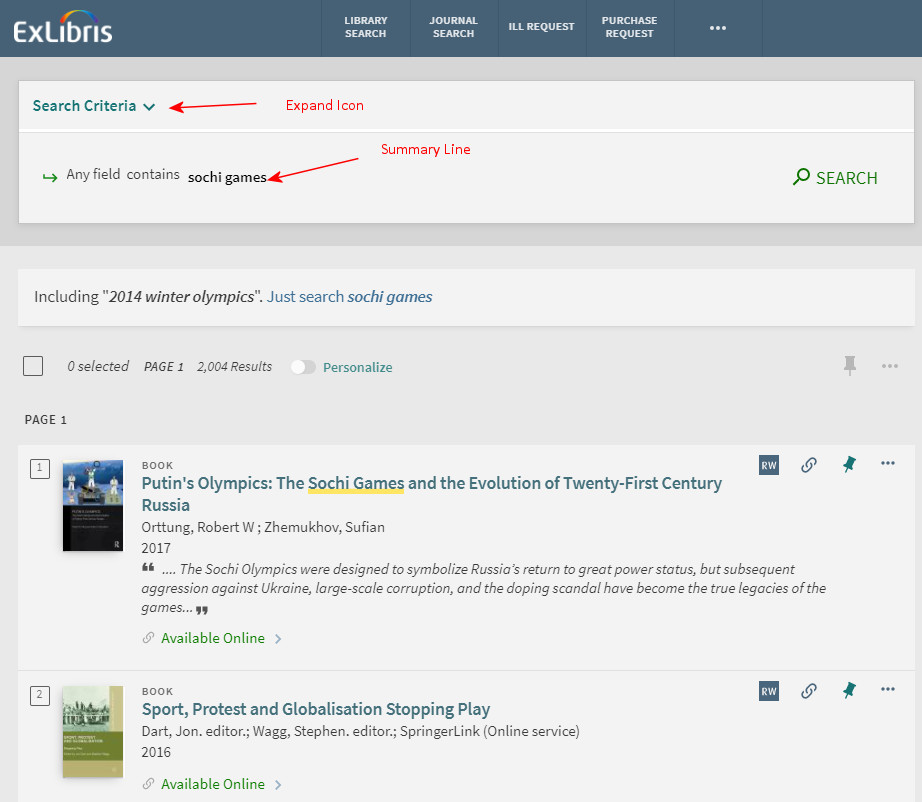
If users would like to make more significant changes to their search query, they can select the Expand icon to display the Search Criteria section as it was displayed previously.
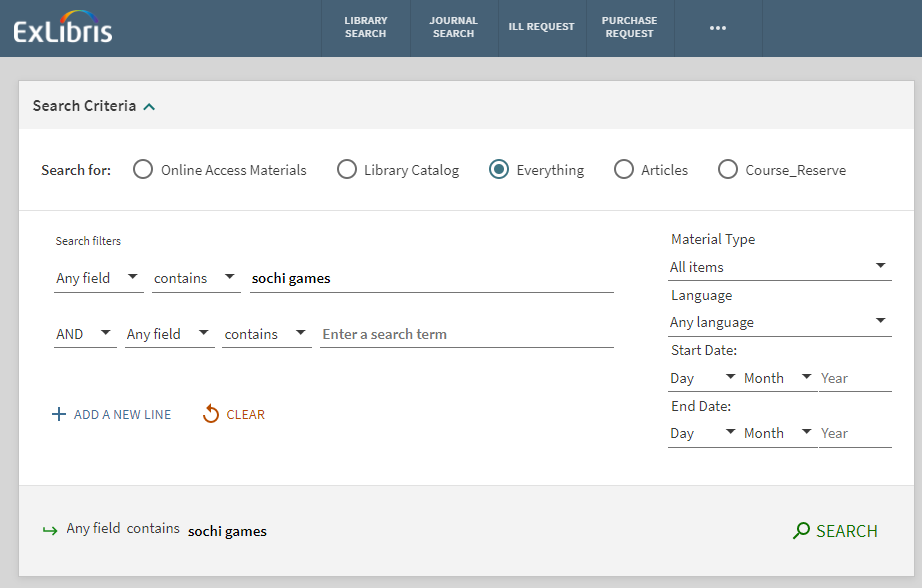
Configuration Options
This functionality is enabled for you. The following table lists configuration associated with this functionality.
| Element | Description |
|---|---|
|
Search Tile code table (Primo Home > General > Code Tables) |
The following code was added for the display label of the Search Criteria section on the Advanced Search page: default.nui.search-advanced.searchCriteria – Search Criteria |
|
aria Labels code table (Primo Home > General > Code Tables) |
To support accessibility, the following code was added for the display label of the Search Criteria section on the Advanced Search page: default.nui.aria.search.searchCriteria – Search Criteria |
Improved CSL Mapping - Differentiate Authors and Creators
May 2022 PRM-36608
Previously, there was no distinction made between Author and Contributor names when creating a record's citation. With this enhancement, the Citation export action now includes the role (such as editor or illustrator) if defined in MARC 100 or 700 subfield e so that the contributions of each author/contributor is indicated in the citation.
This functionality is applicable to all CSL styles.
For example, if the source record has the following authors and contributors:
100 1# $$a Cole, K. C. $$e Translator
700 1# $$a Martin, Debra L., $$e Editor.
700 1# $$a Anderson, Cheryl P., $$e Editor.
Its citation appears as follows in the MLA (8th edition) format:
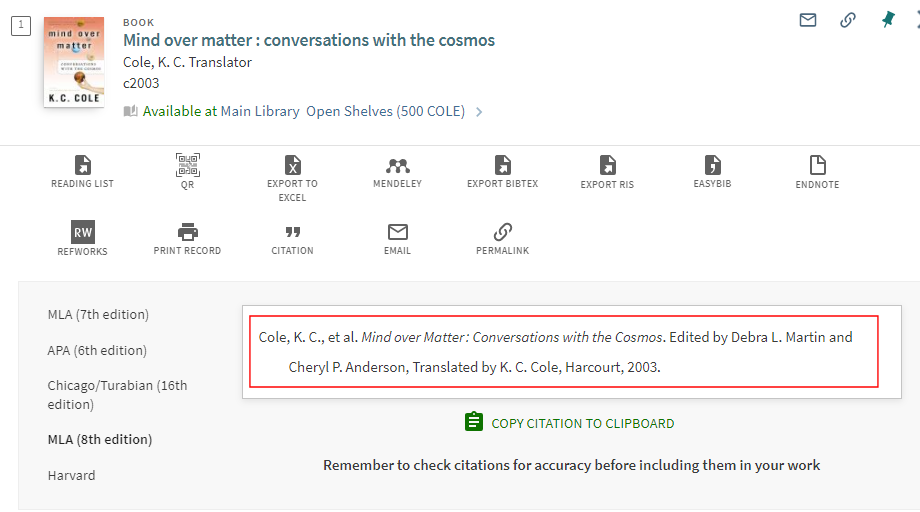
Configuration Options
This feature relies on the following configurations:
-
Update your Normalization Rules to include the creatorfull and contributorfull fields, which have been added to addata section of the PNX and are used to ensure that citation data is mapped correctly for creators/contributors and their respective roles. These fields include the following subfields and suggested mappings:
-
$$N - (Required) The full name of the creator/contributor.
 Add $$N Subfield to Creatorfull Field
Add $$N Subfield to Creatorfull Field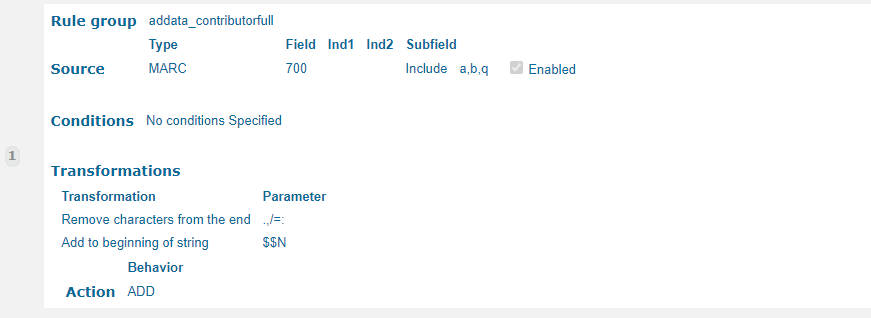 Add $$N Subfield to Contributorfull Field
Add $$N Subfield to Contributorfull Field -
$$L - The last name of the creator/contributor.
 Add $$L Subfield to Creatorfull Field
Add $$L Subfield to Creatorfull Field Add $$L Subfield to Contributorfull Field
Add $$L Subfield to Contributorfull Field -
$$F - The first name of the creator/contributor.
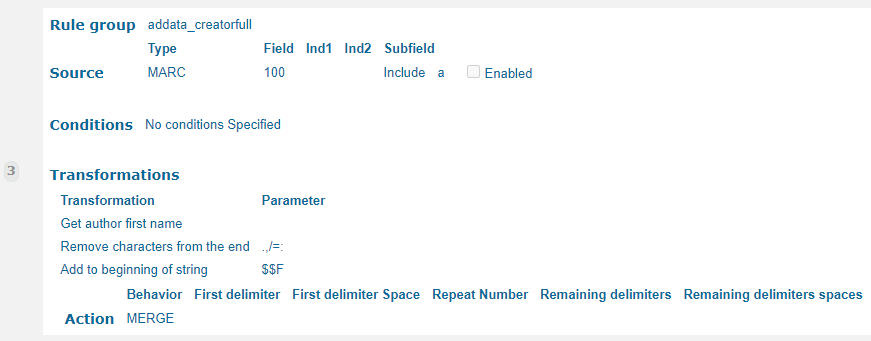 Add $$F Subfield to Creatorfull Field
Add $$F Subfield to Creatorfull Field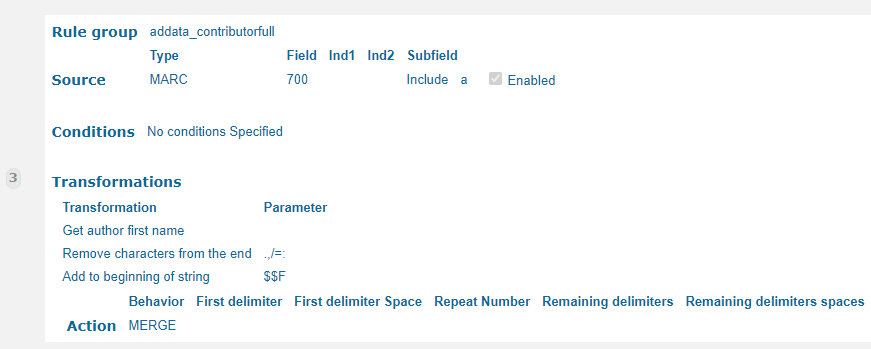 Add $$F Subfield to Contributorfull Field
Add $$F Subfield to Contributorfull Field -
$$R - (Required) The role of the creator/contributor, which is mapped using the MARC 100/700 subfield e in the source and the new CreatorContrib_full mapping table.
 Add $$R Subfield to Creatorfull Field
Add $$R Subfield to Creatorfull Field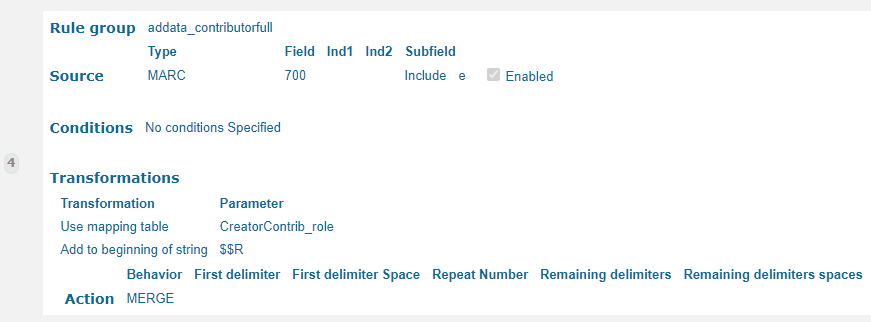 Add $$R Subfield to Contributorfull Field
Add $$R Subfield to Contributorfull Field
PNX example:
<Creator_full>$$NCole, K. C$$LCole$$FK. C$$Rtranslator
<Contributor_full>$$NMartin, Debra L$$LMartin$$FDebra L$$Reditor
<Contributor_full>$$NAnderson, Cheryl P$$LAnderson$$FCheryl P$$Reditor
-
-
Configure the CreatorContrib_role mapping table, which maps the role found in 100/700 subfield e to the $$R subfield in the creatorfull and contributorfull fields. The following table lists the out-of-the-box values:
Source Code (700/100 subfield e) Target Code ($$R) Writer of accompanying material secondary contributor Writer of added commentary secondary contributor Interviewer interviewer Illustrator illustrator Writer of preface secondary contributor Writer of added text secondary contributor Author author Writer of added lyrics secondary contributor Composer composer Editor editor Author of introduction, etc. secondary contributor Author of afterword, colophon, etc. secondary contributor Author of dialog secondary contributor Writer of supplementary textual content secondary contributor Translator translator Director director Author in quotations or text abstracts secondary contributor Writer of introduction secondary contributor Editor of compilation editor -
The case of the letters in the source (subfield e) must match the case specified in the Source Code column to return a Target Code in subfield $$R.
-
The supported target codes are author, composer, director, editor, illustrator, interviewer, secondary contributor, and translator.
-
Secondary contributors are not sent to CSL.
-
Contributors that do not have a role are treated as authors.
-
If no roles are specified, all contributors are considered authors and are sent to CSL with the aulast, aufirst, auinit, au fields instead of the creatorfull and contributorfull fields.
-
Ability to Include or Exclude Full Text Matches in CDI
May 2022 PRM-46058
Users now have the ability enable/disable searches within full text to increase performance and to provide a more focused results set. When end user selection is enabled for this feature, the Search in Full Text option displays for searches that include the Central Index scope .
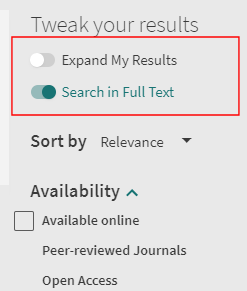
-
The user's setting of the Search in Full Text slider is persistent for the entire session and applies for all searches in CDI scopes even if the user signs in after changing this setting. If Primo's UI page is refreshed, this slider returns to its default setting.
-
In addition, the Expand My Results option has been changed from a checkbox to a slider.
Analytics - Include/Exclude Full Text Matching
To support this functionality, the following action been added to the Action Usage subject area:
| Group | Subgroup | Action | Description |
|---|---|---|---|
|
Results List |
General |
Search CDI FullText - Activate |
The user enabled searches in full text. |
|
Search CDI FullText - Deactivate |
The user disabled searches in full text. |
||
|
The name of the Expand CDI Results (Checked) action has been changed to Expand My Results - Activate because this action is now initiated with a slider. |
The user has elected to expand results to also include CDI records that do not have full text. |
||
|
The name of the Expand CDI Results (Unchecked) action has been changed to Expand My Results - Deactivate because this action is now initiated with a slider. |
The user has elected to limit results only to CDI records that have full text. |
Configuration Options
By default, this capability is disabled and full text is always checked for matches. The following table describes the configuration options to enable this functionality.
| Element | Description |
|---|---|
|
View Properties mapping table (Primo Home > General > Mapping Tables) |
The following options are supported for the new CDI_FullText_search parameter:
|
|
Results Tile code table (Primo Home > General > Code Tables) |
The following codes have been added to support the customization and translation of labels associated with this feature:
|
|
aria Labels code table (Primo Home > General > Code Tables) |
The following codes have been added to provide accessibility for this functionality:
|
Support Persistent Suggestions in Resource Recommender
May 2022 PRM-46033
Each resource type now allows you to display its recommendations for every search without having to match a searchable tag. These resources appear first, and if more than three suggestions are configured, you can view all persistent suggestions and the other matching suggestions by selecting the See all suggested resources link.
In the following example, the first suggestion on the left is persistent and appears first in the list of suggestions from Resource Recommender:
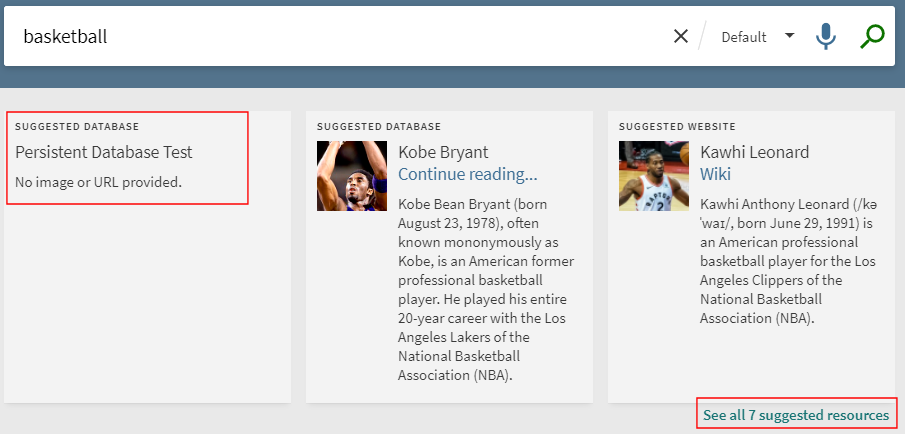
Configuration Options
To Support this functionality, the Display Always column was added to the Resource Recommender page (Primo Home > FE & Delivery > Resource Recommender). When set to true, the suggestion displays for every search. The order in which it displays in the suggested results is determined by the priority of the suggestion's resource type.
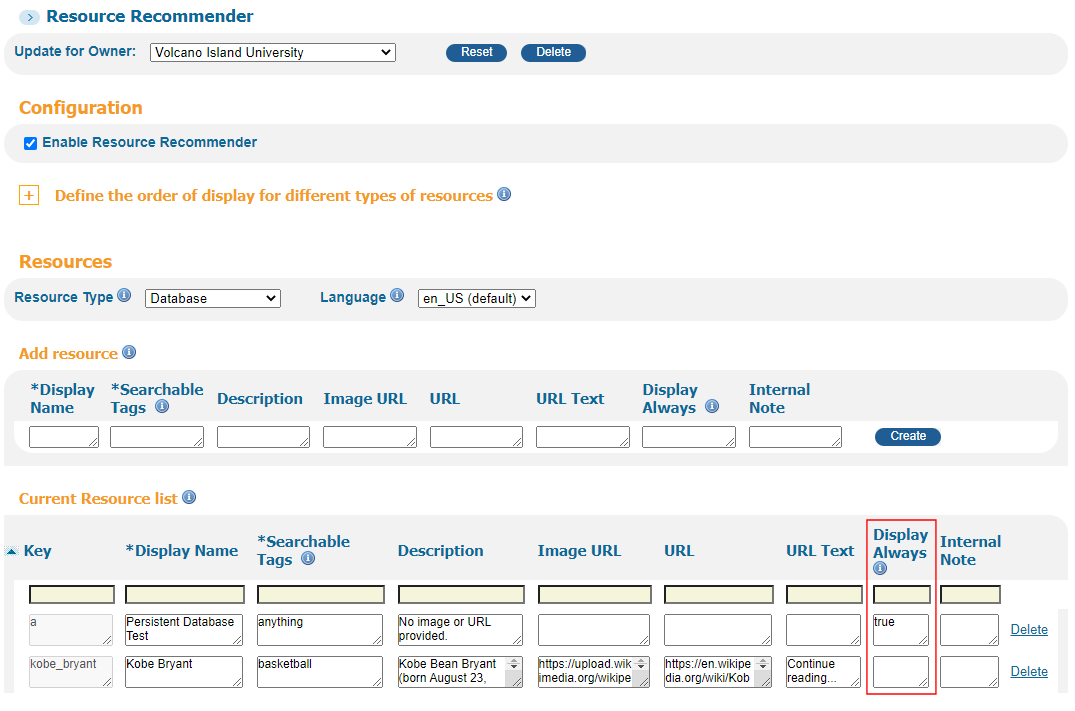
For more details, see Resource Recommender for Primo.
Additional Enhancements
- May 2022 PRM-46292
Apache 2.4 Upgrade for On-Premises Customers – For more details, see Upgrade to Apache 2.4 for Primo PDS. - May 2022 PRM-38368
Display Time Zone for Loan Alerts – For Alma-Primo environments only, you can now display the time zone next to the loan alert date in My Library Card by setting the new display_loan_timezone parameter to true in the View Properties mapping table (Primo Home > General > Mapping Tables).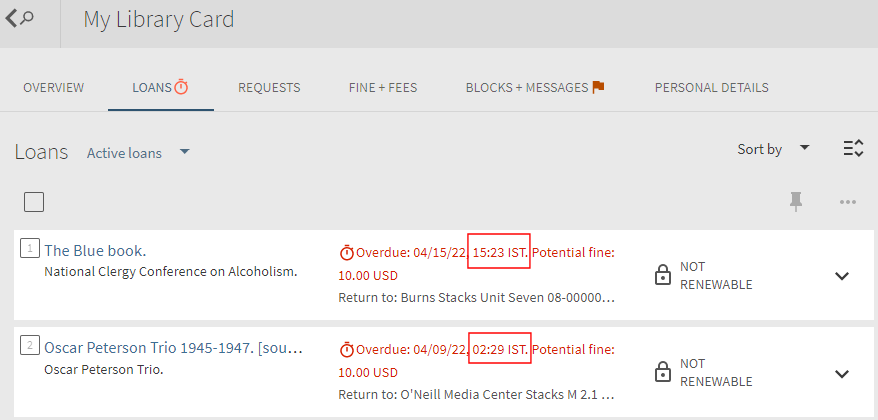 Time Zone Displayed in Loans Tab
Time Zone Displayed in Loans Tab
Resolved Issues
- May 2022 PRM-46092
Times Cited links in the Full View could not be customized at the institution level. This has been fixed, but you should ensure that your wos_citation & scopus_citation links are configured properly at the institution level. - May 2022 PRM-38368 SF: 05315482, 05316406, 05817426
The Days before loan due-date parameter in the Library Card Alerts mapping table (Primo Home > General > Mapping Tables) was not working as expected. This has been fixed. - May 2022 PRM-30667 SF: 5299081
Search for truncated ISBN did not retrieve records. This has been fixed. - May 2022 PRM-36608 SF: 5315571, 5315644, 5315646, 5316291
CSL citations needs to differentiate between creators and contributors. See Improved CSL Mapping - Differentiate Authors and Creators. - May 2022 PRM-38373 SF: 5332800, 5582421, 5655181
SAML - Support sending SHA-256 logout requests. This has been fixed. - May 2022 PRM-40915 SF: 5312816, 5328616
Records with two authors with same first/last name showed only one name in PNX, which affected citations. This has been fixed, but you will need to update your normalization rules and re-index your records to include the new addata/creatorfull and addata/contributorfull fields. For more details, see Improved CSL Mapping - Differentiate Authors and Creators. - May 2022 PRM-42657 SF: 5309629, 5314276, 5325867
Booking requests on mobile devices did not display calendar icon. This has been fixed. - May 2022 PRM-43590
When navigating from Library Search to Newspaper Search, persistent facets were not cleared. This has been fixed. - May 2022 PRM-43942 SF: 5310424
After clicking the Remember all filters button, the sticky facets tooltip was not working. This has been fixed. - May 2022 PRM-44368 SF: 5332055
Improved citation format for single vs. multiple page citations. - May 2022 PRM-44823 SF: 05328629
In Advanced Search, no auditory message was given to JAWS users when the Search Field drop-down list was automatically changed to Title after selecting Starts with from the Precision drop-down list. This has been fixed. - May 2022 PRM-44848 SF: 05328517
Screen reader was not reading selected values under the prefilter headings in Advanced Search. This has been fixed. - May 2022 PRM-45038 SF: 6261743, 6225642, 6048685, 5324926, 5324481, 5314298, 5299990, 5299738
The Link to RefWorks in the User Area menu could not be disabled in mobile view. This has been fixed. - May 2022 PRM-45092 SF: 05317749
The new UI may be vulnerable to clickjacking. To reduce vulnerability, add and set the xframeoptionsset parameter to true in the Institution Properties mapping table (Primo Home > General > Mapping Tables) so that X-Frame-Options SAMEORIGIN directive is added to requests. - May 2022 PRM-45128 SF: 5307429
While performing an export to BibTex, the Keywords field included an unwanted comma. This has been fixed. - May 2022 PRM-45210 SF: 05326867, 05329078
The main region in the search results page did not contain the search results when using JAWS. This has been fixed. - May 2022 PRM-45744 SF: 5317457
Full Display was partially opened from My Library Card. This has been fixed. - May 2022 PRM-45770 SF: 5302406
Changed the time recorded in beacon to be the user's request time. - May 2022 PRM-45790 SF: 06049652, 05324137, 05305861, 05326288, 06224258, 06036918, 06207657, 06219560, 06230747, 05326278, 05326028, 05318607, 06054869, 06042885
In some cases, the E-mail export action sent email with missing record details. This has been fixed. - May 2022 PRM-45796 SF: 5317285
When using the Full text splitter, pipe failed to process records. This has been fixed. - May 2022 PRM-46108 SF: 6048782, 6280212
Unpaywall links and Quicklink used the same code for their labels. The following codes have been added to allow Unpaywall links to have different labels:
- default.fulldisplay.unpaywall.PDF has been added to the Full Display Labels code table.
- default.fulldisplay.unpaywall.PDF.tooltip has been added to the Full Display Labels code table.
- default.nui.aria.unpaywall.PDF has been added to the aria Labels code table. - May 2022 PRM-46135 SF: 5307369
Citation path was added to the search history. This has been fixed. - May 2022 PRM-46317 SF: 6283240, 6298533
In the new UI, Get It or View It was occasionally replaced with Get It or View It of another title when the record was opened in full display. This has been fixed. - May 2022 PRM-46432 SF: 06301286
On the Advanced Search page, fields and buttons in the Search Criteria region were not hidden from screen readers when the region was collapsed. This has been fixed. - May 2022 PRM-46447
After clicking a lateral link in the record's details and then performing subsequent searches in Advanced Search, the subsequent searches were recorded as lateral linking actions instead of advanced search actions for Analytics. This has been fixed. - May 2022 PRM-46498
After specifying an invalid Start Date for a publication in Advanced Search, its error message overlapped the End Date. This has been fixed. - May 2022 PRM-46506
Unable to use the Space or Enter keys to toggle the Expand my Results and Search in Full Text settings. This has been fixed. - May 2022 PRM-46532 SF: 06349500
Long labels for the Expand my results option cut off and partially hidden behind the search results panel. This has been fixed. - May 2022 PRM-45393 SF: 05332113
Beginning with 2022-05-22, Primo Analytics no longer tracks the Display Primo Central versions action and now uses the Display FRBR versions action to track the following scopes: Primo Local, local, Primo Central, deep_search, and blended.

