Primo VE September 2020 Release Notes
Features
My Library Card - Has Activity Filter and Indicator for Consortia
September 2020 URM-124218
For consortia in which patrons have the ability to perform fulfillment activities (such as place holds) in a number of member institutions, this enhancement allows users to filter the institution list in My Library Card based on whether the user has active fulfillment statuses and messages at an institution. To support this functionality, the following changes were made in My Library Card:
-
An Institution filter has been added above the list of member institutions. Users have the ability to select one of the following options:
-
Has Activity – When selected, it will display only the institutions for which the user has active fulfillment status.
-
All Institutions – When selected, it will display all institutions supported by the consortium.
-
-
A new Has Activity indicator is placed before all institutions in the list that have active fulfillment statuses and messages.
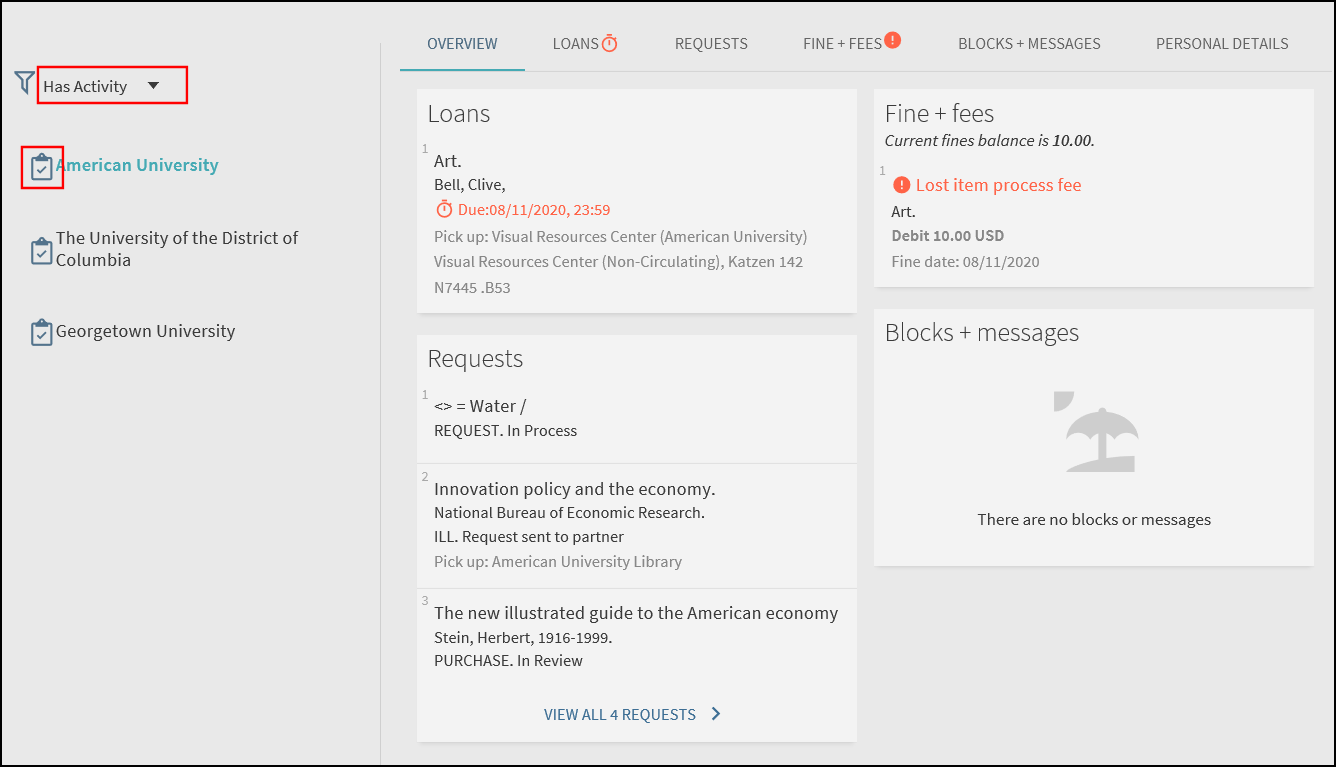
Configuration Options
This capability is enabled out of the box. The following table lists the configuration settings that are associated with this functionality.
| Option | Description |
|---|---|
|
Library Card Labels code table |
The following code were added to allow customization and translation of the labels associated with the Institution filter in My Library Card:
|
|
aria Labels code table |
The following codes was added to support accessibility for this functionality:
|
Enhanced Personalization - Easy Selection of Recently Used Search Scopes
September 2020 URM-103225
The Search Profile drop-down list for basic searches has been modified as follows to allow users to find search profiles quickly or to reuse recently selected search profiles:
-
The Look-up or select prompt has been added to the top of the Search Profile drop-down list (not the Slot drop-down list). As users begin typing characters at the prompt, matching scopes will appear in the lower portion of the box for selection, allowing users to select these search profiles without having to scroll through a large list.
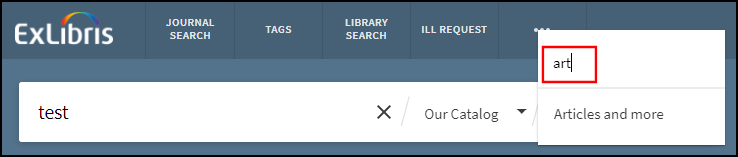 Scope Lookup
Scope Lookup -
The last three search profiles that were recently used in a search appear just below the Look-up or select prompt and are indicated by the Recent icon
 . For signed-in users only, the search profiles for each search slot are retained between sessions.
. For signed-in users only, the search profiles for each search slot are retained between sessions.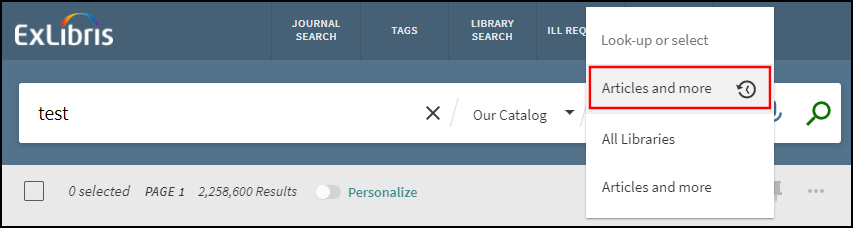 Recently Used Scopes
Recently Used Scopes
When enabled, this functionality appears only for slots that have more than one search profile assigned to them.
Configuration Options
This capability is not enabled out of the box. The following table lists the configuration settings that are associated with this functionality.
| Option | Description |
|---|---|
|
View Configuration page (Configuration Menu > Discovery > Display Configuration > Configure Views) |
The new Enable recent scopes search check box on the General tab adds the recent scope and search scope capability to the Search Box to allow users to find specific search scopes if a library has many from which to choose. |
|
Search Tile Labels code table |
The following code was added to support the new Look-up or select prompt: nui.searchLookup: Look-up or select |
|
aria Labels code table |
The following code was added to support accessibility for this functionality: nui.search.searchTabFilter: You can filter to a specific search tab by typing its name. Use the up arrow to get to the filtering field |
Improved Discovery of Multiple Digital Issues in Primo VE
September 2020 URM-100741
This enhancement allows users to filter digital issues in the View Online section of a record's full details. Based on the Entity Type that is assigned to a representation in the Digital Representation Resource Editor in Alma, a pair of filters will appear above the list of representations to allow users to filter the record's representations:
-
Issue – Users can filter the list by selecting values from the Volume and Date drop-down fields.
-
Issue-Detailed – Users can filter the list by selecting values from the Volume and Year drop-down fields.
In Primo VE, the default selection is All for the above filters, and users can reset both filters to their default values by selecting Clear. The system loads five items at a time. To see the next five items, select Show More Items.
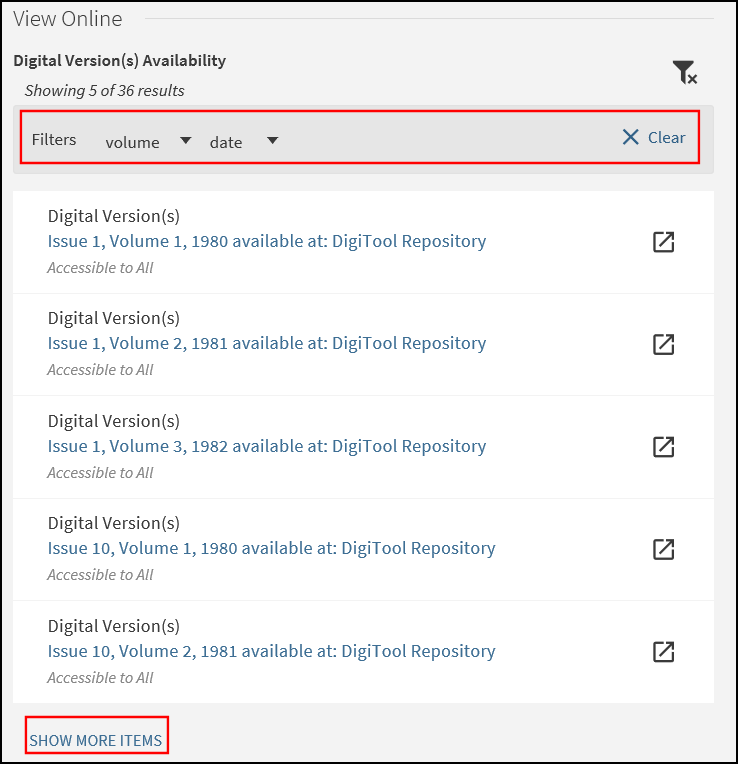
Configuration Options
This capability is enabled out of the box. The following table lists the configuration settings that are associated with this functionality.
| Option | Description |
|---|---|
|
Discovery Customer Settings mapping table (Configuration Menu > Discovery > Other > Configure Views) |
The new number_of_representations_in_viewit parameter defines the maximum number of representations that display by default in the View Online section of a record's full details. The default values is 5. If the number of representations exceeds this setting, the Show More button will display below the list of representations and allow users to view the remaining representations by selecting it. |
|
View It Labels code table |
The following codes were added to support this functionality:
|
|
aria Labels code table |
The following code was added to support accessibility for this functionality:
|
Analytics - Improved Display of Representations
To support this functionality, the following action has been added to the Action Usage subject area:
| Group | Subgroup | Action | Description |
|---|---|---|---|
|
Document |
General |
Click on Filter |
The user has selected a filter to filter the list of special digital representations. |
Quick Access to Auxiliary Digital Files
September 2020 URM-125550
Previously, all digital representations displayed as links in the View Online section of a record's full display and were indexed with the Available online facet. With this enhancement, you can mark representations (such as for a Table of Contents or a book cover) as being auxiliary so that they display in the Quick View section of a record's full display and are no longer indexed with the Available online facet. In Alma, representations are designated as auxiliary by setting the Usage Type field to Auxiliary in the Digital Representation Resource Editor. For more information, see Adding a Representation in Alma.
Primo VE uses the following display logic rules, which are configured on the Discovery Interface Display Logic page (Configuration Menu > Fulfillment > Discovery Interface Display Logic > Display Logic Rules), to determine where these representations display in the record's full display:
-
Hide service Representation Delivery Service with Usage Type = Auxiliary – When active, this rule displays the auxiliary representations in the Quick View section only. When inactive, the auxiliary representations are displayed in both the View Online and Quick View sections.
-
Hide service Representation Quick Access – If this rule is active, auxiliary representations will not appear in the Quick View section regardless of the previous rule's setting.
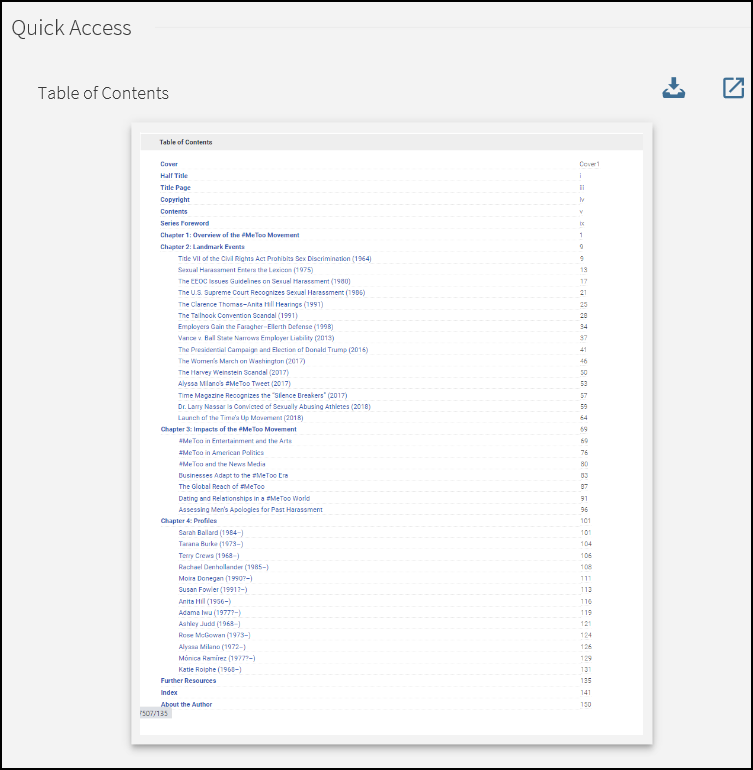
For more information, see Adding Display Logic Rules in Alma.
No configuration is needed in Primo VE to enable this functionality.
Primo Services Page – Prevent Get It Services for Wrong Titles
September 2020 URM-131405
When an OpenURL request does not contain any identifiers, the link resolver matches a bibliographic record based on the OpenURL title only. On occasion, the match is inaccurate and can result in Get It services for the wrong title. You can now configure Alma's link resolver to display Get It services for titles that match identifiers (such as ISBN and ISSN). For more information, see Using Standard Identifiers.
No configuration is needed in Primo VE to enable this functionality.
Improved Filtering of Record's Items
September 2020 URM-112889
With this enhancement, items for related records are filtered in Get It when a specific issue, part, or page is specified for the record. This enhancement supports the following relations: 773 (MARC21 and KORMARC) and 461/463 (UNIMARC and CNMARC). Refer to the following table for more cataloging details:
| Description | Value in: $g (MARC21/KORMARC) $v (UNIMARC/CNMARC |
Item Field |
|---|---|---|
| Year | yr: | Chron 1 |
| Volume or Barcode | no: | Enum A |
| Issue | iss: | Enum B |
| Part | pt: | Enum C |
| Pages | p: | pages |
Example:
No configuration is needed in Primo VE to enable this functionality.
Ongoing Accessibility Improvements (September)
September 2020 URM-132001
As part of our continuous effort to comply with Web Content Accessibility Guidelines 2.1 Level AA, we have consulted with an external accessibility company, resolved many issues this release, and are expected to resolve more issues in the upcoming releases. To help track these improvements, we will publish a list of the resolved accessibility issues soon.
Additional Enhancements
- September 2020 URM-129549
Added the ability to use the head meta tag to configure the description that appears for the main Primo VE pages in Web search results. For example:<meta name="description" content="Access to My Library's services and resources, which provided to support the teaching, learning, and research needs of our university.">Customers can set this description per institution by modifying the following code in the Header/Footers Tiles Labels code table:
main.description: Primo by Ex Libris
Resolved Issues
- September 2020 URM-95892 SF: 583011
For WorldCat records, some information entered on the Purchase Request Form in Primo VE is not seen by staff in Alma. This has been fixed. - September 2020 URM-112715 SF: 669048
Some users have scrubbed email addresses when exporting citations from Primo VE. This has been fixed. - September 2020 URM-113439 SF: 671748, 811658
On the My Library Card > Loan page, the Main location name always shows the default name. This has been fixed. - September 2020 URM-115488 SF: 684403
Users receiving error when trying to turn on notifications directly after saving a query. This has been fixed. - September 2020 URM-117539 SF: 735937, 851571, 858115
For more information, see Improved Filtering of Record's Items. - September 2020 URM-117572 SF: 712160
In FireFox, getting a security error when exporting to RefWorks. This has been fixed. - September 2020 URM-118252 SF: 734700, 800494
All records were not exported when trying to export multiple references to EndNote web. This has been fixed. - September 2020 URM-119028 SF: 684507
In some cases, the dc:identifier of type "dcterms:URI" was not displayed. This has been fixed. - September 2020 URM-123438 SF: 754391
Hovering over titles seen in Virtual Browse display the call number of suppressed holdings even though an unsuppressed holdings call number exists. This has been fixed. - September 2020 URM-127153 SF: 814172
Incorrect display of punctuation for the 7XX UNIMARC fields. This has been fixed in the UNIMARC normalization rules for Creator and Contributor fields. - September 2020 URM-127467 SF: 730970, 858251
If the "Use the parallel Local Field 01/50 from the Dublin Core record" checkbox is selected, mixed dc\local facets do not display data from local MARC fields. This has been fixed. - September 2020 URM-127468 SF: 745280, 757994
The "Append translation" command not working when using code-value indicators. This has been fixed. - September 2020 URM-128305 SF: 826235
Primo VE digitization requests were created for institution-level digitization departments even when library-level digitization departments existed. This has been fixed. - September 2020 URM-129239 SF: 799061
For consortia, no results returned for searches by category in Database Search and Journal Search. This will be fixed after the mid-year re-indexing. - September 2020 URM-130589 SF: 844369
Operators in custom scope conditions did not work for local fields. This will be fixed after the mid-year re-indexing. - September 2020 URM-130771 SF: 837261, 837393
Search section not enriched with Alma authority headings. This has been fixed. - September 2020 URM-131298
Redirection for Full Display deep links were not working for NZ records. This has been fixed. - September 2020 URM-134127 SF: 718873
Call numbers containing Hebrew characters and a number with a period are not searchable by the number and a period only. This has been fixed.

