Primo VE February 2023 Release Notes
Features
Support "Starts With" Option for Call Number Searches - NERS #7986
February 2023 URM-173340
For advanced searches, users can now use the Starts With option to search for holdings call numbers. Previously, this option was enabled only for title searches.
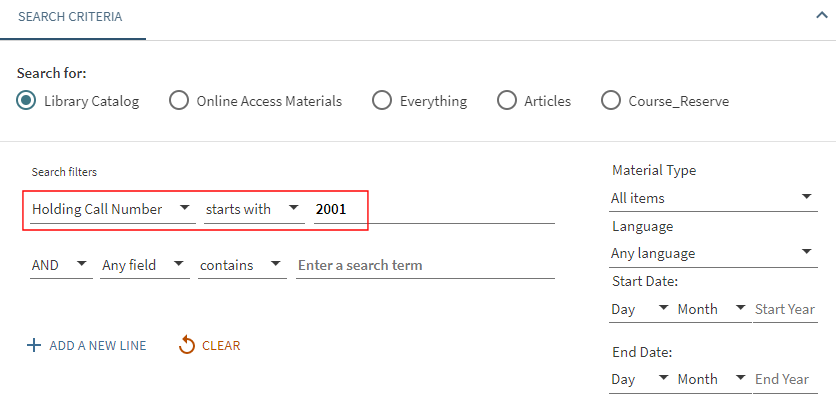
If you are testing this functionality in your Sandbox environment, it is necessary to re-index the records that you are testing. For your Production environment, the semi-annual re-indexing of your records will be completed by February.
Configuration Options
This functionality is disabled by default. The following table lists the configuration options associated with this functionality.
| Element | Description |
|---|---|
|
Discovery Customer Settings mapping table (Configuration > Discovery > Other > Customer Settings) |
When set to true, the new parameter allow_start_with_for_call_number enables users to search for holdings call numbers that start with a specified value in Advanced Search. The default setting is false, which disables this functionality. |
|
View Configuration page (Configuration > Discovery > Display Configuration > Configure Views) |
In the Advanced Search Configuration tab, enable the Holding Call Number search index to display this search field in Advanced Search. |
|
Aria Labels code table (Configuration > Discovery > Display Configuration > Labels) |
When this functionality is enabled, the following code should be customized to include the call number:
|
|
Search Tile Labels code table (Configuration > Discovery > Display Configuration > Labels)
|
When this functionality is enabled, the following code should be customized to include the call number:
|
UX Improvements - Changing Number of Titles per Page - NERS #7700
February 2023 URM-173252
Previously, users had to scroll to the bottom of the page to set the maximum number of results per page. With this enhancement, users can now set the number of page results by also clicking the expand icon next to the total results count that appears at the top of the page. For signed-in users Primo VE now saves this setting between sessions, and for guests this setting is kept only for the current session.
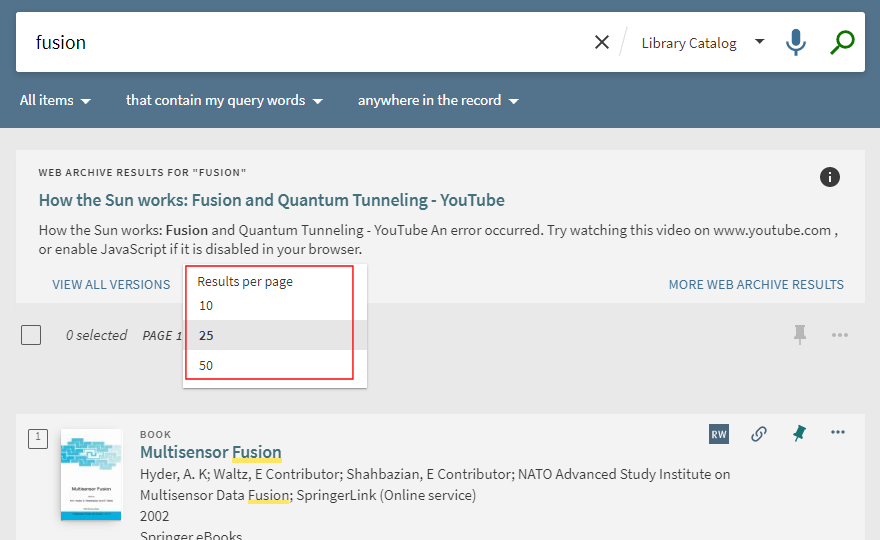
The following issues are known for this functionality:
-
Currently, the new drop-down is not appearing for Database and Journal searches when clicking a category from the category tree. This will be fixed for the March 2023 release.
-
In browse search, when opening a FRBR record with several versions, the new drop-down doesn’t appear. This will be fixed for March 2023 release.
Configuration Options
No configuration is necessary to enable this functionality. Refer to the following table for additional configurations associated with this functionality.
| Element | Description |
|---|---|
|
Results Tile Labels code table (Configuration > Discovery > Display Configuration > Labels) |
The following codes were added to support this functionality:
|
|
Aria Labels code table (Configuration > Discovery > Display Configuration > Labels) |
The following codes were added to provide accessibility for this functionality.
|
Support Search in My Favorites
February 2023 URM-131525
Signed-in users can now search My Favorites > Saved Records to find items more quickly in long lists. The search is performed on the Title, Author and labels fields.
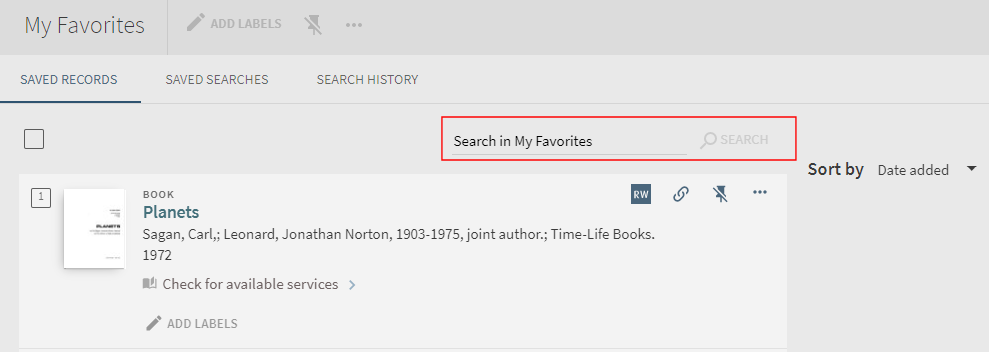
After performing a search, the search box is replaced with the search term. Users can quickly return to the complete list by selecting X next to the term or perform an action on one or more records that match the search terms.
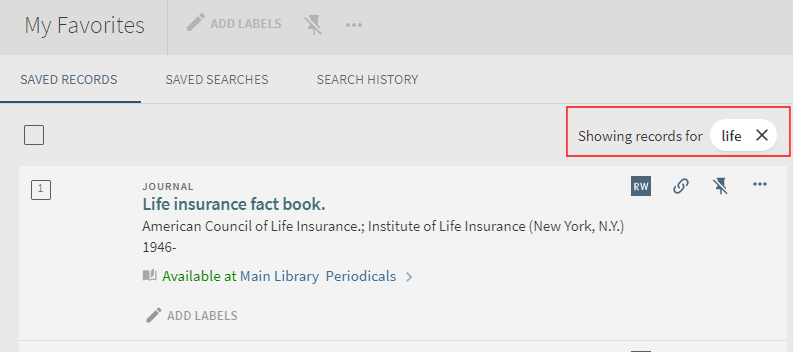
This is a simple search that treats the search terms as an exact phrase. For example, a search for history world will not find saved records that include history of the world in the Title, Author, or Label fields.
Analytics - Search My Favorites
To support this functionality, the following action has been added to the Action Usage subject area:
| Group | Subgroup | Action | Description |
|---|---|---|---|
|
General |
My Account |
Search in My Saved Records |
The user has performed a search in My Favorites > Saved Record. |
Configuration Options
This functionality is enabled by default. The following table lists additional configuration options associated with the display of this functionality.
| Element | Description |
|---|---|
|
Favorites Labels code table (Configuration > Discovery > Display Configuration > Labels) |
The following codes were added to support the display of this functionality:
|
|
Aria Labels code table (Configuration > Discovery > Display Configuration > Labels) |
The following codes were added to support accessibility for this functionality:
|
Add Barcode Search - NERS #7859
February 2023 URM-173195
With advanced searches, users can now search by barcode so that users can locate specific physical items on the shelves more easily. To support this type of search, the Barcode Search tab has been added to Advanced Search.
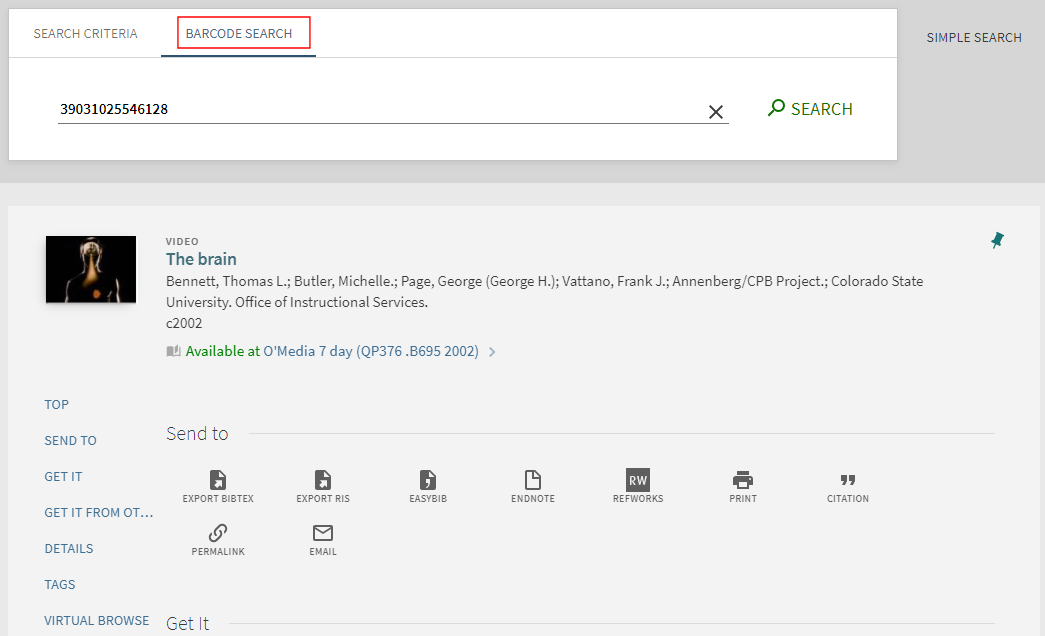
In addition, you can use permalinks to open a pre-populated Bar Code tab using the following format:
<Primo_VE_domain>/discovery/search?vid=MY_VIEW&mode=advanced&searchType=barcode&barcode=<search term>
Users must select Search to return the results.
-
In addition to the new Barcode Search tab, the expand/collapse icon has moved to the right side of the pane and appears only when the Search Criteria tab is selected.
-
You cannot perform barcode searches in a Union catalog.
Analytics - Barcode Search
To support this functionality, the following action has been added to the Action Usage subject area:
| Group | Subgroup | Action | Description |
|---|---|---|---|
|
Search |
Search |
Barcode search |
The user has performed a barcode search on the Advanced Search page. |
Configuration Options
This functionality is disabled by default for advanced searches. The following table lists the configuration options associated with this functionality.
| Element | Description |
|---|---|
|
View Configuration (Configuration > Discovery > Display Configuration > Configure Views) |
The Enable Barcode Search field has been added to the General tab to enable this functionality for your view. |
|
Search Tile Labels code table (Configuration > Discovery > Display Configuration > Labels) |
The following codes were added to support the display and translation of labels for this functionality:
|
|
Aria Labels code table (Configuration > Discovery > Display Configuration > Labels) |
The following code was added to support accessibility for this functionality:
|
UNIMARC Format Support
February 2023 URM-169524
The following changes have been made to improve UNIMARC mapping for display, facets, and search.
For existing records, a re-index is required to support the new mappings. Customers can either wait for the upcoming semi-annual indexing in February, re-save a set of records with this data to trigger indexing, or open a Support ticket to request re-indexing.
| PNX Section | PNX Field | Old Mapping | New Mapping |
|---|---|---|---|
|
Display |
Creator |
The following entries include the output delimiters/characters between subfields: 700 #1 $$a, $$b <$$c> $$d <$$f> Example: The following UNIMARC entry in Alma: 700 #1 $$a Corti $$b Laura $$c testc $$d testd $$f testf Returns the following output for the Creator in Primo VE: Corti, Laura <testc> testd <testf> |
The following entries include the output delimiters/characters between subfields: 700 #1 $$a, $$b <$$c> $$d <$$f> Example: The following UNIMARC entry in Alma: 700 #1 $$a Corti $$b Laura $$c testc $$d testd $$f testf Returns the following output for the Creator in Primo VE: Corti, Laura <testc> testd <testf> |
|
Dissertation |
328 a |
328 a |
|
|
Genre |
600 j |
600 j |
|
|
Publisher |
328 a-z If you want to omit publication notes (which are taken from the MARC 207 field), customize the Publisher display field and replace the following highlighted text in the out-of-the-box normalization rules with the "N/A" string. rule "Primo VE - publisher notes 207" |
210 a,c If you want to omit publication notes (which are taken from the MARC 207 field), customize the Publisher display field and replace the following highlighted text in the out-of-the-box normalization rules with the "N/A" string. rule "Primo VE - publisher notes 207" |
|
|
Search |
Title |
200 a,c,e,h,i |
200 a,c,e,h,i |
|
Series |
225 a,e,i,v |
225 a,e,i,v |
|
|
Additional Title |
510 a,e |
412 a,e,t |
|
|
Alternate Title |
500 a,h-n,q-s |
412 a,e,t |
|
|
Creator |
700 a,b,c |
700 a,b,c,d |
|
|
Contributor |
702 a,b,c,f |
702 a,b,c,d |
|
|
Genre |
600 j |
600 j |
|
|
General |
210 c |
210 c,r,s |
|
|
Facets |
Creator & Contributor |
700 (ind2=1) a,b,c,d,f |
700 (ind2=1) a,b,c,d,f |
|
Genre |
600 j |
600 j |
For more information regarding mapping, see Mapping to the Display, Facets, and Search Sections in the Primo VE Record.
Support Country Field in My Library Card
February 2023 URM-181215
Users are now able to view and modify their country code in My Library Card > Personal Details.
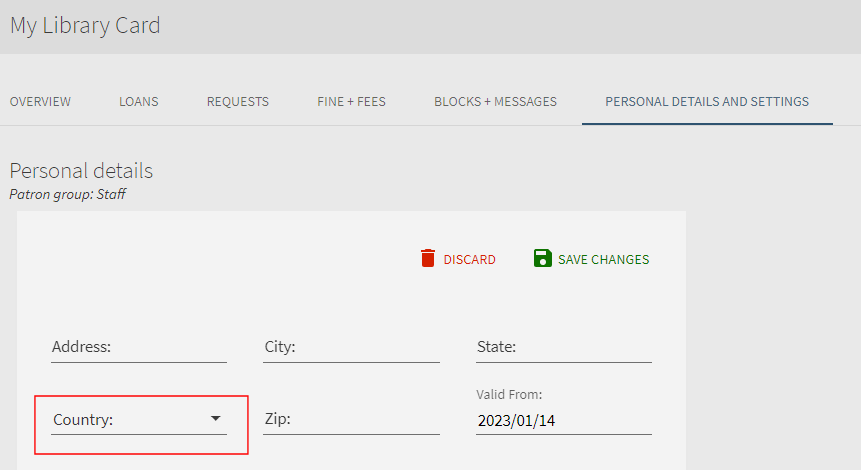
Configuration Options
This functionality is configured by default. The following table lists related configuration options.
| Element | Description |
|---|---|
|
Alma's CountryCodes code table (Configuration > General > General Configuration > Country Names) |
This table enables you to configure the supported country codes. |
|
Personal Settings Labels code table (Configuration > Discovery > Display Configuration > Labels) |
The following code allows you customize and translate the display label for this field in My Library Card:
|
Additional Enhancements
-
February 2023 URM-174757
Separate Form Description for Booking Requests – With this enhancement, you can now display different descriptions for the Requests and Booking Requests forms.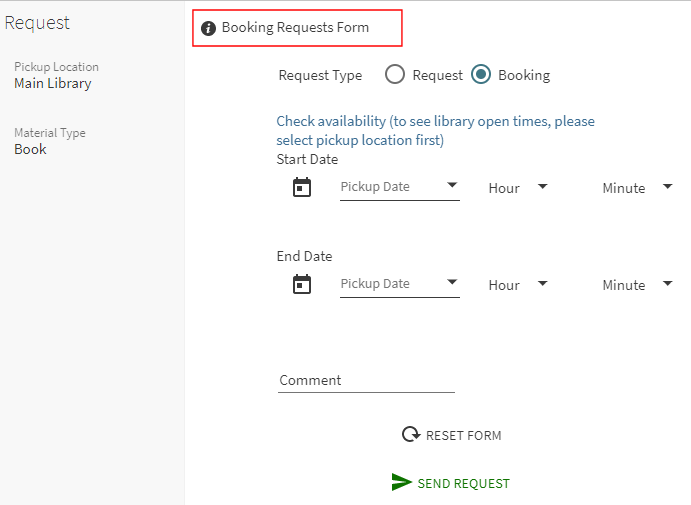 Separate Form Description for Booking Requests
Separate Form Description for Booking RequestsThe following code has been added to the Request Labels code table (Configuration > Discovery > Display Configuration > Labels) to provide a separate description for booking requests:
Code Description almaBookingRequest.formDescription Form Description As with the other forms, you can include HTML formatting in the Description as long as you prefix the label with {include_HTML}. For more details, see Adding a Description to a Form.
-
February 2023 URM-168980
Align Local Website Resource Type with CDI – To align with CDI, local resources of type Web Site now appear as type Web Resource, which CDI uses to categorize this type of content. The following changes were made to the code tables to support this functionality:Code Table Description Advanced Media Type Labels (Configuration > Discovery > Display Configuration > Labels)
The code search-advanced.mediaType.option.web_resources (Web Resources) is now used instead of the code search-advanced.mediaType.option.websites (Websites). Basic Search Pre-Filters Labels (Configuration > Discovery > Display Configuration > Labels)
The code search-simple.mediaType.option.web_resources (Web Resources) is now used instead of the code search-simple.mediaType.option.websites (Web Sites).
Facet Resource Type Labels (Configuration > Discovery > Display Configuration > Labels)
The code facets.facet.facet_rtype.web_resources (Web Resources) is now used instead of the code facets.facet.facet_rtype.website (Web Sites).
Icon Codes Labels (Configuration > Discovery > Display Configuration > Labels)
The code mediatype.web_resource (Web Resources) is now used instead of the code mediatype.website (Website).
For additional information regarding resource types, see Mapping to the Display, Facets, and Search Sections in the Primo VE Record.
- February 2023 URM-145102
Increase Maximum Number of Conditions for Local Resource Types – This enhancement enables you to define a maximum of five conditions per local resource type instead of four conditions. For more details, see Configuring Local Resource Types for Primo VE. - February 2023 PRM-45656
Remove Google Bot Statistics from Analytics – Previously, if Google bots attempted to render Primo VE’s full record pages, these attempts were recorded in Primo VE Analytics. With this fix, we added a filter to the UI layer to filter beacon calls that are recognized as Google bots, preventing these actions from being recorded in Primo VE Analytics. - February 2023 URM-172802
Collection Discovery Optimization – With this enhancement, users can now view a Collection’s items sooner while its thumbnails are loading separately. This is similar to the experience currently seen in the brief results. - February 2023 URM-181601
UX Improvements - Reduce Slide-In Animation while scrolling the Brief Results - NERS #7700 – Previously, users experienced slight alignment issues while scrolling through items that had not fully loaded in the brief results. This has been fixed.
Resolved Issues
- February 2023 URM-177869 SF: 6437494
Changed Google captcha domain to recaptcha.net. - February 2023 PRM-45349 SF: 5300619
An XSS vulnerability due to a third-part translator was found in Primo VE search. This has been fixed. - February 2023 PRM-45655 SF: 6545504, 5300530, 5312909, 5316742, 5320938, 6225472, 6231916, 6254902, 6304800, 6308806, 6327989, 6352292, 6359934, 6408578, 6459552, 6460001, 6475572, 6497928, 6510124, 6511609, 6516540, 6531200, 6534690, 6570874, 6582340, 6582855, 6594219, 6604499, 6616415
Facets overlap results after resize screen (and other actions). This has been fixed. - February 2023 PRM-46211 SF: 5317732
Active filters required multiple taps on iOS devices to make filters persistent. This has been fixed. - February 2023 PRM-46627 SF: 6372768, 6382931
For mobile devices, the Give Us Feedback menu option was not available in the record's full display since there is no ellipsis to access the menu. This has been fixed by adding a Give Us Feedback link to the bottom of the Full Display page.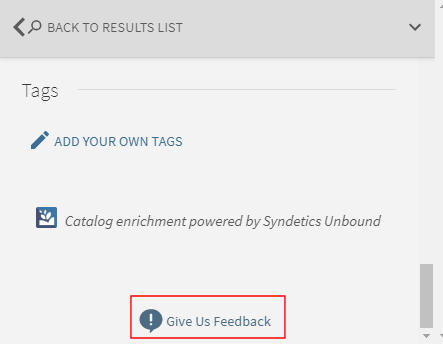
- February 2023 PRM-46701 SF: 6312370, 6395584, 6401361, 6444788 (Updated January 24, 2023)
For Saved search emails, records appeared in the email, but did not appear in Primo VE when the Search in Full Text functionality has been disabled. This has been fixed by including the &searchInFulltext parameter in the URL for new saved searches when the ability to search in full text is allowed.Note: Searches that were saved prior to this fix with the Search In full Text toggle set to ON will have to be re-saved for this parameter to be included in the URL.
- February 2023 PRM-47031 SF: 6569258, 6571034
On mobile, Sort by dropdown was not responsive and appeared out of context after closing the Filter page. This has been fixed. - February 2023 URM-105572 SF: 5305634, 5330117, 5379079, 5515659, 5889492, 6052518, 6216825, 6241463, 6291791, 6317089, 6553131
FRBR key "Author+Title" did not match when the title differed on 'and' vs. '&' or punctuation. This has been fixed. - February 2023 URM-131525 SF: 5850824
See Support Search in My Favorites for details. This has been fixed. - February 2023 URM-145102 SF: 5331150, 5331289, 5332430
See Increase Maximum Number of Conditions for Local Resource Types for details. This has been fixed. - February 2023 URM-150002 SF: 5300428
The opening of the New Alma Viewer did not use the custom Primo VE Base URL. This has been fixed. - February 2023 URM-161036 SF: 5303255, 5303962, 5312527, 5325771, 6056221, 6297930, 6400934, 6401968
PNX addata/oclcid contained non-OCLC numbers. This has been fixed. - February 2023 URM-163717 SF: 5317595
The Primo VE getit iframe in Leganto displayed the Primo VE footer. This has been fixed. - February 2023 URM-168980 SF: 5331289, 6301350, 6301352
See Align Local Website Resource Type with CDI for more details. This has been fixed. - February 2023 URM-169524 SF: 6308657
See UNIMARC Format Support for more details. This has been fixed. - February 2023 URM-172802 SF: 6349661, 6370169
See Collection Discovery Optimization for more details. This has been fixed. - February 2023 URM-175277 SF: 6400066
An incorrect availability status appeared when only a related item was available. This has been fixed. - February 2023 URM-175989 SF: 6375367, 6515836
Item-level requests were showing as holdings-level requests for Ful Resource Request Letter. This has been fixed. - February 2023 URM-180827 SF: 6547620, 6521420, 6535660, 6552530, 6552808, 6553519, 6555075, 6556146, 6556936, 6576970, 6580494
Alexander Street Theatre in Context Collection (DBID AAHFF) Quicklinks did not proxy. This has been fixed. - February 2023 URM-180880 SF: 6493027, 6533434
The label nui.request.checkAvailability.pleaseCheckAvailability was missing for institutions that customized GetitServicelabels. This has been fixed. - February 2023 URM-181215 SF: 6527481
See Support Country Field in My Library Card for more details. This has been fixed. - February 2023 URM-181433 SF: 6033997, 6533373, 6570605, 6594074, 6600121
hk regional conversion was not working as expected. This has been fixed. - February 2023 URM-182855 SF: 6533408
For loans, the nui.loan.brief.1 and nui.loan.brief.2 labels still displayed (with no data) after disabling the Loans Brief Display. This has been fixed. - February 2023 URM-183076 SF: 6580169
Search profile labels belonging to Union View were not sent to IZs. This has been fixed. - February 2023 URM-183118 SF: 6519069, 6569916, 6571218
Open Access record backlinks were proxied despite having the Do not proxy OA records configuration. This has been fixed.

