Pivot-RP Admin: Creating In-App Announcements
Administrators with the In-App Announcement feature have the ability to create announcements for users at their institution that will appear at the top of the screen when they log in to Pivot-RP.
-
Select the Admin link at the top of your Pivot-RP Home Page.
-
Select Institutional Settings.
-
Select Announcements.
If you have previously created any announcements, they are listed under Current Announcements. Select Add Announcement to create a new announcement. You can enter your announcement of up to 400 characters using the editing tools to bold, italicize or hyperlink text. By default the announcement will appear the date you create the announcement and will expire in 30 days; however, you can specify a start date and an end date for your announcement to appear. Once you have finalized the announcement and dates, click Add.
When there are new announcements, a notification appears at the top of the page indicating how many new announcements there are:
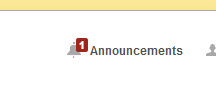
Selecting the Announcements link displays the new announcements. Selecting the X icon closes the announcements. Users must be logged on to Pivot-RP to dismiss the red notification badge.
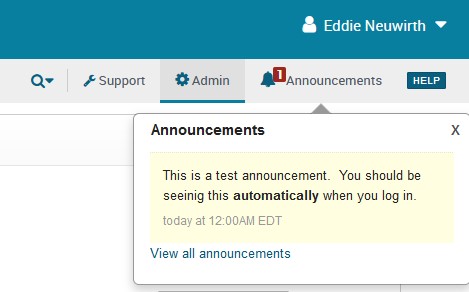
- Article last edited: 11-Dec-2021
- Old Article Number: 10592

