CDI Document Attributes
Introduction
CDI document attributes provide specific information about the type of record. They do not replace but add value to the existing resource types. Their purpose is to display additional information about the record/item in the brief and full display, and to allow filter/search on these attributes as part of the resource type facet. The document attributes may be one of the following types:
-
Regular – These attributes display as text with a grey foreground color.
-
Warning – These attributes display as text with a red foreground color and appear first when multiple attributes appear for the record. They are used to warn users of a potential issue with a document in their search.
The following example shows a retracted publication:
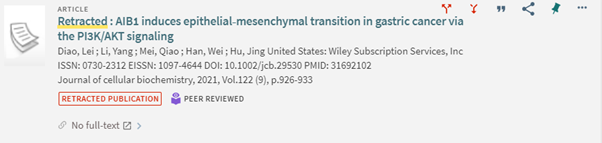
Document attributes can sometimes be taken directly from source fields, but words or phrases from titles or metadata are used in other cases. Relying on matches in titles may display incorrect indications, so it is applied only to a few reliable sources. Consequently, users may see CDI records with the word retracted in their titles without a Retracted indication. Since not all providers consistently support these indications, not all items in CDI can currently be associated with their attributes. We are working to add more reliable sources to cover more CDI records.
The following table lists the currently supported document attributes in CDI:
| Document Attribute Name | Type | Definition |
|---|---|---|
|
Online First Article |
Regular |
Some content providers publish journal articles online on their websites as Online First, Early View, Ahead of Print, or Early Access after they have been accepted and before they have been assigned to specific journal issues. The purpose of these Online First articles is to ensure that the latest research is made available as quickly as possible. These articles do not have volumes, issues, or page numbers because they have not yet been published in the journal's print version. The full text for these articles is available from the primary publishers but may not yet be available in Aggregator databases. For more information about these articles, see Ahead of Print (Online First) Articles in CDI. |
|
Review Article |
Regular |
An article that provides analysis, review or interpretation of a body of primary research on a specific topic. Presents a current state of the research on a particular topic or research area. |
|
Primary Source |
Regular |
Primary sources provide first-hand testimony or direct evidence concerning a topic under investigation. They contain the actual textual material that is the subject of research. The Library of Congress refers to them as the "raw materials of history—original documents and objects which were created at the time under study." |
|
Preprint |
Regular |
A preprint is a preliminary version of a scientific manuscript that researchers share by posting to online platforms known as preprint servers before peer review and publication in an academic journal. Preprints are typically published on Preprint servers, publicly available online archives hosting preprints and their associated data. |
|
Retracted Publication |
Warning |
A retraction is an action by which a published paper in an academic journal is removed because it contains such seriously flawed or erroneous data that its findings and conclusions cannot be relied upon. Unreliable data may result from an honest error or research misconduct. Datasets can also be retracted. The original article may and, in most cases, have a different date from the retraction notice. |
|
Retraction Notice |
Warning |
A retraction notice typically accompanies the retraction of a scientific publication. It is a short article written by the editors or authors explaining the reason for a retraction. |
|
Publication with Addendum |
Warning |
A publication that contains an addendum, a notification of adding information to an article. |
|
Publication with Corrigendum |
Warning |
A publication with a correction notice or corrigendum, a change to the article that the author wishes to publish at any time after the article's acceptance or publication, usually to correct an error. |
|
Withdrawn Publication |
Warning |
A withdrawal is an action by which a paper in an academic journal is removed before the article is published (before or after peer review, during peer review or just before publication). Occasionally, articles 'in press' or published 'ahead of print' may also be withdrawn. The original article may and, in most cases, have a different date from the withdrawal notice. |
|
Withdrawal notice |
Warning |
A withdrawal notice typically accompanies the withdrawal of a scientific publication. It is a short article written by the editors or authors explaining the reason for a withdrawal. This attribute is not currently used, but it may be added when provider data is available. |
|
Publication with Expression of Concern |
Warning |
An editorial expression of concern (EEoC) is a notice issued by a publisher against a particular publication, warning that it may contain errors or be otherwise untrustworthy, without itself constituting a retraction or correction. At this point, this attribute has very little content in the CDI index. When provider data is available, more content may be added in the future. |
CDI Attributes and Local Data
Currently, CDI document attributes cannot be used for local data because CDI document types are not ‘regular’ resource types – they are returned in a separate PNX field (display/attribute) for display purposes. They are returned in the resource type facet as a regular resource type value. They can also not be configured in Primo VE as secondary resource types.
The following example shows a CDI record with a CDI document attribute:
<display>
<type>text_resource</type>
<attribute>primary_source</attribute>
</display>
<facets>
<rsrctype>text_resource</rsrctype>
<rsrctype>primary_source</rsrctype>
</facets>
However, it is possible to use a CDI document attribute code as a local resource type for local data, but the display for local and CDI records is different:
-
The local resource type is displayed like any regular resource type for local records.
-
For CDI records, the resource type is displayed as a document attribute (with grey or red text in the full/brief display, depending on the type).
For the resource type facet, the behavior is the same for local/CDI:
-
For blended searches, local and CDI records are included in the same facet count and both are returned when the user selects the CDI attribute facet value.
-
For local, in case the same code is defined as a local resource type, the PNX will look similar to the following:
<display>
<type> primary_source</type>
</display>
<facets>
<rsrctype> primary_source</rsrctype>
</facets>
Configuration Options
To enable this functionality in Primo/VE, configuration is necessary per view to display CDI document attributes with a text indication in the brief and full display for CDI records. The configuration will also ensure the document attributes are listed in the Resource Type facet. For specific information regarding your environment, see:
CDI Document Attribute Sources
The following table lists the current sources for each document attribute.
| Document Attribute Name | Sources |
|---|---|
|
Online First Article |
There are currently no providers available that include this information in a dedicated XML field. This attribute is assigned to all records when all of the following are true:
These rules are defined to provide the Online First indication only to recent journal articles that do not have volume and issue information. As soon as the articles get volume or issue information during a record update, the Online First indication will be removed. As the attribute is assigned based on the rules outlined above, there may be cases where the Online First attribute is either missing from relevant articles or applied where it’s not expected. |
|
This attribute is assigned to all records where an XML field in the following sources indicates the record is a review article: ACM, BMJ, CABI, Consejo Superior de Investigaciones Cientificas, Bristoll University Press, Elsevier, Geological Society of London, Liverpool Press, Mary Ann Liebert, Proquest, Pubmed, Sage Journals, Science Open, Scopus, Springer, Vilnius Journals, VUP Journals, and Wolters Kluwer. This attribute is assigned to all records where the title starts with or ends with review article in the following collection: CrossRef. |
|
|
Primary Source |
This attribute is assigned to all records from the following collections: Coherent digital, New York Heritage Digital Collections, ProQuest History Vault, and Visual History Archive. This attribute is assigned to all records from the following providers where the source indicates the record is a Pamphlet or Personal narrative: Accessible Archives, Adam Matthew, Alexander Street Press, and Gale. This attribute is assigned to all records where an XML field in the following sources indicates the record is a preprint: New York Public Library Digital Gallery and Infobase. |
|
Preprint |
This attribute is assigned to all records from the ArXiv source without a DOI or with a DOI with the ArXiv prefix 10.48550/. If a DOI does not have an Arxiv prefix 10.48550/, the record is available and published elsewhere and will not be assigned the Preprint attribute. This attribute is assigned to all records from bioRxiv, medRxiv, ChemRxiv, and IEEE Techrxiv. This attribute is assigned to all records where an XML field in the following sources indicates the record is a preprint: CABI Journals, Swepub, Pubmed, and PubMed Central. This attribute is assigned to all records from Proquest Journals if a DOI begins with 10.48550. |
|
Retracted Publication / Retraction Notice |
This attribute is assigned to all records where an XML field in the following sources indicates the record is a retracted publication/retraction notice: CrossRef, Pubmed. This attribute is assigned to all records from the following sources where no retraction information is available in the merged record from CrossRef or Pubmed but where the title of the record indicates that the article is retracted or that the article itself is a retraction notice: BMJ, Elsevier, Mary Ann Liebert, Proquest, Sage Journals, Scopus, Springer, Vilnius journals, VUP journals, and Wolters Kluwer. |
|
Publication with Addendum |
This attribute is assigned to all records where an XML field in the following sources indicates the record is a publication with an addendum: BMJ, Elsevier, Sage Journals, and Wolters Kluwer. |
|
Publication with Corrigendum |
This attribute is assigned to all records where an XML field in the following sources indicates the record is a publication with a corrigendum: BMJ, Bristol University Press, Elsevier, Geological Society of London, Mary Ann Liebert, Sage Journals, Science Open, Vilnius Journals, VUP Journals, and Wolters Kluwer. |
|
Withdrawn Publication |
This attribute is assigned to all records where an XML field in the following sources indicates the record is a withdrawn publication: ASTM. |
|
Withdrawal notice |
This attribute is not currently used, but it may be added when provider data is available. |
|
Publication with Expression of Concern |
This attribute is assigned to all records where an XML field in the following sources indicates the record is a withdrawn publication: Wolters Kluwer. At this point, this attribute has very little content in the CDI index. |

