Configuring Related Records for Display in Primo VE
Introduction
The following MARC linking fields allow you to link a bibliographic record to other bibliographic records and to display these relationships in the Get It, View Online, and Details sections of the record's full display in Primo VE: 76X-78X and 8XX.
For more information regarding the configuration and display of related records in the View Online and Get It sections, see the following documents:
The following sections describe how related records are presented in the Details section of the record's full display.
Display of Related Records in Details Section
When linking information is configured in a bibliographic record, the information displays in the following related records fields if enabled for the view in Primo VE: Related titles, Is Part Of, and Series.
For 76X-78X fields, the label that displays for the related record's link depends on the value of the $$t subfield:
-
If subfield $$t exists, its value is used for the display link's label.
-
If subfield $$t does not exist, the values of all other subfields (except for subfields w, x, z) are combined and used for the display link's label.
-
If a title cannot be constructed from the subfields, the default label Link to related record appears for the display link's label.
For 8XX fields, the display link's label is built as follows:
-
If subfield $$t exists, its value is combined with all other subfields to form the display link's label.
-
If subfield $$t does not exist, all other subfields are combined to form the display link's label.
Primo VE tries to link users directly to the related record based on its configuration in Alma, and in case records are not connected in Alma, Primo VE generates a search query for the value in the catalog.
In the following example, the MARC 773 field links a record to its parent record using only the MMS ID of the parent record, and the default label appears for the link:
The linking record is the bibliographic record that contains the link to the related record. Linking in the opposite direction is handled automatically and does not require linking configuration in the related record.
Linking Record:
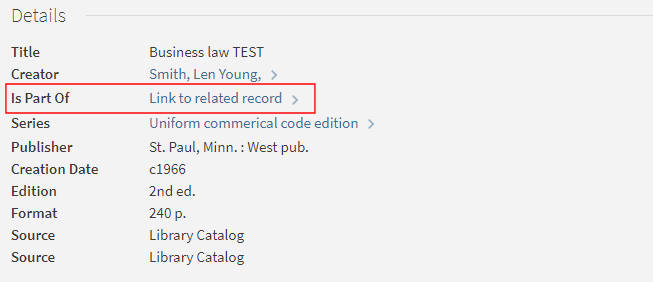
Related Record:
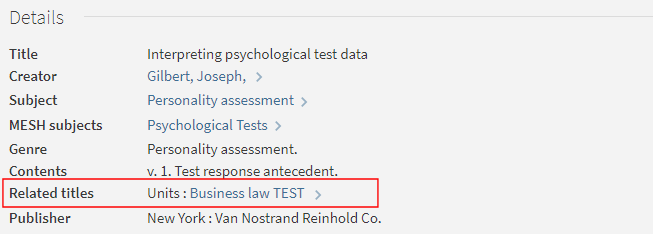
Configuration Options
Configuring the Related Record Fields
The Full Record Services tab on the View Configuration page (Configuration Menu > Discovery > Display Configuration > Configure Views) allows you to configure which fields display in the Details section of the record's full display. To enable the Related titles, Is Part Of, Series, and Bound with fields, see Configuring the Details Service.
The Full Display Labels code table configures the display labels for these fields. For more details, see Configuring Display Labels for Primo VE.
Configuring the Display Labels for the Relationship Types
The Display Constants Labels code table configures the display labels for the relationship types that appear in the Details section of the record's full display. In addition, you can customize the following default display label, which appears when a $$t subfield is not specified for the 76X-78X fields:
The following table shows the configuration and display information for each relationship. For information on how to customize or translate display labels, see Configuring Display Labels for Primo VE.
| MARC Linking Field | Linking Record's Display Field / Relationship |
Related Record's Display Field / Relationship |
|---|---|---|
|
760 0# |
Related titles / Main Series Code: |
Related titles / Has sub-series Code: |
|
762 0# |
Related titles / Has sub-series |
Related titles / Main Series |
|
765 0# |
Related titles / Translation of Code: |
Related titles / Translated as Code: |
|
767 0# |
Related titles / Translated as |
Related titles / Translation of |
|
770 0# |
Related titles / Has supplement Code: |
Related titles / Supplement to Code: |
|
772 0# |
Related titles / Supplement to |
Related titles / Has supplement |
|
773 #0 |
Is Part Of |
Related titles / Units Code: |
|
773 #0 $$t <title> $$9 unrelated |
Bound with |
Bound with / Units |
|
774 #0 |
Related titles / Units |
Is Part Of |
|
774 #0 $$t <title> $$9 unrelated |
Bound with / Units |
Bound with |
|
775 0# |
Related titles / complete edition Code: |
Related titles / Other editions available Code: |
|
776 0# |
Related titles / Available in other form Code: |
Related titles / Available in other form |
|
777 0# |
Related titles / Issued with Code: |
Related titles / Issued with |
|
780 0 (0-7) |
Related titles / Earlier title Code: |
Related titles / Later title Code: |
|
785 0 (0-7) |
Related titles / Later title |
Related titles / Earlier title |
|
786 0# |
Related titles / Data Source Code: |
Related titles / Data Source |
|
787 0# |
Related titles / Related to Code: |
Related titles / Related to |
|
800, 810, 811, 830 |
Series |
Related titles / Contains Code: |
Changes to linking information in the source records does not go into effect until after the MMS - Build Record Relations job on the Monitor Jobs page (Admin > Manage Jobs and Sets > Monitor Jobs > Scheduled tab) is run.
Requiring a Title to Link Records
If you prefer to require the existence of subfield t, change the when condition in your normalization rules to check only for the existence of subfield t instead of the existence of any of the subfields t, x, w, z. For example, in the following rule for series 800 fields, change the highlighted line:
rule "Primo VE - Series 800"
when
MARC."800" has any "t,w,x"
then
To:
rule "Primo VE - Series 800"
when
MARC."800" has any "t"
then

