Testing Normalization Rules for External Data Sources
The Testing Normalization of non-Alma Primo VE Records page allows you to test your normalization rules prior to loading either Dublin Core (DC), generic XML, MARC21, or UNIMARC records into Primo VE from an external data source.
Primo VE Administration Certification > 06 External Resources: Loading Data (15 min)
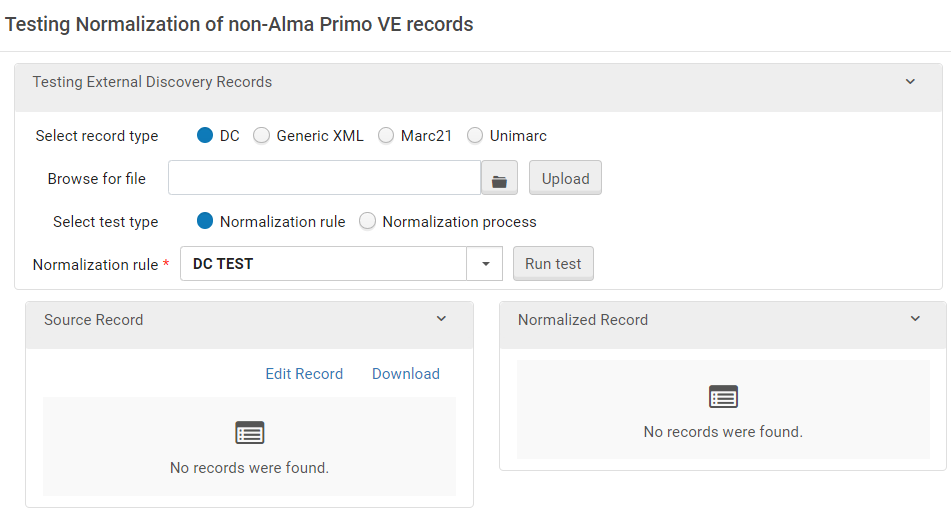
-
Create an input file with a maximum length of 4096 characters. The following XML file formats are supported only:
-
XML file (oai_dc or qdc format) that contains a single DC record
-
XML file (generic XML format) that contains one or more generic XML records.
-
MARCXML file that contains one or more MARC21 or UNIMARC records.
For example:
<record>
<metadata>
<qdc:dc xmlns:dc="http://purl.org/dc/elements/1.1/" xmlns:doc="http://www.lyncode.com/xoai" xmlns:qdc="http://www.openarchives.org/OAI/2.0/qdc/" xmlns:xsi="http://www.w3.org/2001/XMLSchema-instance" xsi:schemaLocation="http://www.openarchives.org/OAI/2.0/qdc/ http://www.openarchives.org/OAI/2.0/qdc.xsd">
<dc:title>Efficient contact determination between geometric models</dc:title>
<dc:creator>Lin, Ming C.</dc:creator>
<dc:creator>Manocha, Dinesg</dc:creator>
<dc:contributor>Naval Postgraduate School (U.S.).</dc:contributor>
<dc:contributor>Computer Science</dc:contributor>
<dc:subject>COLLISIONS.</dc:subject>
<dc:description>http://archive.org/details/efficientcontact00linm</dc:description>
<dc:description>NA</dc:description>
<dc:date>1994-03</dc:date>
<dc:date>2013-02-27T23:23:12Z</dc:date>
<dc:date>2013-02-27T23:23:12Z</dc:date>
<dc:date>1994-03</dc:date>
<dc:type>Technical Report</dc:type>
<dc:identifier>http://hdl.handle.net/10945/28719</dc:identifier>
<dc:identifier>ocn640484785</dc:identifier>
<dc:identifier>NPS-CS-94-007</dc:identifier>
<dc:language>en_US</dc:language>
<dc:format>31 p. : ill. ; 28 cm.</dc:format>
<dc:format>application/pdf</dc:format>
<dc:publisher>Monterey, California. Naval Postgraduate School</dc:publisher>
</qdc:dc>
</metadata>
</record>Additional example files: oneGenericRecord.xml, via_export_incr_upload_files.xml, extended_dublin_core_one_record.xml, oai_dc - one record.xml, one_record_testing_external.xml, qdc - one record.xml, and MARC_record.xml. Depending on how the files are saved for local use, you may need to add the following header if it is missing: <?xml version="1.0" encoding="UTF-8"?>.
The following characters must be escaped when not part of the markup text:
-
Ampersand (&) – use &
-
Left angle bracket (<) – use <
For example: <dc:subject>Engineering & Technology</dc:subject>
-
-
Open the Testing Normalization of non-Alma Primo VE Records page (Configuration Menu > Discovery > Loading Records from External Data Sources > Test Normalization Rules).
-
Select the format of the test records from the Select record type field: DC, Generic XML, Unimarc, or Marc21.
-
In the Browse for file field, select your test file.
-
Select one of the following test options:
-
Normalization rule - Select this option and then select the rule that you want to test from the Normalization rule drop-down list. For more information, see Creating Normalization Rules for DC and XML and Working with Normalization Rules for MARC21.
-
Normalization process - Select this option and then select a normalization rule process from the Normalization process drop-down list. For more information, see Creating Normalization Processes for External Data Sources.
-
-
Select Run test. If the test file is valid, the record appears in the Source Record section.
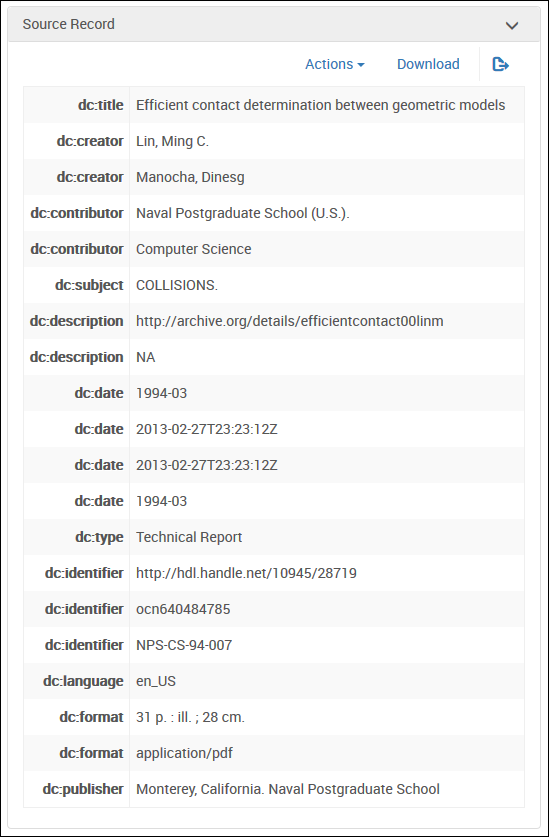 DC Example - Source Record
DC Example - Source Record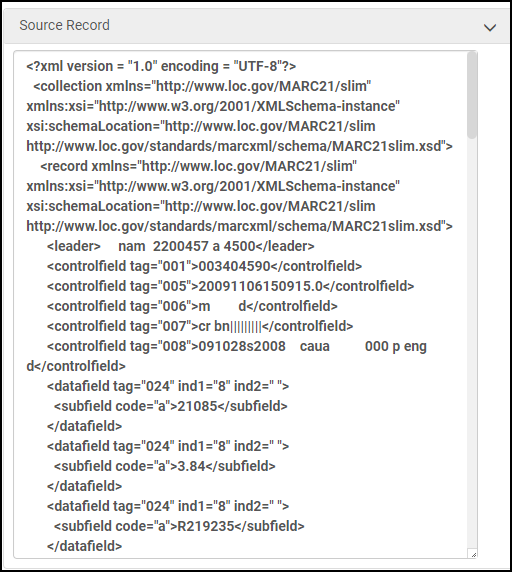 MARC Example - Source Record
MARC Example - Source Record -
Review the record in the Normalized Record section to make sure that your source record has been normalized correctly.
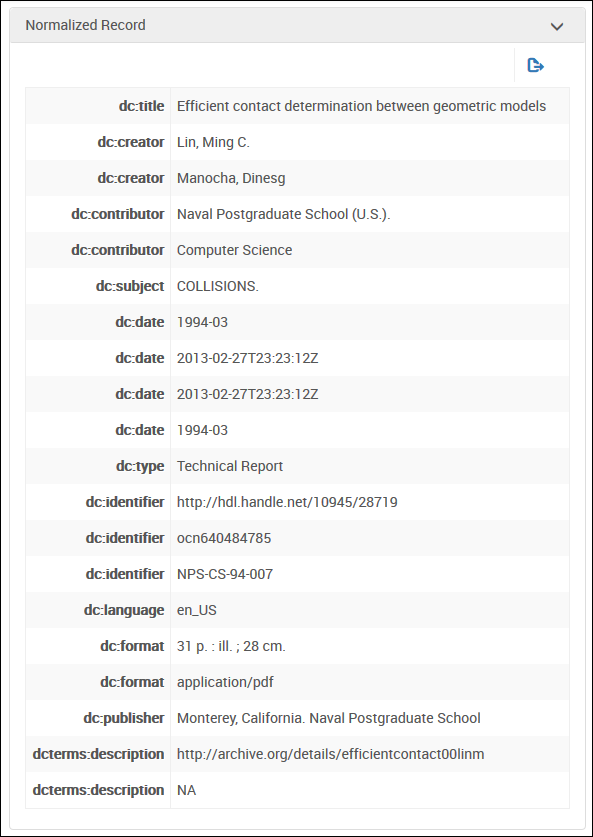 DC Example - Normalized Record
DC Example - Normalized Record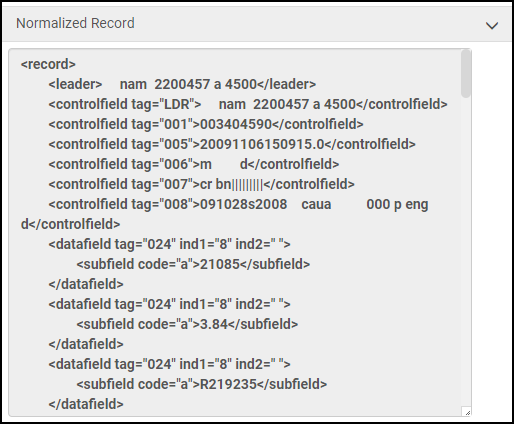 MARC Example - Normalized Record
MARC Example - Normalized RecordYou can now perform the following actions for source records:
-
(DC only) Test other scenarios quickly by modifying the source record in the Source Record section:
-
Select Actions > Edit File.
-
Modify the source record.
-
Select Test.
-
-
(DC only) Save a copy of the modified source record. Select Download and save the record to a file.
-
Run further normalization tests on the current record. Go to step 4.
-
Reload the original file or a different file. Go to step 3.
-

