Configuring Local Search and Facet Fields for Primo VE
By default, you can configure normalization rules only for local fields that appear in the Details section of a record's full display. The Local Fields using Search and Facets Normalization Rules page (Configuration Menu > Discovery > Other > Local Fields using Search and Facet Normalization Rules) enables you to indicate which local fields permit the configuration of normalization rules for use with facets and search, not just for display. You can configure at most 10 local fields that support search and facet normalization.
-
If more than 10 custom local fields are required, please open a Support ticket and provide and explanation of its use case for evaluation.
-
If you want to delete a local search and facet field, you must first delete its configuration on the Manage Display and Local Fields page (Configuration Menu > Discovery > Display Configuration > Manage display and local fields) before deleting it on this page.
-
When this functionality is enabled for a local field, you can only use the Normalization Rules Method to map data for display and search/facets. For more information, see Adding a Local Field.
-
Open the Local Fields using Search and Facet Normalization Rules page (Configuration Menu > Discovery > Other > Local Fields using Search and Facet Normalization Rules).
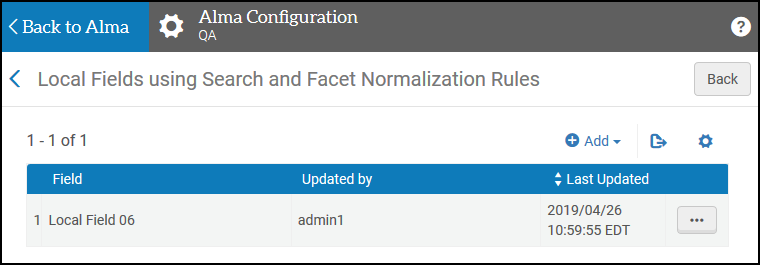 Local Fields Using Search and Facets Normalization Rules Page
Local Fields Using Search and Facets Normalization Rules Page -
Select Add to open the Local Field dialog box.
-
From the Local Field drop-down list, select one of the unused local fields.
If you cannot find a local field in the list, it has already been configured to use the Bibliographic Field Method for mapping, which is not permitted with this functionality. To expose the local field in the drop-down list, you must first remove the local field on the Manage Display and Local Fields page (Configuration Menu > Discovery > Display Configuration > Manage Display and Local Fields).
-
Select Add new local field.
-
Open the Manage Display and Local Fields page (Configuration Menu > Discovery > Display Configuration > Manage display and local fields).
-
Select Add field > Add local field to open the Define a Local Field page.
-
For both display and search/facets, use only the Normalization Rules Method for the local field's mapping. For more information, see Adding a Local Field.

