Location Priority for Aleph and Voyager
-
For Aleph SP 22.0.2 and later, the priority is added per Aleph sublibrary and collection using Aleph’s new ava_location_priority configuration table. For more details, refer to the How to Configure Aleph-Primo Interoperability Guide.
-
For Voyager V9.0 and later, the priority is configured with Voyager’s new [LocationSortOrder] stanza in the PrimoExp-*.ini files. The PrimoExp-Rta.ini file is symbolically linked to the yyydb/tomcat/vxws/ini/PrimoExp.ini file, which is used for real-time availability. For more details, refer to the Voyager-Primo Integration Guide.
Location priority is handled differently in Alma. For more information, see Configuring Best Location.
Description
-
For single institution environments, the highest priority is given to the first location that has the lowest value in the display/availibrary field. If any other locations have the same value, they are listed next alphabetically by name. Any locations that are not assigned a priority are placed at the end of the list in alphabetical order by name.
-
For multiple institution environments using the Sort locations by user institution option (which is defined with the Locations tile in the Views Wizard), locations are sorted as follows:
-
Locations that match the user’s location are listed first. Within the institution, the same priority is used as the single institution environment.
-
Locations from all other institutions are listed alphabetically by name under a separate heading.
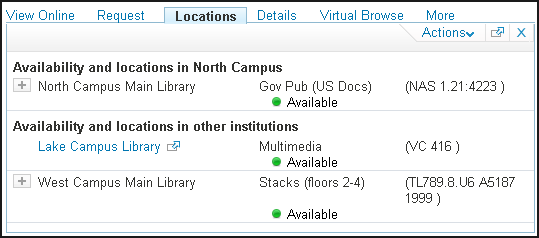 Sort Locations by User Option is Configured
Sort Locations by User Option is Configured
-
-
For multiple institution environments using the Include only locations belonging to the institution of the view option (which is defined with the Locations tile in the Views Wizard), all locations that do not match the institution of the view are filtered out, and the remaining locations are sorted using the same priority used for single institution environments.
-
For multiple institution environments that do not use either option above (that is locations from all institutions appear in a single list), the priority is ignored and all locations are sorted alphabetically by name.
Back Office Configuration
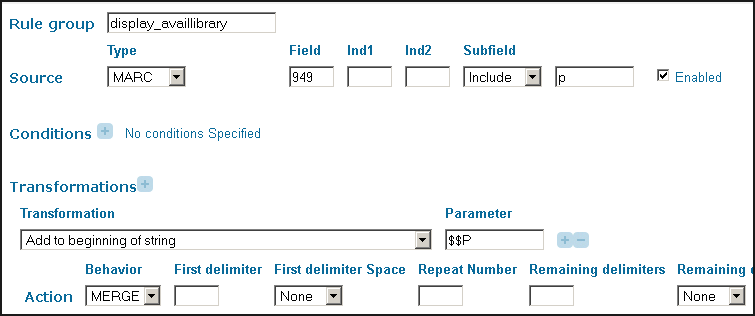
If Voyager sends locations with 949 subfield p set to 0 (which indicates no priority), the new normalization rule prevents the creation of $$P in the PNX record.
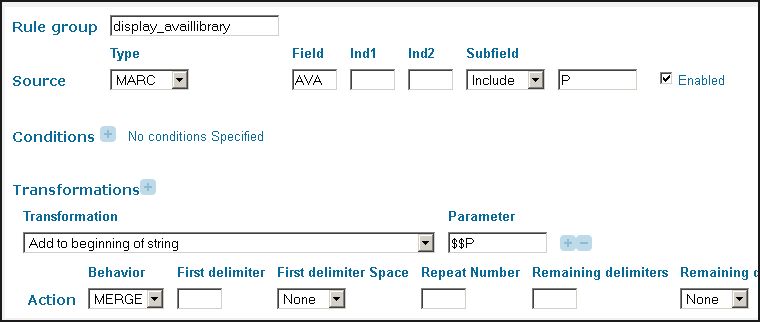
No additional configuration is necessary in Primo, and you do not need to re-normalize the data because priority is passed to Primo with RTA.

