Quicklinks in Primo and Primo VE
- Last updated
- Save as PDF
Introduction
Libraries often have access to several platforms for the same item. However, with Quicklinks, we show only one link for each type (PDF and HTML), which provides a convenient and quick way for users to access full text from CDI with a single click. Users who are familiar with the different platforms and prefer to select a different provider can continue to do so from the full view of the record.
Instead of using the link resolver, Quicklinks uses a link that is centrally generated, based on your rights and appear for a record under the following conditions:
-
The record has sufficient metadata including a DOI or a provider ID to support reliable links.
-
You have full text rights for this record and at least one provider that supports Quicklinks from a collection in Alma/SFX that has a DBID. If your activation source in Alma is a collection without a DBID (for example, a locally created collection, which is displayed on the Primo/VE UI as Alma/SFX local collection), the Quicklinks do not appear. This restriction is enabled to provide close quality control for Quicklinks and may be removed at a later stage.
If Quicklinks is enabled and PDF and/or HTML full text is available, the links appear in the UI for both the brief and full displays:
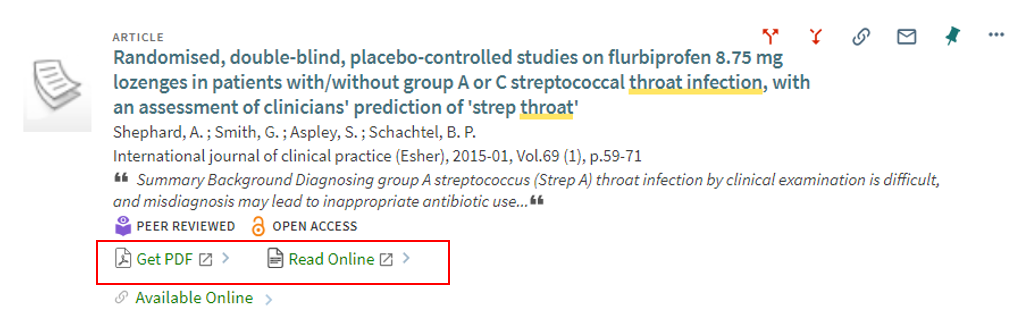

-
The display of Unpaywall links is configured separately. For more information, see Using Quicklinks with Other Methods to Embed PDF Links.
-
For a list of providers who currently support Quicklinks, see Quicklinks Provider List.
Default Settings
The following settings are used to configure Quicklinks:
-
Enablement: By default, this functionality is enabled at the institution level for all views:
-
(Primo VE) Setting the auto_switch_quicklinks parameter to true (default) on the Discovery Customer Settings page (Configuration > Discovery > Other > Customer Settings) enables Quicklinks for all views and hides the view-level configuration. When auto_switch_quicklinks is set to false, you can enable/disable Quicklinks per view with the Display Quick Links check box on the General tab of the View Configuration page (Configuration Menu > Discovery > Display Configuration > Configure Views).
-
(Primo) Setting the auto_switch_quicklinks parameter to true (default) in the Institution Properties mapping table (Primo Home > General > Mapping Tables) enables Quicklinks for all views, regardless of any view-level settings. When auto_switch_quicklinks is set to false, you can enable/disable Quicklinks per view with the enable_quicklink_icons parameter in the View Properties mapping table (Primo Home > General > Mapping Tables).
-
-
UI changes: The labels that display in the UI can be customized and translated.
-
Link prioritization: If you have access to several links for the same item and more than one of them are from providers supporting Quicklinks, you can choose which providers you prefer over others. For more details, see Link Prioritization in the Merged Record.
-
Proxy settings: Proxy settings are applied based on whether Quicklinks have the Open Access indication configured at the link level. For more details, see Remove Proxy Prefix for Open Access Links.
-
Analytics: The clicks on PDF and HTML Quicklinks are tracked separately for Analytics reports.
Restrictions
In some cases, you may see Quicklinks for one record and not for another record from the same provider, which is due to metadata differences. We chose to be conservative with this initial release, and if it is not certain whether a reliable link is available, none is shown.
Some providers do not support direct links to a PDF version of an article or book and support only links to the HTML version of the full text. In addition, the HTML full text version may offer additional functions and content such as videos that are not available in PDF. If both are available, we will show one PDF link and one HTML link. For providers who support only HTML links, we provide Quicklinks only to the HTML version. In the UI, the HTML links are labeled Read online.
It is possible that the PDF link may go to a different platform than the HTML link for the same item. For example, this may occur if a provider does not support direct access to both PDF and HTML versions of the full text.
In some cases, we have found that some providers indicate that they support HTML links, but instead these links take the user to a website where a PDF can be downloaded. These links are neither a Quicklink to a PDF nor a Quicklink to the HTML full text. Unfortunately, we cannot detect these cases easily ahead of time and may display them as Read online Quicklinks.
Using Quicklinks with Other Methods to Embed PDF Links
Unpaywall
Quicklinks complement links provided by Unpaywall. While Unpaywall focuses on content that is free to read for users, Quicklinks shows links to both free to read content and paywalled content. When the Quicklinks feature is enabled in Primo/VE, it takes precedence over Unpaywall links, and Unpaywall links are displayed only if there are no Quicklinks available. For configuration information, see Enabling Unpaywall PDF Links.
The Unpaywall PDF link appears in the same location in the brief and full display as QuickLinks.
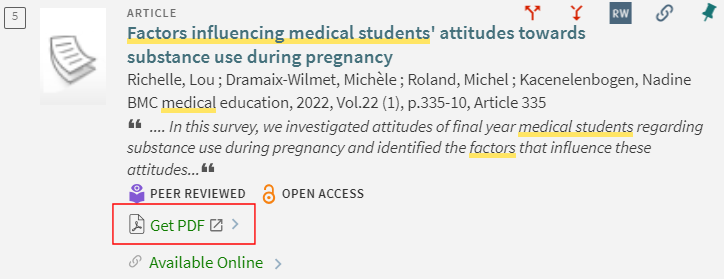
LibKey
In case LibKey has been integrated with your environment, you can continue to use LibKey as you do today. Depending on your LibKey configuration, if both Quicklinks and LibKey are enabled and links are available for both, duplicate links may appear in the UI for both the brief and full displays. For additional information about LibKey, see Third Iron Technical Documentation - Ex Libris Primo Integration.

