Integrating Unpaywall for Discovery
Introduction
Unpaywall is a database of Open Access (OA) content that maintains OA links to full text articles and Open Access resources. For more information about Unpaywall, see https://unpaywall.org/.
You can use the following methods to integrate Unpaywall for discovery in Primo/VE:
-
Activating the Unpaywall collection in the Alma Community Zone (CZ) and SFX KnowledgeBase.
-
Enabling Unpaywall PDF links in Primo/VE.
-
Integrating Unpaywall with Alma.
For more information, see Open Access Content in CDI.
Activating the Unpaywall Collection
You can activate the Unpaywall collection in the Alma CZ and SFX KB to ensure the following:
-
All CDI records with OA links from Unpaywall are flagged as Full text Available in your CDI searches and are included in the CDI filtered search.
-
Unpaywall displays as a collection under the Collection facet.
-
The Unpaywall OA link is used as an OA ‘Link in record’ full text link and uses the same link prioritization (in case of merged records) as described in Link Prioritization in the Merged Record:
-
Link in Record links for subscribed content.
-
Link resolver links from SFX/Alma.
-
Link in Record links for Open Access content. This is where the Unpaywall OA links appear.
-
-
Unpaywall records with OA links are included in CDI and updated twice a week. After the collection has been activated, it may take some time for the Upaywall links to appear in CDI. For more information, see Managing Your Subscriptions and Free Content in CDI.
The following collections are available to support this functionality in SFX and Alma CZ:
| Collection Name | Provider Name | Alma Collection ID | SFX Target Name | Alma/SFX Full Text Rights |
|---|---|---|---|---|
| Unpaywall for CDI | Unpaywall | 615310000000000937 | UNPAYWALL_CDI | Open Access |
| Unpaywall for CDI: Periodical Content | Unpaywall | 61563712280000041 | UNPAYWALL_PERIODICAL | Open Access |
| Unpaywall for CDI: Monographs Content | Unpaywall | 61563712290000041 | UNPAYWALL_MONOGRAPHS | Open Access |
-
This method is recommended for integrating Unpaywall OA links in Primo/VE.
-
The name of these collections cannot be customized.
Enabling Unpaywall PDF Links
Additionally, it is possible to include PDF links from Unpaywall in the Primo/VE brief/full display, in the same position as Quicklinks. This is a useful addition to the Unpaywall collection activation and needs to be configured separately.This feature does not use the content and links of the CDI collection, instead it uses an ExLibris/Proquest API that is updated daily with Unpaywall data.
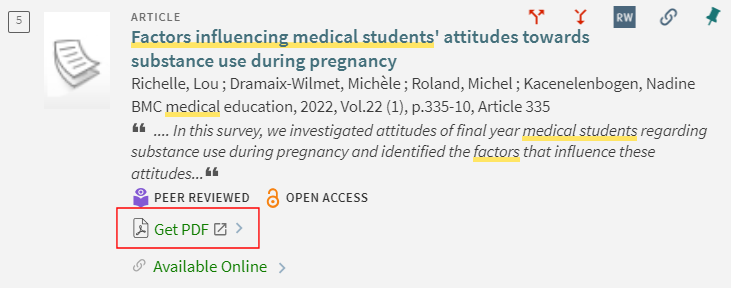
If a Quicklink is available, the Unpaywall link is not displayed. For more information, see Frequently Asked Questions.
To enable this functionality:
-
(Primo) Set the enable_unpaywall_links parameter to true in the View Properties mapping table (Primo Home > Advanced Configuration > All Mapping Tables). For more information, see Configuring View Properties in Primo.
-
(Primo VE) Select the Display Unpaywall Links option in the General tab on the View Configuration page (Configuration Menu > Discovery > Display Configuration > Configure Views). For additional information, see Configuring Discovery Views for Primo VE.
Integrating Unpaywall with Alma
Alma customers have an additional configuration option to integrate Unpaywall. This option allows Alma to utilize the Unpaywall API to include a link in resolver menu (which is shown in View Online section of the record's Full display page). Activating this feature may be useful in case the link resolver is used for sources other than Primo/VE (such as Google Scholar or Pubmed).
For more information, see the following documents:

