Primo 2019 Release Notes
 Download PDFs for Primo Release Notes
Download PDFs for Primo Release Notes
-
For information regarding Primo VE, see the Primo VE Release Notes.
-
For Primo Local customers, the installation of the Primo August 2019 release and later releases requires
OS Red Hat 6 or later versions.
Primo Quarterly Update Webinar - October 2019
To download other formats of the presentation, select the following links:
February 2020 Sneak Peek
-
Enhance sticky facets to allow filters to be saved.
-
Improved user experience for mobile users.
-
Quick View – Embedded Alma Digital Viewer in the Full Display.
-
Generic Deep Search Plug-in (Primo to Others).
-
New Managed File Transfer (MFT) Service – For Primo Local customers only, a new version of the MFT service will be added in February 2020, and the old version will removed in May 2020.
Primo Quarterly Update Webinar - July 2019
To download other formats of the presentation, select the following links:
November Sneak Peek
-
Apply actions to a group of records in the Brief Results.
-
Support search by voice.
-
Improve email template and support its customization.
-
Support display of subject chains in Full Display of records.
Primo Quarterly Update Webinar - May 2019
To download other formats of the presentation, select the following links:
August Sneak Peek
-
Link to Leganto Reading List – Link from course details in Full Display to reading lists in Leganto.
-
More from the same Courses/Collections – Enable users to discover more items easily in the same context as the current item.
-
Export to Mendeley – Add Send To action to support the export of items to the Mendeley reference manager.
-
Display reason for non-renewable loans in My Library (NERS 5493).
Primo Quarterly Update Webinar - January 2019
To download other formats of the presentation, select the following links:
May Sneak Peek
- Exploration for Related Reading – Provides users with tools to explore connections between related items such as a books and book reviews, chapter to other chapters.
- Link to Leganto Reading List – Allow users to navigate and access course reading lists.
- Enhanced Collection Discovery:
- Add the ability to search inside the collection.
- Support the selection of up to four high quality images per collection coming from Alma. - Short Permalinks for Records (NERS) – Generate shortened permalink for records to support sending using other tools (such as text messaging and other services).
Features
Voice Search Assistant
November 2019 PRM-40344
This enhancement allows users to enter search terms using their device's microphone. After selecting the Microphone icon, users can begin speaking search terms or select a different language for the system to detect. If no input is detected for 10 seconds, the system will provide a message and then prompt the user to provide audio input two more times before timing out and exiting the voice search assistant. If audio is detected, Primo will display the relevant search results.
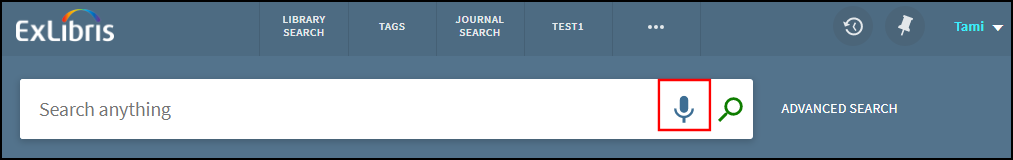
-
This feature is available for all browsers that support the Speech Recognition interface of the Web Speech API (such as Chrome for Desktop and Android browsers and Samsung browsers). It will be progressively available in other browsers as they support the Web Speech API.
-
If additional language-detection support is needed, please contact Ex Libris Support.
Configuration Options
This feature is enabled by default. The following table lists the settings used to configure this functionality.
| Element | Description |
|---|---|
|
Views Wizard |
The Display voice search option, which has been added under the General section, allows you to enable/disable this functionality. By default, it is enabled for you. |
|
Search Tile code table |
The following codes have been added to support the tool tips, labels, and messages associated with this functionality:
|
|
Aria Labels code table |
The following codes have been added to support accessibility for the tool tips, labels, and messages associated with this functionality:
|
Analytics - Voice Search
The following actions were added to the Action Usage subject area:
| Group | Subgroup | Action | Description |
|---|---|---|---|
|
Search |
Voice Search |
Voice Search |
Voice search was invoked. |
|
Voice Search – didn’t get it |
User input was not detected in the first attempt. |
||
|
Voice Search - Didn’t get it, please check your microphone |
User input was not detected in the second attempt. Please check your microphone. |
||
|
Voice Search – exit |
User selected X to abort the voice request. |
||
|
Change voice Language |
User changed the voice-detection language. |
Improved Email Template for Send To Email Action
November 2019 PRM-36436
This enhancement allows you to customize the format of emails sent to users after selecting the Send To Email action in the new Primo UI. To support this customization in the new UI, you are now permitted to modify the email template, which can be modified with or without Primo Studio. With either option, you must upload the customized email templates with the Customization Package Manager in the Primo Back Office. In addition, you can create separate email templates for each supported language in the UI.
-
The email template for the new UI supports a maximum of 50 records. If a user sends more than 50 records, the system will revert to the classic email template, which was used in previous releases.
-
For security reasons, all links will be removed from your email template.
The following figure shows the sample output of the out-of-the-box Email template for the new UI.
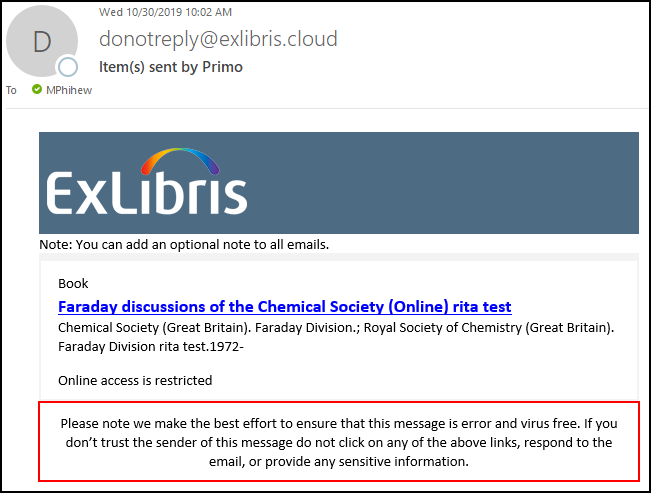
The Email template is in HTML format and includes the following sections:
-
Logo – Displays the logo, which is taken from your view's customization package.
-
Institution note – Displays the text configured with the following code in the Send Email and SMS code table: default.nui.email.institutionNote. By default, this field has no value and will not display if left empty.
-
List of records – For each record, the email displays the record's brief display and availability statement.
-
Disclaimer – Displays the text configured with the following code in the Send Email and SMS code table: default.nui.email.disclaimer.
Configuration Options
The email_<language>.html template files (such as email_en_US.html) allow you to configure the layout and format of the emails (per supported UI languages) that are sent when users perform the Send To Email action in the new UI. For more details and examples of how to customize the email templates, see the following page on GitHub:
-
If you decide to customize the out-of-the-box email template and your view supports additional languages, you must create and upload a separate template file for each language (including the default email_en_US.html file).
-
The alignment of the email's text is based on the settings of the email client.
After you have created or modified any email template files, open the UI Customization Package Manager (Primo Home > Primo Utilities > UI Customization Package Manager), and then use one of the following methods to upload the email template files to the UI:
-
Store the custom email template files under the html directory in your view's customization package and upload the entire customization package.
-
Use the new Upload Email/Print Template section to upload only the email template files. If you have not uploaded a customization package for your view, this option will create one for you and store the custom email template files under the html directory.
 Customization Package Manager - New Upload Email Section
Customization Package Manager - New Upload Email Section
If you want to delete an email template file, remove the email template file under the html directory in the view's customization package and upload the modified package to the UI. If you want to revert to the out-the-box email template, remove all email templates under the html directory in the view's customization package and upload the modified package to the UI.
Primo Studio
For easier customization, the Email section has been added to Primo Studio to allow you to edit the template, view your changes, and download the updated template to your local workstation so that it can be uploaded with the UI Customization Package Manager in the Primo Back Office.
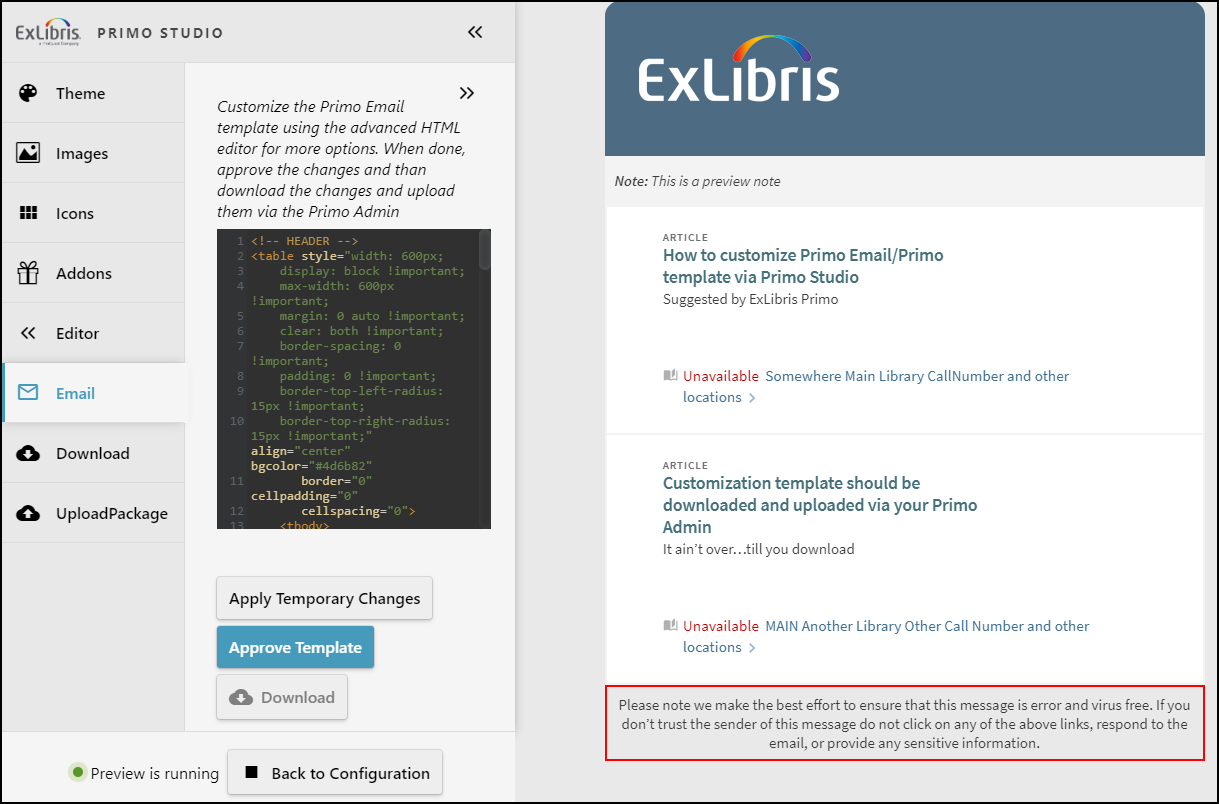
In the left-hand pane, you can perform the following operations:
-
Text Box Editor – In the text box, modify the current template as needed.
-
Apply Temporary Changes – Displays an example of your customizations to the email template in the right-hand pane.
-
Approve Template – Saves your changes to the email_en_US.html file.
-
Download – Downloads the updated email_en_US.html file to your workstation. If this template is intended to support another language, make sure that you rename it before uploading it to the UI.
Enable Classic Email Template
If you prefer the format and structure of the template used previously, create the use_classic_email_template parameter and set it to true in the View Properties mapping table.
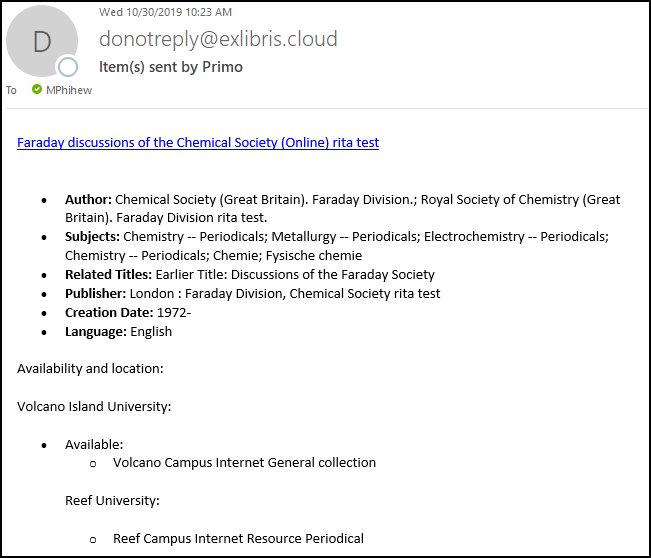
Improved Format of Saved Search Alert Emails
November 2019 PRM-39330
This enhancement provides an improved format of emails sent to users for Saved Search alerts. Currently, the format cannot be customized, but you can configure its associated labels. The following figure shows the new format for alert emails.
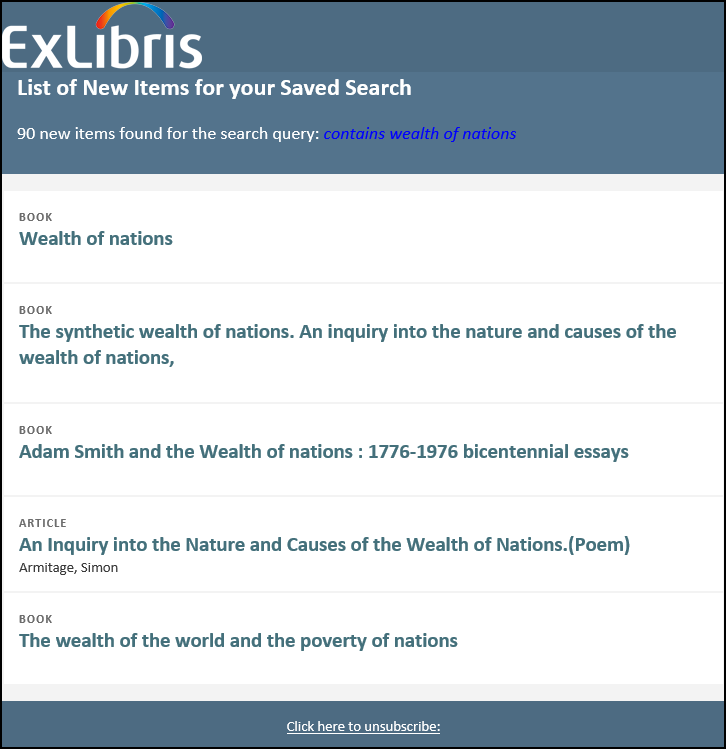
-
The logo is taken from your view's customization package.
-
The email will display a maximum of 25 items.
Configuration Options
The following table lists the changes to the Send Email and SMS code table to support the labels used for alert emails.
| Code | Old Description | New Description |
|---|---|---|
|
default.alert.from |
primo@exlibris.co.il |
No change. |
|
default.alert.subject |
New search results: {0} |
No change. |
|
default.alert.conditional.heading |
Note that {0} items are included in this email. |
Note that {0} items are included in this email: |
|
default.alert.heading |
There are new items in your saved search: |
No change. |
|
default.alert.headingNoResults |
There are no new items in your saved search. |
No change. |
|
default.alert.all.items.link |
All new records can be found via the follow link: |
No longer in use. |
|
(new) default.alert.title |
List of New Items for your Saved Search |
|
|
(new) default.alert.custom.subtitle |
|
Note that {0} items are included in this email. |
|
(new) default.alert.unsubscribelink |
Click here to unsubscribe |
|
|
(new) default.alert.headingNew |
{0} new items found for the search query: {search query} |
Applying Actions in Bulk in Brief Results
November 2019 PRM-40343
With this enhancement, users can now select multiple items on the Brief Results page and perform the following operations in bulk.
-
Apply export actions (such as print, email, and export to RefWorks).
-
Save to My Favorites by selecting the Pin icon that appears above the list of records. In addition, signed-in users are permitted to apply a new or existing label to the items.
-
The number of selections is limited to a maximum of 50 items at a time. If this limit is reached, users are prompted to edit their selections.
-
For mobile devices, this feature will be supported in the February release.
Selecting Items
On the Brief Results page, you can use the following methods to select items for bulk application of actions:
-
Individual Selection – Select the check box that appears next to each item in the list. As records are added to the page, the number of selected records appears above the results. You can load more results to the page to allow the selection of more records.
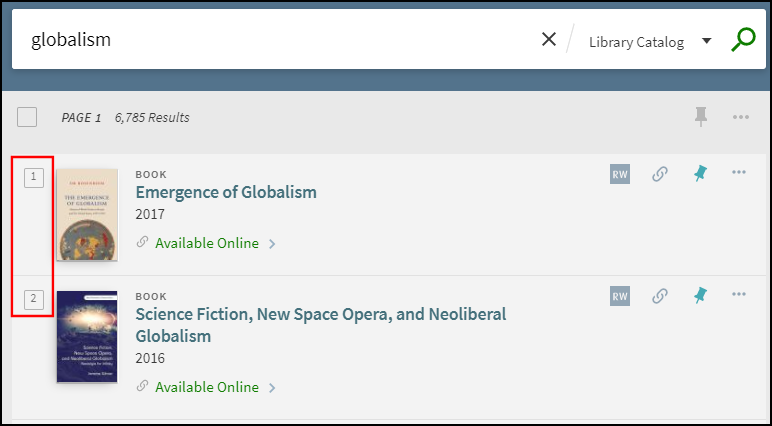 Adding Item Selections Individually
Adding Item Selections Individually -
Page Selection – Select the check box that appears above the entire list to select all items on the page. You can load more results to the page to allow the selection of more records.
 Select All Check Box
Select All Check Box -
Top 50 Selection – Select an item or all items, and then select Choose Top 50 Results to select the first 50 records in the results list.
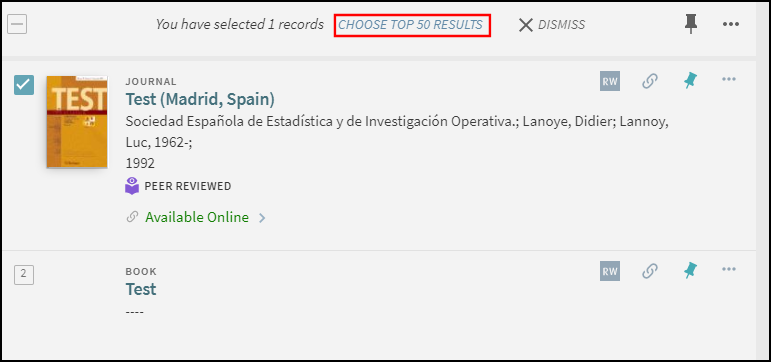 Top 50 Selection
Top 50 Selection
The number of selections is limited to a maximum of 50 items at a time. If this limit is reached, users are prompted to edit their selections.
Applying Actions in Bulk
After you have selected one or more items, select the Actions link that appears above the list of results to display the available export actions. Selecting an export action, will apply that action to all selected records.
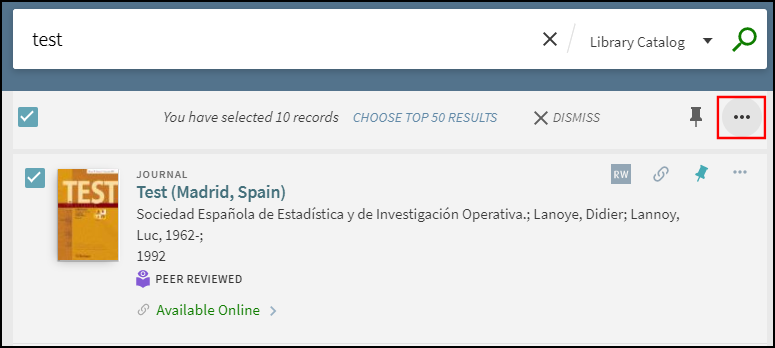
Saving to My Favorites
After you have selected one or more items, select the Pin icon that appears above the list of results to save all selected items to My Favorites.
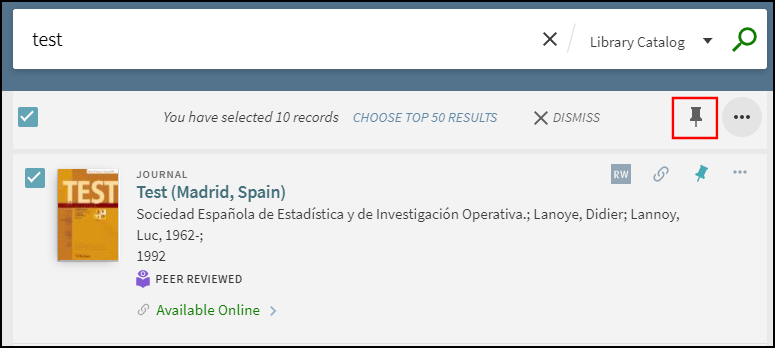
For signed-in users, the Save to My Favorites dialog box will open to users to apply no label, and existing label, or a new label to all selected records.
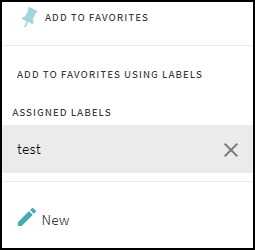
Configuration Options
The following table lists the settings used to configure this functionality.
| Element | Description |
|---|---|
|
Results Tile code table |
The following codes were added to support the labels for this functionality:
|
|
aria Labels code table |
The following codes were added to support the labels for this functionality:
|
Analytics - Records Bulk
The following actions were added to the Action Usage subject area:
| Group | Subgroup | Action | Description |
|---|---|---|---|
|
Results List |
Records Bulk |
Select top records |
User clicked on “choose top <max> results” |
|
Select displayed records |
User clicked on the top checkbox to select all displayed records |
||
|
Unselect all records |
User unselected all records |
||
|
Select a single record |
User checked a single record |
||
|
Unselect a single record |
User unchecked a single record |
||
|
Add bulk of records to favorites |
Clicked on “Add to favorites” for bulk of records (from the top action bar) |
||
|
Send bulk of records to Mendeley |
User sent bulk of records to Mendeley |
||
|
Send bulk of records to Reading List |
User sent bulk of records to Reading List |
||
|
Export bulk of records to Bibtex |
User exported bulk of records to Bibtex |
||
|
Export bulk of records to RIS |
User exported bulk of records to RIS |
||
|
Send bulk of records to Refworks |
User sent bulk of records to Refworks |
||
|
Send bulk of records to Endnote |
User sent bulk of records to Endnote |
||
|
Send bulk of records to Easybib |
User sent bulk of records to Easybib |
||
|
Send bulk of records to Print |
User sent bulk of records to Print |
||
|
Send bulk of records to Email |
User sent bulk of records to Email |
Enhanced Primo REST API Suite
November 2019 PRM-40338, PRM-38828
The Primo REST API Suite now includes the following enhancements:
-
The Favorites API has been updated to allow you to perform the following functions:
-
Add or remove records that a user has saved to My Favorites.
-
Add labels to records that a user has saved to My Favorites.
-
-
The new Resource Recommender REST API allows you to return the resource recommendations for a specified query.
For more details, see the Ex Libris Developer Network.
Support Display of Subject Chains in Full Display (New UI Only)
November 2019 PRM-40800
In the new UI, chained subjects (which are related subjects that are separated by a delimiter and provide individual hypertext linking) are displayed on separate lines in the record's details. With this enhancement you can configure chained subjects to display on the same line and also provide separate hypertext linking for each subject in the chain.
For example, if the subject chains are mapped as follows in the PNX:
<display>
<subject>Abortion ; United States ; Periodicals</subject>
</display>
<search>
<subject>Abortion ; United States ; Periodicals</subject>
</search>
They will now appear on the same line if this functionality is enabled:
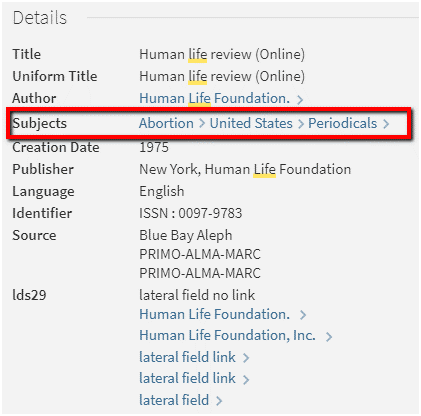
Configuration Options
The new Field Chains Display mapping table (Primo Home > Advanced Configuration > All Mapping Tables > Front End subsystem) allows you to configure how subject chains are displayed in a record's full details. The system uses this table and the normalization rules for subjects to determine whether a subject belongs to a chain. By default, the system recognizes subjects that are delimited by a semicolon to be part of a subject chain.
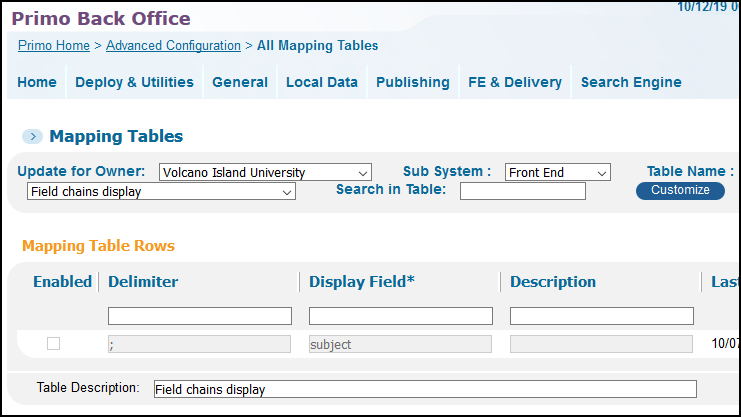
If you have configured your subject chains with a different delimiter in your normalization rules, modify the delimiter in this mapping table if you want subject chains to appear on a single line. Otherwise, each subject in the chain will appear on a separate line.
Improved Appearance of Newspaper Search Links
November 2019 PRM-40919
Per customer feedback, the Newspaper Search link under the Resource Type facet has been moved to the bottom of the list and aligned with the other facet values to improve its appearance and usability:
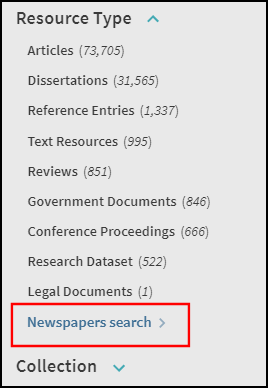
Sort in Collection Discovery
November 2019 PRM-40458
This enhancement adds the Sort by drop-down list to every Collections page to allow users to sort the collection's items by relevance or title. By default, the items are sorted by relevance.
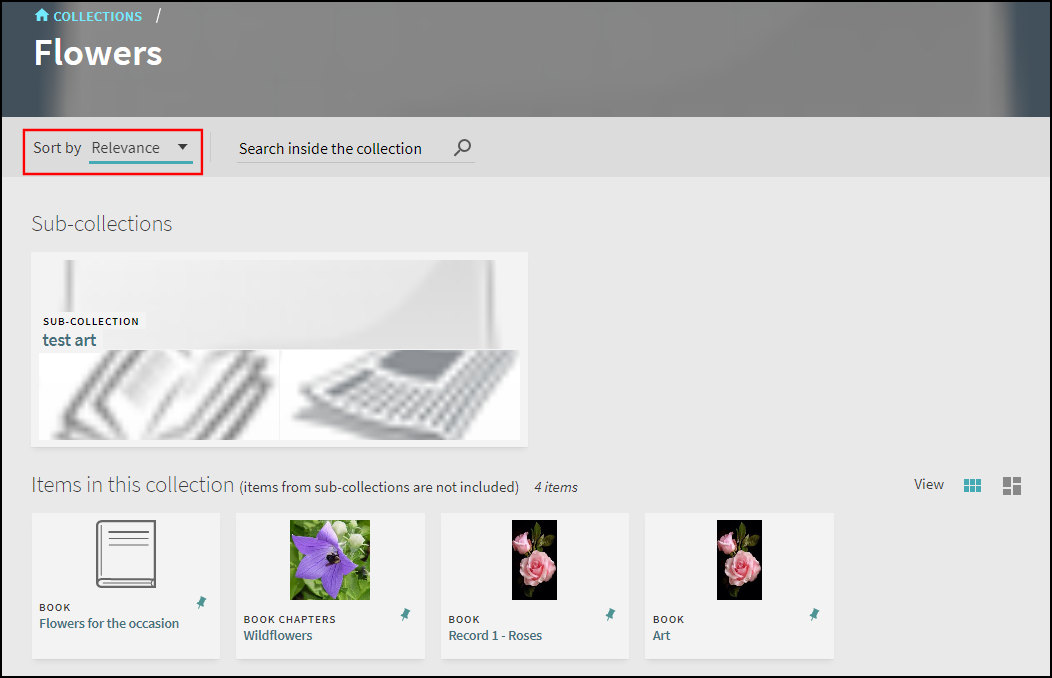
Configuration Options
No configuration is necessary to enable this functionality, but you can modify the following codes to customize and translate any associated display labels in the Collection Discovery Labels code table:
-
default.nui.colldiscovery.sort.relevance: Relevance
-
default.nui.colldiscovery.sort.title: Title
-
default.nui.colldiscovery.sortby: Sort by
Analytics - Sort in Collection
The following actions were added to the Action Usage subject area:
| Group | Subgroup | Action | Description |
|---|---|---|---|
|
Collection Discovery |
Collection Discovery |
Sort collection by ranking |
User sorted collection by relevance. |
|
Sort collection by title |
User sorted collection by title. |
Change RefWorks Icon
November 2019 PRM-41856
The icon used for the export to RefWorks action has been modified.
![]()
Additional Support for Esploro in the PNX
November 2019 PRM-XXXXX
This enhancement integrates Esploro with Primo to allow you to display research information from Esploro in Primo. To support this functionality, the Alma MARC Template has been updated to include the following PNX fields:
| Field | Description |
|---|---|
| Display section: | |
|
etd |
ETD - Electronic Theses and Dissertations. |
|
confevent |
Conference or Event. |
Transport Layer Security (TLS) Support
November 2019
TLS is a cryptographic protocol that provides authentication and data encryption between different endpoints (for example, the user’s desktop and the application server). Various vulnerabilities (such as POODLE and DROWN) have been found in TLS versions 1.0 and 1.1 in recent years.
As announced in release notes earlier this year, to avoid security vulnerabilities and to align with industry standards, Ex Libris is removing its support for TLS 1.0 and 1.1 in Primo production environments and will support only TLS 1.2 or later. The rollout which was communicated began on some environments in May and will be concluded in November 2019.
You can find additional information on TLS at:
Ongoing Analytics Enhancements (November)
November 2019 PRM-40508, PRM-35185
In addition to the Analytics support provided for usage actions in the November features, the following issues have been resolved for analytics:
-
The Document > Link usage actions for DataStream, ORCID, and Preservation Link are now supported in Analytics.
-
Provided the ability to see date and time that Primo Analytics data was updated. For more details, see Adding the Data Availability or Data Updated Timestamp to a Report Header.
Ongoing Performance Enhancements (November)
November 2019 PRM-41507
As part of our ongoing commitment to improve the performance of the UI, we optimized the initial load of the Full Display to improve its load time.
Ongoing Accessibility Enhancements (November)
November 2019
We are continuously working to improve product accessibility to make it comply with the standard of WCAG 2.0 AA level. In this release, we have resolved the following issues:
-
In the new UI, it is now possible to use Dragon voice recognition software to search, navigate, and access elements (such as headers and drop-down lists) on the page.
-
Some images in Virtual Browse were missing ALT values. This has been fixed.
-
The term "Multiple Versions Image" was used for all image descriptions, regardless of whether the item was a book, journal, or an item that was actually listed with multiple versions. This has been fixed.
-
For Advanced Search, the Date fields were not coded using the FIELDSET element. This has been fixed.
-
In the Citation Linker, the text for the Submit button did not adequately describe the function of the button. This has been fixed.
-
For Advanced Search, the date fields (day, month, and year) were missing labels or instructions about their behavior and usage. This has been fixed.
-
With the Send Email action, the error messages were not included in the LABEL element or associated with the input field. This has been fixed.
-
For Collection Discovery, skip links were missing. This has been fixed.
-
In My Favorites, the heading element was missing for Search History. This has been fixed.
-
For Browse Search, content does not have meaningful sequence. This has been fixed.
For more information, see the updated Primo Accessibility Report document.
Password Migration Period for IDP
November 2019
As previously announced, the password migration period for the Ex Libris Identity Service ends on December 31, 2019. At this time, all internal user passwords will be deleted from Alma, requiring internal users who did not sign in during the migration period to create a new password. For more information, please see Removal of Passwords from the Alma Database.
Discovery in Context: Show More Items from the Same Course or Collection
August 2019 PRM-40340
This enhancement allows users to expand the search of the current title to items in additional collections and courses that also contain the current title. To provide this capability, the following sections may be configured to appear in the Full Display of a record:
-
More from the same Course – The top half of this section lists all courses to which this titles belongs. A maximum of six courses display initially. Users can select the View all courses icon to view the remaining courses. If the course is associated with Leganto, users can select the course to view its reading list in Leganto.
The bottom half of this section allows users to browse items that belong to the item's related courses. Users can select any of the following:
-
the Previous/Next arrows to scroll through the list of items
-
an item in the list to open its Full Display.
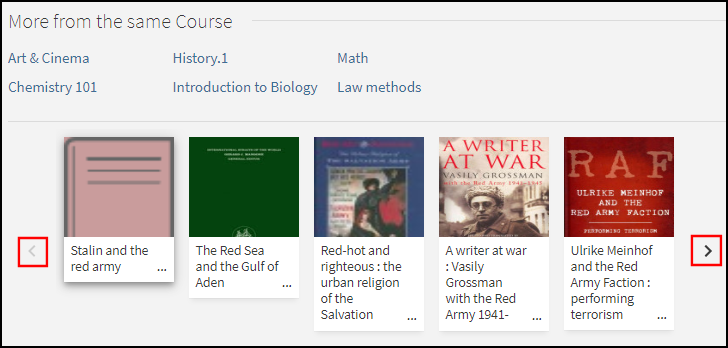 More from the Same Course Section
More from the Same Course Section -
-
More from the same Collection – The top half of this section lists all collections to which this titles belongs. A maximum of six collections display initially. Users can select the View all collections icon to view the remaining collections. Users can select a collection to open its Collection page, which allows them to view a collection's items and subcollections.
The bottom half of this section allows users to browse items that belong to the item's related collections. Users can select any of the following:
-
the Previous and Next arrows to scroll through the items.
-
an item in the list to open its Full Display.
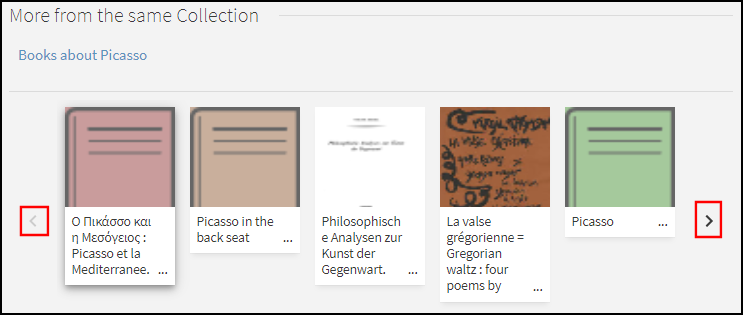 More from the Same Collection Section
More from the Same Collection Section -
Configuration Options
The following table lists the settings used to configure this functionality.
| Element | Description |
|---|---|
|
Views Wizard |
To enable this functionality in the new Primo UI, the following fields were added to the General section of the Views Wizard:
|
|
Aria Labels |
The following codes were added to support accessibility for this functionality:
|
|
GetIT! Tab1 code table |
The following codes were added to support this functionality:
|
|
Normalization Rules (More from same course only) |
In the Alma MARC Template and Alma UNIMARC Template normalization rule templates, the course information is now mapped to following subfields in the display/crsinfo field, but it will not display in the Primo UI:
To include the correct linking information on the Full Display page, make sure that you map the following search fields instead of using local search fields for course information: crsinfo, crsname, crsinstrc, crsid and crsdept. |
Analytics - More from the Same
The following actions were added to the Action Usage subject area:
| Group | Subgroup | Action | Description |
|---|---|---|---|
|
Document
|
Navigation on menu |
Services Menu |
User selected the More from the same Course tab. |
|
User selected the More from the same Collection tab. |
|||
|
General |
Display full record |
User selected a record from the More from the same bar. |
|
|
Exploration |
More from the same |
Navigate to More From the Same |
User selected the More from the same <type> tab, where the valid types are Collection and Course. |
|
Click on record from More From the Same |
User selected a record from the explore bar. |
||
|
Click Previous in More From The Same |
User selected the Previous arrow from More from the same bar. |
||
|
Click Next in More From The Same |
User selected the Next arrow on the More from the same bar. |
||
|
Go to Collection on Discovery from More From the Same |
User selected a title of a collection on the More from the same bar. |
||
|
Go to Leganto from More from the Same Course |
User selected a course link that navigated to Leganto. |
Improve Glanceability of Course Material in Search Results
August 2019
PRM-40992This enhancement increases the visibility of titles that are part of a course reserve by placing an indicator above the item's availability status in the Brief and Full Displays.

Configuration Options
To display the indicator, you must map the course information from the source to the display/crsinfo field in the PNX (see Configuring Course Reserves in Primo). The following changes were made to support the configuration of this enhancement:
| Element | Description |
|---|---|
|
Display Constants code table |
The following codes were added to support the Course icon:
|
Link to Leganto Reading List from Full Display
August 2019 PRM-39508
This enhancement improves the integration between Primo and Leganto by allowing users to select a link from a record's full display and view the relevant reading list in Leganto.
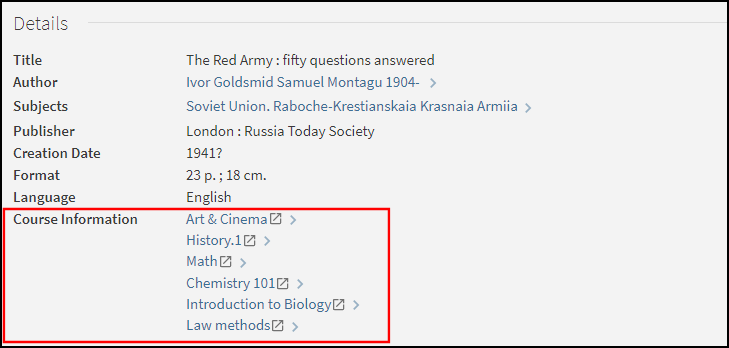
Configuration Options
This feature is disabled by default. The following table lists the configuration options associated with this functionality.
| Element | Description |
|---|---|
|
Views Wizard |
To enable this functionality in the new Primo UI, the following field was added to the Edit Full Details Attributes page in the Views Wizard: Enable Linking the Course Information to Leganto. |
|
Templates mapping table |
The following code was added to create the links to Leganto for Alma customers:
|
|
Normalization Rules |
In the Alma MARC Template and Alma UNIMARC Template normalization rule templates, the course information is now mapped to following subfields in the display/crsinfo field, but it will not display in the Primo UI:
To include the correct linking information on the Full Display page, make sure that you map the following search fields instead of using local search fields for course information: crsinfo, crsname, crsinstrc, crsid and crsdept. |
Analytics - Link to Leganto
The following action was added to the Action Usage subject area:
-
Link to Leganto from course information
-
Group: Document
-
Subgroup: Link
-
Display Reasons for Nonrenewable Loans in My Library Card
August 2019 PRM-36348
With this enhancement, a Not Renewable indicator will now appear next to items that cannot be renewed on the Loans tab in My Library Card. For Alma environments only, users can also hover their cursors over a Not Renewable icon to display up to two reasons as to why the item is not renewable (such as a loan policy or block).
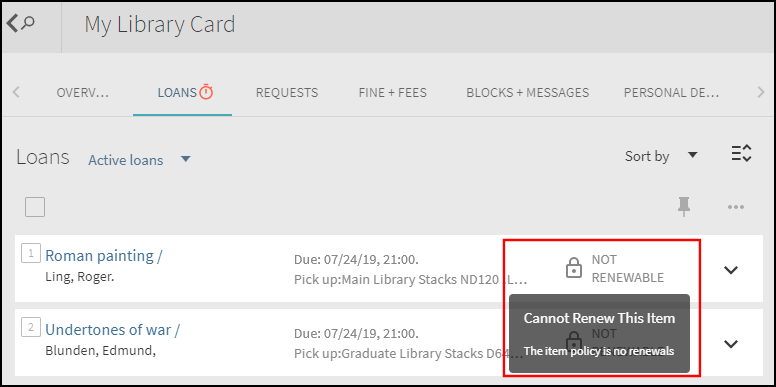
For more information, see Display Reasons for Nonrenewable Loans.
Configuration Options
No additional configuration is necessary to enable this functionality. If you want to customize the display labels or provide translations, configure the following codes in the Library Card Labels code table:
-
default.nui.loans.notRenewable: Not Renewable
-
default.nui.loans.cannotRenewThisItem: Cannot Renew This Item
Support More Exact Search for Hypertext Links
August 2019 PRM-40840
Previously, the Hypertext Linking Definitions mapping table allowed you to specify only the following enhanced search operators for display fields in the Full Details of a record: exact or contains. With this enhancement, you can specify a new option called facet exact, which provides a more precise search by adding the value of the corresponding facet field to the advanced search query when users select an enhanced hypertext link in the record's full details. For example:
When using the facet exact option, it is recommended that you use the same normalization rules for the facet field as you do with the $$Q subfield in the display field.
For more information, see Facet Exact Operator.
Export to Mendeley
August 2019 PRM-35805
This enhancement allows users to export records from various places (such as from the brief and full displays and My Favorites) in the new UI to their Mendeley accounts.
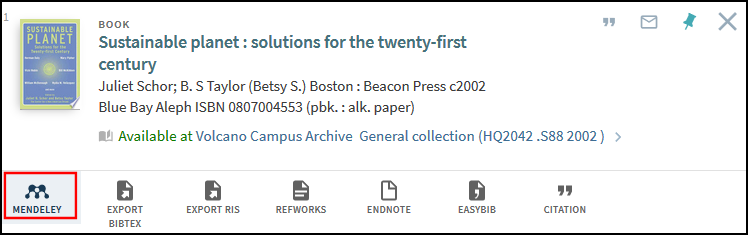
For more details about this new export option, see the following pages:
Configuration Options
The following table lists the settings used to configure this functionality.
| Element | Description |
|---|---|
|
Actions List mapping table |
The Mendeley mapping row enables the Mendeley export action in the new Primo UI. It is disabled by default. |
|
Mendeley API Configuration mapping table (new) |
This table under the Front End subsystem configures the connection between your Primo server and the Mendeley application. After you have registered your Primo server with the Mendeley application (see Registering Your Primo Institution), specify the following fields and then save and deploy your changes:
|
|
Keeping this Item code table |
The following codes support this functionality:
|
Search Engine Optimization Friendliness
August 2019 PRM-XXXXX
As part of our ongoing effort to make your library's catalog visible on the Web, this enhancement applies the following Search Engine Optimization (SEO) best practices:
-
Canonical URL – To prevent duplicate content issues and to signify the preferred version of a page, the rel=canonical tag was added to the head section on Primo's Full Display pages using the following format:
<link rel="canonical" href="http://<Primo_DNS>/primo-explore/fulldisplay/<doc_ID>/<view_ID>"> -
Support Schema.org in the Full Display – This schema is now applied to the Full Display instead of only for specific deep links.
-
Add Metadata to Collection Lobby and Collection pages – To help identify the collection pages, the title and description metadata tags were added to these pages.
These enhancements were made in preparation for the Dynamic Page Rendering feature that routes requests from Web crawlers to a renderer to apply static HTML. This feature will be released by the end of the year and will provide a significant improvement to search engine optimization.
Manage Your Customization Labels in One Place
August 2019 PRM-38471
Primo uses many code tables to configure display labels and translations used throughout Primo, but using these these tables to translate labels for functionality that you developed yourself may be difficult to manage. With this enhancement, you can manage your custom display labels with a single code table called Custom Code.
To utilize this new table, add a row for each label and then deploy the changes to your view. For example:
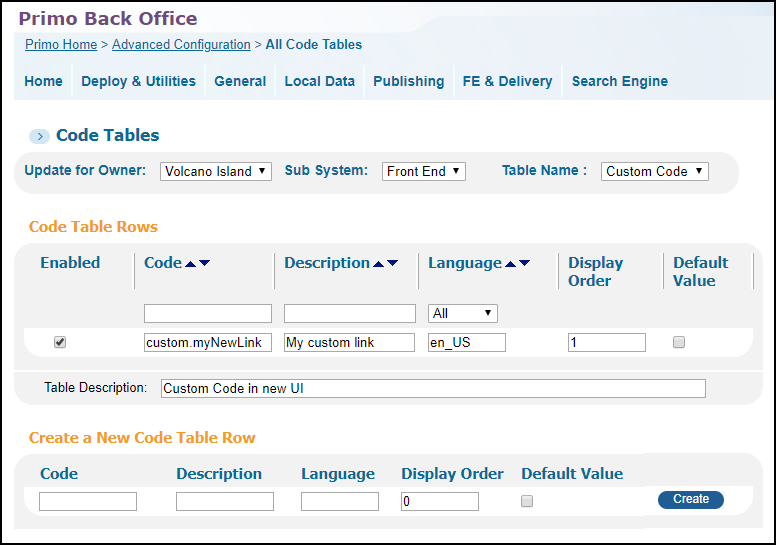
Customize Primo Shortcut Icon in IOS/Android
July 2019 PRM-38412
This enhancement allows you to change the Primo shortcut icon that displays on the home pages of IOS and Android devices.
-
Create a 150x150 pixel image for the Primo shortcut and give it the following name: home-screen-icon.png.
-
Edit your customization package and place the new shortcut image file under the img folder.
-
Zip and upload your customization package.
Primo Analytics Enhancements (August)
August 2019
In addition to the Analytics support provided for usage actions in the August features, the following table lists the missing usage actions for features that were added in previous releases. In addition, referrer data is now supported in the new UI under the Action Usage table.
| Group | Subgroup | Action | Description |
|---|---|---|---|
| Featured Results: | |||
|
Exploration |
Featured Results |
Display All Results from Featured Results |
User displayed all results from Featured Results. |
|
Click on Record from Featured Results |
User selected a record from Featured Results. |
||
|
Click Previous in Featured Results |
User selected the Previous icon in Featured Results. |
||
|
Click Next in Featured Results |
User selected the Next icon in Featured Results. |
||
| Virtual Browse: | |||
|
Exploration |
Virtual Browse |
Navigate to Virtual Browse |
User selected the Virtual Browse tab in Full Display. |
|
Click on Record from Virtual Browse |
User selected a record from Virtual Browse. |
||
|
Click Previous in Virtual Browse |
User selected the Previous icon in Virtual Browse. |
||
|
Click Next in Virtual Browse |
User selected the Next icon in Virtual Browse. |
||
| Push to Leganto: | |||
|
Document |
Actions |
Push to Leganto |
User selected the Leganto export action. |
| Links and Lateral Links: | |||
|
Document |
Lateral Linking |
Lateral Linking - ispartof |
User selected an is-part-of link in the record's details. |
|
Lateral Linking - relation |
User selected a relation link in the record's details. |
||
|
Lateral Linking - unititle |
User selected a unititle link in the record's details. |
||
|
Link |
Link to review |
User selected a link to a review. |
|
|
Link to TOC |
User selected a link to a Table of Contents. |
||
|
Union catalog |
User selected a link to a union catalog. |
||
|
Link to source |
User selected a link to the source. |
||
|
Native interface |
User a selected a link to the native interface. |
||
|
Additional link |
User selected link to additional information. |
||
|
Local link <xx> |
User selected a local link (1-50). |
||
|
Link to abstract |
User selected a link to a record's abstract. |
||
|
Link to Finding aid |
User selected a link to a finding aid. |
||
|
Link to price |
User selected a link to a price. |
||
|
openURL |
User selected a link to an OpenURL. |
||
|
openURL FT |
User selected a link to an OpenURL with full text. |
||
|
Link to times cited |
User selected a link to times cited. |
||
|
Link to request |
User selected a link to a request. |
||
| Database Search: | |||
|
Search |
Database search |
Database search |
User performed a Database Search. |
|
Click on the AZ list |
User selected an A-Z list category. |
||
|
Click on a category |
User selected a database category. |
||
|
Expanding a category |
User expanded a database category. |
||
| Resource Recommender: | |||
|
Exploration |
Resource Recommender |
Click on resource recommender - <type> |
User selected one of the following recommender types: custom1, custom2, custom3, database, library guide, person, website, or library information. |
| Sort in My Favorites: | |||
|
General |
My Account |
Sort eShelf by author |
User sorted favorites by author. |
|
Sort eShelf by date |
User sorted favorites by date. |
||
|
Sort eShelf by title |
User sorted favorites by title. |
||
Contextual Relationships - New Ways to Discover More
May 2019 PRM-31655
With the May release, Central Discovery Index (CDI) will start tracking and displaying relationships between items, enabling users to explore these relationships in Primo search results. This functionality will be fully available on May 14, 2019. Currently, the following relationships are supported:
| Relation from | Relation to | Usage |
|---|---|---|
|
Books (local and PC) |
Chapters of the book (PC) |
Allows users to view specific chapters from the book. |
|
Books (local and PC) |
Reviews of the book (PC) |
Allows user to view any related book reviews. |
|
Chapters (PC) |
Other chapters in the book (PC) |
Allows users to view other chapters from the book. |
After displaying a record's full details, one or more links to related reading information may appear for the record:
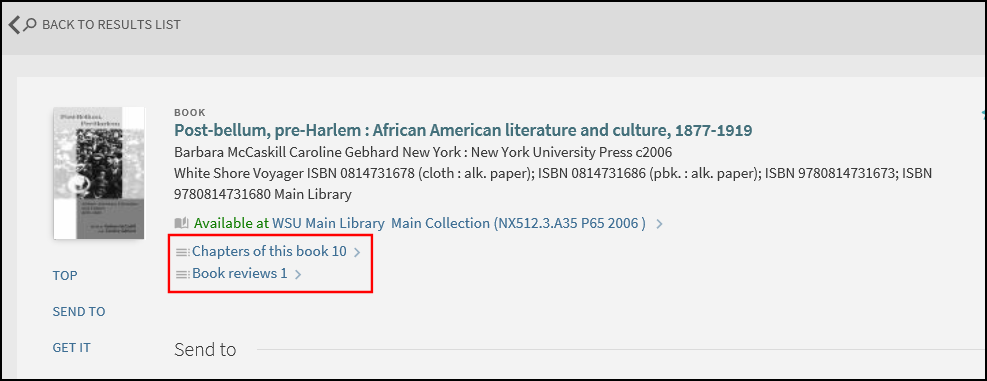
The number at the end of the link indicates how many relationships exist with the record.
Selecting a related reading link displays the related items on a results page where user can decide which items to view.
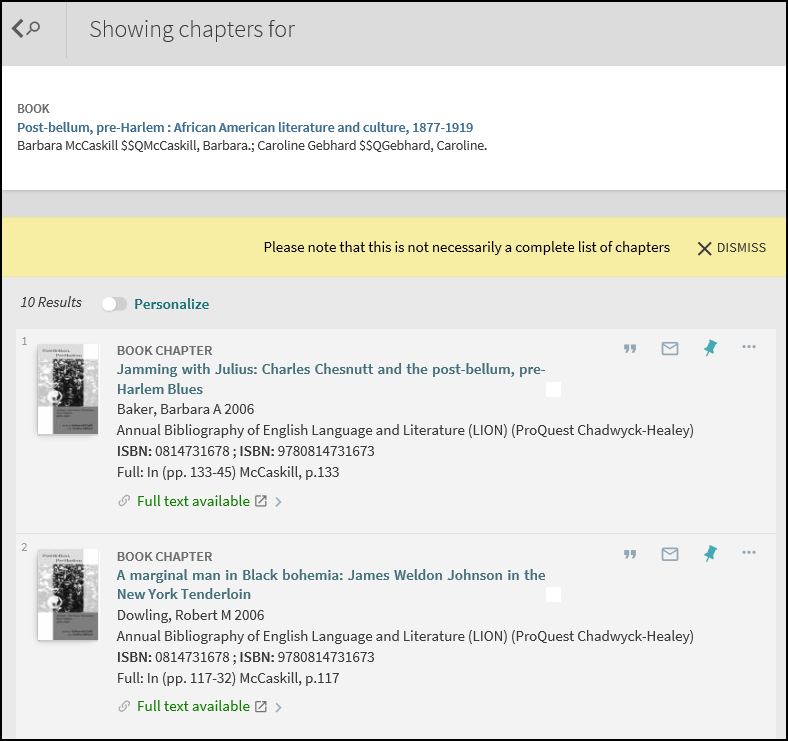
Configuration Options
Out of the box, this functionality is enabled. The following table describes the configuration options that support this functionality.
| Element | Description |
|---|---|
|
Related Items mapping table (new)
|
This mapping table allows you to disable the Related Reading functionality for your view. To disable this functionality, create a new mapping row using the following fields:
|
|
Results Tile code table (modified) |
This table defines the labels that are associated with this functionality:
|
Short Permalinks for Records (NERS 5845)
May 2019 PRM-39878
Customers have indicated that our permalinks for records are too lengthy and are not easily sent to users, especially when sending text messages using a service such as Ask Us!. With this feature, the Send To action Permalink, which appears on both the Brief and Full Display pages, will now create a shortened URL that includes the type (f or np), record ID, and a key:
When the shortened URL is entered in a browser, Primo will convert the URL to its full URL and display the record's full details.
Full Display example:
-
Short format –
http://il-primoqa02.corp.exlibrisgroup.com:1701/permalink/f/ubs98m/primo_alma214849700001021 -
Long format –
http://primoqa02.corp.exlibrisgroup.com:1701/permalink/f/ubs98m/primo_alma214849700001021
Newspaper Search example:
-
Short format –
http://primoqa02.corp.exlibrisgroup.com:1701/permalink/np/a0v6bj/BM_ePnHCXMwYwKdT2pqDCz5LE1ZYEc3GRsbciCf6cTJYAheEJGYowDagg7K5Yl56sUKIaALo1IVgksyc3IUwNfPKSSWKDiWAs3P42FgTQPGSCovlOZm0HNzDXH20AWVpPGg6CgpSkxOhK4qz89LBR1sFO8IrB7NgM0Mc1ChS6IGAFNwPGw -
Long format –
http://primoqa02.corp.exlibrisgroup.com:1701/primo-explore/npfulldisplay?docid=BM_ePnHCXMwYwKdT2pqDCz5LE1ZYEc3GRsbciCf6cTJYAheEJGYowDagg7K5Yl56sUKIaALo1IVgksyc3IUwNfPKSSWKDiWAs3P42FgTQPGSCovlOZm0HNzDXH20AWVpPGg6CgpSkxOhK4qz89LBR1sFO8IrB7NgM0Mc1ChS6IGAFNwPGw&vid=BC_VIEW&lang=en_US&context=NP
This enhancement is enabled by default. If you would like to revert to the long format, see Disabling Short Permalinks in the New UI.
Enhance Visualization in Collection Discovery (Alma)
May 2019 PRM-36350
This enhancement allows you to promote collections by specifying which images appear on each collection's and sub-collection's tile on the Collection Discovery page and in the banner on each collection's page.
Previously, the collection tile displayed up to four images, but used the image that was defined as the collection thumbnail for the first image, and pulled the remaining images from the items associated with the collection. Note that this is still the case for Rosetta collections. For Alma collections, you can now use Alma's Collection Resource Editor to manage and select high quality images that you would like to display for the collection or sub-collections. The editor allows you to specify locally-defined images and images defined within the collection. When images are configured, the following will display per page:
-
Collection Lobby - The first four images defined for each collection will display in the collection's tile.
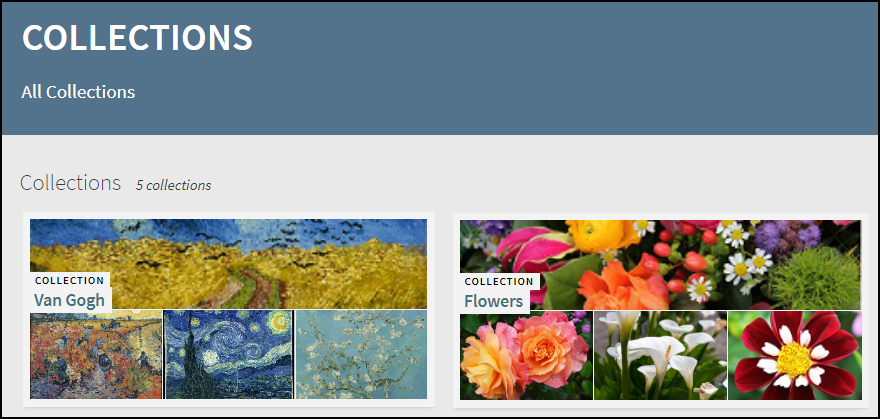 Collection's Tile (Maximum of 4 Images)
Collection's Tile (Maximum of 4 Images)-
If fewer than four images are configured for a collection, only those images will appear in the tile.
-
As in previous releases, the system will display the images from the collection's thumbnails and items if no images are defined for a collection.
-
-
Collection page - The first image defined for the collection will display in its banner.
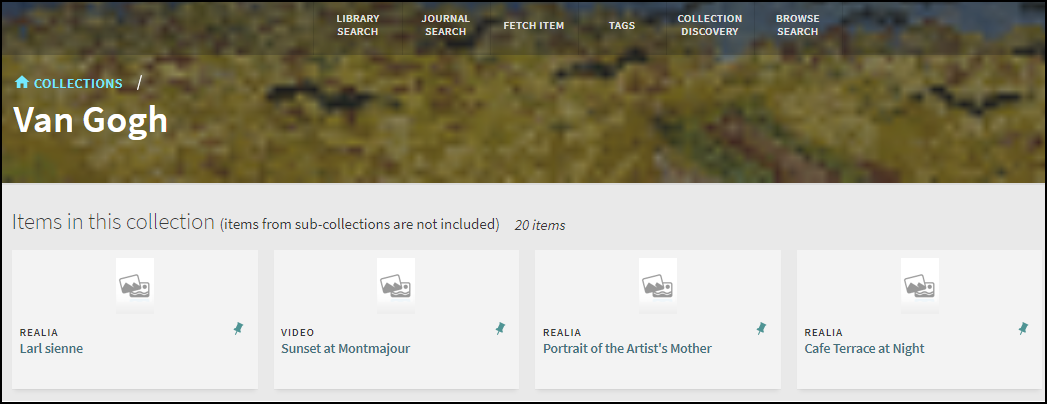 Banner on a Collection's Page
Banner on a Collection's Page
Configuration Options
The Discovery tab on the Collection Resource Editor page in Alma (Resources > Manage Inventory > Manage Collections) allows you to add up to 20 image files to the Manage Discovery Thumbnails list. Currently, the system uses only the first four image files in the collection's or sub-collection's tile. There are future plans to enhance the display of collections and to use all the defined images. In addition to selecting image files that are attached to the collection in Alma, you can also add local image files to the list. For more information, see Managing Images for the Collections Lobby.
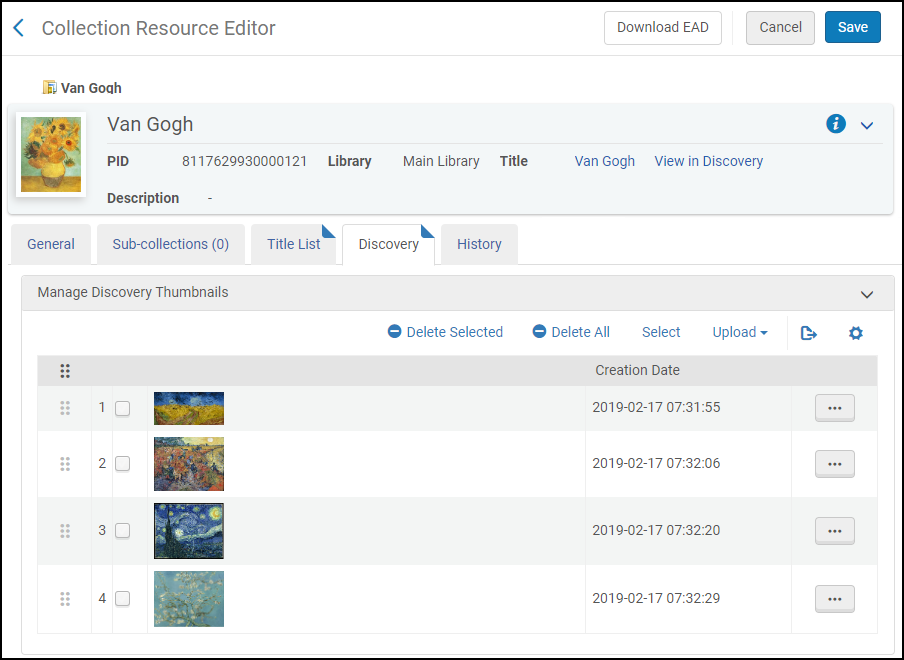
Images must be in .jpg, jpe, or .png format with a maximum size of 500 KB.
Searching within a Collection
May 2019 PRM-378
This enhancement adds a dedicated search box to the Collections Page to allow users to search for and filter relevant items and sub-collections that are one level below the collection. This very helpful for collections that contain many items and sub-collections.
Searches within a collection will not return any sub-collection's items and sub-collections.
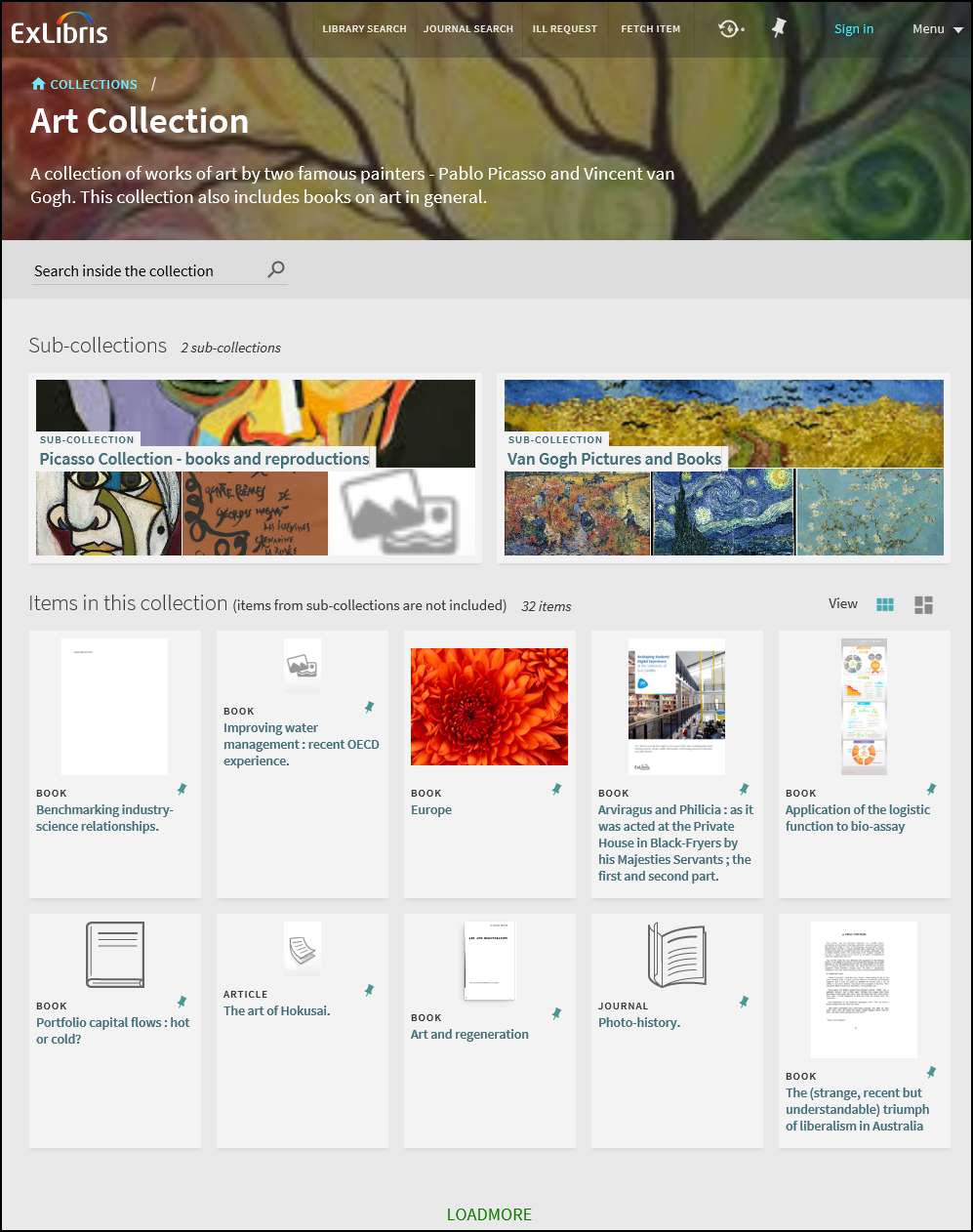
Search queries are matched against any search field (such as title, author, description, and subject) that is mapped from the collection's bibliographic records and may include any of the following search operators to provide a more complex search query: AND, OR, and NOT. In the following example, the search for the phrase art OR crook, john returns the following results:
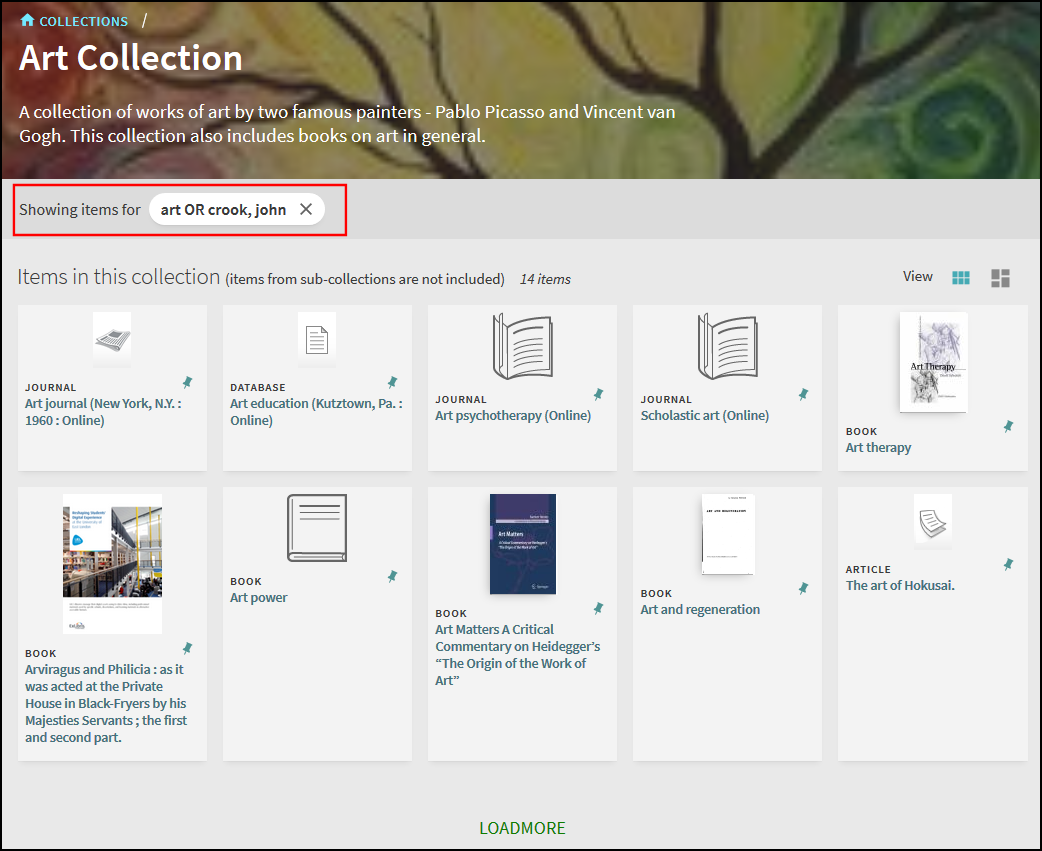
Configuration Options
The following table describes the configuration options that support this functionality.
| Element | Description |
|---|---|
|
Institution Wizard (no change)
|
For information on how to configure collection discovery, see Collection Discovery.
|
|
Collection Discovery Labels code table (modified) |
This table defines the labels that are associated with this functionality:
|
Add Unsubscribe Link to Alert Emails
May 2019 PRM-39642
Without having to access and sign in to Primo, this enhancement allows users to unsubscribe from search alerts by selecting the unsubscribe link that now appears at the bottom of alert emails. When this link is selected, a message indicating whether the request has succeeded or failed appears on a new page.
Configuration Options
This enhancement is enabled by default. To configure the labels associated with this enhancement, customize the following codes in the Send Email and SMS code table:
-
default.alert.unsubscribelink – Click here to unsubscribe:
-
default.alert.unsubscribesuccess – You are now unsubscribed.
-
default.alert.unsubscribefailed – Something went wrong. Please try again.
Support Localized Links in the Main Menu
May 2019 PRM-39806
Previously, Primo allowed you to create translations for the labels of the Main Menu links, but you could not create separate links for each language. The following changes have been made to allow you to create separate links per language for the new UI only.
-
Main Menu tile in the Views Wizard (modified) – The name of the URL field has changed to Default URL. It defines the English link and the default link for other languages.
 Main Menu Tile in Views Wizard
Main Menu Tile in Views Wizard -
Main Menu URLS for the New UI mapping table (new) – At the institution level only, this mapping table allows you to define the Main Menu links per language in the new UI. To create a link for a menu item, create a new mapping row using the following fields:
-
Code (required) – Specify the code of the menu option defined in the Main Menu tile of the Views Wizard.
-
View (required) – Specify the view.
-
URL – Specify the URL for the menu option.
-
Language – Specify the language.
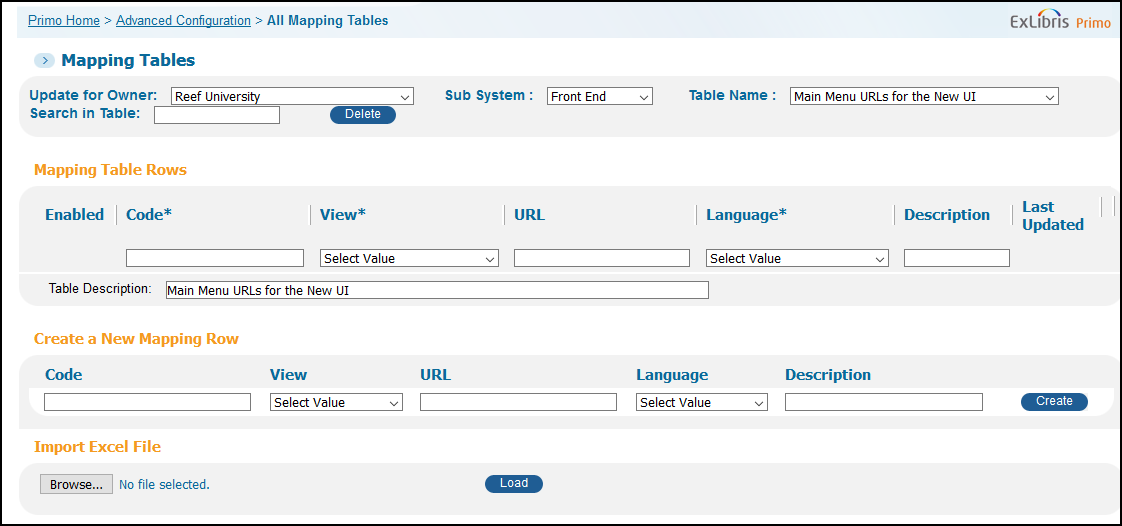 Main Menu URLs for the New UI Mapping Table (New)
Main Menu URLs for the New UI Mapping Table (New) -
For more information, see Configuring Main Menu Links for the New Primo UI.
Support Usage Information for the Order of Main Menu Links
May 2019 PRM-39229
Primo Analytics now tracks the number of times each link position is clicked in the Main Menu. This usage information allows you to determine which links (up to 10 links) are used the most and to set the order of the links accordingly. This Primo Analytics enhancement was originated as an Idea Exchange suggestion.
Primo Analytics Enhancements (May)
May 2019
In addition to the Analytics support provided for action usage in the May features, this release includes Analytics support for the following features/actions added in previous releases:
| Group | Subgroup | Actions |
|---|---|---|
| PRM-39854Next/Previous Result: | ||
|
Document group |
General |
Previous Result Next Result |
| PRM-40404Contextual Relationships: | ||
|
Document |
Related Items |
Display Related items - Other chapters of same book Display Related items - Book chapters Display Related items - Book reviews |
| PRM-36389Newspaper Search: | ||
|
General |
General |
Go to Newspaper Search from Main Menu |
|
Results List |
General |
Go to Newspaper Search from Results List |
|
Search |
Search |
Newspaper search |
| PRM-36389Collection Discovery: | ||
|
Collection Discovery |
Linking to Collection Discovery |
Link to Collection Discovery |
|
Link to Collection from Results List |
||
|
Link to collection path from full display |
||
|
Collection Discovery |
Display a collection |
|
|
Display an item |
||
|
Add collection to favorites |
||
|
Add item to favorites |
||
|
Change view to <type> |
||
| PRM-40045My Library Card: | ||
|
General group |
My Account |
Renew Loan Cancel Request |
| Ordering Main Menu Links: | ||
|
General |
General |
Clicks on Main Menu link positions: Main Menu link 1–Main Menu link 10
|
Ongoing Accessibility Enhancements (May)
May 2019
We are continuously working to improve product accessibility to make it comply with the standard of WCAG 2.0 AA level. This release includes the following accessibility improvements:
-
When more than five disciplines were selected on the Personalize My Results page, an error message was not displayed. This has been fixed.
-
PRM-40179After selecting the Copy the citation to clipboard option in Citations, no notification was provided. This has been fixed.
-
PRM-40178PRM-39816After selecting the Citation button, the tabbed interface is not correctly implemented. This has been fixed by ensuring that the appropriate elements and attributes (such as role).
-
PRM-39848In the Tweak my results section, the Exclude button could not be reached using the keyboard. This has been fixed.
-
The action controls were disabled when the My Favorites page was displayed. This has been fixed by adding instructions—for example, Select Items below to enable controls.
-
PRM-39825In the Advanced Search panel, the listbox controls at the bottom of the page (such as Title, Contains, and so forth) were unlabeled. This has been fixed with aria-labels.
-
The following label for the Add to favorites button was not clear: Keep item number X to favorites. This has been fixed.
-
PRM-39290Error messages in the Sign In dialog box were not associated with the fields, and fields are not marked as invalid. This has been fixed.
-
PRM-39289After selecting the Sign In link, focus was not placed on the dialog box that opened, and when the dialog box was closed, focus was not returned to the activating element. This has been fixed.
-
After selecting the Sign In link, the dialog box did not contain a main heading and Change language and Access Library Card buttons. This has been fixed.
Improve Performance of Results in My Favorites
May 2019 PRM-35433
To improve performance for the new UI, the Load more results button has replaced endless scrolling in My Favorites (Saved Records).
Deprecate BIRT Reports for Primo Cloud Customers
May 2019 PRM-38163
To support the deprecation of BIRT Reports and the switch to Primo Analytics, the User Reports mapping table and the Primo Dashboard have been hidden, and the link to access the Primo Reports page in the Primo Back Office has been deprecated for Primo cloud customers. For more information about Primo Analytics, see Overview of Primo Analytics.

SAML Certificate Renewal
May 2019 PRM-39649
The SAML signed certificate will expire in October 2019. If you are using SAML user authentication and utilizing the SAML signed certificate in your Primo authentication profile, please check with your administrator to see if the certificate requires renewal. Most IDP systems will respect expired certificates according to section 2.2 Profile Overview in the SAML V2.0 Metadata Interoperability Profile specification document. For more information on how to check and renew your certificates, see Replacing a Certificate.
For Total-Care customers, please open a Support case with Ex Libris if you require any actions on this topic.
Reduce Broken Links for Primo Central
May 2019 PRM-38957
In case links in Primo Central and local records are missing the http/https prefix, this enhancement will make sure that each link is prefixed to reduce the number of broken links.
Support Citation Style Language (CSL)
February 2019 PRM-36870
Out of the box, Primo supports the following citation styles: APA (6th edition), Chicago/Turabian (16th edition), Harvard, MLA (7th edition) and MLA (8th edition).
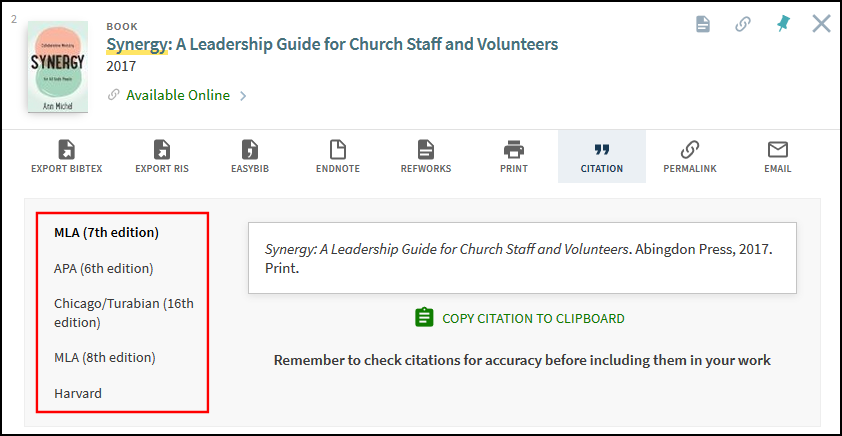
With this enhancement, institutions can use the new Citation Style Language mapping table (Primo Home > Advanced Configuration > All Mapping Tables > Front End > Citation Style Language) to manage and include additional citation style languages, which are stored in GitHub's CSL Style Repository.
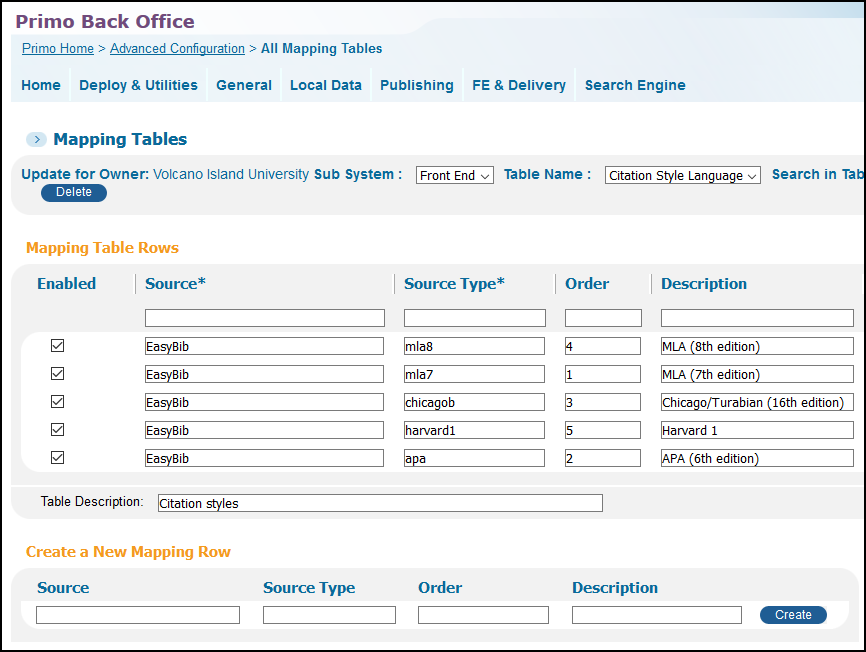
For configuration details, see Managing Citation Styles for Primo.
Provide Users with an Immediate Topic Overview for Short Topic Searches
February 2019 PRM-26447
Many users start their quest for material with short topic searches, often by looking for keywords to help them to dive deeper into the subject. With this new feature, you can display a short topic overview, which is derived from a reference entry in a collection that you have active, on top of the results list. In the initial release, eligible source collections include the following: Credo, Encyclopedia Britannica, Gale Virtual Reference Library, Worldbook, Netadvance, and Wikipedia. Others will be added in future.
This feature will not be fully available until February 12, 2019.
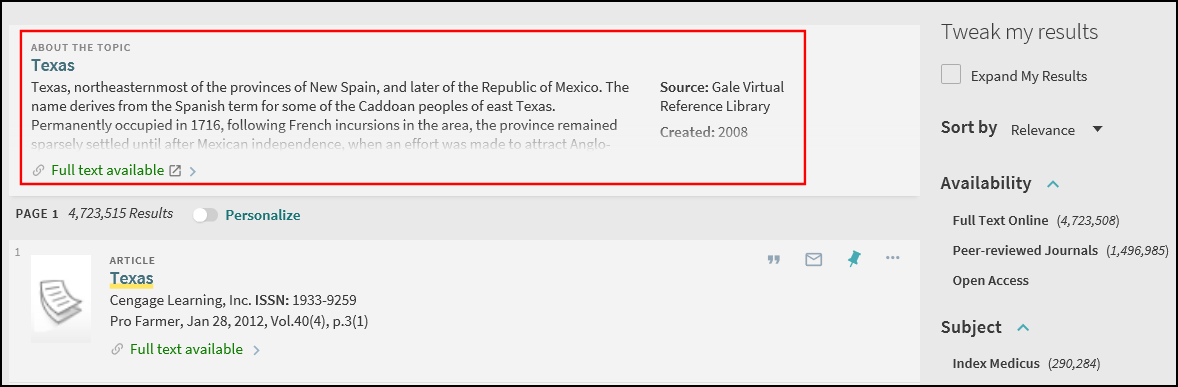
Back Office Configuration
This functionality is disabled by default. You can enable this feature by selecting the Highlight reference entry on top field in the Views Wizard (Primo Home > Ongoing Configuration Wizards > Views Wizard).
If you want to modify the display labels that are associated with this functionality, update the new Reference Entry code table.
Add up to Five Ebook Collections from Primo Central to Your Local Search Scope
February 2019 PRM-38580
Previously, you could define search scopes that included all collections from Primo Central. With this feature, you have the ability to add specific Primo Central ebook collections (such as HathiTrust) to your search scopes, which are defined in the Back Office with the Views Wizard. For your convenience, the Views Wizard will display your active Primo Central e-book collections so that you add them to your local search scopes easily.
This feature will not be fully available until February 5, 2019.
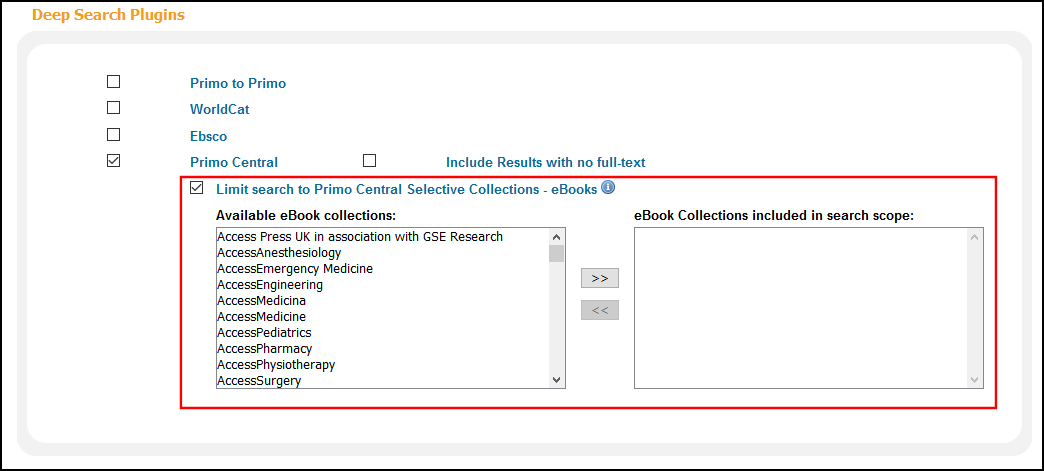
To ensure good performance for this release and to keep the selection manageable, you can combine to up to five Primo Central collections per search scope.
Increase Visibility of Citation Trail
February 2019 PRM-39314
This enhancement allows users to access the Citation Path page from the Brief Results page. Previously, the following citation links were available only on the Full Display page:
 – View records that this record cites.
– View records that this record cites. – View records that cite this record.
– View records that cite this record.Now the links also appear on the Brief Results page:
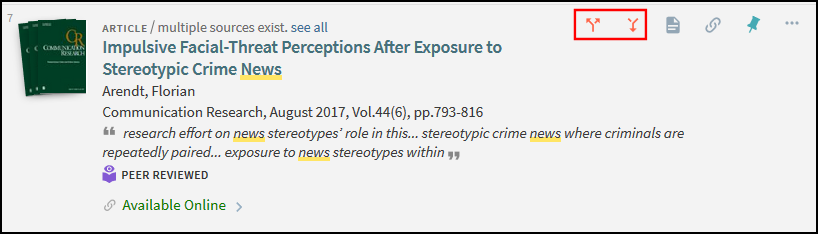
Selecting a citation link, opens the Citation Path page, which contains the list of citations and the path to the selected record.
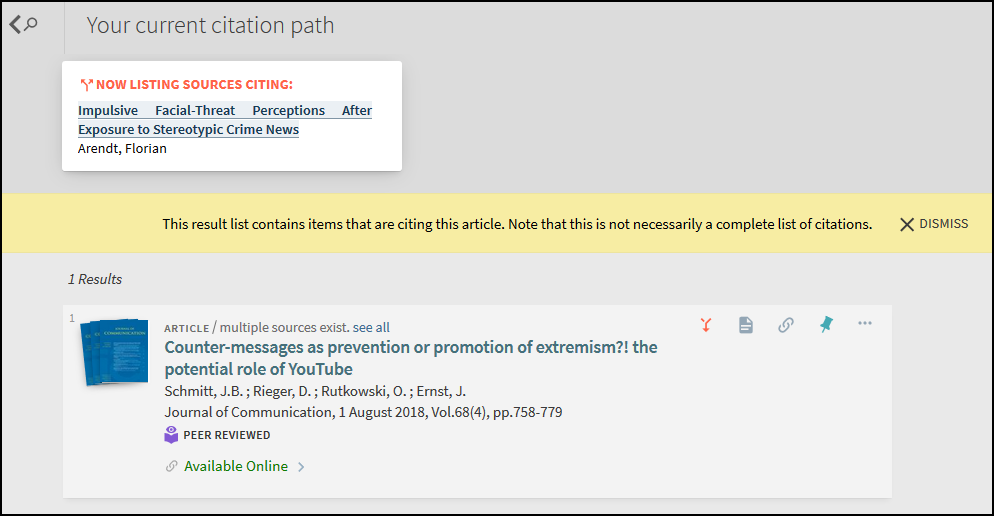
The Enable Citation Trail option in the Views Wizard allows you to activate citation trails in the UI. For more information, see Configuring Citation Trails.
Improve Renew Selected in My Library Card
February 2019 PRM-39200
This enhancement adds the ability to renew selected loans from the list with one click in My Library Card. The following renew options are supported in the Loans tab:
-
RENEW SELECTED (new) - This button appears at the top of the loan list if any but not all loans have been selected in the list. When selected, only the selected loans will be renewed.
-
RENEW ALL (existing) – This button appears at the top of the loan list when there is a single loan in the list, when no loans are selected in the list, and when all of the loans are selected in the list. When selected, it will attempt to renew all loans in the list.
-
RENEW (existing) – This button appears for a loan in the list if it can be renewed. When selected, only that loan will be renewed.
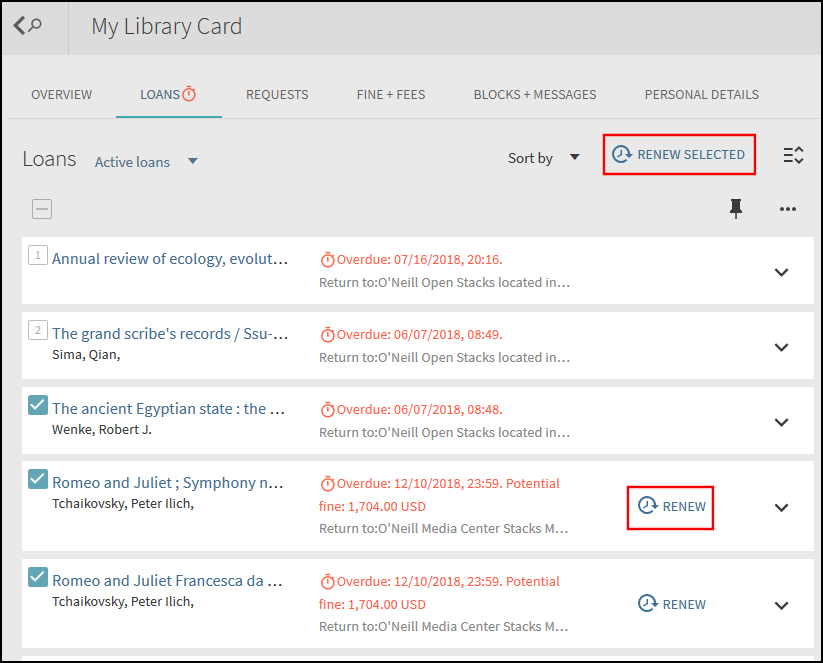
Configuration Options
The following table lists the Back Office configurations that are supported with this functionality.
| Page | Description |
|---|---|
|
Library Card Labels code table |
The following code was added to define the new Renew Selected button in the Loans tab:
|
|
Loans Lists Labels code table |
The following codes were added to define the messages used in the Loans tab:
|
Ongoing Accessibility Improvements (February)
February 2019
We are continuously working to improve product accessibility to make it comply with the standard of WCAG 2.0 AA level. In this release, we have solved the remaining accessibility issues that were received from an external audit and customer cases. Some of these fixes include the following:
-
Search fields now have a programmatically determinable label.
-
Fixed the Skip to Search link in Advanced or Browse Searches.
For JAWS users:
-
Login options are now labeled.
-
The arrow keys are now enabled to allow users to navigate between page selector links in the Brief Results.
-
Ctrl+ENTER and Ctrl+left click were enabled on various pages in the new UI to allow links to be opened in a new window.
-
For screen reader users, added titles and labels to Resource Recommender page.
-
Removed unnecessary elements such as the "Show more filters" at the end of Tweak My Result section.
-
Added "search results" to the number followed by the facet value to make clearer for screen readers.
-
Changed the labels of the search scope drop-down control to make then clearer.
-
Fixed the aria-labels in the User area menu.
-
In various places in the new UI (such as brief results and full display), patrons cannot right-click links and open them in a new tab. This has been fixed.
We will soon publish the accessibility alignment plan for 2019, which is based on our accessibility audit and customer cases and reports that were communicated to the working group.
Transport Layer Security (TLS) Support
February 2019 PRM-40053
TLS is a cryptographic protocol that provides authentication and data encryption between different endpoints (for example, the user’s desktop and the application server). Various vulnerabilities (such as POODLE and DROWN) have been found in TLS versions 1.0 and 1.1 in recent years.
To avoid security vulnerabilities and to align with industry standards, Ex Libris is removing its support for TLS 1.0 and 1.1 in both Alma and Primo. This will occur on all sandbox environments as of the March release (February 17th, 2019) and on all production environments as of the May release (May 5th, 2019). Effective May 31, 2019, Ex Libris will support only TLS 1.2 or later. For more information, see Security Update - Deprecation of Obsolete TLS 1.0 and TLS 1.1 Versions – Updated April 16, 2019.
You can find additional information on TLS at:
- https://en.wikipedia.org/wiki/Transport_Layer_Security
- https://www.thesslstore.com/blog/apple-microsoft-google-disable-tls-1-0-tls-1-1/
- https://www.zdnet.com/article/chrome-edge-ie-firefox-and-safari-to-disable-tls-1-0-and-tls-1-1-in-2020/
- https://blog.mozilla.org/security/2018/10/15/removing-old-versions-of-tls/
Deprecation of BIRT Reports for Primo Cloud Customers
February 2019 PRM-XXXXX
Starting with the Primo May 2019 release, BIRT reports will be deprecated for Primo Cloud customers. It is recommended that you begin the migration to Primo Analytics. For more information, see Overview of Primo Analytics.
New Primo Central Activation User Interface
February 2019 PRM-38580
The Primo Central Activation user interface has been given a new look and feel and improved performance. The new UI allows users to select collection criteria (such as subscription and access information) and to perform searches on provider and collection names to help manage the activation of your library's collections. In addition, users now have the ability to add notes to collections to provide additional information regarding their activation or deactivation.
The new user interface will be released on January 27, 2019.
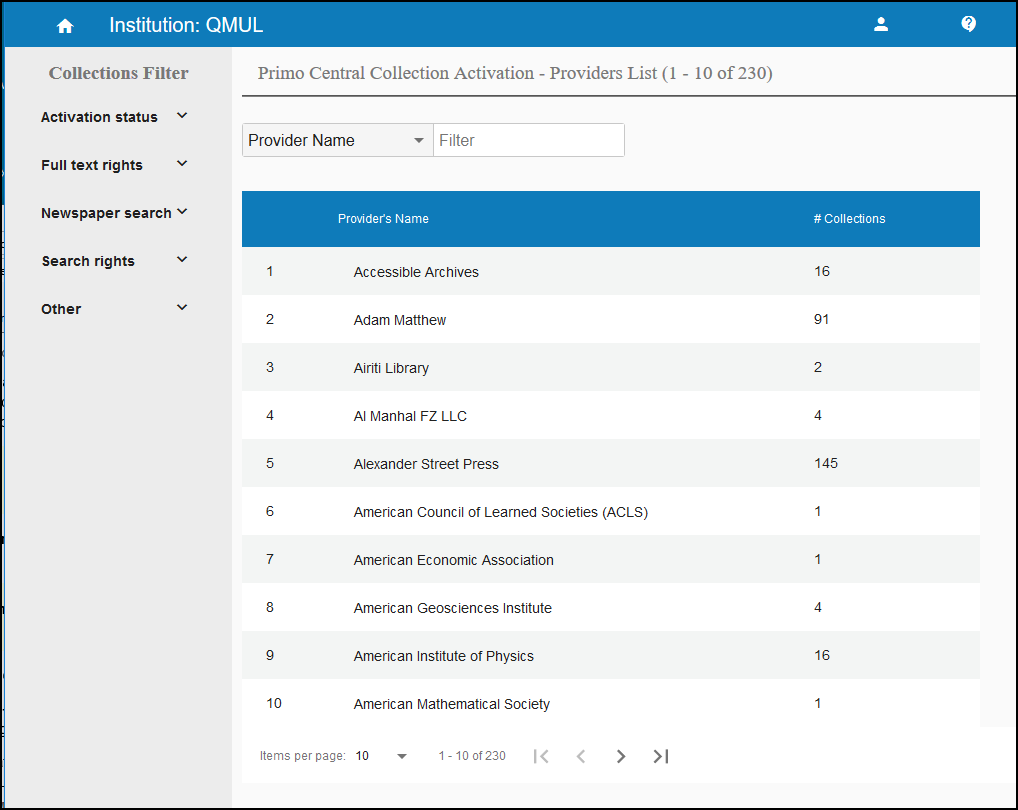
After selecting a Provider's link in the Provider List, the Collection List opens, allowing you to activate/deactivate collections individually or in bulk. In addition, you can select collection filters and search further on the collection name to narrow your results.
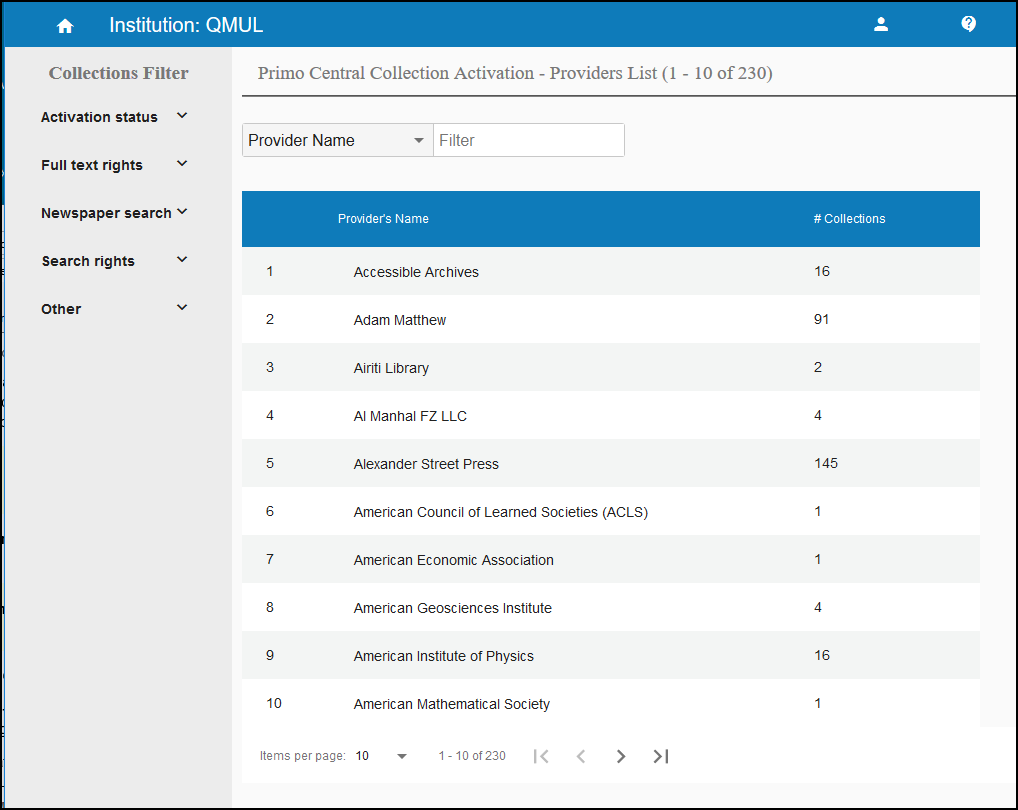
For additional information, see Primo Central Collection Activation.
Resolved Issues
- November 2019 SF: 456089, 477405, 571831, 200385, 209507, 215013, 361977, 369751, 431260, 13752 PRM-11691
There was a problem when sending many records (over 100) from the e-shelf to print or email. This has been fixed. - November 2019 SF: 25649 PRM-18246
The Popularity Sort Boost mapping table was missing the Save button at installation level. This has been fixed. - November 2019 SF: 455046 PRM-31155
Missing tooltips for the tabs in Advanced Search. This has been fixed.
To create tooltips for the tabs:
1) Edit the View Labels code table.
2) Add a code for each tab using the following format:
.tabbedmenu. .tooltip - November 2019 SF: 369496, 371343, 426141 PRM-33325
When the bor-info response contained URIs as the nameID in AZURE or ADFS authentication methods, Primo failed to obtain the bor-info data. This has been fixed. - November 2019 SF: 389366 PRM-33983
When using the IE browser to make requests, the text on the left side of the request was difficult to see. This has been fixed. - November 2019 SF: 501852, 666803, 671723 PRM-34837
When viewing Hebrew on a mobile device, the X icon used to close the More page, which displays all Main Menu links, was on the wrong side of the page. This has been fixed. - November 2019 SF: 461670, 461671, 477498, 481745, 524999, 528297, 552440, 552627, 635415, 641662, 661867, 687695, 723550, 427699 PRM-35326
In some cases, the Zero Search Results report contained searches that did have results. This has been fixed. - November 2019 SF: 634967, 415498 PRM-35743
HTML elements were not recognized and displayed in Get It. This has been fixed with the addition of the ng-bind-html attribute. - November 2019 SF: 554797, 618944, 652561, 339747 PRM-35932
In some cases, exact phrase searches returned results that did not contain the exact phrase. This has been fixed. - November 2019 SF: 454240 PRM-36130
In some cases, the ILS API Configuration mapping table and other mapping tables contained duplicate options in drop-down lists. This has been fixed. - November 2019 SF: 464807, 581121 PRM-36534
Unable to import mapping tables that had non-alphanumeric characters in their name. This has been fixed. - November 2019 SF: 239207, 352580, 363914, 60762 PRM-37734
Apostrophes (0027) in search queries were treated differently in Primo and Primo Central and returned different results. This has been fixed. - November 2019 SF: 522349 PRM-38314
CSIRO was wrongly identified as an author. This has been fixed by adding it to an exception list. - November 2019 SF: 509646, 528383, 529335, 537978, 585118, 596874 PRM-38567
When using the Firefox browser to view the new UI, the tool tip for the main menu did not display correctly. This has been fixed. - November 2019 SF: 547952, 559562 PRM-38693
The Basic Precision Operator label was not displaying as configured and could not be changed. This has been fixed by adding the following code:
search-simple.precisionOperator.option.begins_with: starts with - November 2019 SF: 554011 PRM-38741
For searches with more than 30 Boolean operators, queries returned results with no full text. This has been fixed. - November 2019 SF: 543480 PRM-38839
When switching labels in My Library Card, items were not sorted correctly. This has been fixed. - November 2019 SF: 568917 PRM-39165
'היעור' was wrongly identified as an author. This has been fixed by adding it to the exception list. - November 2019 SF: 568959, 583475, 649105, 696869, 700041, 705631 PRM-39330
In some cases, saved email alerts included the following text in the Subject: 'facet|;|dummy|;|value'. This has been fixed for newly saved searches only. - November 2019 SF: 543470 PRM-39411
In the new UI, loan titles were sorted incorrectly, giving capitalized letters preference. This has been fixed. - November 2019 SF: 580861, 583707, 600099, 603592, 625358, 674217, 699133 PRM-39432
For Journal Search, mobile device users could not see what they were typing. This has been fixed. - November 2019 SF: 239399 PRM-39619
In August 2016 synonyms were added to Hebrew words that start with the following Hebrew prefix characters: משה וכלב. Because Hebrew acronyms in simple searches were being incorrectly inflected, synonym expansion has been restricted to cases where the word is at least 5 characters long.
For example, the following expansions will still occur:
אבולעפיא -> אבולעפיה
שאבולעפיא -> שאבולעפיה
But the following expansions will no longer occur:
פאי->פי
מפאי->מפי - November 2019 SF: 590114, 667928 PRM-39741
In the new UI, it is now possible to use Dragon voice recognition software to search, navigate, and access elements (such as headers and drop-down lists) on the page. This has been fixed. - November 2019 SF: 595482, 609910 PRM-39774
If a search failed because of a server error, the system incorrectly displayed the No Results found feedback message. To return a more meaningful feedback message, the following codes have been added to the Error Messages code table:
- default.nui.search.error.ui.server.error.header: The search failed due to a system error.
- default.nui.search.error.ui.server.error: Please try again. If the problem persists, please notify the library staff. -
November 2019 SF: 454117, 544167, 550508, 677996 PRM-39807
The following codes were added to the Loans List Labels code table to improve the messages displayed in My Library Card during the loan renewal process:-
default.loans.renewed.P - The “Pending approval” message appears after selecting the Renew button.
-
default.loans.pendingApproval - The “Pending approval” message appears if there are loans pending renewal when the Loans tab is opened.
-
default.loans.renew.pendingApproval - The “‘{0}’ renewal is pending approval.” message in the yellow pop-up message when renewing a loan.
-
default.loans.renewselected.pending.fetchall - The “Selected loans are pending approval.” message appears in the yellow pop-up message if all selected loans are pending approval.
-
default.loans.renewall.pending.fetchall - The “All loans are pending approval.” message appears in the yellow pop-up message if all loans are pending approval.
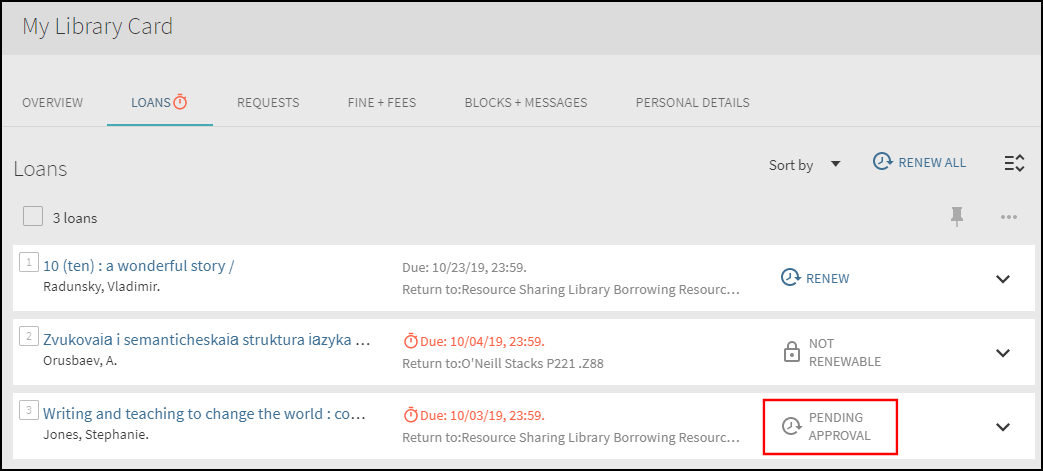 Pending Approval Example
Pending Approval Example -
- November 2019 SF: 559304, 597937, 607525, 618450, 678090, 689952, 728442 PRM-39810
(New UI) When the location name contained a period, all text preceding the period in the location name was not displayed in the Availability indicator. This has been fixed. - November 2019 SF: 601463 PRM-39949
While exporting records to email, the action returned an error when users specified an email address that contained valid special characters (for example, John.O'Donnell@abc.def). This has been fixed. - November 2019 SF: 623915 PRM-40062
When the Primo UI was set to es_EU (Basque) for patron purchase requests, the system did not send the eus language code. This has been fixed. - November 2019 SF: 613119, 680112, 713973 PRM-40153
In some cases, advanced searches of the Author field returned no results when the search query included stop words. This has been fixed. - November 2019 SF: 591339 PRM-40347
In some cases, Hebrew text with special characters displayed incorrectly in the Full Display. This has been fixed. - November 2019 SF: 587115, 656819, 667554 PRM-40365
The Featured Newspapers mapping table supported only 5 rows of ISSNs. This has been fixed to support 10 rows as expected. - November 2019 SF: 500517, 668762 PRM-40508
"Lateral Linking" and "Link" Actions in the new UI did not have data in Primo Analytics. This has been fixed. - November 2019 SF: 643361 PRM-40559
IDP-initiated requests were unable to log out from Primo with SAML authentication. This has been fixed. - November 2019 SF: 693354 PRM-40567
The title of subcollection items and their headers were different. This has been fixed. - November 2019 SF: 602018, 655111, 736536 PRM-40628
Record details were slow to display when opening the record's full display page. This has been fixed. - November 2019 SF: 615409 PRM-40750
When exporting records to EndNote, incorrect titles were mapped from Primo. This has been fixed by using the institution-level version of the 'Refworks Fields' mapping table instead of the OTB version. - November 2019 SF: 654023 PRM-40809
In case of searching a query contains a quote followed by a question mark, we ignore the question mark. The reason is - if it supposed to be a wildcard, the quote should appear after the question mark. If it is not a wildcard - it will be removed anyway in the search (we don't index question marks). - November 2019 SF: 654342 PRM-40811
When opening a record's full display page without providing a search scope, the mashup_new.css file was not loaded. This has been fixed. - November 2019 SF: 641261 PRM-40903
For any search that contains question mark in the end of a word - we add the word with the question mark to the lucene query (as keyword). - November 2019 SF: 658363 PRM-41024
When using the IE browser in the new UI, the title overlapped the call number. This has been fixed. - November 2019 SF: 657434, 668275 PRM-41111
While exporting records to email, the word "script" was treated as an HTML element in the Note field, causing an error. This has been fixed. - November 2019 SF: 678305 PRM-41211
Grayed out background of full view dialog displayed after clicking back to full view. This has been fixed. - November 2019 SF: 646656 PRM-41259
In the Library card Labels code table, the description for the following 'it_IT' code had a typographical error: default.nui.loan.brief.1. This has been fixed. - November 2019 SF: 668277 PRM-41333
The aria-label for the ""creation date"" facet was not updated according to the label configured by the customer in the code table. This has been fixed. - November 2019 SF: 616378 PRM-41448
Increased the maximum number of Journal Title facets to 20. - November 2019 SF: 696536 PRM-41456
(New UI only) For mobile devices, resource recommendations wrapped too soon and did not fill the screen horizontally before wrapping to the next line. This has been fixed. - November 2019 SF: 699183 PRM-41462
In some cases, subject headings and lateral links were not read correctly by screen readers. This has been fixed. - November 2019 SF: 654792, 429583 PRM-41478
Beacon for the action 'Expand PC Results (Unchecked)' is reported correctly, and not as 'Expand PC Results'. - November 2019 SF: 698774 PRM-41588
In some cases, there was a security vulnerability issue when sending email. This has been fixed. - November 2019 SF: 535496, 535869 PRM-41604
For words that contained a mixture of Latin and Korean characters and either a hyphen (-) or an at symbol (@), the Latin and Korean characters were tokenized as one word. For example:
Hyper-V를 -> Hyper [Blank] V를
R&D집단의 -> R&D집단의 (-no blanks)
This has been fixed. For example:
Hyper-V를 -> Hyper [Blank] V [Blank] 를
R&D집단의 -> R&D [Blank] 집단의
Note: This fix requires you to re-index the problematic records. If not, there will be issues with "exact" and "contains" searches. - November 2019 SF: 708031 PRM-41609
The search engine log file agent_9501.log has been growing too fast during indexing since the May 2019 release. This has been fixed. - November 2019 SF: 705919 PRM-41640
A record's related book reviews could not be opened in a new tab by right-clicking the button and selecting opening in a new tab. This has been fixed. - November 2019 SF: 679906 PRM-41647
(New UI) In the brief results, the ""Citation trails icons and labels"" are now fixed and behave like the other actions for each record. - November 2019 SF: 706119 PRM-41665
In the My Library Card > Blocks + Messages tab, an additional hyphen ("-") displayed after the institution name. This has been fixed. - November 2019 SF: 712789, 713986, 714059, 716993, 722341 PRM-41801
Primo was not displaying the items under the collection lobby after the August release. This has been fixed. - November 2019 SF: 00603655 PRM-41658
In some cases, a norequests label and no request options appear in the Get It section of a record's full display. This has been fixed. - August 2019 SF: 00563641, 00661574, 00022667, 00047951, 00047952, 00047954, 00047955, 00047956, 00047958, 00047965, 00047963, 00047966, 00047967, 00078310, 00098348, 00106622, 00110203 PRM-17313
For cases in which a search term included digits and a period, expected results were not returned. This has been fixed.
Note: It is necessary to re-index the database from scratch to ensure that Primo searches will work properly after this fix. For instructions, refer to the Re-Indexing the Database section in the Primo System Administration Guide. - August 2019 SF: 00590157, 00025988, 00068634, 00122993, 00129167, 00134698, 00140001 PRM-22635
RSS updates were limited to 10 records. This has been fixed. - August 2019 SF: 00129736 PRM-25733
The following change was made to the addata/date field in the Alma MARC Template:
"Check that string exists" changed to "Check that string not exists" - August 2019 SF: 00151828 PRM-27324
Changed the normalization rule for the search:addtitle field in the Dublin Core NR template to use dcterms:isFormatOf instead of dcterms:isFormat of. - August 2019 SF: 00127887 PRM-27824
In the Snippet Display Preferences Mapping Table, the values in the Type, Priority, and Field columns were duplicated. This has been fixed. - August 2019 SF: 00533557, 00179388 PRM-28504
The following change was made to the FRBR section of the Voyager NR template: In Field k1 > 5th rule > first condition, Lower Case was changed to Check that string exists. - August 2019 SF: 00654936 PRM-30953
All Links defined in the User Login Links mapping table were not appearing on the Sign In page. This has been fixed. - August 2019 SF: 00582698, 00226306, 00237854 PRM-31504
In some cases, the Date slider could not be refined beyond the current year. This has been fixed. - August 2019 SF: 00239317 PRM-32804
In the new UI, display labels were truncated when viewing the record's full display. This has been fixed. - August 2019 SF: 00390154 PRM-34022
The Display Source Record link does not display the icon to open page in a new window. This has been fixed. - August 2019 SF: 00473801, 00568960, 00569767, 00585901, 00617354, 00664740, 00400923 PRM-34904
For the new UI, Referrer data was missing from Primo Analytics > Primo Action Usage. This has been fixed. - August 2019 SF: 00586489 PRM-34962
For Browse Search in the new UI, there is no clear search term "X" option. This has been fixed. - August 2019 SF: 00402318 PRM-35910
In the new UI, there is no space between links in My Account. This has been fixed. - August 2019 SF: 00435082 PRM-35927
The condition for the search/subject field in the Alma MARC template now uses the MARC 880 field instead of the 611 field. This has been fixed. - August 2019 SF: 00571638 PRM-36103
Added an action to Primo Analytics to support the push to Leganto. - August 2019 SF: 00467383 PRM-37348
On the Services page, the values of incoming parameters were changed to undefined if they contained special encoded characters. This has been fixed. - August 2019 SF: 00461169, 00476605, 00485703, 00488185, 00492622, 00519443, 00526980, 00531333, 00532741, 00542769, 00544622, 00545748, 00551983, 00377250, 00428003 PRM-37711
The url tag was added to rft_dat in the following Alma Delivery Templates: Almaviewit_remote and Almasingle_service_remote. - August 2019 SF: 00414896 PRM-37828
In Primo Central, a question mark (?) is regularly interpreted as a wildcard. For example, clos?d may return closed.
An exception to this rule can occur when the '?' shows up at the end of the word. In such case, it is interpreted as both a wildcard and a lone term without the question mark. For example, the search term close? may return both titles that have close or closed.
For cases in which a punctuation mark immediately followed a question mark (such as close?:), the system interpreted the term only as a wildcard word close?: and did not return titles that had the term close. This has been fixed. - August 2019 SF: 00510137 PRM-38478
If facet_lang is nor, nob, and nno for a given query, it will be merged in to the nor facet. - August 2019 SF: 00450478, 00585154, 00580418, 00606278, 00611370, 00633568, 00635426 PRM-38952
Guest users received "request not available" for items instead of no message. This has been fixed. - August 2019 SF: 00557055, 00564619, 00565020, 00591788, 00641554 PRM-39017
Special characters in customization packages were not encoded correctly. This has been fixed. - August 2019 SF: 00508285 PRM-39105
For Chrome users in the new UI, the Overview tab in My Library Card did not expand to four columns. This has been fixed. - August 2019 SF: 00615545 PRM-39368
Changed the "wildcard expansion" error message to the following message: Partial results found. - August 2019 SF: 00612816, 00612863, 00631439 PRM-39499
In the new UI, the Peer Reviewed indicator appeared for newspapers. This has been fixed. - August 2019 SF: 00585780, 00679457 PRM-39581
An incorrect tooltip displayed for the Close Actions option. This has been fixed by adding the "Close Actions Options" description to the following code in the Results Tile code table: default.eshelf.close_send_to.tooltip. - August 2019 SF: 00574758 PRM-39609
In the new UI, no Tooltip displayed for the Back to Top button (up arrow button), and the aria label for this button could not be changed. This has been fixed by adding the following code to the Results Tile code table: default.nui.results.backToTop.tooltip. - August 2019 SF: 00591246 PRM-39695
In the Add Labels Dialog box in My Favorites > Saved Records, items in the Available Labels section were not sorted. This has been fixed. - August 2019 SF: 00584772 PRM-39759
In the new UI, labels for radio buttons on the ILL Request Form could not be translated. This has been fixed. - August 2019 SF: 00593960, 00598988, 00621175 PRM-39933
Sandbox data was incorrectly reported in Primo Analytics yielding higher than expected results. This has been fixed. - August 2019 SF: 00625811 PRM-40020
For mobile devices using the new UI, the Renew button in My Library Card > Loans overlapped the record's details. This has been fixed. - August 2019 SF: 00628918 PRM-40163
In the new UI, long labels on the Full Display page overlapped the content. This has been fixed. - August 2019 SF: 00629369 PRM-40164
Language codes for Russian and Turkish were missing from the Interface Language code table. This has been fixed. - August 2019 SF: 00631132, 00634144, 00634978, 00640664, 00644930, 00649334, 00652091, 00659378 PRM-40197
For advanced searches in the new UI, the Language drop-down list had no entries. This has been fixed. - August 2019 SF: 00606688 PRM-40254
The IsPartOf field was disappearing (inconsistently) from the brief display after refreshing the page. This has been fixed. - August 2019 SF: 00574493 PRM-40306
Added the following actions to Primo Analytics for Virtual Browse:
- Navigating to Virtual Browse from navigation bar in full view.
- clicking on record in Virtual Browse.
- Next action.
- Previous action - August 2019 SF: 00619148 PRM-40488
When searching in some CJK languages (mainly Japanese), the query may ignore a unicode full space (U+3000) and not refer to it as a normal space (U+0020). This has been fixed to identify the unicode full space as a space and return the corresponding results. This has been fixed. - August 2019 SF: 00500517, 00668762 PRM-40508
"Lateral Linking" and "Link" Actions in the new UI did not have data in Primo Analytics. This has been fixed. - August 2019 SF: 00678533 PRM-40511
PCI records from Taylor & Francis often had wrong dates. This has been fixed. - August 2019 SF: 00511459, 00535000, 00653249, 00592332, 00609211, 00646285, 00648493, 00649565, 00649745, 00650023, 00651244, 00656550, 00657847, 00659199, 00660272, 00669071, 00674898, 00687189, 00688846 PRM-40518
The export to Citation action did not italicize the title of the record for CSL citations. This has been fixed. - August 2019 SF: 00603264 PRM-40549
Links from collection records failed to display the collection. This has been fixed by updating the following rules for the control/colldiscovery field in the Alma MARC template:
- rule 12, condition 1, changed Match last to Match current
- rule 13, condition 1, changed Match last to Match current - August 2019 SF: 00632311, 00659836, 00704042 PRM-40551
Added actions to Primo Analytics to support Resource Recommender. - August 2019 SF: 00635457, 00698760 PRM-40571
Apache Tomcat was upgraded to 7.0.92 in the August release. - August 2019 SF: 00492003 PRM-40757
The following details have been updated in the Alma MARC template:
addata/isbn is pulled from 020$a
if not exists 776 $z
addata/isbn is pulled from 776$z
if exists 020 $a
addata/eisbn is pulled from 020$a
if exists 776 $z - August 2019 SF: 00462398, 00634277 PRM-40668
Added actions to Primo Analytics to support Database Search usage: A-Z, category, sub-category. - August 2019 SF: 00521537 PRM-40791
If the value of a MARC subfield contained words from both RTL and LTR languages, the words displayed in the wrong order. This has been fixed. - August 2019 SF: 00642243 PRM-40801
The library_server log was overloaded with c-NuiUtils entries. This has been fixed. - August 2019 SF: 00656878 PRM-40847
For Alma fulfillment networks, My Library Card did not display information for all institutions in the network when the institutions did not share the same Alma instance or data center. This has been fixed. - August 2019 SF: 00603883, 00604218, 00660364 PRM-40947
Custom media icons were loading too slowly. This has been fixed. - August 2019 SF: 00375842 PRM-41227
Hebrew terms were wrongly identified as author names. This has been fixed by adding the following words to the Author dictionary exception list:
- ספריה
- הספרייה - August 2019 SF: 00689776 PRM-41311
A security vulnerability issue for jmx has been fixed. - August 2019 SF: 00663886 PRM-41483
In Primo Analytics the sign-in numbers dropped to zero between releases. This has been fixed. - August 2019 SF: 00704047 PRM-41504
The counts for the related book chapters and reviews were inconsistent. This has been fixed. - August 2019 SF: 00698774 PRM-41588
In some cases, there was a security vulnerability issue when sending email. This has been fixed. - May 2019 SF: 00551601, 00587441, 00593765, 00594113, 00594483, 00594883, 00594997, 00595082, 00597771, 00600956, 00603916, 00610970, 00617498, 00639368, 00645087, 00658041, 00664659 PRM-39676
In some cases, the View It section did not display after performing repeated searches and opening the record's full view. This has been fixed. - May 2019 SF: 00589704 PRM-40130
Adding CSL Styles with the new Citation Style Language mapping table was very slow in all supported browsers. This has been fixed. - May 2019 SF: 00621114, 00627410 PRM-39595
For mobile phones, no databases display by category when "Tweak my results" is below the brief results. This has been fixed. - May 2019 SF: 479398 PRM-21966
The algorithm used to identify a search query's language has been updated. Previously, the algorithm used the dictionary of the UI language first to determine whether 50% or more of the words in the query matched that language before attempting to identify other languages. With this release, the algorithm will first identify the language of each stop word and use the appropriate dictionary to determine whether 50% of the query matches that stop word's language.
Using the following search query "Le petit prince" as an example, the changes are described below:
- Before: The search query's language was determined to be English because the UI language was set to English and 50% of the words ("prince" and "petit") appeared in the English dictionary.
- Now: Even when the UI language is set to English, the search query's language is determined to be French because "le" is a French stop word and more than 50% of the words in the search query are found in the French dictionary. - May 2019 SF: 453291, 533154, 556928, 556930, 586890, 598185, 142879, 159000, 173998, 217463, 408736, 420923, 447520, 63756, 78604, 107575, 112803, 114868, 136469 PRM-22952
For searches in blended scopes that include EBSCO, clicking facets that were not supported by the EBSCO search API returned the wrong results from EBSCO. This has been fixed.
For non-supported facets or facet values, searches are no longer sent to EBSCO. The following list shows the supported facets for EBSCO deep searches:
- Journal title
- Topic
- Resource type
In addition, the search pre-filter by resource type is mapped to EBSCO's resource type index. - May 2019 SF: 587915, 152511, 225235 PRM-27859
if the call number started with the institution name (in uppercase letters), the browse search did not return results. This has been fixed. - May 2019 SF: 525266 PRM-31231
Different results returned for the same query when the UI language had changed. This has been fixed. - May 2019 SF: 457991, 462067, 463729, 469250, 470844, 472238, 513046, 520970, 579249, 606785, 206095, 217349, 227407, 358818, 359967, 399511, 428577, 430427, 430960, 448271, 110301, 122858 PRM-34454
In some cases, Virtual Browse was not using the full call number and returned incorrect results. This has been fixed. - May 2019 SF: 520272, 551176, 574858, 621053, 430445 PRM-35364
While printing from the new UI, print output was either blank or incomplete. This has been fixed. In addition, the following improvements were made to the print output:
- Removed the sidebar on the brief results to expand the results to the full width of the page.
- Removed the search bar from the record's full view. - May 2019 SF: 446917 PRM-36511
The language detection algorithm is now using the configured locale (set in "general configuration" in BO). This should prevent inaccuracies in language detection. - May 2019 SF: 464523 PRM-36736
Search and 'did you mean' use normalized terms that are based on 'Character Conversions' that are set by the system and customized by customers. The 'did you mean' used to return in the normalized format. For example, a search for løveboka would return the suggestion oevoboka. This has been changed to suggest øveboka
Note: Because the 'Did You Mean' suggestion is based on the user's local data, the term 'løveboka' might not produce a suggestion for some users. - May 2019 SF: 482145, 567110 PRM-37189
WorldCat records were not blended as expected in the search results. This has been fixed.
Note: The ranking service is enabled by setting primo_services/primo_rank to true in the Deep Search Plugin Parameters mapping table. - May 2019 SF: 482478, 620140, 638532 PRM-37551
The preferred email address defined in Alma did not appear in Primo when EMAIL_OVERRIDE=true. This has been fixed. - May 2019 SF: 499267 PRM-37745
User names that contained white space were not recognized during authentication. This has been fixed by adding encoding for spaces in the following parameters: library, id, username, password, and verification. - May 2019 SF: 621244, 384351 PRM-37753
The multilingual language code was displayed when part of a search term was found in a field with a multilingual language code. This has been fixed. - May 2019 SF: 483095, 512038, 578026 PRM-37767
The location of the Paging bar switches sides when more results are requested. This has been fixed. - May 2019 SF: 474293, 578308 PRM-37803
Pre-Filter facet was not reported in Primo Analytics, but information had been sent to Beacon. This has been fixed. - May 2019 SF: 500010, 526076, 532631, 549263, 561057, 572054, 586795 PRM-38091
In some cases, search term matches in author field had higher than expected rank of matches in title field. To resolve this issue with ranking:
1. Queries with all words in title will rank higher than a single word in the Title field and all others in the Author field.
2. Queries containing a name such as Harry Potter, which are more commonly known as a title, will rank higher for Title matches. - May 2019 SF: 511184, 616341, 636657 PRM-38277
In some cases for SAML, an error was returned when the user signed out. This has been fixed by encoding the LogoutResponse. - May 2019 SF: 529568 PRM-38345
A wildcard error message was returned when searching for a "starts with title" query and any of the search terms was a single-letter word. This has been fixed. - May 2019 SF: 451074, 451077, 500116 PRM-38368
Configuration changes to the Library Card Alerts mapping table were not appearing in the new UI. This has been fixed. - May 2019 SF: 538069, 549737 PRM-38425
In some cases, the number of saved records displayed above the list saved records in My Favorites did not match the number of items saved in My Favorites. This has been fixed. - May 2019 SF: 512634 PRM-38502
When queries were not stemmed, words with '/' were not searched in local fields higher than lsr04. This has been fixed." - May 2019 SF: 527545, 587097 PRM-38555
There was a security vulnerability issue. This has been fixed. - May 2019 SF: 475362 PRM-38869
In the new UI, Get It and View It content and services were not appearing as expected despite the User Area showing logged in status. This has been fixed by increasing the silent login delay from 1.5 seconds to 4.5 seconds. - May 2019 SF: 546679 PRM-38958
In some cases, search terms were not highlighted as expected in new UI results. This has been fixed." - May 2019 SF: 546182, 593603, 623954 PRM-38977
For records with restricted online delivery and a physical item, the availability statuses were swapped for View It and Get It. This has been fixed. - May 2019 SF: 470844, 567574, 601360, 656865 PRM-39148
In some cases, previous records disappeared from Virtual Browse. This has been fixed. - May 2019 SF: 567240 PRM-39178
After navigating from Collection Discovery, users were unable to display FRBR versions by clicking the link in the record's full display. This has been fixed. - May 2019 SF: 506222 PRM-39195
Results for basic searches that included either the "press" or "print" term did not contain any results with that term. This has been fixed so that these terms are no longer removed in search queries that contain three or more terms. - May 2019 SF: 549758 PRM-39256
In the new UI, users were redirected back to Advanced Search mode after switching from Basic to Advanced Search mode and refining the results. This has been fixed. - May 2019 SF: 516854 PRM-39258
For words that can contain an apostrophe (such as T`ien), searching for the word with and without the apostrophe did not return the same results. This has been fixed, but you will need to re-index all relevant records to see the change. - May 2019 SF: 573845, 574477 PRM-39277
For JAWS users, the Skip to Search link did not work in Advanced or Browse Searches. This has been fixed. - May 2019 SF: 577666, 603233 PRM-39348
In some cases, users were redirected to the top of the page after loading more results or closing the full display. This has been fixed. - May 2019 SF: 577666, 588826, 588841, 589113 PRM-39437
After executing some actions in the Full View dialog, the page number was reset to 1. This has been fixed. - May 2019 SF: 497936, 609309, 647305, 650853 PRM-39547
To improve the performance of loading the Collection Discovery Lobby, the collection discovery cache is now refreshed twice daily by the scheduler (18:00 and 06:00).
Note: You can still use the Refresh Collection discovery cache option in the Institution Wizard to refresh the Collection Discovery Lobby's cache manually. - May 2019 SF: 475362, 594057, 603310, 624634 PRM-39853
In the new UI, Get It and View It content and services were not appearing as expected despite the User Area showing logged in status. This has been fixed by increasing the silent login delay from 1.5 seconds to 4.5 seconds. - May 2019 SF: 615807 PRM-39909
Selecting the Library Search button from the Advanced Search page did not return users to the basic search page. This has been fixed. - May 2019 SF: 614133 PRM-39926
In the new UI, loans after the first bulk were not displayed when there were several different Aleph libraries. This has been fixed. - May 2019 SF: 591827, 593365, 630503 PRM-40026
Syndetics Unbound did not display while scrolling down in the record's Full Display. This has been fixed. - May 2019 SF: 459373, 607472, 448271 PRM-40061
In some cases, previous records disappeared from Virtual Browse in the new UI. This has been fixed. - May 2019 SF: 590819, 669366 PRM-40083
In the new UI, the alignment was incorrect when using the "Print" Send To action for RTL language (such as Hebrew) records. This has been fixed." - May 2019 SF: 614793 PRM-40171
In some cases, search term matches in author field had higher than expected rank of matches in title field. To resolve this issue with ranking:
1. Queries with all words in title will rank higher than a single word in the Title field and all others in the Author field.
2. Queries containing a name such as Harry Potter, which are more commonly known as a title, will rank higher for Title matches. - May 2019 SF: 618616 PRM-40370
In the new UI, PCI records with hash marks in record identifiers were not displayed in My Favorites. This has been fixed. - May 2019 SF: 645463 PRM-40432
When the PCI link resolver had multiple services, an unexpected scrollbar displayed in View It. This has been fixed. - May 2019 SF: 628550 PRM-40435
In the new UI, DB category names with a comma were truncated in the title above the Database Search results. This has been fixed. - May 2019 SF: 618178 PRM-40442
For Hebrew interfaces, some terms were wrongly identified as author names. This has been fixed by adding new words to the author exception list. - May 2019 SF: 654363 PRM-40629
Added new synonyms to the Hebrew synonym file. - May 2019 SF: 568872, 653247, 652550, 655853, 661803, 665979 PRM-40641
In some cases, the facets scroll bar appeared above the search box section. This has been fixed. - February 2019 SF: 00631015, 00622019 URM-103247
Database Search categories appeared for records that had been suppressed in Alma. This has been fixed in Alma. - February 2019 SF: 553217, 535429, 418011, 446083 PRM-30384
In various places in the new UI (such as brief results and full display), patrons cannot right-click links and open them in a new tab. This has been fixed. - February 2019 SF: 535429, 418011, 446083 PRM-33451
In various places in the new UI (such as brief results and full display), patrons cannot CTRL+click links and open them in a new tab. This has been fixed. - February 2019 SF: 507049, 508892, 525820, 542481, 343811, 344983, 448668, 116179 PRM-33477
The Refworks Send to option results in duplicate Publisher fields and no publication date in Refworks. This has been fixed by changing the PNX field in Refworks Fields mapping table from publisher to addata_publisher. - February 2019 SF: 464266, 511414, 578131, 590984, 408917, 423294, 427084, 445299 PRM-35274
The APA citation format was not including the DOI information for journal articles. This has been fixed. - February 2019 SF: 460459, 515386, 522515, 535524 PRM-36252
In the new UI, long strings typed in the search box on mobile devices overlapped the search button. This has been fixed. - February 2019 SF: 456781, 473279, 570386, 587037 PRM-36367
In the new UI, the local author ($$I) displayed inconsistently in the brief and full views. This has been fixed. - February 2019 SF: 528306, 134460 PRM-36699
After switching to Melingo, searches for some Hebrew words were incorrectly recognized as authors. This has been fixed. - February 2019 SF: 479408 PRM-36761
In various places in the new UI (such as brief results and full display), patrons cannot CTRL+ENTER links and open them in a new tab. This has been fixed. - February 2019 SF: 477682 PRM-36904
Featured Results displayed vertitle (vernacular title) instead of normal title. This has been fixed by displaying both the title and vertitle if both exist. - February 2019 SF: 458543, 471789, 491577, 506379, 506564, 511003, 523772, 523860, 524000, 524362, 529698, 535464, 539390, 596836 PRM-36962
In the new UI, the sort by "Date added" option in My Favorites did not work properly. This has been fixed. - February 2019 SF: 485886, 489764, 574315, 580491, 587051 PRM-37139
In some cases, valid searches were not returning results. This has been fixed by increasing the size of acceptable headers in REST calls. - February 2019 SF: 496084, 511774, 515859, 552620, 565016, 579606, 598019, 603655 PRM-38572
In the new UI, clicking on Loans in My Library Card briefly displayed the "There are no loans" message when loans existed. This has been fixed. An indication (loading icons) now displays while the system is loading the loans. - February 2019 SF: 497096, 616422 PRM-38717
Hebrew words separated by dots were treated differently in the index and searching. This has been fixed. Now the system will Index all letters together instead of indexing each letter separately. - February 2019 SF: 558073, 558244, 567213 PRM-38950
After making a search using pre-filters and then clicking a DYM suggestion, the pre-filter was ignored. This has been fixed. - February 2019 SF: 520522 PRM-38996
In some cases, incorrect results were returned from Exact Author searches. This has been fixed. - February 2019 SF: 574395, 574490 PRM-39273
In the new UI, the page selector (pagination) is not fully accessible with NVDA/JAWS Screen readers. This has been fixed. The following arrows can now be used to navigate between the page number links:
- Up/Down arrows for NVDA users
- Left/Right for JAWS users - February 2019 SF: 573845, 574477 PRM-39277
For JAWS users, the Skip to Search link did not work in Advanced or Browse Searches. This has been fixed. - February 2019 SF: 577721, 620410 PRM-39352
It is possible to create javascript using a URL parameter. This has been fixed by providing validation for the 'lang' parameter. - February 2019 SF: 565723 PRM-39424
In the new UI, the scroll bar was missing in View It for Chrome and FireFox browsers. This has been fixed. - February 2019 SF: 505784 PRM-39523
In the new UI, search terms were not highlighted in snippets. This has been fixed. - February 2019 SF: 587513 PRM-39600
Increased the maximum number of local display fields (lds) to 250 from 200. - February 2019 SF: 621063, 623022 PRM-40037
In the new UI, facet counters are no longer in bold font. - February 2019 SF: 00574053 PRM-39779
As part of SEO (Search Engine Optimization) best practices, the system will use HTTP code 301 as the redirect from the classic UI to new UI to let search engines know that this is permanent redirection. - February 2019 SF: 00492003, 00530971 PRM-38987
If there is both a print and electronic identifier in an electronic bibliographic record, the electronic identifier is stored in the 020 or 022 $a, and the print identifier is stored in the 776 $z (ISBN) or $x (ISSN) since last August in Alma. In order to support this change, the following NR additions have been added to the Alma MARC template:
- If 776 $x does not exist, addata/issn is pulled from 022 $a.
- If 022 $a exists, addata/issn is pulled from 776 $x.
- If 776 $x exists, addata/eissn is pulled from 022 $a.


 Release:
Release: