Is there a way to remove the pre-filtering for eligibility?
- Product: Research Professional
Question
Is there a way to remove the pre-filtering for eligibility?
Answer
You can view opportunities open to applicants based in a specific country via the Advanced search. Open the More options dropdown menu, click Country of applicant institution, and then start typing in the name of the country you are interested in seeing available opportunities for.
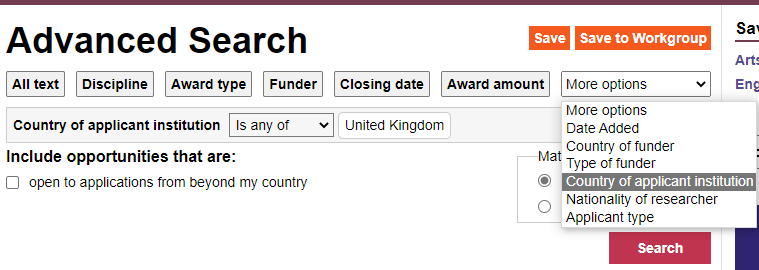
If you are interested in viewing opportunities that are open to applicants from beyond your own country, and not only open to applicants from a specific country, tick the box that says Open to applications from beyond my country.
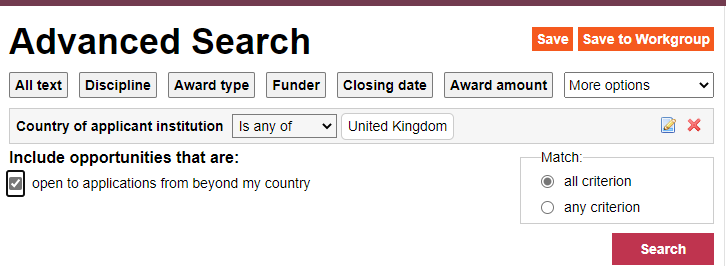
- Article last edited: DD-Mmm-YYYY

