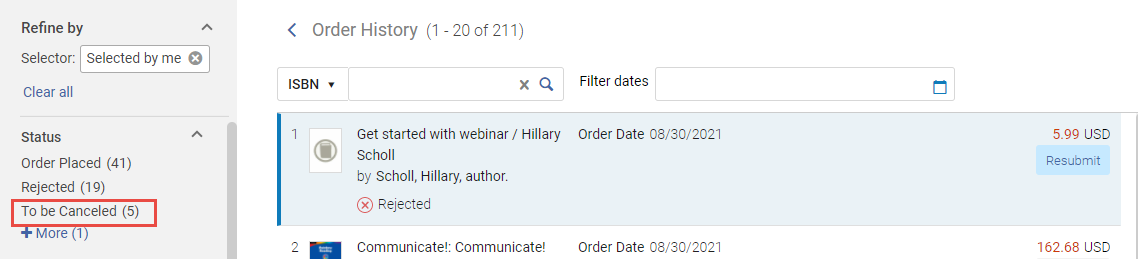Cancelling Orders
After an order has been placed, Rialto purchasers have the option to cancel an outstanding order that is no longer needed.
Alibris orders cannot be cancelled; see Working with Alibris.
To Cancel an Order in Rialto
For any print or not yet published ebook order that is still in process, users are able to request to cancel the order from the order history page. The "Cancel Order" button is displayed as long as the "Sent to Provider" order status is not in the order's status history.
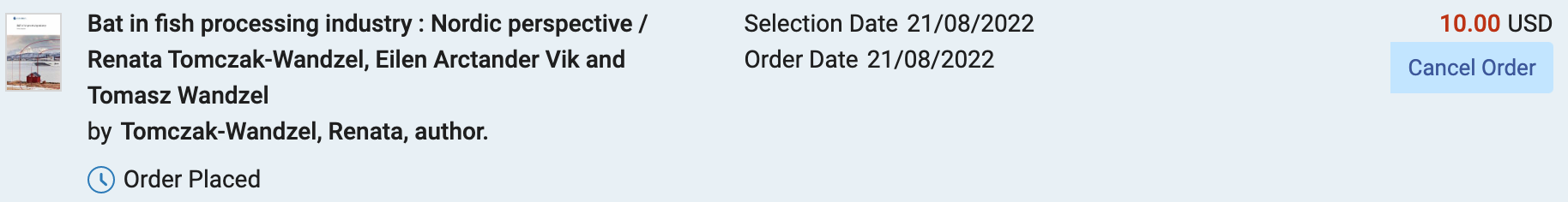
Upon selecting the button, users are presented with the following confirmation dialogue: "Are you sure you want to send a cancellation request?"
Upon selecting "Request cancellation," the request is processed automatically for eligible orders.
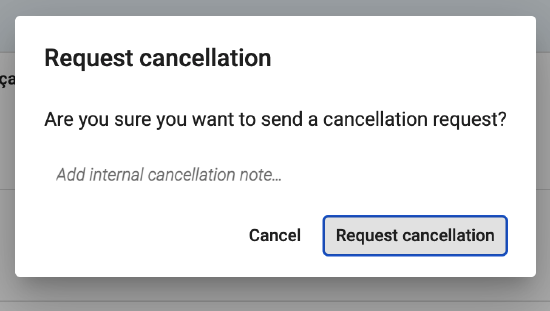
Users can view the the cancellation request status from the order history screen. After the cancellation is confirmed, the status will reflect that the order is cancelled.
If the cancellation is not able to be processed, the user can receive a notification the request was rejected and the order will continue to be processed. To learn how to opt in to receive Rialto notifications please see the user notifications page.
Cancelling the POL does not send a notification to Rialto that you want the order cancelled by the vendor. To cancel with the vendor, please follow the procedure outlined above.
Conditions for Cancelling an Order When the Cancel Option is Not Present
- Cancellations may be possible if the supplier has not yet sent Ex Libris the title, unless the the order was pre-paid to the supplier.
- Cancellations may be possible if the supplier accepts returns, and the order is not over a certain age:
- Titles ordered from a UK supplier may be cancelled if not filled within 30 days.
- Titles ordered from all other suppliers may be cancelled if not filled within 60 days.
To request cancellation of an order when the Cancel Order button is not present, please contact Rialto customer service via:
- a support case
- the Support Chat feature available within Rialto
Rialto Cancelled Orders in Alma
Customers can choose how cancelled orders are handled by Rialto: it can either be configured to require mediation for cancelled orders, or for the POL to be cancelled (and associated inventory to be removed following Alma logic) automatically when a cancellation message has been received from the vendor. This preference is set in conjunction with the Ex Libris implementer during the initial Rialto implementation, but can be changed at any time. Regardless of which behavior is chosen, physical and electronic item records created when the cancelled items were originally ordered are not automatically deleted and must be manually deleted by the library.
Both mediated and auto cancellation require the LIBRARY_CANCELLED and VENDOR_CANCELLED POL reasons to be enabled. These can be manipulated by Alma administrators from Configuration > Acquisitions > Purchase Orders > PO Line Cancellation Reasons. For more information, please see Configuring PO Line Cancellation Reasons
Auto-cancelling Orders in Alma
Orders cancelled by Ex Libris or the library can automatically cancel the associated PO line in Alma. If cancelled by Ex Libris, the cancellation reason will be marked as "Vendor canceled".
Bibliographic records without inventory are deleted according to the manual cancellation logic (for instance, only if they are not linked to another inventory). This follows the standard metadata handling when cancelling orders, including handling Institution, Network, and Community Zone situations. Full deletion is dependent on "delete" being set as the value for parameter pol_handle_bib_record_without_inventory. This can be modified by system administrators. For more information please see Configuring Other Settings.
The auto-cancelling functionality is disabled by default and optional per institution. Please contact customer support to enable it.
Manually Cancelling Orders in Alma
If your institution has not elected to allow for Rialto cancelled titles to automatically cancel the PO line in Alma, you can refine the order history page to locate orders that have been cancelled by Rialto and need manual processing in Alma.
To view cancelled orders, filter the offers on the Order History page (Collection Development > Orders > Order History) by the "To be canceled" facet. This status is applied to orders that have been cancelled by the vendor and require additional action to cancel the order within Alma.