Institution-level Customizations
To set institution-level customization settings, you must have the following role:
- Rialto Administrator
For some pages, Rialto administrators can set default display settings and, in certain cases, mandatory fields, for their institutions. This includes the following options:
- Customizing the visibility and order of appearance of:
- Sections of data that appear in the Details pane when an item is selected
- Facets in the Facets panes of pages that display lists of records
- Choosing to make certain fields in the Cart and in the Orders Awaiting Approval pages mandatory
When institution-level settings can be customized for a page, they appear under Institution Customization in the Customization panel of the page.
- At the top of the page, select Customize
 . The Customization settings open in a sliding panel. Institution-level settings can be accessed by selecting an option under Institution Customization.
. The Customization settings open in a sliding panel. Institution-level settings can be accessed by selecting an option under Institution Customization.

In the following illustration, the sections of the Details panel are customized in the Institution-level Sections Customization settings. These settings appear in the sliding panel on the right. In the settings, sections 5,6, 8, and 9 are hidden, and the default order of the sections is overridden. (Sections 1 and 2 are grayed out because they are required; they cannot be moved or hidden.) The Details panel, showing the sections as configured, appears to the left of the sliding panel.

- When any settings are customized, the Customize icon includes a green dot:
 .
. - For general information about customization settings, see New Layout in the Alma documentation.
Institution-level Customization of Display Settings
Admins can customize the default facet display settings for Rialto pages that display lists of records, such as search results or the cart. They can also customize the default section display for items included in Orders Awaiting Approval or in the Cart (as in the illustration above).
When admins can customize either of these types of settings, the relevant options (Facets Customization and/or Sections Customization) appear under Institution Customization in the Customization panel.
- In the Customization panel, under Institution Customization, select the type of setting to configure(Facets Customization or Sections Customization). The list of items in the category is displayed.
- Configure the settings as required:
- Select the checkboxes of items that should appear by default for the institution's users.
- Drag the items up and down in the list to change the order in which they should appear.
- Select Apply. The settings you selected are applied for all users. (Users can override these settings later in the User Customization section, if they wish.)
Customized settings can be returned to their default values at any time. To do so, at the bottom of the list of options, select Reset to Default.
Customizing Mandatory Fields for the Institution
Admins can configure which fields are mandatory for titles in the Orders Awaiting Approval list and in the Cart. Making fields mandatory ensures that all items ordered by selection and acquisition staff include all required information.
A field that is set to mandatory is identified in the Details pane by a red asterisk:
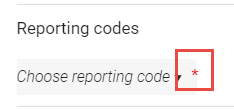
- In the Customization panel, under Institution Customization, select the Mandatory fields customization option. The Mandatory fields customization panel opens
- Select the fields you want to make mandatory.
 Mandatory Fields Customization (Cart)Some fields are pre-selected (Borrowing Request, Ordering Library, Shelving Library/Location, and Fund). They cannot be cleared because the information in these fields is necessary for Rialto to function properly.
Mandatory Fields Customization (Cart)Some fields are pre-selected (Borrowing Request, Ordering Library, Shelving Library/Location, and Fund). They cannot be cleared because the information in these fields is necessary for Rialto to function properly.
Nonetheless, by default, selectors are not required to specify values for the Shelving Library/Location and Fund fields of titles they add to the Cart. Admins can change this setting in the system configuration (Configuration menu > Collection Development > General > Other Settings) by changing the value of the rialto_selector_location_and_fund_mandatory parameter to true. For additional information, see Configuring Rialto Settings. - Select Apply.

