August 2021 Release
Selection Plan History Page
You can now view the history of items that were purchased and added to DDA for each Selection Plan. Each time the Selection Plan runs, you can see the number of titles that were purchased and added to DDA. It will also show you total spent.
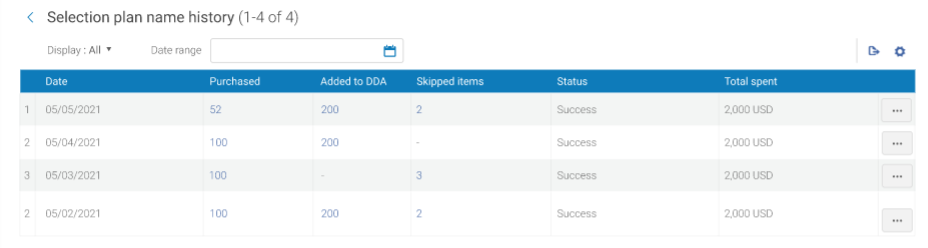
Price Included in Export to Excel
Now offer prices on an offer list are exported from Rialto to Excel, so that you can better evaluate purchases, even when offline.
Bulk Actions on Offer Lists
Now you have the ability to perform bulk actions on offer lists across Rialto. As everywhere else in Alma, to perform bulk actions, select the boxes by the entities you want to work with, and then select the desired action from the actions above the table.
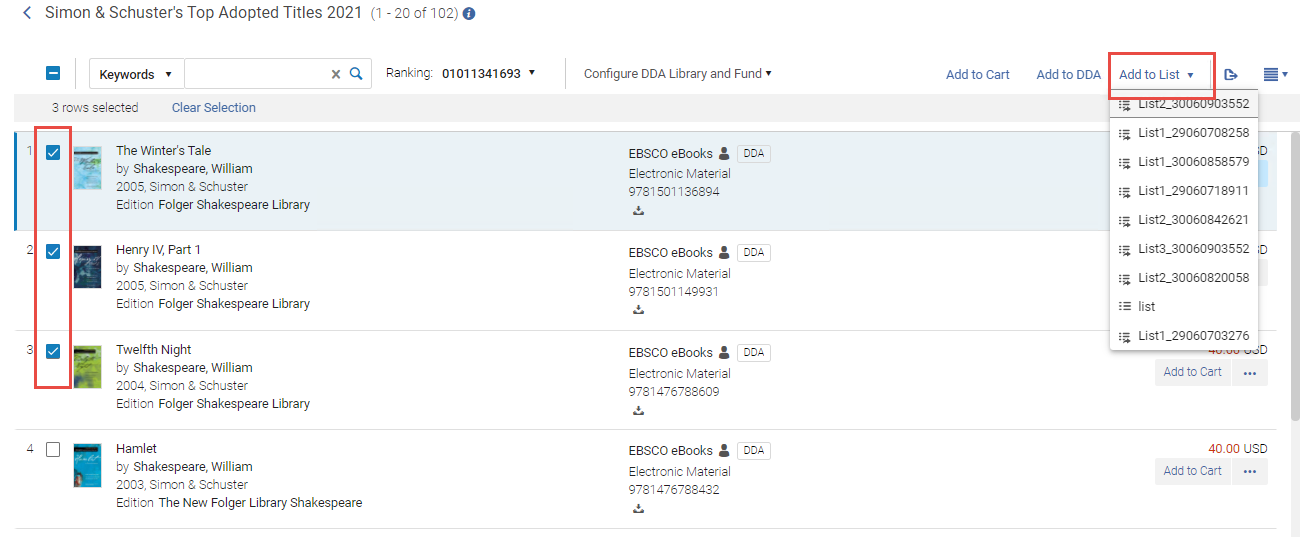
The following bulk actions on the following pages are now available:
- List
- Add to cart
- Move to cart
- Remove
- Add to DDA
- Pin to EBA
- Add to list (choose list)
- Move to list (choose list)
- Curated list
- Add to cart
- Add to DDA
- Pin to EBA
- Add to list (choose list)
- Selection Plan review
- Reject
- DDA pool
- Add to list (choose list)
- Add to cart
Profile Creator/Modifier Name and Date Exposed
Now the name of the user who created a profile, and dates on which it was created and last modified are exposed on the profile lists page, so that users can better manage the profiles. In some pages these columns might be hidden, to display them select the ![]() icon.
icon.
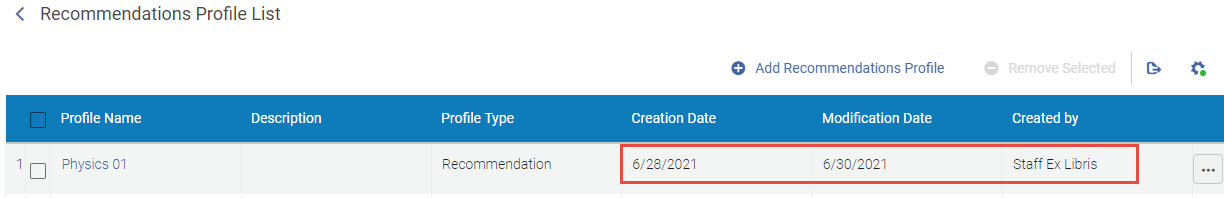
See Managing Recommendation Profiles and Feeds, Managing Ranking Profiles and Viewing Recommendation Feeds.
"Transaction Type" and "Selection Plan" Facets in Order History Page
Two new facets were added to the Order History page:
- "Transaction Type" - enables to select between the below transaction types, so that you can readily identify orders.
- Firm order
- Selection plan
- "Selection Plan Profile" - enables you to to narrow the results down to specific Selection Plans.
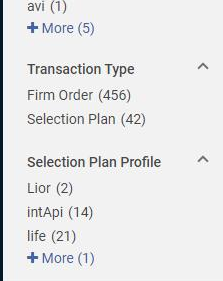
See Monitoring the Order Status.
"Purchased in Rialto" Badge Added
The "Purchased in Rialto" badge was added to Rialto for titles purchased via the Rialto marketplace. This badge will be displayed on both work and offer pages.
"Pending DDA" Badge Added
For offers that were included to DDA pools, the "Pending DDA" badge now appears while the offer is being sent to the DDA platform. Once the platform has acknowledged the title was added to DDA, the badge will change to "In DDA Pool".
See Adding Offers to the DDA Pool and List of Rialto Badges.
Icon and Badge Colors Reworked
The offer view in Rialto was streamlined to reduce the visual clutter on the offer lines and enable easier focus on the details that matter to your current title search. Among the changes:
- Now icons are used whenever is possible for electronic items and collection information,
- Colors for some badges were changed,
- Label for "related activity" was changed to "library activity",
- display text on hover for all badges,
- A new badge was added for the Network Zone that displays availability of holdings in other institutions in the Network Zone.
Ability to Hide Rialto Reports in Alma Analytics
If the Rialto out-of-the-box reports are not useful for your institution, you can now hide them to avoid user confusion.
To hide reports, contact Rialto customer support.

