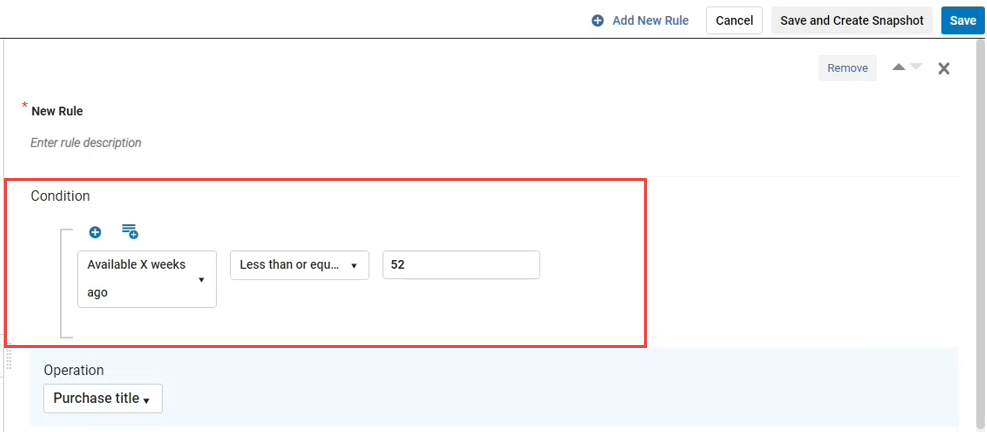February 2022 Release
Gale eBooks Available in the Rialto Marketplace for US & Canada
February 2022 Rialto
More than 15,000 ebooks from the Gale eBooks platform will be enabled for acquisition through the Rialto marketplace on February 7th, 2022, for libraries in the United States and Canada. This expansion of Rialto offerings is important now more than ever before, as librarians meet the demands from students and faculty for ebooks and other digital media for remote learning. Please contact Rialto customer support to enable the new platform, if you are unable to purchase.
Gale eBooks cover multidisciplinary subject areas that serve a broad range of needs for academic libraries. Acquiring these works directly through Rialto enables librarians to consolidate ordering and invoicing within a single system, saving time and steps.
Automatic Enabling of Features
February 2022 Rialto
Several new features that previously required assistance from Rialto support to activate are now active by default for all Rialto accounts:
- Sorting by Ranking - Ranking profiles can now be used to sort offers in the same work (from search) and lists. See Searching the Rialto Marketplace and Working with Lists.
- Notifications - To help staff stay informed, users can now opt into receiving Rialto specific notifications. Notifications display in a new panel accessed from the main navigation. Users have the option to receive pop-up notifications, and/or email messages for all available notification types. See User Notifications in Rialto for notifications, and Configuring Letters for the email configuration.
Online Help Enabled for All Rialto Pages
February 2022 Rialto
Online help is now available for all Rialto pages.
To open online help, select the ![]() icon on the main toolbar, and then select one of the below options:
icon on the main toolbar, and then select one of the below options:
- Help for This Page - To open the help page specifically for the Rialto page you have open.
- Browse Online Help - To browse online help for all Ex Libris Products.
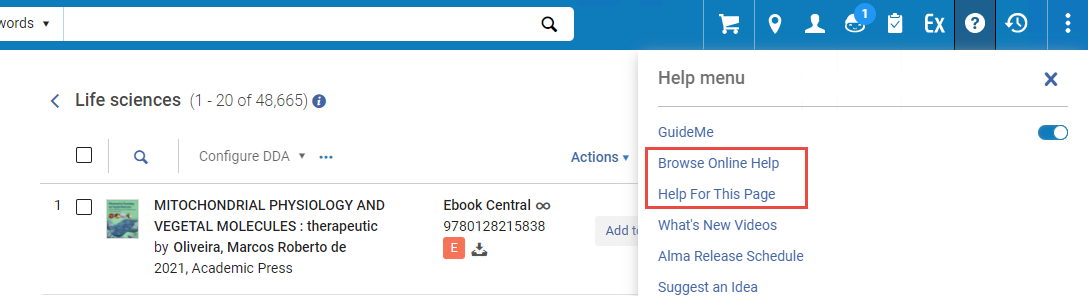
For details, see The Alma User Interface.
Saving Facets on the Order History Page
February 2022 Rialto NGS-4648
Now users can save applied facets in the Facets panel on the Order History page so that preferred facets are applied on page load of future sessions. This reduces time and clicks when viewing the page.
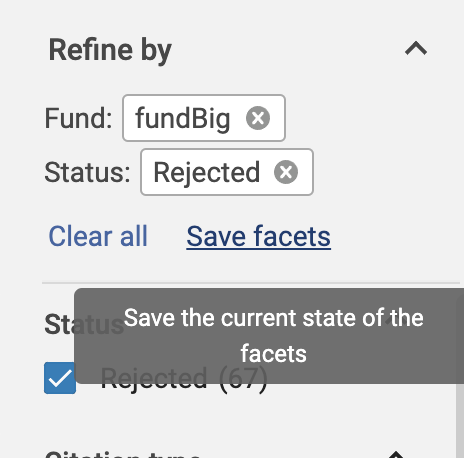
DDA/STL/ATO Facets
Facets for DDA, ATO and STL Acquisition models were added under Electronic Books Types, so that Selectors can readily locate the type of content they want to purchase.
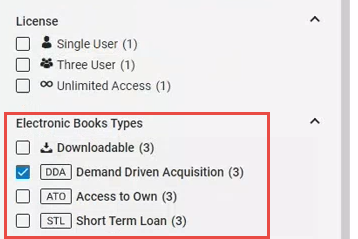
This will appear in facet panels where offers with these are returned for Search, Feeds, Lists, Selection Plans, DDA pool, and EBA pools.
Additional Information for Cart Confirmation Lines
Purchasers can now see the an overwritten call number on offer lines in the Cart Approval screen on the new Cart and Orders Awaiting Approval Task List so that they can confirm cart value applications at glance, without having to navigate away from checkout.
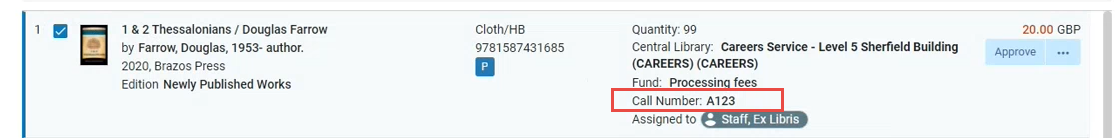
Templates Sorted in Alphabetical Order
Now the list of cart templates is sorted alphabetically to enable customers with a large number of templates finding the right template quickly.
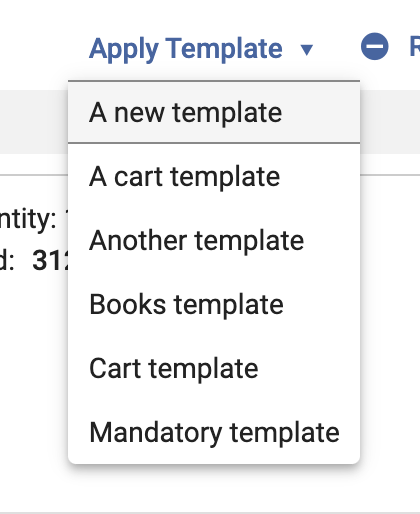
Saved Page Display Preference
Now when viewing listed offers, your display preference is saved per page (Search, Lists, Order History, etc.) after adjusting the panel divider between listed offers and offer details. Future page visits will default to your adjustments per page.
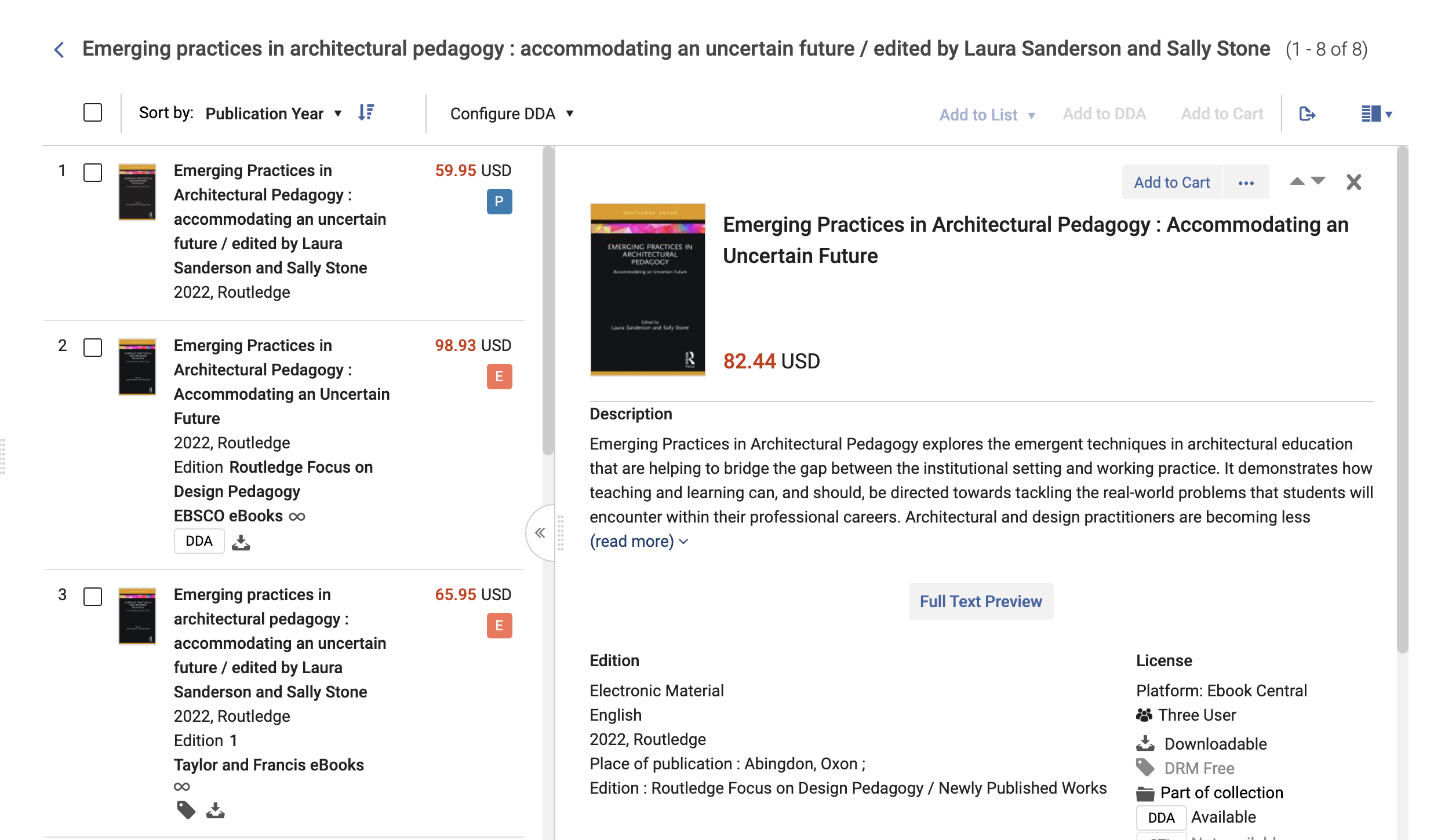
See Rialto Page Views.
Bulk Upload Enhancements
- A tooltip now indicates the required file type and structure:
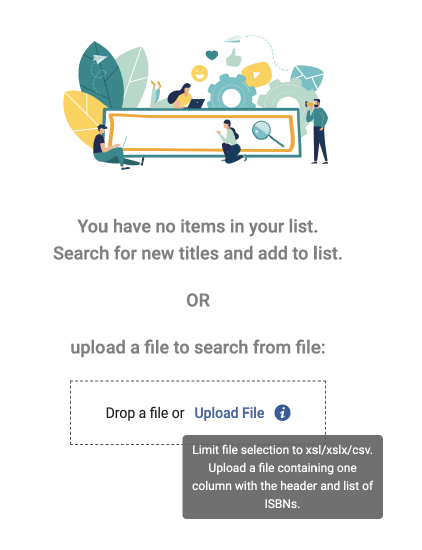
- Increased maximum size for file upload, from 70 KB to 30 MB
- an upload progress bar will display for smaller files under 13 KB.
- a banner will display on the page for files larger than 13 KB.
- When uploading files with a large amount of ISBNs, the upload is done by job that runs in the background to prevent timeouts and allow you to continue working with Rialto while the file loads.
- Pop-up notifications for:
- Upload completed successfully.
- Upload failed (file too large or wrong format/file type).
- Upload aborted (this will appear given Support had to intervene and cancel a large file upload).
See Bulk Search from Uploaded File.
Selection Plan - Testing Tab Added
February 2022 Rialto NGS-5765
The Test tab, added to the Selection Plan configuration page, allows for individual testing of plan rules to ensure each rule is well-formed. This new action enables testing a Selection Plan base query in conjunction with the ranking profile and a rule, in order to make sure that the combination retrieves the desired results.
This test runs only against one selected rule, meaning that it does not exclude results from any preceding rules. For a holistic rules results display, create a Snapshot.
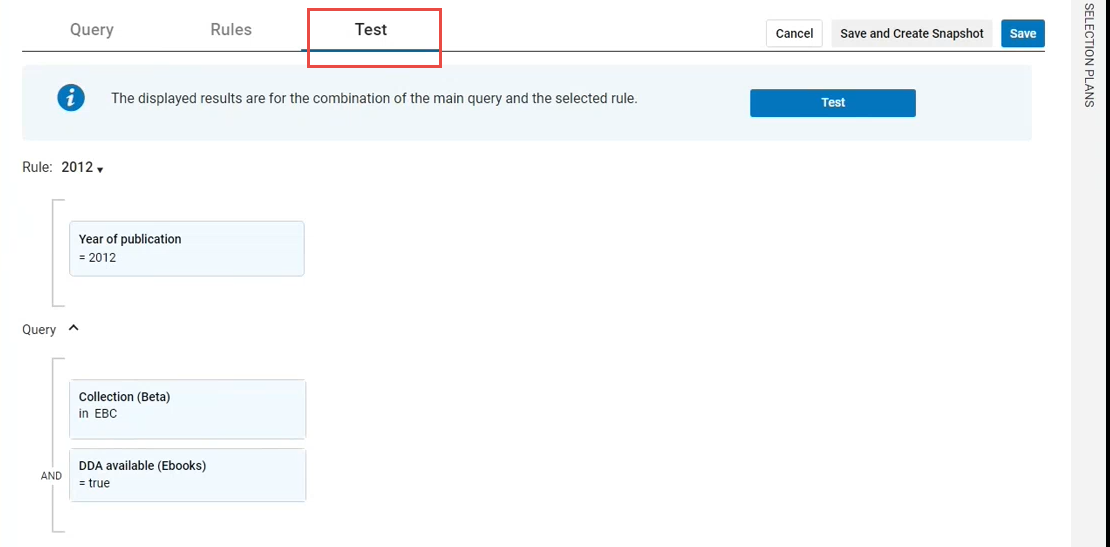
Testing displays the matching results for the current rule + the base query on the results panel that opens when you select Test.
Selection Plan - Default Rule Modified
February 2022 Rialto NGS-5744
The default rule available for Selection Plans was changed to "[Available X weeks ago] [less than or equal to] [52]". This provides a better experience for users by reducing clicks and eliminating redundancy for E-only users.