Depositing Content on Behalf of a Producer
The Rosetta system enables Negotiators to deposit content on behalf of a Producer. Negotiators who deposit content are considered Producer Agents. The Rosetta system automatically creates Producer Agent accounts associated with the appropriate Producer for these Negotiators.
Like other Producer Agents, Negotiators can deposit content and manage deposit activities using the Deposit Activities page. In addition, Negotiators can use both manual and automated material flows associated with the Producer for which they are depositing content.
To deposit content on behalf of a Producer:
- From the Rosetta drop-down menu, follow the path: Deposits > Producers and Agents > Producers.
- The List of Producers page opens
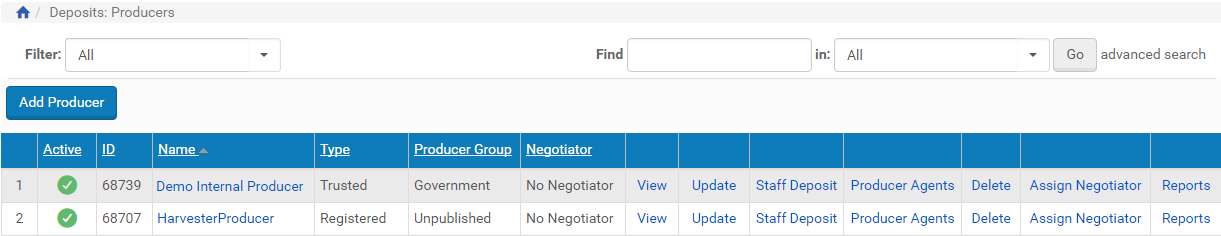
List of Producers Page
- Locate the Producer on whose behalf you want to deposit content and click Staff Deposit. The Deposit Activities page opens
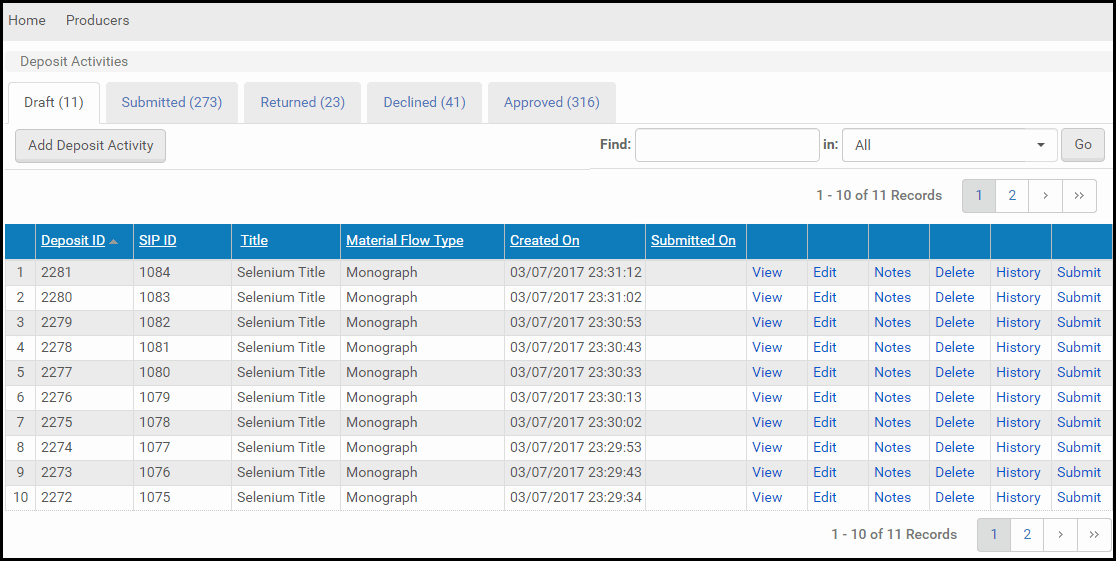
Deposit Activities Page
If you want to deposit content on behalf of a Producer that is not registered in the Rosetta system, you must create a new Producer account as described in Adding a Producer Account.
The Rosetta system creates a Producer Agent account associated with the selected Producer. Negotiators can now use this account to deposit content and manage deposit activities. For more information on depositing content, see Depositing Content in the Rosetta Producer’s Guide.

