Summon: Metadata Mapping Tool
- Product: Summon
What is the Summon Metadata Mapping Tool and how does it help us manage our MARC collections in Summon?
This is part of a larger set of documentation about using the Administration Console to configure your Summon service.
The mapping tool allows you to view the MARC mappings for your local collections. The mappings displayed are based on the Summon Mapping Spreadsheet submitted by your institution, as well as any subsequent mapping changes your institution has requested.
When you click on the Mapping page in your Summon Administration Console, you are presented with the MARC mappings for your local collection, most likely your library catalog. If you have additional MARC collections in the Summon service, use the Collection drop-down menu to select the collection you want to view.
Note, that if your collection does not use MARC records, your mappings will not be displayed here.
To download the mapping information into a spreadsheet, click the Download as .xls link in the top right of the screen. Please note not all mappings and customizations are shown. If you don't see a particular customization, please submit a case and our metadata librarians can get you a full list.
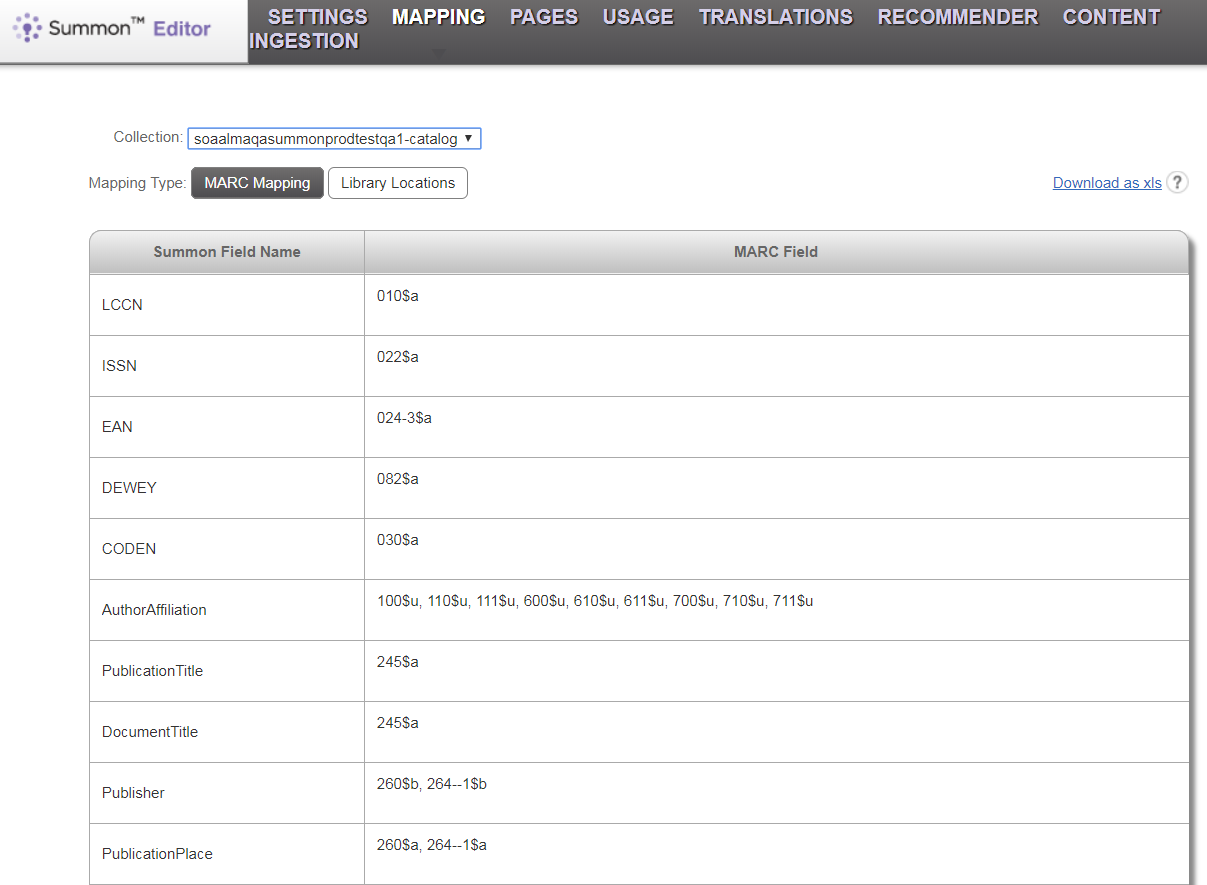
MARC Mapping
The Summon Field Name column displays the fields that are currently mapped for your local collection in the Summon service. For further clarification on the fields please view the Summon Data Dictionary available in MARC Mapping Spreadsheet, Instructions, and Policy.
The MARC Field column displays your collection's MARC fields and subfields that are mapped to the Summon Field Name. Please note that a field may also display a Modifications note. A Modifications note such as <mustMatchTerm>^[0-9].</mustMatchTerm> is code the Summon service is using to map the field successfully. This is internal-use only code that our Metadata Librarians add when mapping your collection.
Library Locations
In addition to MARC Mapping, you will see a button labeled Library Locations if your institution has set up locations for the collection.
The location information is used to populate the Location Facet, which provides your patrons with the ability to filter on specific library locations in Summon. The Location Code column displays the codes your institution has provided. The Location Name column provides the corresponding names as displayed to users in your Summon service.
Content Type
Content Type is the final aspect of your MARC collection. Content Type mappings are currently not available in the Mapping tool, so if you have questions, please use the Ex Libris Support Portal (accessible through the More Sites drop-down menu at the top of this page) for assistance.
Requesting Mapping Changes
To request changes to your MARC mappings, please use the Ex Libris Support Portal (available through the More Sites drop-down menu above) for assistance. Please document your changes in the message or send your downloaded spreadsheet with highlighted changes so that they will be easy for our Metadata Librarians to find. For more details, see the MARC Mapping Spreadsheet, Instructions, and Policy.
To request changes to your Library Location mappings, you will be able to submit changes directly from the Metadata Mapping Tool spreadsheet interface. Detailed instructions can be found here. If your request is complicated, or if you prefer, you can still submit your request using the Ex Libris Support Portal (available through the More Sites drop-down menu above).
- Date Created: 9-Feb-2014
- Last Edited Date: 28-Dec-2020
- Old Article Number: 8815

