Overview
Welcome to your new, patron facing library app.
Library Mobile is available as an app store download for iOS (Apple) and Android (Google) mobile products. The app is also accessible by a web browser for PC or mobile web use.
You build and configure the Library Mobile app and its services using the web-based App Manager.
About This Guide
The purpose of this guide is to explain the following:
- How to use the App Manager to configure and publish your Library Mobile app
- How to access and manage the App Manager
App Services
App Services are the heart of your app. The app provides integrations to a range of Ex Libris Library Services – Primo, Alma, and Leganto. Other services can be incorporated into the app. Services are accessed in the app through tiles.
The following types of services are available:
- Basic – A non-functional tile, or one that links to another service or URL.
A basic service is a tile with text or a tile that the end-user selects to open a link. - Static Content – A service that presents a page of information, or a menu of information pages. Each option in the menu is a) a sub-menu, b) a link to another service or URL, or c) a static page of information. These are also known as pocket guides.
A static content service tile is text, a picture, or both. The end-user selects the tile and sees the page with HTML, pictures, text, and so forth. Alternately, the end-user sees a menu with options to view pages (with HTML and so forth), open other services, or open a sub-menu. - Feed – A service that provides dynamic syndicated content from one or more RSS feeds. Unlike a basic or static content service, a feed tile presents dynamic information on the tile itself. The end-user can view the dynamic information without selecting the tile. The end-user can select a link on the tile to open other contents (such as in a web browser).
- Banner – A service that presents an image marquee. The images can link to another service or URL.
Like a feed service, a banner tile presets dynamic contents even before the end-user selects the tile. When configured, the end-user can select one of the rotating images to open some other service or content. - Product Integration – A service that provides other dynamic content.
Users
In this documentation, the following types of users are referred to:
- End-users refers to the people who use the app, including students, visiting parents, instructors, and staff.
- Users refers to the users of the App Manager and does not include end-users.
- Administrators refers to the users of the App Manager who manage other App Manager users (can add/change/delete user permissions). Administrators also work together with Ex Libris to create the initial Library Mobile installation and link the App Manager to existing institution backend servers, such as LDAP.
Administrators can assign or remove user permissions to/from users, which restrict these users' ability to manage certain areas within the App Manager. Permission types are defined during installation and cannot be changed. For added convenience, these permissions can be grouped into user groups, which can then be assigned to users.
In addition, users can be restricted as to which profiles, roles, and services they can manage.
End-User Communication
Library Mobile enables you to communicate with your end-users as well as receive communication from your end-users.
Communication to End-Users
App Manager users can communicate with end-users by sending notifications. See Sending Notifications to End-Users. The end-user sees the notifications in the app and can view and/or delete them. End-users can select notifications to receive by adding themselves to specific types of notifications in the app. This adds them to the corresponding Alert Group. See Configuring Alert Groups and Managing Profiles.
Communication from End-Users
The end-user can use menu options in the app to communicate with Library Mobile administrators. The options are:
- Problems - Problems with the app. You configure a list of problem categories for the end-user to select along with his or her feedback.
- Ideas – Ideas for the app.
- Feedback – Any other feedback.
The end-user can submit feedback about the current page or the app in general. After submitting feedback, the end-user is prompted to submit a rating for the app. After the end-user submits feedback, the feedback is available to view in the App Manager (see Viewing Feedback) and an email is sent to the default email address for the profile. To configure this email, see Configuring App Emails. To configure app feedback, see Configuring App Feedback.
Communication between end-users:
You can add integration services that include campus email, chat rooms, and forums for end-users to communicate with each other. See Working with the Application Extension Kit.
In addition, end-users can share a link to the app, or to a page of the app, by email, Twitter, and Facebook. To configure this feature, see Configuring App Social Network Sharing.
Getting Help
To get to these help pages, select Browse Online Help.
To open a SalesForce case, select Raise a Ticket.
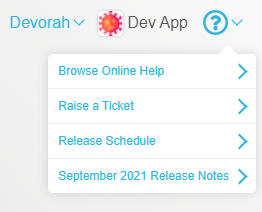
Online Help

