360 Core: Adding a Public Note to All Holdings in a Database
- Product: 360 Core Client Center
How can I add a public note to all holdings within a database?
In some cases, you may want the same public note to appear next to every holding within a single database. This is done from a Database Details page:
- From the Data Management page, click on the name of the database to which you want to add a public all-titles note. (Alternatively, you can search for the database using the e-Catalog search form at the top of the Client Center Home page and then click on the database name in the results list.)
- On the Database Details screen, click Edit on the upper-right side.
- Scroll down to the Public All Titles Note field and enter your public note:
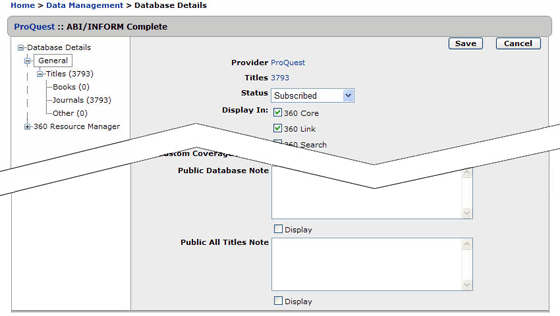
- Check the Display box to make your note visible to users. Please keep in mind that this is not selected by default.
- Click Save to save your changes.
- Date Created: 9-Feb-2014
- Last Edited Date: 21-Feb-2014
- Old Article Number: 7054

