How can I clean up duplicate titles from a manually uploaded 360 Counter report?
- Product: 360 Counter
Question
A red validation error appears after uploading my report and I see the following message on the Counter Report Data page:
How can I clean up duplicate titles from a manually uploaded 360 Counter report?
Answer
When 360 Counter detects exact duplicates (title and identifier match) the duplicates must be merged or deleted before usage can consolidate.
Use the following steps to merge duplicates:
1. After uploading the report, click the 'paper' icon under the Data column.
2. Wait for the report to load.
3. Set the filter in the Title column to "Records with Errors" to display duplicates.
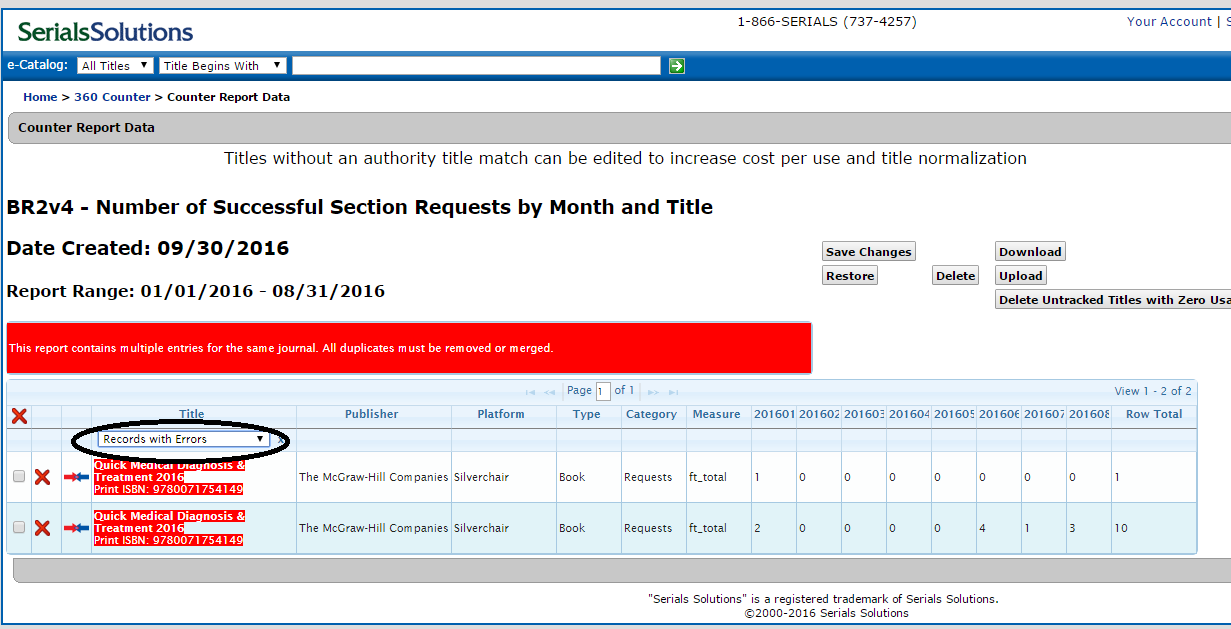
4. Click on the red/blue merge arrows to merge each pair of duplicates.
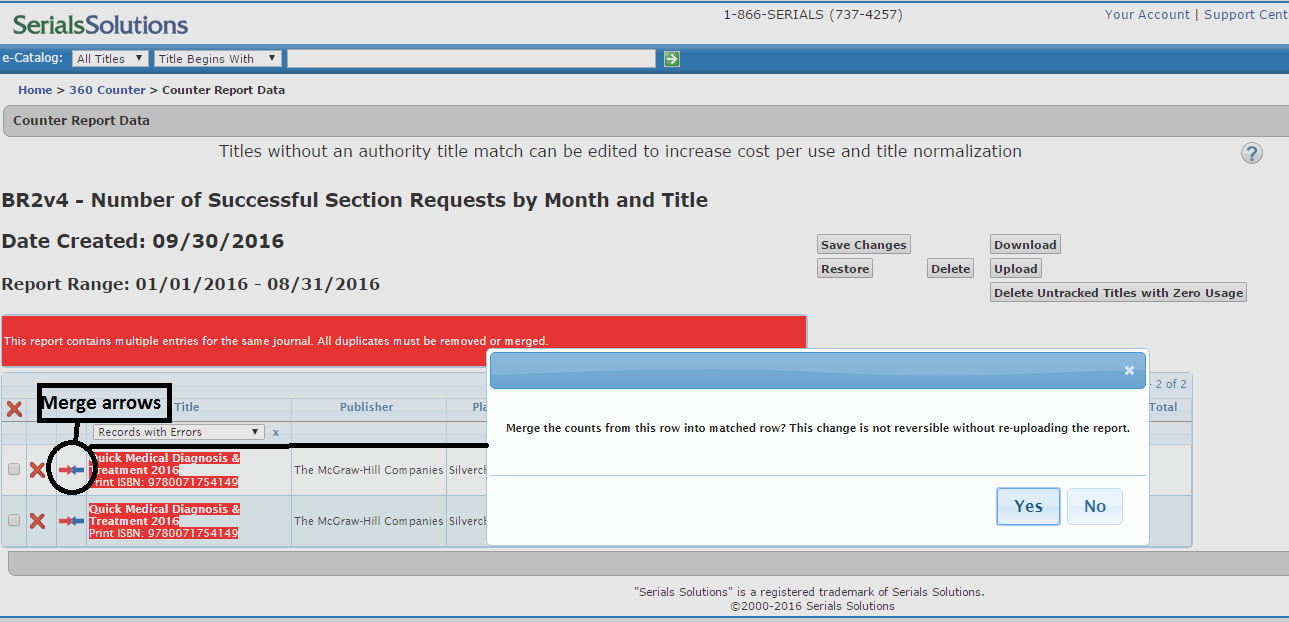
5. After merging duplicates, click on the "Save Changes" button to save the results. You will be redirected to the 360 Counter landing page and should see the hourglass icon (indicating that the data is consolidating) rather than the error icon for the report.
Additional Information
- - If you would rather delete one of the duplicates click on the red "X" next to the title you wish to delete.
- - This merge functionality works for multiple pairs of duplicates. If you have multiple occurrences in your report where there are two of the same item, you can merge all of them by continuing to click the merge arrows until all duplicates have been merged.
- - Note that if there are an odd number of duplicates the merge arrows may not work as expected and the duplicates will need to be handled in the actual report file using Excel or a similar program.
- - Steps for cleaning up duplicate titles in an Excel file can be found in: 360 Counter and Intota: Finding Duplicate Titles in Usage-Data Reports to be Uploaded.
- Article last edited: 24-May-2017

