Analytics report based on a keyword repository search
- Product: Alma
Question
How to create an Analytics report based on a keyword repository search in Alma? Can a logical (or itemized) set be used?
Answer
It is possible to take a set from Alma, and use it as a filter in Analytics.
The steps were:
1. Run a search in Alma and save to a set
2. Export the list, using Excel.
3. Manipulate the needed field (e.g. of barcodes), to be stored in one row, with semicolon separating them (e.g. 365704-340;365704-350).
4. Copy this list as a row to be used as a filter in Analytics
This is how the filter looks like:
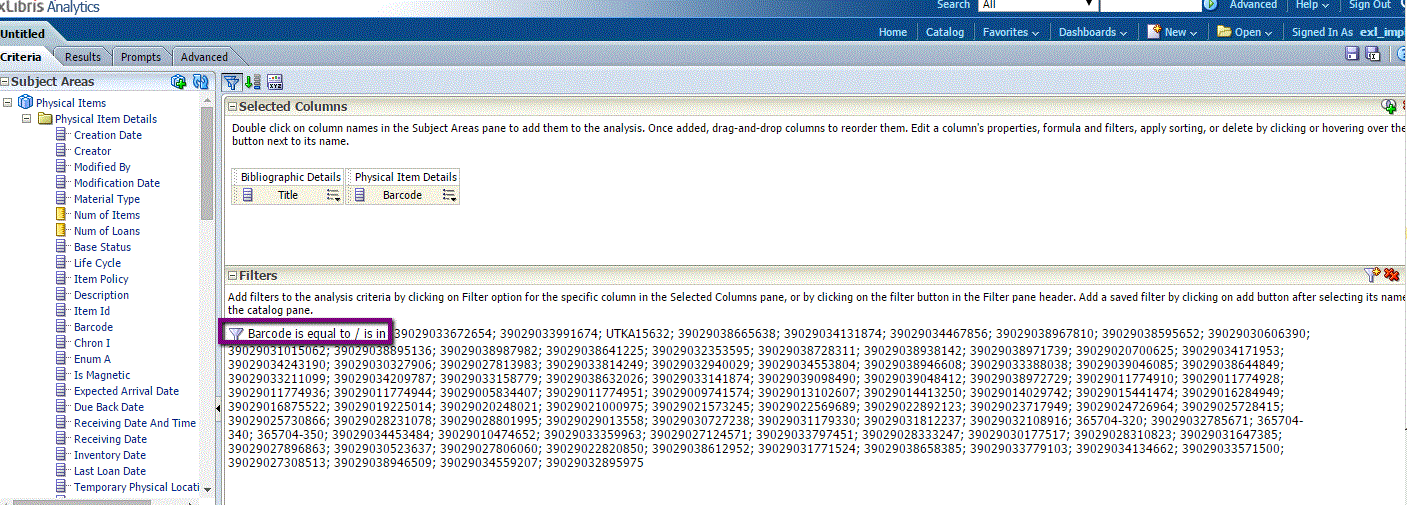
Additional Information
Steps to use the Excel data and "flatten" to a row with semicolons:
1. Create a column of semicolons next to the column of barcodes in Excel
2. Copy into Notepad
3. Replace and remove any spaces
4. Copy the combined information to Excel
5. Copy and "Paste Special > Transpose".
Alternatively, rely on another report dynamically!
You may wish to see "Analytics - How to use the output of one Alma Analytics report as the input for a subsequent Alma Analytics report.pptx" which is located at https://knowledge.exlibrisgroup.com/Alma/Product_Materials/Overview_Materials/Presentations_and_Documents#Analytics_-_How_to
- Article last edited: 17-APR-2017

