Resource Requests Workflow
This page describes the overall workflow for resource requests in Alma starting from the different ways a request can enter into the Alma system through to scanning and final processing. For a general description of requests in Alma including the different types of requests, the pages in Alma from which requests can be accessed, the request queue, resource sharing requests and request jobs, see Requests in Alma.
For links to all the main fulfillment documentation pages see Fulfillment.
Resource request options include:
- Delivering a physical item to a patron
- Moving an item
- Digitizing a file for a patron
Several internal staff processes are used to handle these options.
You view and manage created requests related to your department on the In Process Item page (Fulfillment > Resource Requests > Manage In Process Items). For the complete list of all requests for all departments, see the Resource Request Monitoring page (Fulfillment > Resource Requests > Monitor Requests & Item Processes; see Resource Request Monitoring).
The types of requests that a user can submit are:
- Booking
- General hold
- Move permanently
- Move temporarily
- Patron digitization request
- Patron physical item request
- Staff digitization request
For details on the types of requests, see Creating a Request.
The following is an illustration of the workflow that governs the way a general resource request utilizes internal staff operations.
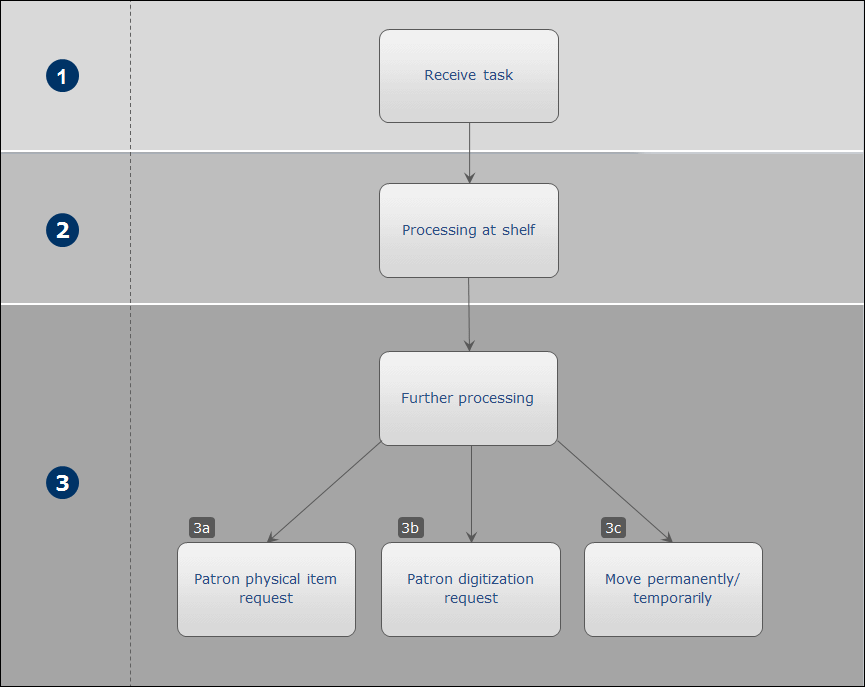
Resource Requests Workflow
The following is a detailed description of the steps within this workflow (the numbers correspond to the numbers in the diagram):
- A resource request enters the Alma system by the requesting patron using a discovery interface, by the librarian on behalf of the requesting patron, or manually as a result of a staff-initiated request (see Circulation Desk Operations). The task of locating the item in the institution is given to a Requests Operator (see Managing Requests and Work Orders).
- A call slip is printed and the item is located and taken from its permanent location (see Pickup at Shelf). Its barcode is scanned (see Scanning Items), and the call slip is placed with the item. The item is assigned further processing and moved to its required location according to the type of request.
Only one slip is automatically printed per request. A slip that is printed when picking up an item from the shelf can be re-used when placing the item on the hold shelf. However, you can choose to print additional slips as necessary (for example, if the original slip was lost) by selecting Print Slip beneath the relevant item.
- After moving to its new location (for example, the digitization department), the item’s barcode is scanned once again and is processed according to the request type:
- Patron physical item request – The item is sent to the circulation desk of the requesting library, and the Circulation Desk Operator loans the item to the patron (see Circulation Desk Operations).
- Patron or Staff digitization request – The digitization department creates a digital file (see Digitization Processing).
- Move permanently or Move temporarily – An internal request is generated to move the item from one location to another (see Moving Items).
When multiple requests are made for the same title and one request has been processed, the system recalculates the optimal item for fulfilling ensuing requests.
When creating a resource request, an item can have various workflow steps in the course of request creation. The following table describes the workflow steps that you can encounter during the course of creating a resource request (workflow steps are not chronological).
| Workflow Step | Description |
|---|---|
| Await Approval | The request is waiting for approval. |
| Deposit Item | The digital material is ready to be deposited, but the digital file has not yet been created. |
| Digital Inventory | The digitized item is waiting to be added to the library repository as permanent digital inventory. |
| Digitization | Item has arrived at the digitization department and is awaiting digitization. |
| Digitize Item | The item is ready at the digitization department and is in the process of being digitized. |
| Document Delivery | The digital material is in the process of being delivered. |
| Hold Shelf Processing | The item is being prepared to be placed on the hold shelf. See Managing the Hold Shelf. |
| In Process | The request is being processed by a work order department. |
| On Hold Shelf | The item is on the hold shelf, waiting to be picked up by the patron. |
| Pickup From Shelf | The item is waiting for staff to collect it from the shelves in the library stacks. |
| Request Communicated to Storage | The request will be handled by remote storage, and was sent to the remote storage already. |
| Transit Item | The item is in transit between circulation desks and/or libraries. When an item is in transit:
|
| Undefined | The date on which the item is needed is not defined. |
| Waiting for Remote Storage | The request is waiting to be sent to the remote storage facility. |
| Request Communicated to Storage | The request has been sent to the remote storage and is waiting to be fulfilled. |
See Work Orders for the Alma Essentials Kit session on creating and processing work orders.
When an item that is bound to an active request becomes unavailable, the request will be recalculated to see if it is still relevant (if it can still be fulfilled by another item or later when the item becomes available again). If so, the request will go back to the beginning of its workflow and will wait for an item that can fulfill the request.
Otherwise, the request will be canceled.
Any change that affects the availability of the items can cause the request to be restarted. Examples of some scenarios that can cause an item to become unavailable for a request are:
- Item is loaned to another patron.
- Item is marked as missing.
- Item is withdrawn.
- Item is being updated and it doesn't match the request criteria anymore.
For the list of resource requests, see Requests in Alma.

