Configuring Medium Types
The following roles can configure item material type descriptions:
- Catalog Administrator
- General System Administrator
You can enable, disable, and configure the medium types to determine whether and how they appear in the drop-down list in the advanced search (see Searching in Alma):
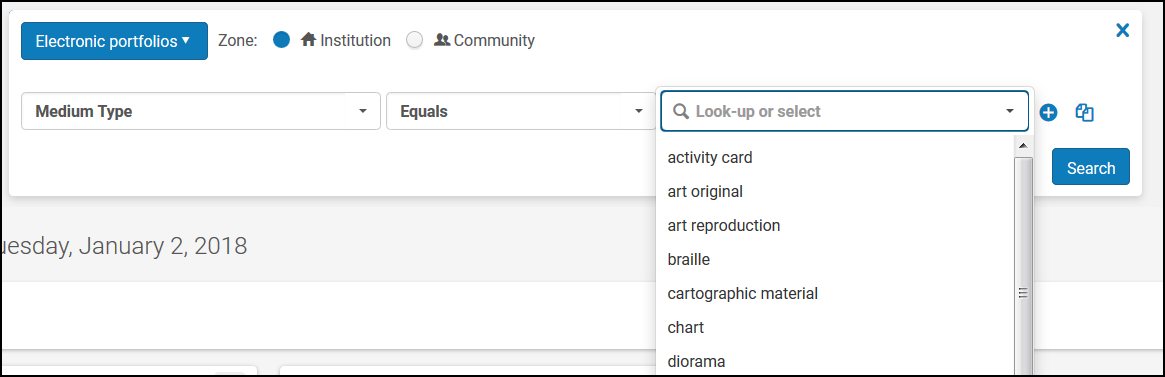
Advanced Search - Medium Types
You do this on the Medium Type code table (Configuration Menu > Resources > General > Medium Type). For more information about code tables, see Code Tables.
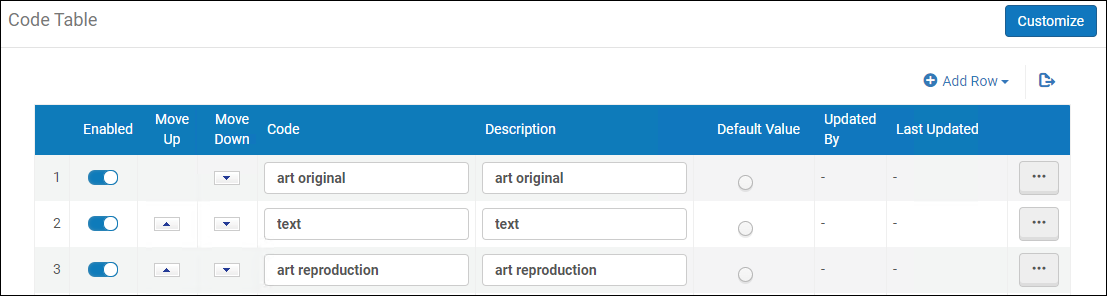
Medium Type Code Table Page
Alma comes with a default list of out-of-the-box medium types. You can add or delete types, enable or disable types, or change a type name as it appears in the drop-down list when searching for medium types. Note that the values in the drop-down list are taken from the Description column of the code table, whereas the text that is searched is taken from the Code column of the table.
As indicated in Search Indexes, Alma retrieves MARC 21 bibliographic records that contain the selected code in their 245 $$h fields, or UNIMARC bibliographic records that contain the selected code in their 200 $$b fields.
It is recommended that you coordinate any changes to the Medium Types code table with any controlled vocabulary assigned to MARC 21 245 $$h or UNIMARC 200 $$b.

