Alma Resolver Augmentation
To configure a resolver augmentation definition profile, you must have the following role:
- General System Administrator
The Alma resolver augmentation function is a component of the Alma Link Resolver process that enhances OpenURL metadata with DOI, OAI, and PubMed (managed by NLM) information. This occurs as an internal process within Alma.
As it relates to the Alma resolver augmentation function, the goal of the Alma Link Resolver is to provide patrons access to electronic resources that they have identified using OpenURL-compliant discovery tools such as Google Scholar, PubMed, Primo, and so forth. Since there are many variables that affect the format of a link used to access a resource, these links are not static but, instead, are calculated links. These calculated links are created dynamically by the Alma Link Resolver process and the capabilities provided by the Alma resolver augmentation.
The following illustration highlights the workflow for this process where the patron has requested to view a resource and the OpenURL-compliant tool that they used has passed an OpenURL string to Alma for processing. As part of the Alma process, the OpenURL string is enhanced by the Alma resolver augmentation capability; and the enriched OpenURL is then used by Alma to locate one or more matching bibliographic records that may be available to the patron. Subsequently, the patron is presented a display with links to all the available resources.
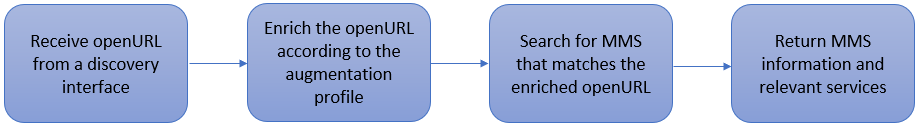
Alma Link Resolver Workflow that Incorporates the Resolver Augmentation
For a more-comprehensive explanation of the Alma Link Resolver process, options, and a demonstration of functions, view the video provided in the link below.
Learn more about Alma and link resolving in the Alma Link Resolver video (1 hr 2:49 mins).
For institutions where Primo is available, see Configuring the Primo Front End for Alma’s Link Resolver for information about configuring the Services Page in Primo to work with the Alma Link Resolver.
Alma Resolver Augmentation Configuration
The Resolver Augmentation integration profile defines the parameters that are used from the following systems to augment the incoming OpenURLs:
- DOI (rft_id=info:doi)
- OAI (rft_id=info:oai)
- PubMed (NLM) (rft_id=info:pmid) - Note that Alma attempts to enrich the incoming URL using DOI. If this does not succeed, Alma attempts to enrich the incoming URL using the PMID.
You can define only one resolver augmentation profile for each institution; all three of the above systems can be defined in this profile.
To configure an OpenURL Resolver Augmentation type of integration profile:
- On the Integration Profile List page (Configuration Menu > General > External Systems > Integration Profiles), select Add Integration Profile. The first page of the integration profile wizard opens.
- From the Integration type drop-down list, select Augmentation.
- Select Next. The second page of the wizard opens.
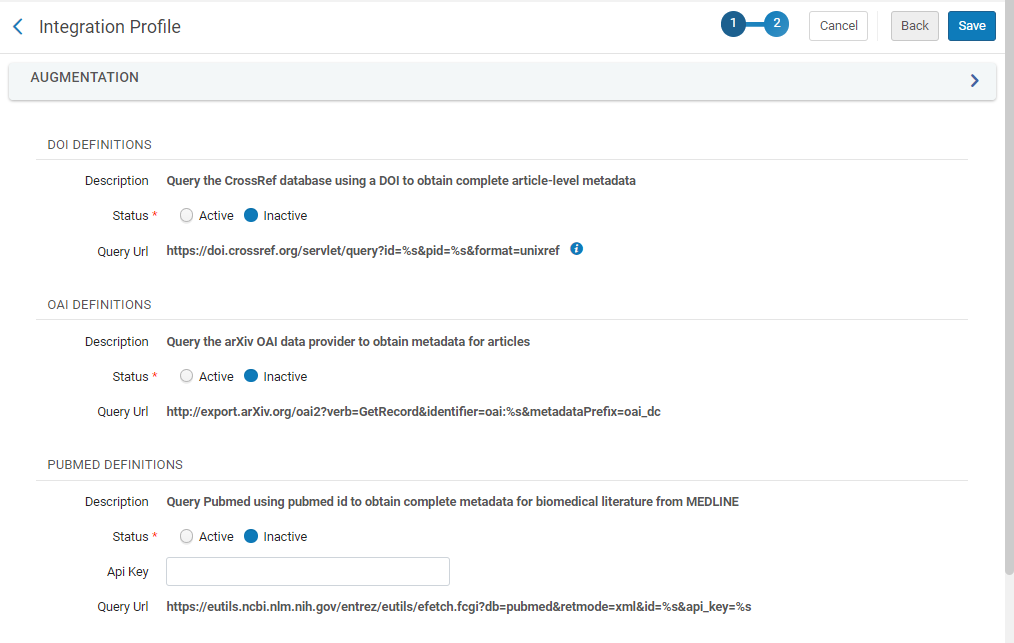 Integration Profile page
Integration Profile page -
For the DOI, OAI, and PubMed definitions, select whether you want the profile to be active. Only active profiles run.
-
For the required definitions, enter information as follows:
Definitions Enter: DOI In Crossref's authentication requirements, users no longer need to provide a username and password when setting up a new DOI augmentation integration with Crossref. Instead, Crossref mandates the inclusion of an email address as part of the enrichment request. If a default institution email is configured in Alma, the Crossref integration will use this email address. See Configuring Institution/Library Contact Information for information on where the default institution's email is defined. However, if no such email is defined, the institution ID will be appended as a suffix to a generic email format:
Institutioncode@exlibrisgroup.com.Example URL:
https://doi.crossref.org/servlet/que...format=unixrefThis alteration also affects existing Crossref integration profiles; the username and password fields will no longer be applicable.
PubMed Effective 1-December-2018, PubMed requires a customer-specific API key. Contact PubMed to obtain an API key and enter here the API key that your receive. For information on the Pubmed API key, see here (by Pubmed).Note that if you do not include a PubMed API key, Alma continues to augment using the existing syntax; but there is no guarantee regarding how long PubMed will remain backward-compatible. - Select Save. The profile is saved.
To test an OpenURL source:
- Request a test account from an OpenURL-enabled source such as Google Scholar.
- To use the Alma Link Resolver (and the Alma Resolver Augmentation function), use your Primo services page base URL.
For more information on the services page base URL, see:
- (For Primo) - Base URL for the Services Page
- (For Primo VE) - Configuring the Services Page for Primo VE

