Sharing Alma Link Resolver Data Statistics with bX
Introduction
- Primo: bX Recommendations for Primo
- Primo VE: Configuring bX Recommendations for Primo VE
Configuring the Link Resolver Statistics Integration Profile
The bX Link Resolver Statistics integration profile configures the settings associated with sharing your institution's link resolver data with the bX Recommender service. The information that is shared with bX is anonymous and does not include patron, IP, or institution details. Specifically, this is handled in the following manner:
-
Patron personal information (including username or user_id) is not stored when patrons use the Alma Link Resolver.
-
When statistics are sent to bX, the institution’s IP is not sent to bX. Instead null is sent. Also, the institution ID or institution name is not sent in the statistics data sent to bX.
-
During the process of loading Alma Link Resolver statistics to bX, the institution_id is included in the bX output file name; but this is only done to monitor that the data transfer to bX has been successful.
-
When the data has been loaded, bX puts all the statistics data from all available contribution files (from the various Alma contributing institutions) into a single pool under a general Alma institution name. This means the statistics data in bX is not associated with a specific per-institution identifier. It is only associated with the general Alma institution name.
Only current and future statistics are shared. Historical data statistics are not shared with the service.
-
On the Integration Profile List (Configuration Menu > General > External Systems section > Integration Profiles), select Edit in the row actions list for the bX Link Resolver Statistics external integration profile.
-
Select the Actions tab.
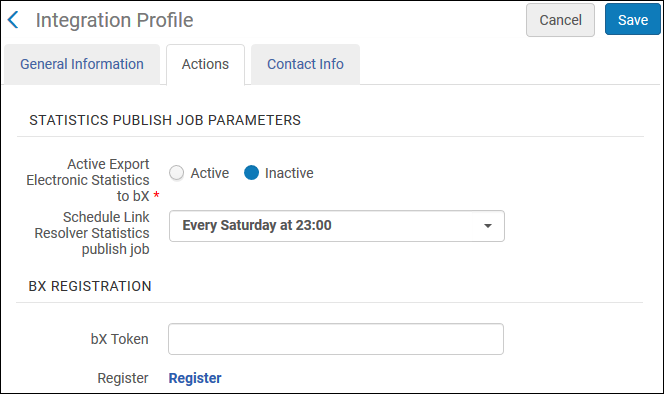 bX Link Resolver Statistics Integration Profile Page
bX Link Resolver Statistics Integration Profile Page -
Specify the following fields in the Statistics Publish Job Parameters section:
-
Active Export Electronic Statistics to bX – Select Active to share your link resolver's data. Otherwise, select Inactive.
-
Schedule Link Resolver Statistics to bX – Select how often you want to share data to the bX service.
-
-
Select Save.
The results of this integration can be monitored using the Export Context object to BX job on the Monitor Jobs page (Admin > Manage Jobs and Sets > Monitor Jobs). Select the Data services job category to narrow the selection of jobs that appear in the Scheduled, Running, and History tabs. For more information, see Viewing Completed Jobs.

