Acquisitions - February 2018 Enhancements
Change PO Line Attributes After Ordering (Part I)
 Idea Exchange and
Idea Exchange and  NERS Enhancement (ID #5271): A new job, Update PO Lines Limited Attributes, was added to update PO line attributes after an order is created and sent to the vendor. The job updates the purchase type as follows:
NERS Enhancement (ID #5271): A new job, Update PO Lines Limited Attributes, was added to update PO line attributes after an order is created and sent to the vendor. The job updates the purchase type as follows:
| Update Type | Restrictions | Outcome |
|---|---|---|
| Purchase Type | The PO line type must remain within the same inventory type and continuity. For example:
The type is not changed for closed and canceled PO lines. |
If the PO line is within a PO, the PO line is removed from the PO and the item is set to In Review. |
The Run Jobs page has two new types that can be selected from the Type filter.
The Update PO lines type includes the following jobs:
- Update PO Lines Workflow
- Update PO Lines Transactions
- Update PO Lines Information
- Change PO Lines Status
- Update PO Lines Limited Attributes
The Vendor reports type includes the Legal Deposit Annual Receipt Task job.
For more information, see Configuring Processes and Running Manual Jobs on Defined Sets.
Additional options will be added for update types in coming months.
New Controlled Vocabulary Option in License Term Types
When adding a new license term in Manage License Terms (Configuration Menu > Acquisitions > Licenses > Manage License Terms), you now have the option to create the term with a license term type of Controlled Vocabulary. There is also an option to add the values for the controlled vocabulary field directly in the License Term Controlled Vocabulary mapping table (Configuration Menu > Acquisitions > Licenses > License Term Controlled Vocabulary). The controlled vocabulary option allows you to define your own custom list of values for the license term field that you add.
When a license term is added with this license term type, the license term will display in the section defined in the License Section field. The codes defined in the license term values will populate the field's drop-down list.
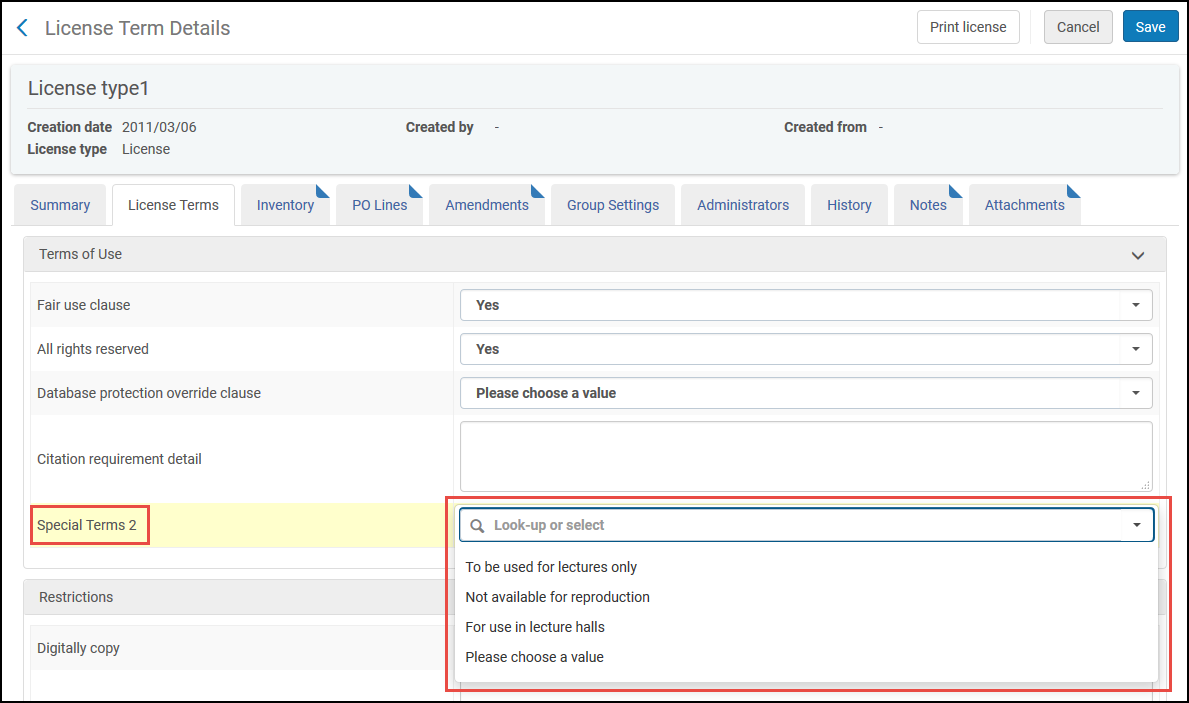
For more information on configuring a controlled vocabulary license term, see Managing License Terms.
For more information about adding values for the controlled vocabulary field directly in the mapping table, see Configuring License Term Controlled Vocabulary Values and Adding a controlled vocabulary local license term.
Enhancements to the Electronic Resource Activation Task List
 NERS Enhancement (ID #4958): The Electronic Resource Activation Task List has two new columns to indicate whether the PO line has interested users and a rush status.
NERS Enhancement (ID #4958): The Electronic Resource Activation Task List has two new columns to indicate whether the PO line has interested users and a rush status.
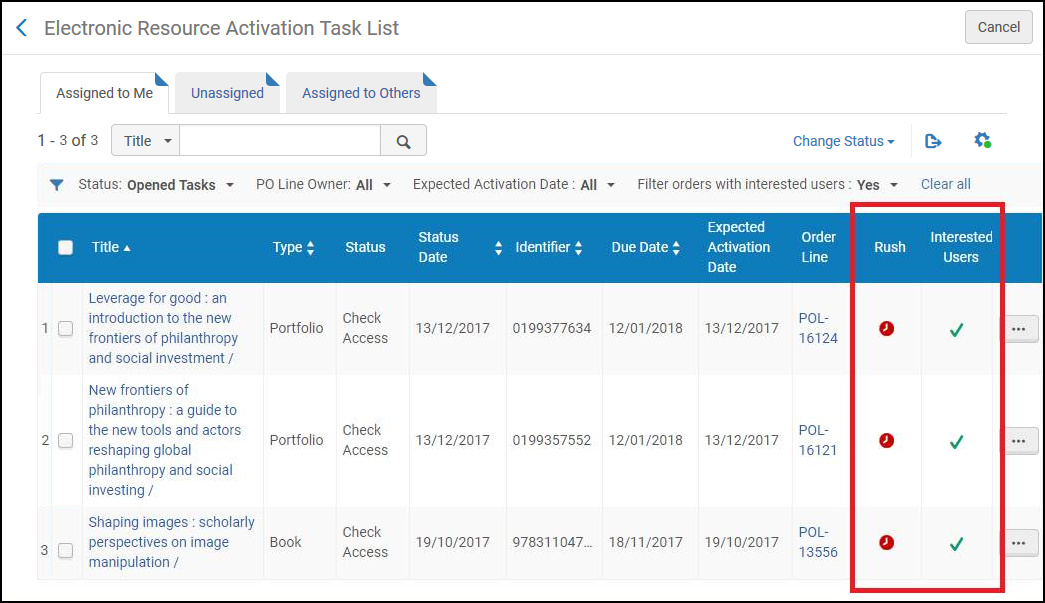
Delete Patron Drive Acquisition Profiles
Patron Driven Acquisition profiles now have the option to delete canceled profiles. After canceling a profile, the Delete option is available on the row action list.

For more information, see Patron Driven Acquisitions.
Additional Acquisitions Enhancements
- The vendor URL was added to the list of columns in Manage Column Display and to the export to Excel function for the Usage Data Loader page. See Managing COUNTER-Compliant Usage Data.

