Acquisitions - January 2018 Enhancements
Contributing SUSHI Accounts to the Community Zone
 Idea Exchange: You can contribute a SUSHI account to the Community Zone by clicking Contribute on to the SUSHI Account Details page (accessed from the Usage Data tab in Acquisitions > Acquisitions Infrastructure > Vendors). After clicking Contribute, a confirmation dialog box appears: You are about to contribute this SUSHI account as a Certified SUSHI vendor in the community zone (CZ) area. Are you sure you want to continue? Click Confirm to continue.
Idea Exchange: You can contribute a SUSHI account to the Community Zone by clicking Contribute on to the SUSHI Account Details page (accessed from the Usage Data tab in Acquisitions > Acquisitions Infrastructure > Vendors). After clicking Contribute, a confirmation dialog box appears: You are about to contribute this SUSHI account as a Certified SUSHI vendor in the community zone (CZ) area. Are you sure you want to continue? Click Confirm to continue.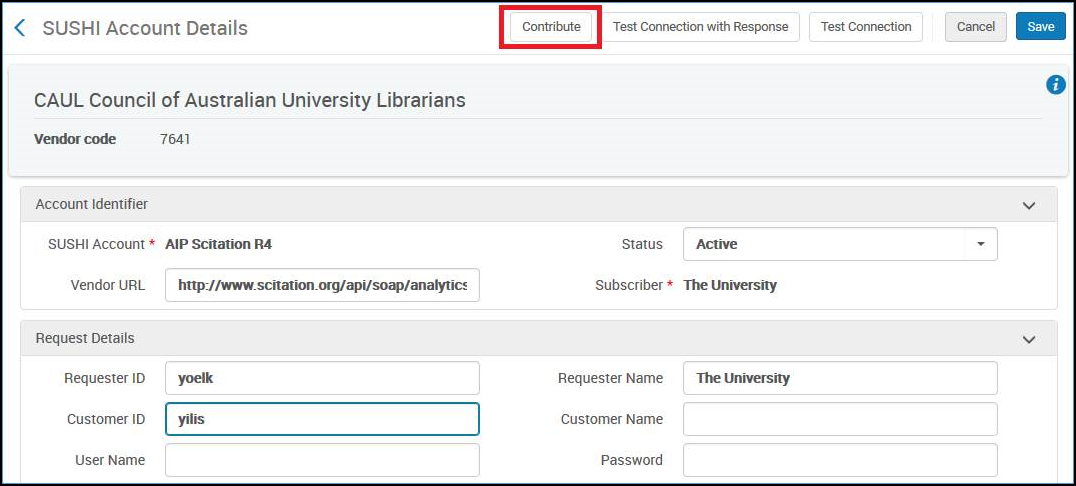
SUSHI Account Details
For more information, see Managing SUSHI Accounts.
Normalize the Title During a COUNTER Load
The Normalized Title field in the usage data subject area now normalizes the title that comes from the COUNTER report in the same manner that Alma normalizes the titles of bibliographic records. This enables accurate matching of titles between the COUNTER reports and the Alma bibliographic records.
This change is effective for all COUNTER loads run after the January release. Historical data will be corrected in an upcoming release.
For more information, see Usage Data.
Additional Acquisitions Enhancements
- On the PO Summary page, the vendor is now view only. A vendor should be changed only from Acquisitions > Advanced Tools > Change Vendor in Order. The vendor name display now also shows in the following format: Vendor Name / Vendor Code / Vendor Account Name / Vendor Account Code. See Packaging PO Lines into a PO.
- When editing a vendor's S/FTP connection information in the EDI Information tab, you can now select the authentication method, Username/password authentication or Key authentication, after selecting the FTP Server Secured check box. See Configuring EDI for a Vendor.
- The library list for a vendor account is now taken from the library list for the vendor. Additionally, the terms Only and Including were removed from the library list display. See Adding a Vendor and Vendor Account.

