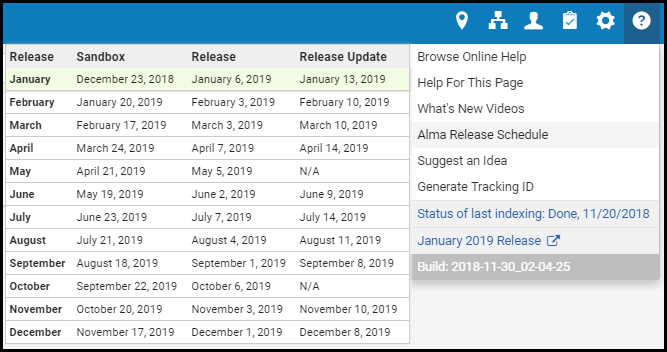2019 RN 01 Main
Check Availability and Pricing
A new tool enables purchasing operators to search Proquest OASIS (Online Acquisitions and Selection Information System) for resources, and to view pricing information for the retrieved records. In order to activate this feature, please contact Ex Libris support.
Removal of Item Search in Amazon
Item Search in Amazon was removed from the menu following issues with the Amazon integration. Ex Libris will re-evaluate possible enhancements of existing acquisitions workflows by integrating with Amazon APIs for a later redeployment.
Note Field Added to the Primo Purchase Request
The Primo (and not Primo VE) Purchase Request form now contains an optional Requester Note field. For existing customers, it is disabled by default and can be enabled in the Purchase Request Form Customization. This field previously existed in the Alma purchase request form only.
Delete Interested Users in Closed PO Lines
You can now control deletion for interested users in all closed and canceled PO lines. Set the po_line_remove_interested_users to true to allow the entries to be deleted. A new system job, PO Line - Delete interested users, runs weekly to delete users that are linked to closed or canceled PO lines.
Price Note Added to the Invoice Line
A new field, Price Note, is now available on the invoice line. The note appears on the Invoice Line Details page, in the Invoice Line List, and when the invoice lines are exported to a spreadsheet. The column is hidden by default in the Invoice Line List and can be added using the Manage Column Display button. The Price Note may also be imported when loading an invoice from an Excel file or by the RESTful API.
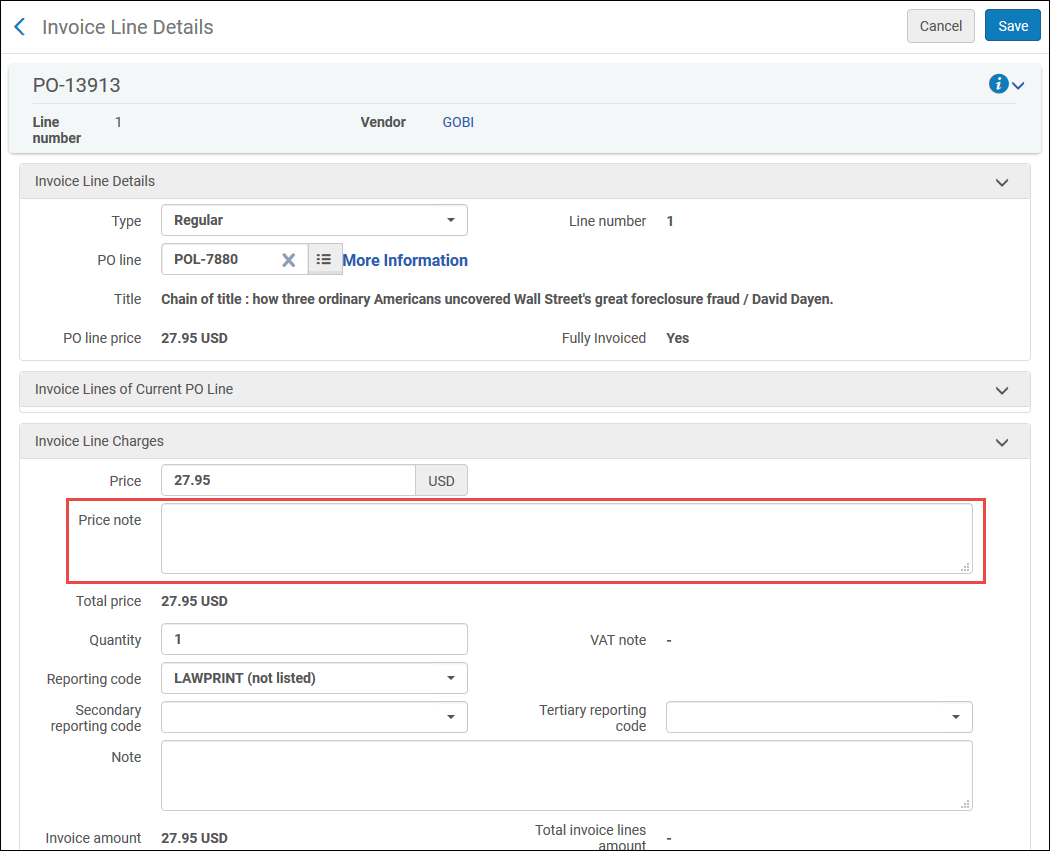
Copy Full URL for Public Trials
The full URL for a trial can now be copied to the clipboard so the user can use it outside of Alma without the need to copy the partial URL and add the server name.
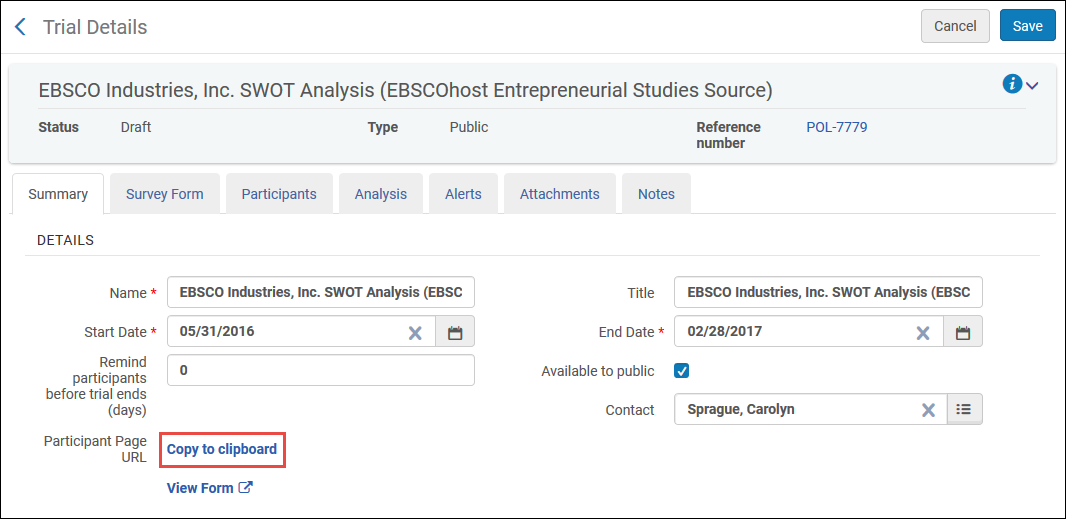
Ordering a Centrally Managed Electronic Resource
You can now place an order on electronic resources that are managed centrally in the Network Zone even if they do not have a license of type Negotiation.
The functionality can be divided between those orders of centrally managed electronic resources that have a license negotiation, and those that do not have a license negotiation.
Orders with a license negotiation
- If the license negotiation specifies that the resource is negotiated for the member, the order is created in the Institution Zone with all the negotiation information.
- If a license negotiation exists for the resource, but the resource was not negotiated for the member:
- The user is prompted with the following message, "Please note that this resource has a negotiated license on the Network Zone and your institution is not part of it. Do you want to create a local order?"
- The member can place an order, which is created in the Institution Zone and linked to the centrally managed resource. The member can then create a local license and associate it to a local order.
Orders without a license negotiation
- If the resource is available for the member, as defined by the group configuration, it can be ordered with the Order action. The order is created locally and linked to the Network Zone resource.
- You can create a local license in the Institution Zone and associate it with the locally created order.
On the License Details page, in the Inventory tab, a new section, Resources from the Network, shows electronic collections and portfolios. This section is available for orders with or without a license negotiation.
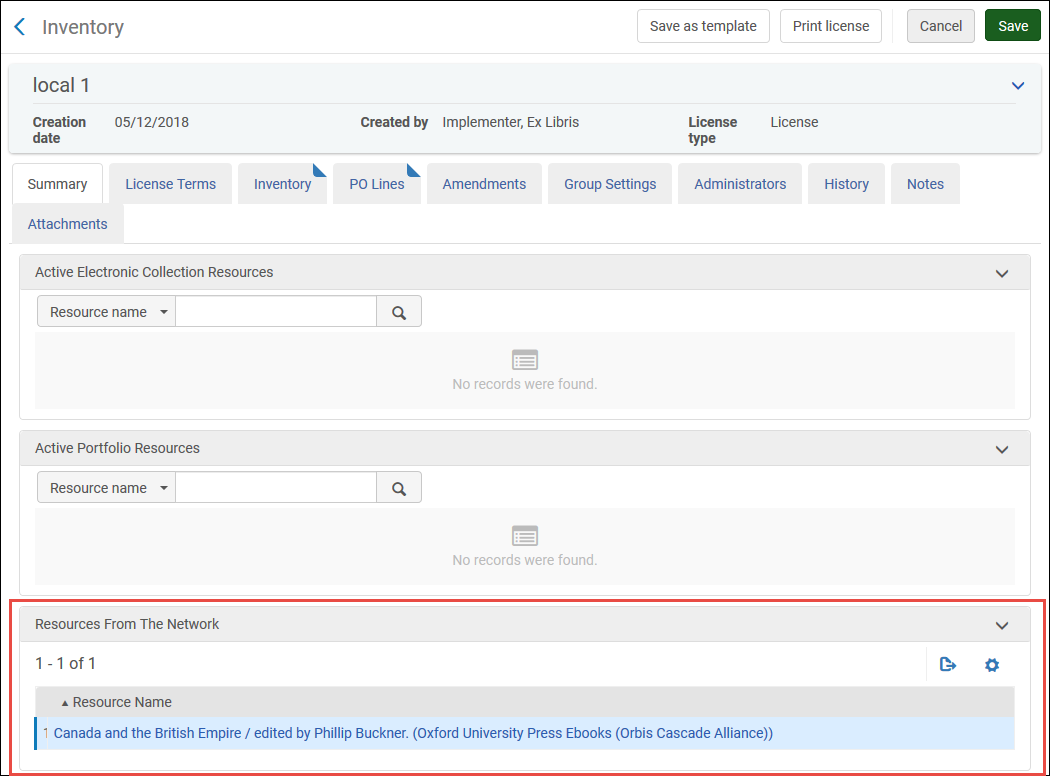
The local license can include terms of use that are viewable by the end user via the link resolver in the Primo View It tab. This action is available for orders with or without a license negotiation.
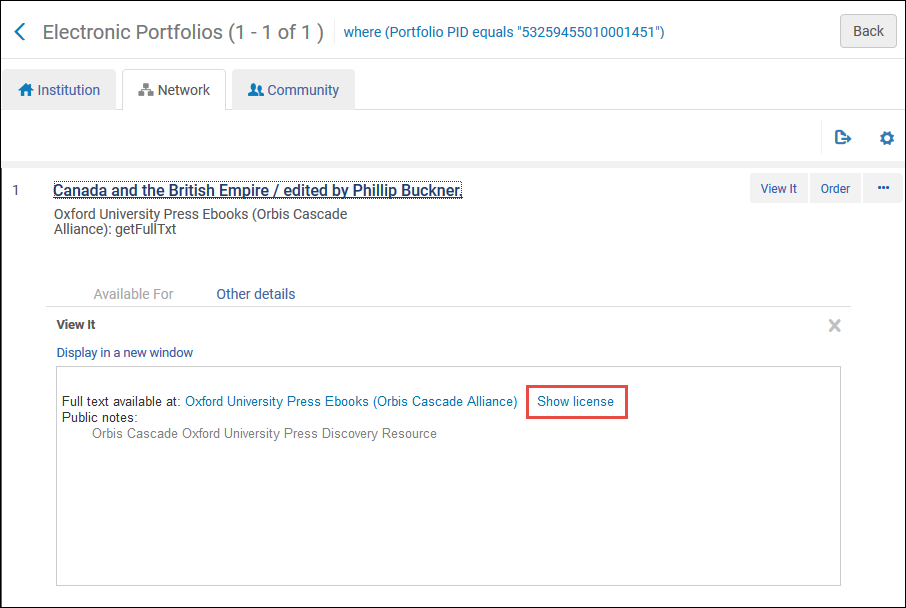
Support Streaming Video and Audio for Alma Viewer
The Alma Viewer now supports streaming video and audio. You can convert existing digital representations to streaming format using the new Media Conversion Job. The job creates a new representation for the converted format that Alma can use to display streaming video and audio.
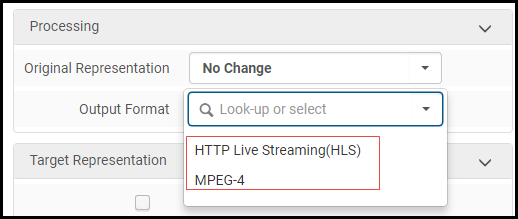
Block File Download
You can now configure access rights to allow the display of digital files in the Alma Viewer, but block patrons from downloading the files from the viewer. To support this feature, the Allow View and Allow Download check boxes were added to the Access Rights Rule page. When the Allow Download check box is cleared, downloading the file is unavailable from the viewer and the Download, Save As, and Print buttons do not appear.
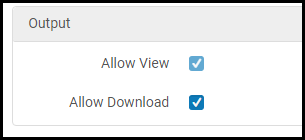
Support Excel as an Alma Digital Import Physical Source Format
Excel is now supported as a physical source format for non-remote digital import profiles.

Display Logic Rule Enhancements
 Idea Exchange URM-31626 URM-18657 SF: 00494112 00366748 00373168 00412601 00035318 00122128
Idea Exchange URM-31626 URM-18657 SF: 00494112 00366748 00373168 00412601 00035318 00122128The display logic user interface was enhanced, offering more flexibility in defining display logic rules.
The following syntax is applicable to the display logic rules: Hide service <service> with Interface/collection With Value <interface/collection >if exists service <service>. It is now possible to include multiple values for each place holder <>. The With Value field pick up list was replaced with a multiple select drop-down list. The field also now has auto-complete functionality, which allows you to begin typing a string that appears in any of the values.
As an example of the new syntax, a display logic rule displays as follows: Hide service Full Text with Interface with value CCC Get It Now if exists service Full Text. The full text service of CCC Get It Now is hidden if there is any other full text available.
Note that the next release will also include the ability to edit or duplicate a display logic rule and a more efficient way to order the display logic rules.
Multiple Printers for Circulation Desks and Work Order Departments
 NERS Enhancement (ID #5746) SF: 00179615 00234790 00016753 00021474 00123193
NERS Enhancement (ID #5746) SF: 00179615 00234790 00016753 00021474 00123193 You can now assign more than one printer to a circulation desk or work order department, allowing each operator to select a printer individually from one of the defined printers. There is now a Default Printer option and a new Additional Printers multiple selection field in the Printing Information section of the circulation desk, and in the General Details section of the Work Order Department. When multiple printers are defined and the Currently At location is selected, the available printers are now also displayed in the drop-down list. Once the user has selected a printer, the selection is saved between sessions. If only one printer exists for a location, it is not necessary to select a printer. If the user has not selected a printer, the default printer is used.
Process Type for Lost and Paid
 Idea Exchange SF: 00624220 URM-70596
Idea Exchange SF: 00624220 URM-70596When an on loan item's status is changed to Lost and the last lost or replacement fee is closed, the loan status can now be changed to Lost and paid and the loan is closed. For this to happen, the close_paid_lost_loan parameter must be set to true. If the parameter is set to false, the previous behavior is enforced. The parameter defaults to false for existing customers and to true for new installations.
Preferred ID Based Services
To improve the Link Resolver linking hit rates, electronic services that use the provider's ID as the linking mechanism will now be presented as the first option in the Link Resolver View It& page regardless of the sort order defined in the Online Service Order.
The electronic services which use the provider ID as a linking mechanism are ProQuest and Gale.
To disable this option, on the Online Services Order page, set the Prefer ID based Linking services field to No.
Complete Reported Lost Item to Partner Borrowing Requests
A borrowing request whose status is Report lost item to partner or Report damaged item to partner can now be changed to Completed by using the Change Status action. When the status is changed, the temporary item is removed and the loan is closed. A lending request whose status is Lost and Fee Communicated may now be changed to Completed using the Change Status action.
Support Conditional Message
An ISO message can now be sent from a lender to a borrower to await a reply on certain lending conditions before fulfilling the request. In the Lending Request Task List, the new Conditional row action appears in the actions menu. The link appears only when the item is not yet shipped and only for ISO partners that are defined in the Borrowing Workflow Profile as supporting the Conditional action. When the status of the request is Conditional, a new Date for Reply field also appears on the task list.
Ex Libris Identity Service
As a result of working with the Authentication Focus Group, Ex Libris decided to introduce the Ex Libris Identity Service, based on a dedicated identity management solution. This service replaces the internal authentication method previously used by live Alma customers, and all existing customers will be migrated to this service. After migration, all passwords for internal Alma users will be stored in the Ex Libris Identity Service, to be hosted by Ex Libris in its data centers. For more information on this new service, see https://developers.exlibrisgroup.com/alma/integrations/user-management/authentication/exl_identity_service.
This change is transparent to most users logging in to Alma or Ex Libris discovery systems. All Alma operators are prompted to change their passwords at first login after the Ex Libris Identity Service is implemented (according to the deployment schedule below), even if their passwords meet requirements. Patrons who attempt to log in to Ex Libris discovery systems with passwords that do not meet requirements are prompted to change their passwords (and the new passwords cannot be previously used passwords).
The following password considerations are now in place:
- The password strength cannot be configured. The password must be 8 characters long and cannot contain the user name. The password_regex parameter is no longer considered.
- The password does not have an expiry date. The days_password_change parameter is no longer considered.
- The password locks for 30 minutes after five unsuccessful login attempts.
You can customize the Change Password dialog box that such users will encounter on the Internal Login Messages page in Alma (Configuration menu > General > User Interface Settings > Identity Service Labels). You can view the results of your changes by going to the following URL, which presents the Change Password dialog box: https://<your Alma domain>/view/changePw?userId=<primaryIdOfAnInternalUser>&institutionCode=<inst code>&backUrl=<Primo’s URL> (for example, https://sandbox02-eu.alma.exlibrisgroup.com/view/changePw?userId=exl_support&institutionCode=EXLDEV1_INST&backUrl=https://primoUrl.com).
When a staff user enters a wrong user and password combination on the Alma login page, the error message now includes a Forgot password? link. It will link to the reset password page. In order to display a Forgot Password option in Primo/PrimoVE, a configuration update is required. For more information, see the knowledge article, How to add a 'Forgot My Password' link to the login page in the new UI when using Alma for authentication.
The Reset Password Letter is sent to an individual user by selecting the Reset your password for the identity service option in the Send message drop-down list on the User Details page. The letter is sent to a group of users by running the Update/Notify Users job and selecting the Identity Service mail option in the Send notification to user drop-down list on the job parameters page.
The following deployment schedule applies to the Identity Service:
| Date | Deployment |
|---|---|
| Dec 23rd, 2018 | Enable the Identity Service on Alma sandbox environments |
| Jan 13th, 2019 | Enable the Identity Service on APAC Alma Production environments |
| Jan 20th , 2019 | Enable the Identity Service on EU Alma Production environments |
| Jan 27th , 2019 | Enable the Identity Service on NA Alma Production environments |
Dates of Release Updates (Formerly Called Hot Fixes) in Alma UI
Hot fixes are now known as release updates. The dates of all scheduled release updates now appear in the Alma UI when viewing the Alma release schedule.