What Can Providers Do to Make Content Compatible with the 360 Link and SFX Sidebar?
- Product: Cross-Product
Question 1:
What Can Providers Do to Make Content Compatible with the 360 Link and SFX Sidebar?
Answer 1:
360 Link and SFX libraries often choose a configuration that displays the full text item next to the Sidebar Helper Frame:

The Sidebar option is a more satisfying user experience because it provides the following options:
-
View the article metadata at a glance
-
Export the citation
-
Make an ILL request
-
Report a linking problem to the library
-
Access the full text from other sources, if available
-
Other services such as related readings
This is a close-up view of the Sidebar based on the link resolver:
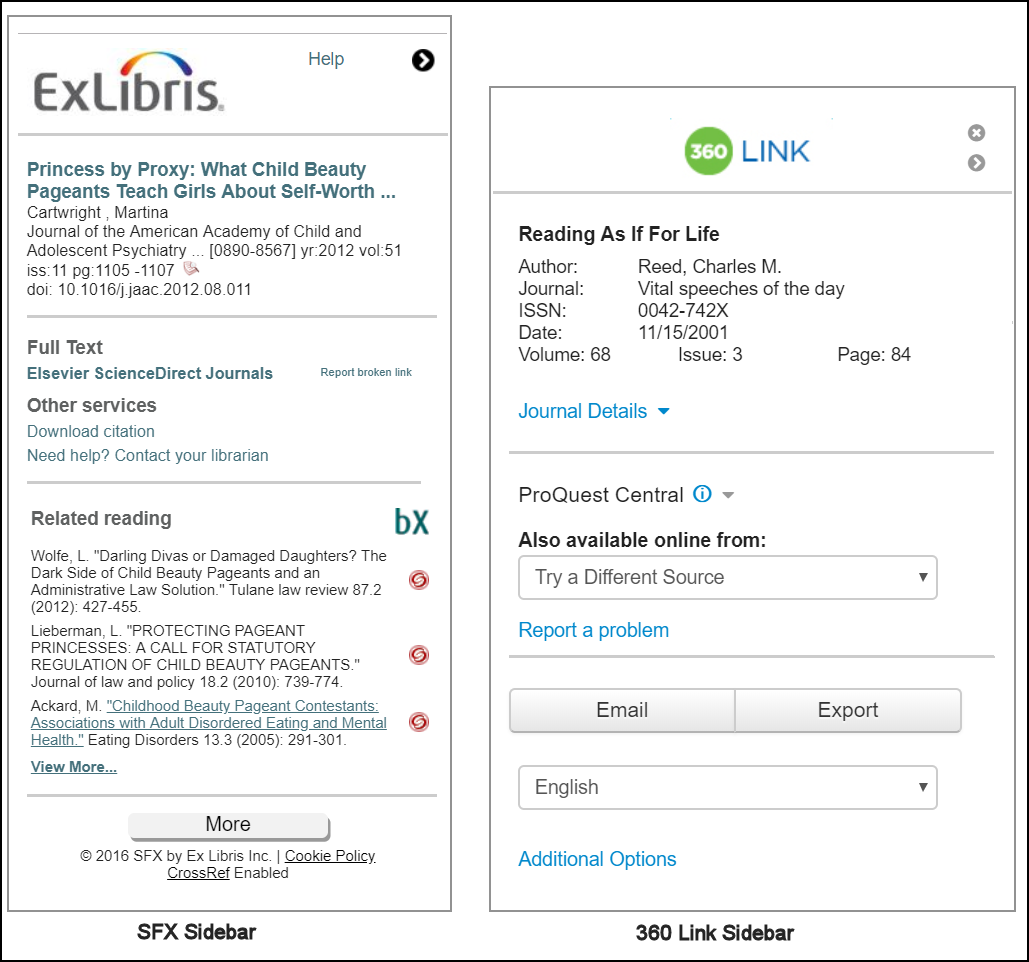
The Sidebar embeds the provider content in an HTML i-frame. While most providers and platforms work well with the Sidebar Helper frame, there is some content that is not fully compatible, and it results in a blank display. We know that two X-Frame options will produce a blank screen in the 360 Link frame for all users:
-
DENY, which prevents any domain from framing the content. The "DENY" setting is recommended unless a specific need has been identified for framing.
-
SAMEORIGIN, which only allows the current site to frame the content. For more information, see here.
Using the ALLOW-FROM URI option permits the specified URI to frame the content. The Allow-From option should be used by content providers who feel that Ex Libris is a trusted partner. We ask that providers allow 360 Link to embed full-text content in an i-frame when the request is made from these domains:
-
***search.serialssolutions.com
-
***scholar.serialsssolutions.com
-
***exlibrisgroup.com
Question 2:
What can customers do to engage provider assistance?
Answer 2:
If you need to report that full text content is not working with the Sidebar, please use the Submit a Case option above. You may also freely share this article with providers and publishers.
The Ex Libris Content Operations Engagement Team will reach out to providers on our clients’ behalf if we determine that the provider is blocking full text content from displaying in an i-frame as described above. We will work with the provider to answer questions and test solutions. However, this could potentially be a lengthy process requiring development from the provider, and we cannot guarantee that the provider will agree to initiate or complete development. Therefore, once the Engagement Team has contacted the provider to request collaboration, your SalesForce case will be closed.

