InCites Integration
This page describes various integrations with InCites Benchmarking & Analytics (InCites) data. For general information on Esploro integration, see here. For general information about InCites, see InCites Benchmarking & Analytics.
InCites is a citation-based evaluation tool by Clarivate for analyzing institutional productivity and benchmark output. The combined capabilities of Esploro and InCites provide a comprehensive view of research impact and institutional productivity.
InCites integration is available for customers of Esploro who also subscribe to InCites.
Watch the How to Configure InCites Integration video (3:34 minutes).
Integration Background
The integration with InCites Benchmarking & Analytics relies on a background job called Esploro InCites Metrics Job. The job can be viewed and managed at Admin > Monitor Jobs. In order for the integration to take place, the job must be Active. When it is active, the job runs daily and retrieves metrics for newly added records. It also checks for updates for existing records, but only once a month, because InCites data is updated on a monthly basis.
Available Metrics and Schemas
For a list of available metrics and schemas in the context of these integrations, see Esploro Research Assets.
Use and Display
InCites data is available in the following product areas:
- All the data is available in Esploro Analytics, in the Research Assets Subject Area. Custom reports and dashboards can be created using InCites data. For more details, see Esploro Research Assets.
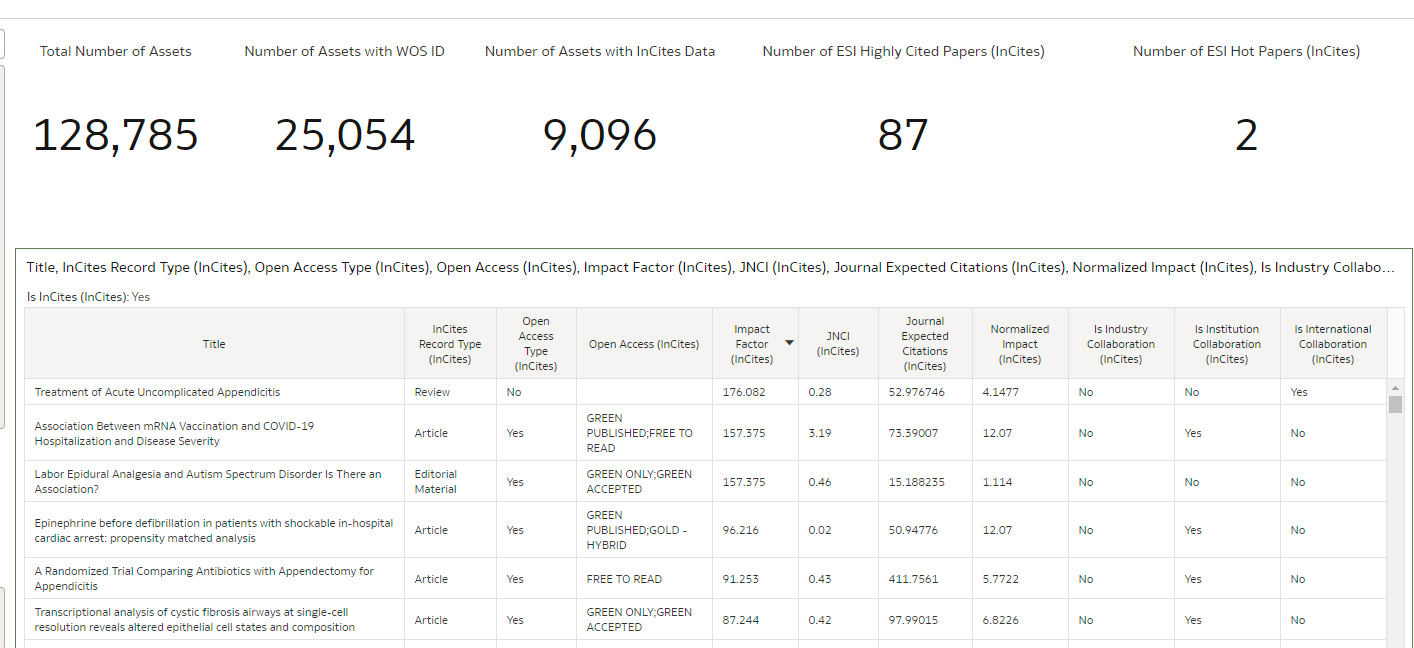 InCites Report
InCites Report - Display on the full Output page - the Incites Highlights and Sustainable Development Goals (SDGs) sections are available for display on the Output page. For information about adding them to the page, see Configuring the Research Portal. Note that some data, such as the "Highly Cited" and "Hot Paper" icons, only displays if it exists.
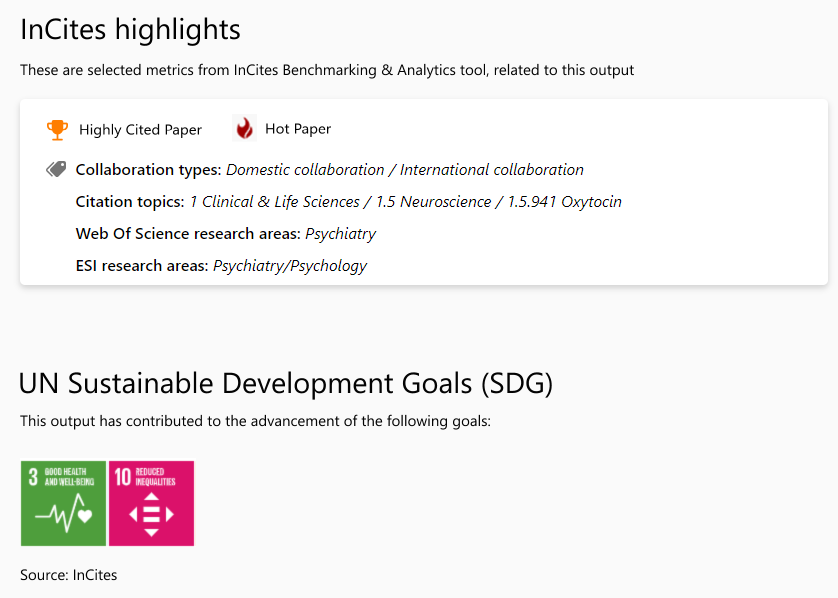 Incites Highlights and Sustainable Development Goals (SDGs) Sections in the Portal, on the Output Page
Incites Highlights and Sustainable Development Goals (SDGs) Sections in the Portal, on the Output Page
Preconditions and Setup
- You must have Esploro Advanced Edition
- You must have an InCites subsciption.
- Customers can use a default API key or their own.
- Outputs must have a Web of Science (WOS) identifier. Customers can bring in this identifier automatically by enabling the Research asset WOS identifier retriever job. This job uses the DOI or PMID for matching. For more information, see Viewing Scheduled Jobs.
- Not all outputs will have InCites data or data for all the relevant metrics and schemas.
- In order for some schema data to be incorporated into Esploro, the support team must implement certain configuration changes to your system. Contact Ex Libris support for assistance.
For additional information and assistance, contact Ex Libris Support.

