Ex Libris Status Page
- Last updated
- Save as PDF
Overview
The Ex Libris Status page (https://status.exlibrisgroup.com/) provides transparency about service availability and performance for SaaS (Software as a Service) Ex Libris products. Access to the page is available for everyone and users who want to manage personalized content, profile, and email notifications are welcome to log in with their support portal (https://support.proquest.com/) credentials.
Use the Ex Libris Status Page to:
- View current status of subscribed instances
- View historical data for subscribed services
- Find out about future planned maintenance
Terminology
- Service/Environment/Instance Name on Status Page: The names of the services presented on the system status are under the Asset information on the Support Center.
- Outage: Unplanned outages such as those caused by hardware or network issues.
- Planned Outage: Necessary outages caused by planned maintenance or upgrades.
- Degradation: Indicates a problem affecting a service that does not result in a disruption of that service.
Registration and Login
The Ex Libris Status page is a public page; therefore, no registration is required to view the status of any services.
The Ex Libris Status page is integrated with the support portal and as a result, Ex Libris portal users do not need to register and can log in using their Ex Libris Support Portal credentials. For more information, refer to the following document.
We recommend using the support portal credentials since it enables Ex Libris to provide a personalized customer experience which includes the ability to synchronize your email and subscription preferences. Colleagues with support portal access can invite other users to register. For more information, see Welcome to the Support Portal.
Users that are unable to obtain Ex Libris support portal credentials can self-register and log in directly from the Ex Libris Status page. These users need to manually subscribe to services relevant to them.
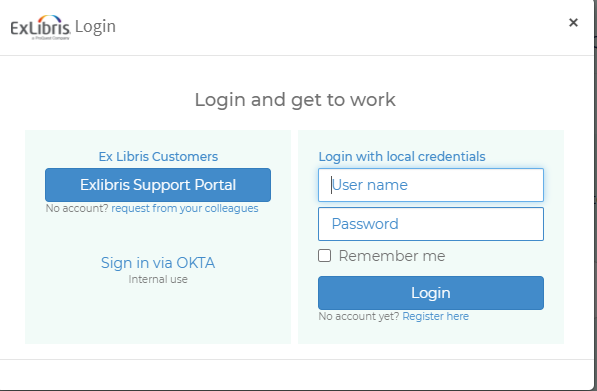
User Profile
Registered users can view their preferences on the profile page.
To access the profile page, select your registered name at the top right of the page and select Profile.
- Time zone: This presents the service notifications in the time zone of the user’s choice. Email notifications are still presented in the UTC time zone.
- Remove email notifications from all subscribed services: Quick option to opt-out of any email notifications for all services subscribed.
- Receive email notifications from all subscribed services: Quick option to enable notifications for all subscribed services.
Landing Page
Each tab represents a geographical region. By selecting a tab, users can see all services under that region. Users that are logged in have an additional tab called "My Services," which includes all services the user subscribed to. If the user logged in via the support portal credentials, the tab automatically applies the product email preferences from the Ex Libris Support to the services belonging to the institution.
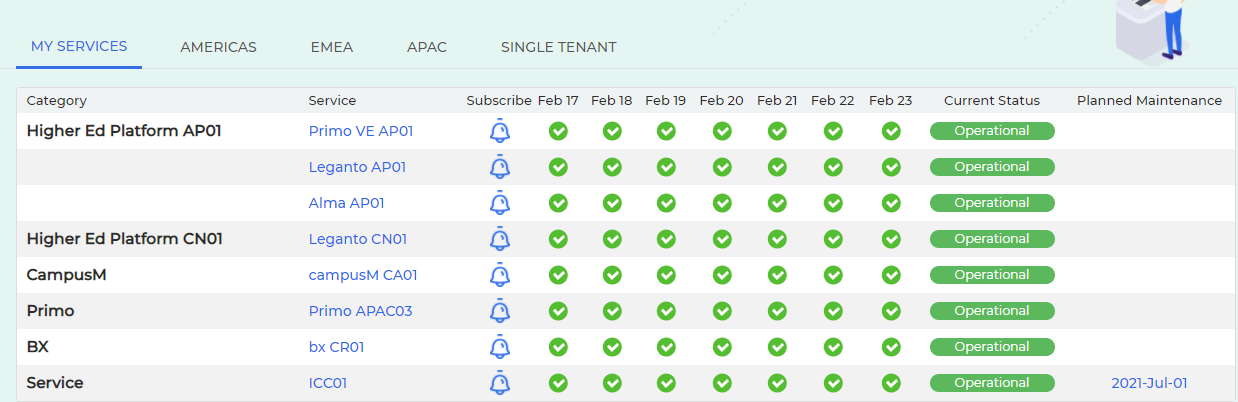
Search Widget
The Search Widget enables you to find services by name, product, category, or DC (data center).
For example: Searching for "NA01" returns all the services with NA01 in the name.
Status Icons
Each service displays the current status and the status from the previous 7 days.
-
If there was no outage: The "Service is operating normally" icon appears
-
If there was an outage during a specific day: The matching outage icon appears
-
If the outage was not resolved and continues to the next day: The outage appears on both days
-
If there is more than one outage per day: The "Multiple issues" icon appears
![]()
-
Service is operating normally: Indicates there are no known issues with the instance
-
Information/Service alert information: Indicates an informative notification on services
-
Scheduled maintenance: Indicates planned maintenance on the service (version release, infrastructure upgrades, etc.)
-
Performance issue: Indicates a problem affecting a service that does not result in a disruption of that service
-
Service disruption: Indicates an unplanned disruption of service
-
Multiple issues: Indicates that there were more than one of the above notifications for a specific day (for example, a planned maintenance and service disruption that occurred on the same day)
Planned Maintenance
-
If an active scheduled maintenance is planned for the service: The date and times of the next planned maintenance appear. Selecting a date redirects the user to see all future planned maintenance.

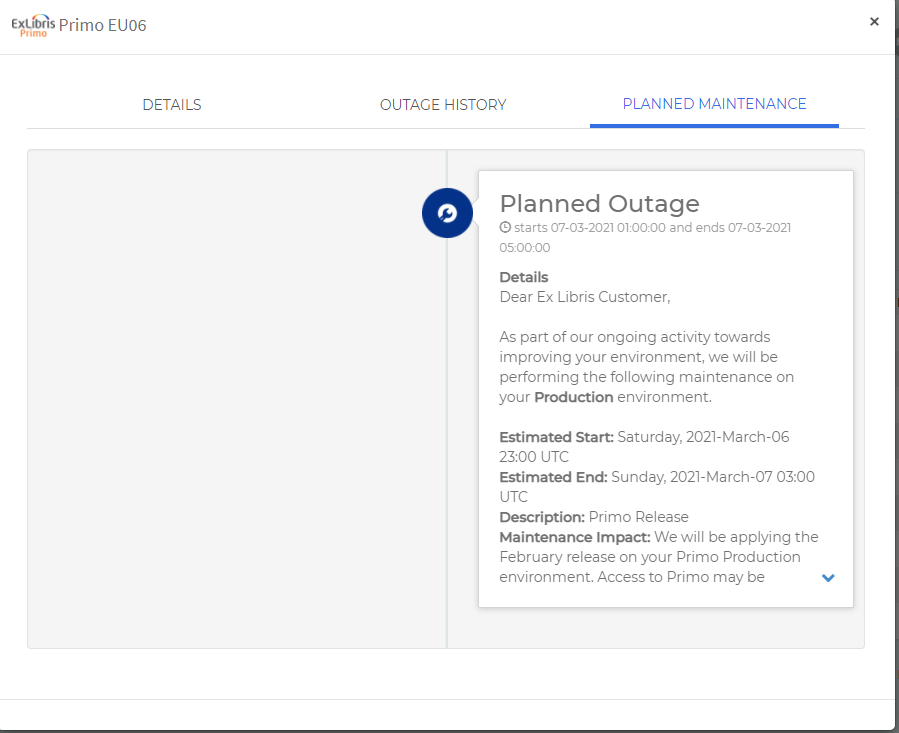
Outage History
Users can view the history of outage notifications for each service. When the user selects a service, a pop-up with three tabs displays.
-
Details: This first tab includes a high-level icon indication of status by day for the past 90 days.
-
Outage History: This tab includes the details of all past notifications in descending order by date.
-
Planned Maintenance: This tab includes the details of all future maintenance in ascending order by date.
Subscriptions
Users logged in with Support Portal credentials automatically have their service subscription synchronized with the Support mailing lists they selected in the support center.
For example, if the user below chose to receive emails for Alma, Primo and CDI, the Ex Libris Status Page automatically subscribes them to the Alma, Primo and CDI instances used by their institution.
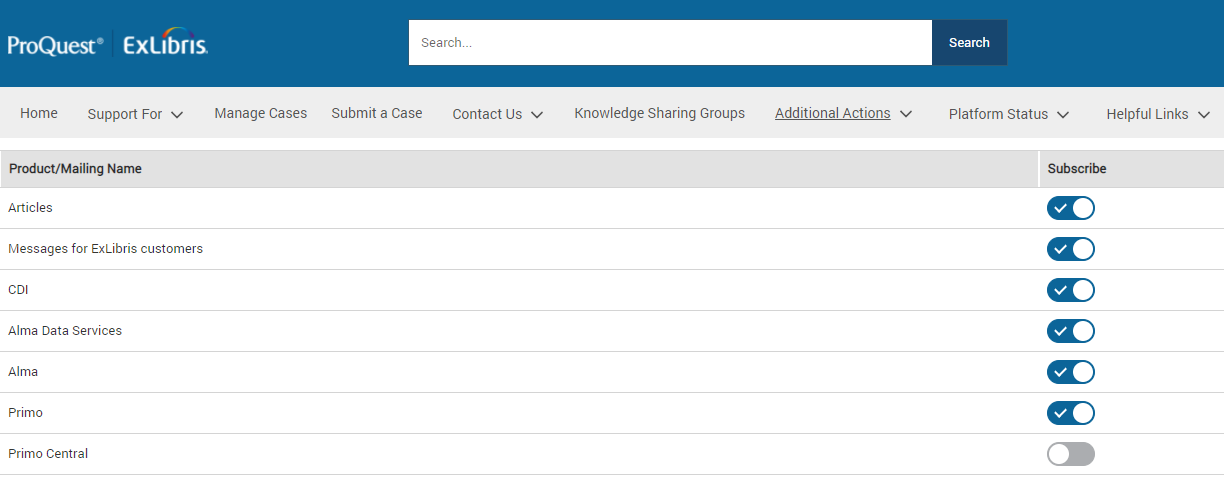
Subscribe to a Service
To subscribe to a service, select  from the subscription column.
from the subscription column.
After selecting the icon, the confirm subscription message is displayed.
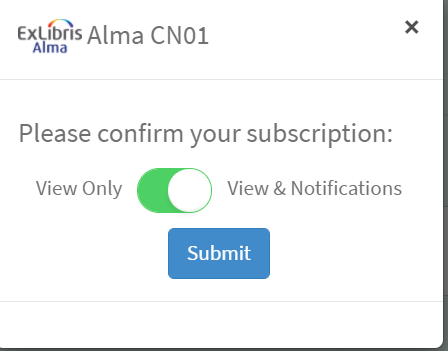
-
View & Notifications: The service is displayed in the My Service tab and email notifications are sent when there are updates to the service.
-
View Only: The service is only displayed in the My Service tab and no email notifications are sent to the user for the service.
Unsubscribe from a Service
To unsubscribe from a service, select from the subscription column.
from the subscription column.
After selecting the icon, the Edit/Unsubscribe icons are displayed.
![]()
-
Edit Subscription: Enables the user to edit notification options (see Subscriptions).
-
Unsubscribe (Trash can icon): Enables the user to completely unsubscribe from view and notifications for the service.
Cookies and Tracking
Google Analytics
Google Analytics is a web analytics service offered by Google that tracks and reports website traffic. The Ex Libris Status page uses Google Analytics to collect information such as user location, device, browser, and site behavior. Ex Libris does not collect or track personal information.
FAQ (Frequently Asked Questions)
- Do I have to log in to view the Ex Libris status?
- No, the Ex Libris status page is available to anyone.
- I have updated my email preferences on the Support Center, but I do not see new services in my subscription tab, who can assist?
- Please allow up to 24 hours for the subscriptions to sync. If the issue remains please open a case with Ex Libris support.
- I have unsubscribed from a service but I am still getting email notifications and it is reappearing in my services tab.
- Your subscriptions are synced from your support portal preferences; therefore, to fully unsubscribe from a service, update your preferences directly on the Support Center.
- Your subscriptions are synced from your support portal preferences; therefore, to fully unsubscribe from a service, update your preferences directly on the Support Center.
- I cannot find a specific product on my Support Mailing Lists tab. How can I subscribe?
- You can manually subscribe to any service directly from the status page.
- I cannot find the product to subscribe to on the Support Center. How can I ensure I am subscribed?
- Some services on the status page do not have a matching product in the Support Center. For these cases, you can subscribe directly via the Ex Libris System Status Page.
- Is it possible to query a status for my instance via API?
- Yes, email exlibris_status@exlibrisgroup.com and we will provide you with the details.
- How can I know if another Ex Libris system is not available (e.g., Support Portal, Trust Center, Ex Libris Knowledge)?
- Ex Libris will post an announcement on the Ex Libris Status Page when a known issue is causing service disruption with any related Ex Libris sites.
- For any issue related to this website, email exlibris_status@exlibrisgroup.com.
- What should I do if I am experiencing service disruption with an Ex Libris service, but the status page does not reflect this?
- Open a system down case with Ex Libris Support.

