Intota: Interlibrary Shared Resources: Viewing Manager Libraries
- Product: Intota
For libraries that subscribe to Interlibrary Shared Resources, if your library is a "member" library that accepts resources from a "manager" library's Intota and Client Center profile, you can view the manager library (or multiple libraries if your library's profile is set up to work collectively with more than one group of libraries) by clicking on the Resource Inheritance link that is available within the right side Administrative menu and also within the Admin drop-down menu at the top of Intota:

If the Resource Inheritance link is not displaying, your Sharing Resources account permissions need to be turned on. See the Sharing Resources section of Intota Admin User Accounts; you may need the assistance of an Intota administrator at your library in order to turn on the permissions.
Clicking the Resource Inheritance link takes you to the below Manager Details page displaying the "manager" library and the Auto Accept setting for your library (the "member" library):
- If Auto Accept is ON, your library is set up so that your Intota profile is automatically updated when the manager library shares a resource. OFF means that your library must accept the inheritance before a resource is added to your profile. To change the setting, contact the manager library and request the change.
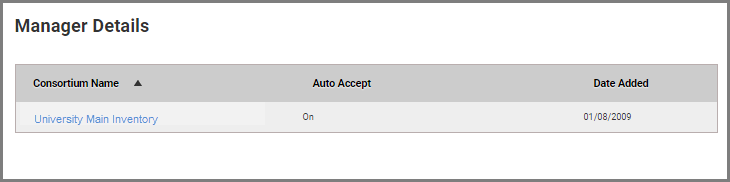
Clicking on the manager library takes you to the Resource Inheritance page where you can view, add and remove resources inherited from that library.
- Date Created: 21-Sep-2015
- Last Edited Date: 26-Sep-2015
- Old Article Number: 13151

